Messages 101: How to Name Group iMessages on Your iPhone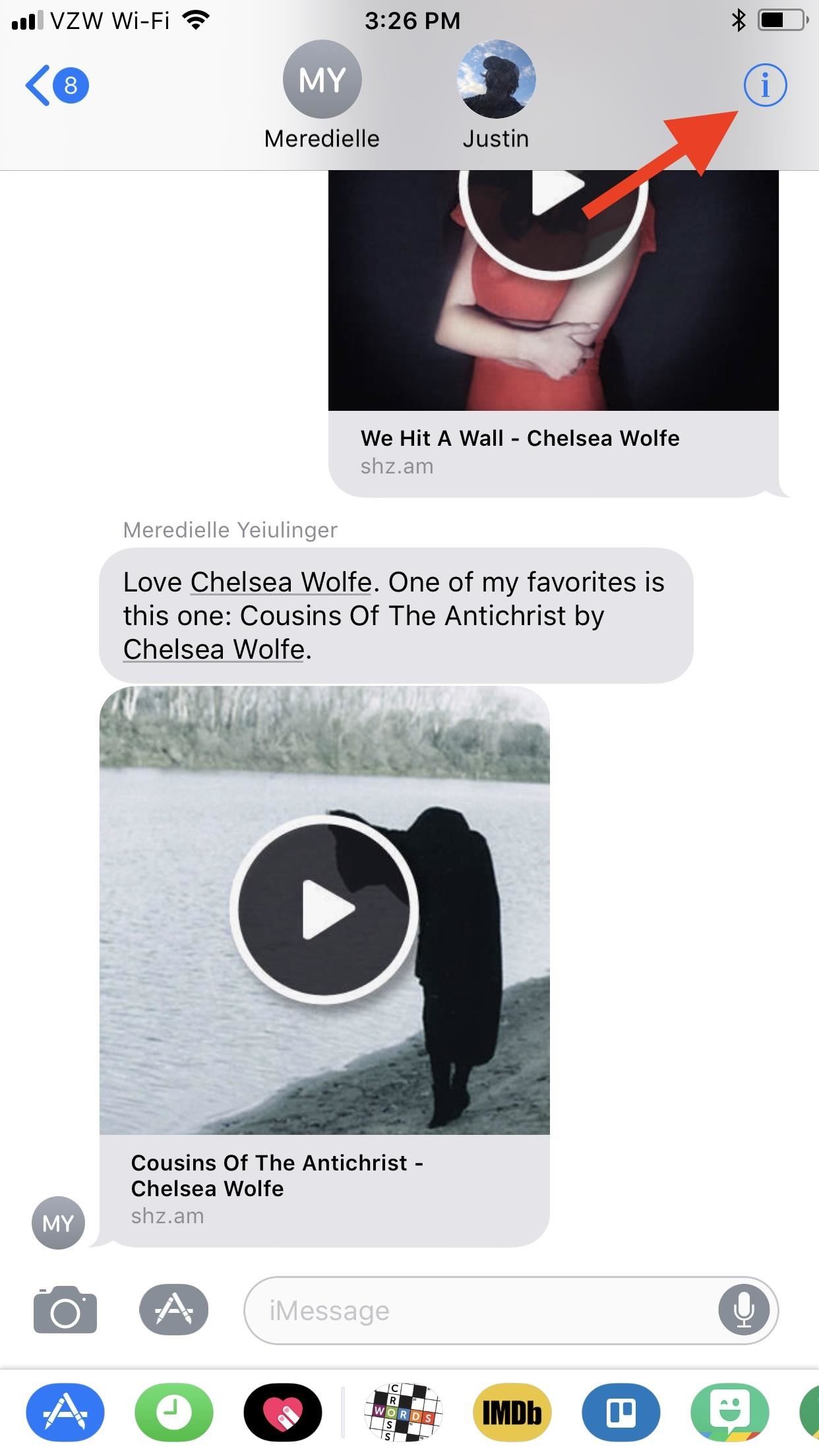
Group messages are great when you want to talk to multiple people at the same time. However, things can get disorderly real fast in the Messages app, especially if the same person is in multiple group conversations. That's where custom group names come in, which helps you make sense of all those disorganized threads with multiple names/numbers attached.Before diving into creating new group names in Apple's Messages app, you should know that this only works for group iMessages. If it's a group message that includes at least one person using SMS or MMS instead of iMessage, such as an Android user, you will not be able to name the group conversation. Also, custom group names only work in iOS 8 or higher for iPad, iPhone, or iPod touch.Don't Miss: 8 Great New Messages Features in iOS 11 for iPhoneTo give a group conversation a custom name, just open the conversation thread in Messages, then tap either the "i" (info) button or "Details" button in the top right, depending on your iOS version. On the next screen, tap on "Enter a Group Name" at the top and do just that (if you're on an older iOS version, you may have to pull down from the top of the screen first to see this option). When ready, just hit "Done." Doing this will change the name of the group for every contact in the conversation, and iMessage will immediately add a tiny notification in the thread saying that you named the conversation and when. If they don't like the name that you chose, they can also change it from their end; No name can be locked down by either party involved, so it may take a few back and forths until everybody is happy. Don't Miss: How to Enable & Disable Read Receipts for iMessagesFollow Gadget Hacks on Facebook, Twitter, Google+, YouTube, and Instagram Follow WonderHowTo on Facebook, Twitter, Pinterest, and Google+
Cover photo and screenshots by Justin Meyers/Gadget Hacks
How To: Jailbreak and Install Cydia on Your iPhone 5 (And Other iOS 6 Devices) News: If You Use Snapchat, Don't Jailbreak Your iPhone How To: Jailbreak iOS 11.2 Through iOS 11.4 Beta 3 on Your iPhone — No Computer Required How To: Jailbreak iOS 12 to iOS 12.1.2 on Your iPhone
Snapchat hack without jailbreak: Snapchat++ - Rev Kid
How To: Pimp your toy helicopter with a spy camera How To: Install Linux on an iPod How To: Install a click wheel in a 1st generation iPod Nano How To: Replace the battery or LCD screen in an iPod Nano How To: Instal an LCD screen into an iPod Mini
How to Make a flying helicopter out of office supplies
How to Trace any IP address in the world and see location
News: A Theory of Holographic Music Synthesis Red Wine: The Secret to Superconductivity News: NAB 2010 - Red Day Videos News: In Just a Clik, Turn Your Smartphone into a YouTube Remote for Any Web Display
How to Play Your Own PS4 Games on Your iPhone with Sony's New
If you own a Samsung Galaxy Note 4, you may want to know how uninstall all bloatware from the Note 4 to create extra storage space. But it's important to note, that when you uninstall bloatware from the Samsung Note 4, you don't get that much more extra space on the smartphone to install other apps.
The Safest Way to Disable All Bloatware on Your Galaxy S8 or
Images are just as much a part of fake news as articles -- but how do you tell is a photo is Photoshopped? There are a few telltale signs to look for, but even with excellent Photoshop work, there
4 Free Fake Image Detector - Analyze Photoshopped Photos
How to Speed Up Downloads when Using Internet Download Manager (IDM). This wikiHow teaches you how to increase the download speed of items downloaded through Internet Download Manager (IDM), which is a download accelerator for Windows
How to increase download speed? - Microsoft Community
If you want to root, flash a custom ROM, or otherwise dig into the innards of your Android phone, a custom recovery like TWRP is a great way to do so. Here's how to flash it on your phone. RELATED: What is a Custom Recovery on Android, and Why Would I Want One? Your phone's "recovery environment" is a piece of software that you rarely see.
How to Use the ring/silent switch on your iPhone
How to make a Vinegar Battery | Homemade Vinegar Battery
Top 5 job search tips for Baby Boomers. Baby Boomers have been driving our economy for a few decades, now. While the youngest of this generation is turning 55, much of them in this age range have already
Gmail Tutorial and Tips — Plus, How to Get to Inbox Zero
0 comments:
Post a Comment