How To: The Best Way to Record Calls on Your OnePlus 3 or 3T
The beta firmware for OnePlus devices lets you record calls from the stock Oxygen OS dialer, but this feature is never included in official updates. This is likely due to legal issues with recording calls in some jurisdictions, but thankfully, there's a way to get this feature without having to run beta software.Developer sparky vicky has found a way to enable the built-in OnePlus 3 and 3T call recorder. It's a fairly simple process which does require you to have a rooted phone, but using the recorder is so simple that it's totally worth the five minutes it takes to enable. I'll show you how it works below.Don't Miss: How to Root Your OnePlus 3 or 3T & Install TWRP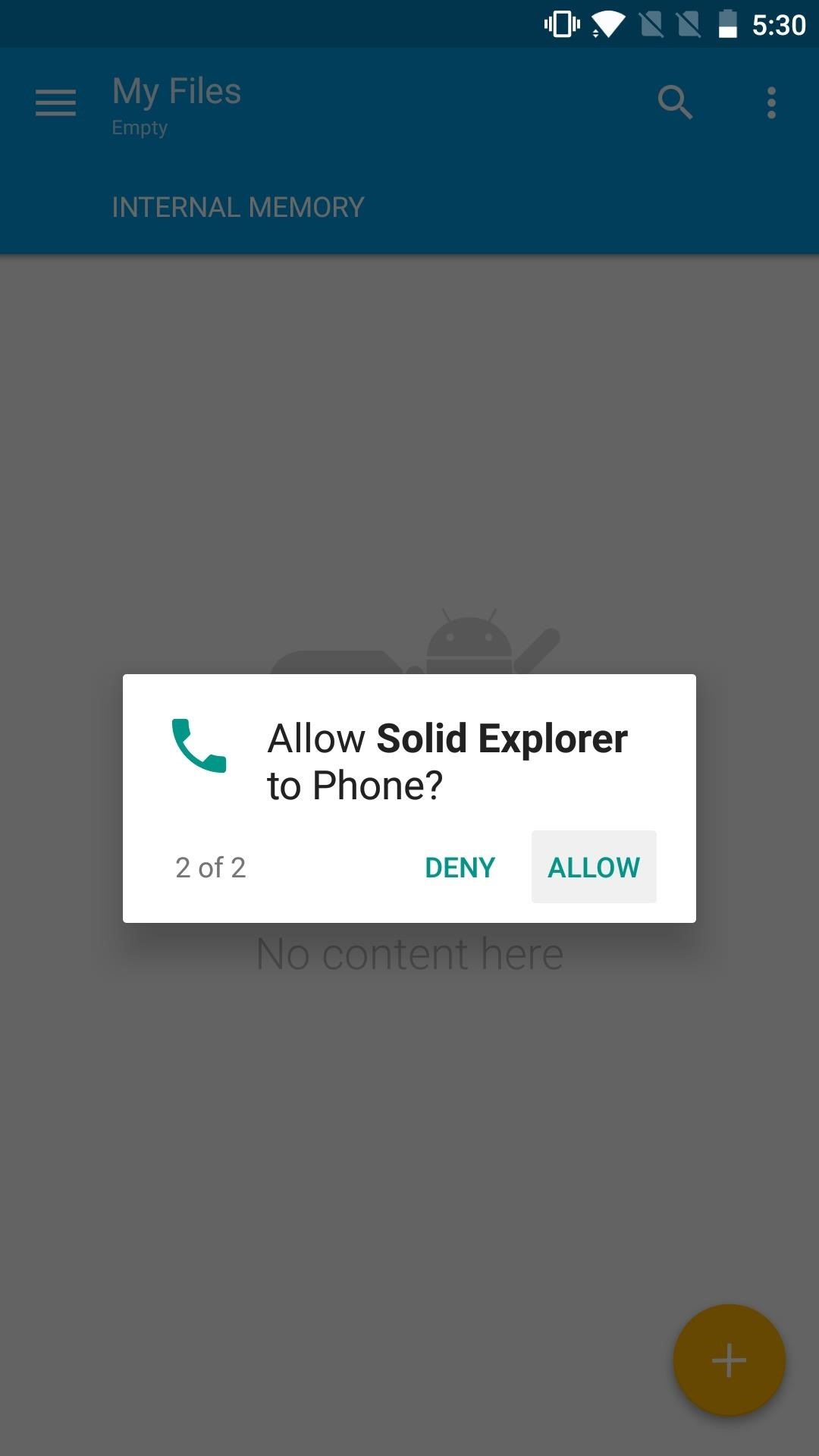
Step 1: Download a Root File Explorer, Grant Permissions & RootBecause the system file you need to edit can't be accessed without root privileges, you'll have to download a root file explorer. If you don't already have one, our favorite is Solid Explorer, so install the app, go through the welcome screen, and grant the required permissions — including root access.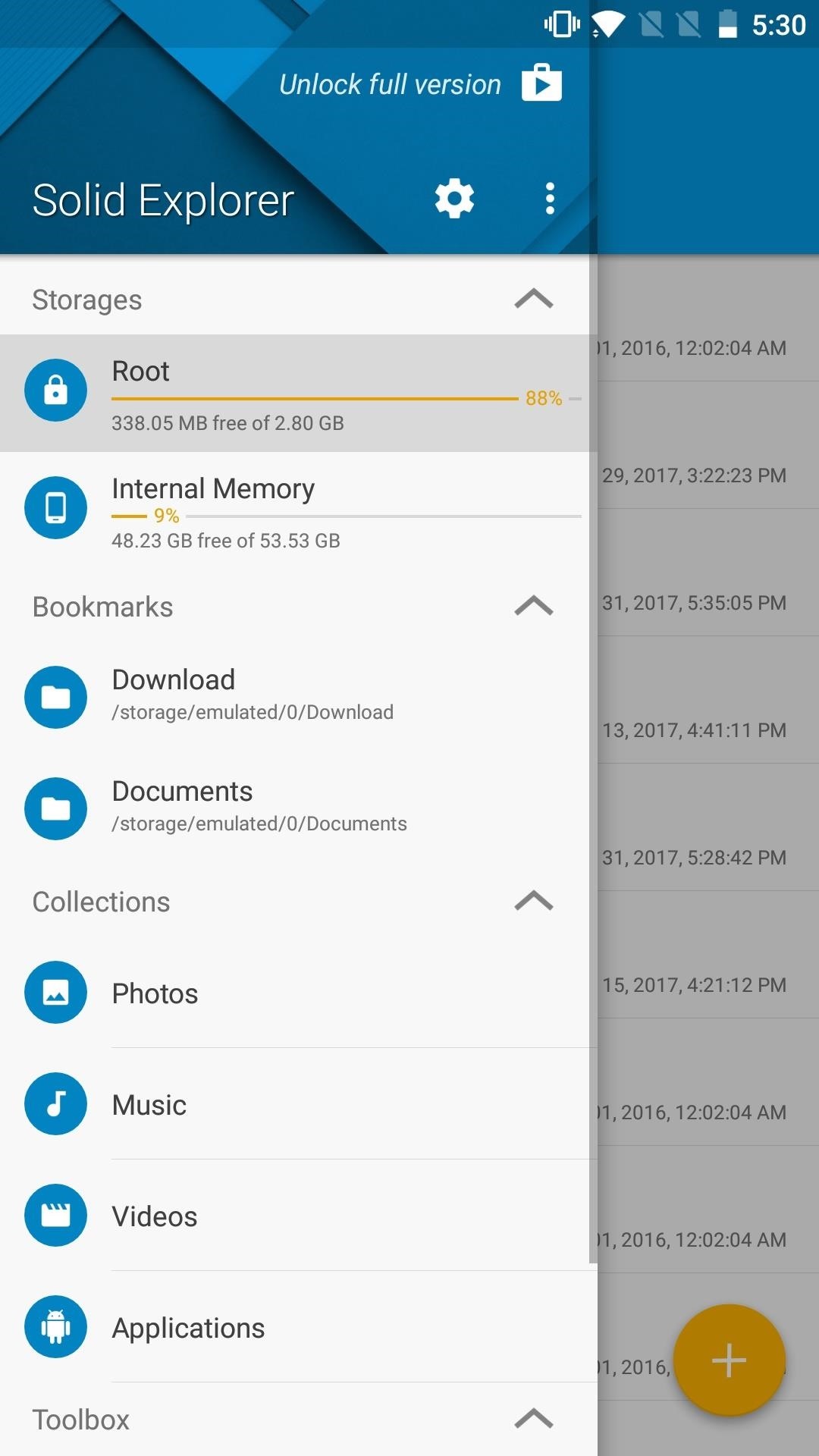
Step 2: Edit Your build.prop FileNext, open the side navigation menu and tap on "Root." If you've already granted root then you'll see the root directory open up. If you weren't prompted with a root request earlier, you will be now. Scroll down to "system" and open it up. In the system folder, scroll all the way down to "build.prop" and open it up. You'll then be prompted to pick an application to open build.prop, select "SE Text Editor" and look for persist.sys.oem.region=OverSeas (it'll be near the top). Then, change the line to read persist.sys.oem.region=CN instead. When you're done there, tap the save icon at the top of your screen and reboot your phone.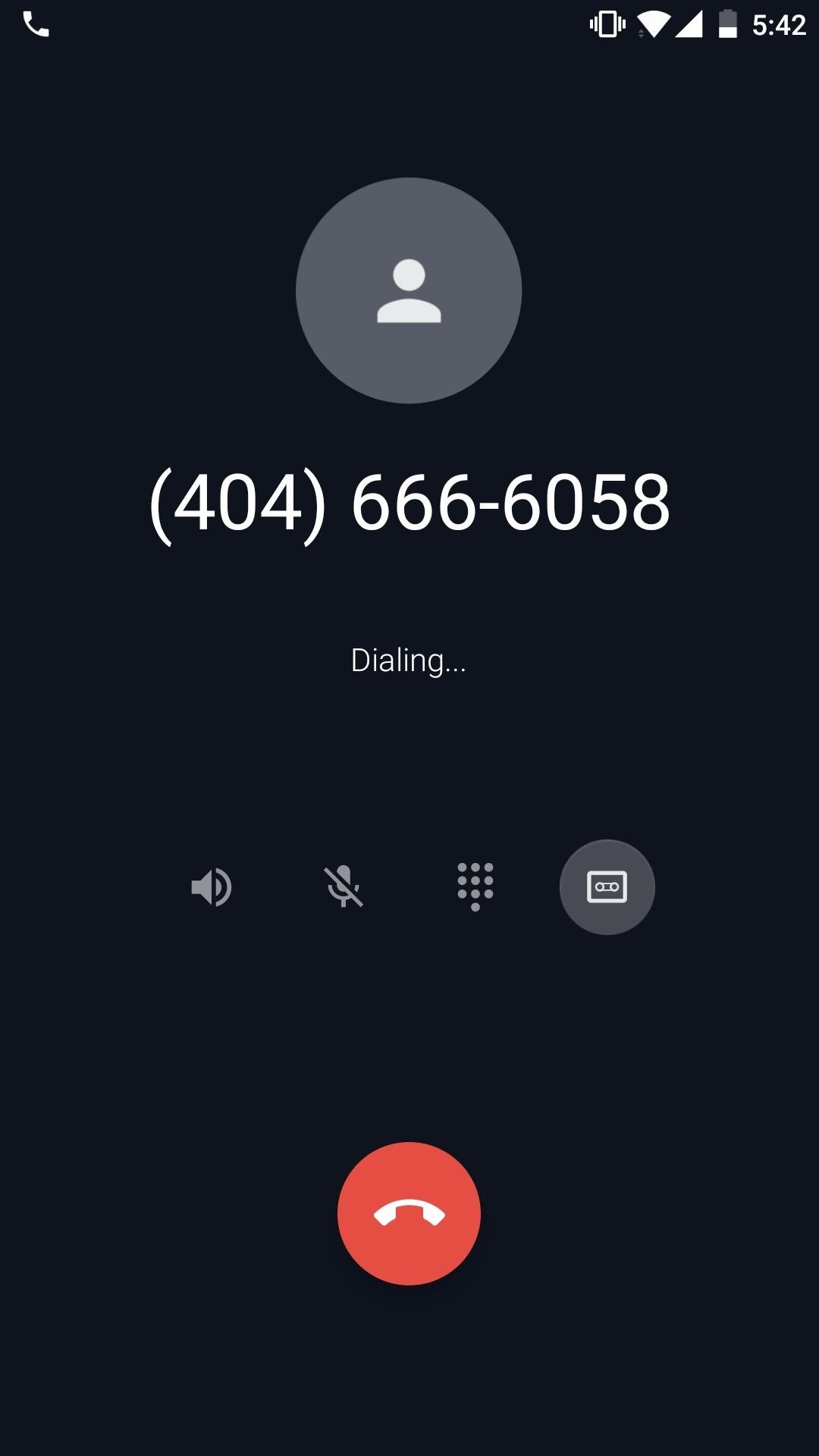
Step 3: Record CallsAfter your phone has rebooted, all that's left to do is give someone a call and test out the recorder. In order to start the recording, tap on the little tape icon on the far right-hand side of the calling screen. You can pause the recording by tapping the same icon and resume it by tapping it again. As soon as you hang up, the recording will be automatically saved to your internal storage under Record/PhoneRecord/. You'll get two notifications when the recording is saved — one as a notification in the pulldown menu and another as a toast message. That's all there is to it! If you ever want to undo the mod, all you have to do is change the CN value back to "OverSeas."Don't Miss: Upgrade Your OnePlus 3 or 3T with a Better Camera for Higher Quality Pictures & VideosFollow Gadget Hacks on Facebook, Twitter, Google+, YouTube, and Instagram Follow WonderHowTo on Facebook, Twitter, Pinterest, and Google+
Cover image and screenshots by Kevin M./Gadget Hacks
You need a real phone number to activate Google Voice. However, you can use a number that you only have temporary access to. For example, you could use a conference room at work as your primary number with Google Voice.
Set up phones to receive calls - Android - Google Voice Help
Before you sell or give away your iPhone, iPad, iPod touch, Apple Watch, AirPods, or Mac, sign out of iCloud and erase all content and settings.When you sign out of iCloud from your device, iCloud turns off Find My iPhone and removes the device from your list.
If your iPhone, iPad, or iPod touch is lost or stolen - Apple
You may have noticed people posting their "top nine" collage photos on Instagram. Here's how to find (and use) the generator so that you can make your own collage and find out which posts were
7 No-brainer Tips to Write an Awesome Facebook Post
Your Samsung Galaxy smartphone is more powerful than you realize. you'll find eight hidden features exclusive to Samsung's Galaxy smartphones that we've plucked out from the Settings app's
3 Ways to Unlock Samsung Galaxy Siii (S3) - wikiHow
Download the 5★ App Locale 1.4 at Aptoide now! Virus and Change Language. English. Xposed App Locale allows user to set language on a per-app basis
Changing Windows locales on a per-process basis - Super User
Until Google and co add some tab search tools to their browsers, these extensions will certainly come in handy. With them you can now quickly find the pages you're looking for when you've got loads of tabs open in Chrome, Opera or Firefox. Hugo Search All Tabs and All Tabs Helper also enable you to search page content in Firefox.
How to Reopen Closed Tabs in Browsers? » WebNots
How To: Get the Exclusive Awesome Note App from the Galaxy Note 8.0 on Your Samsung Galaxy Note 2 How To: Turn Your Galaxy Note 9 into a Google Pixel How To: Add Floating Live Animations to Any Custom Wallpaper on a Galaxy Note 3
Customize App, Menu, & Settings Backgrounds on Your Samsung
In this video, I show how to jailbreak the iPhone or iPod Touch using the brand new jailbreak application called Spirit. This works on both the mac and pc and is an unteathered jailbreak
Download Spirit to Untethered JailBreak iPad, iPhone and iPod
Operating Systems Leer en español How to manage both the Start menu and Start screen in Windows 10. Microsoft has been tweaking the Start menu and Start screen in Windows 10 since it started
Working in the light from a window is the best possible lighting situation, of course, with a strong LED task lamp for reading and brightening your desk area. Without a window, an LED lamp turned on in the morning and switched off in the afternoon can mimic natural light patterns for maximum productivity and mood boost. How Does Your Workspace
The 15 Best Productivity Apps To Get You Through Your Day
How To: See What Your Android Emojis Look Like on iPhones Before Sending Them News: Huge Messages Update Will Bring Emoji Tricks, Hidden Texts, & Tons More to iOS 10 How To: Get iPhone Emojis on Your HTC or Samsung Device (No Root Needed)
This Is What iPhone Emojis Look Like On Android - BuzzFeed
During the Google I/O 2019 keynote, the latest Android Q Beta was released to the public for Pixel smartphones along with 15 other non-Pixel devices. It's the third Developer Preview for Android 10, but it's the first official public beta outside of Google's Pixel smartphones. A new public beta
The Pixel 3a XL Is Shaping Up to Be the Best Google Phone
The instructions now fully address both vulnerabilities and should be the last patch you need to perform. What Is Bash? Bash is a command-line shell used in many Linux- and Unix-based operating systems, including Mac OS X. If bash is the default system shell on your computer, it can be used by remote hackers for network-based attacks.
Every Mac Is Vulnerable to the Shellshock Bash Exploit: Here
Adding shortcut to the Android Home screen: From the Home screen, tap Apps, then tap on the Widget page to find the SugarSync Shortcut. Once it's dragged to the Home screen, the Create Shortcut option will be shown. Browse for the folder where this shortcut should point to. Remove a shortcut on the Android Home screen: From the Android Home
2 Android Apps to Create Custom Homescreen Shortcuts
Dec 21, 2016 · 10 must-have apps for your new Android phone. and prices and a much greater ability for users to customize their experience. process of loading up your new Android phone with apps, here
Phones and apps to replace your old Windows phone - CNET
0 comments:
Post a Comment