How To: YouTube Finally Has a Dark Theme on Android Here's How to Get It
After months passed since Google first announced the feature, YouTube's dark mode has finally reached the Android masses. Sure, it just changes some colors, but it has been a highly sought-after feature since iPhone users got it months ago.With dark mode, those of us who like to watch YouTube videos late into the night, won't have our eyes strained thanks to the white background being replaced with a dark gray. Then, of course, there's the cool factor — you have to admit the traditional white background we have been so used to was getting a little stale.
Step 1: Update to the Latest Version of YouTubeFirst, you'll need the latest version of the YouTube app for Android. Check the YouTube app's Play Store page below — if there is an option to update, do so now.Update the YouTube app on the Google Play Store If you don't see an option to update, you might already have the latest version. To verify what version you are on, open your phone's main Settings menu and select the top search bar, then search for "YouTube" and open its "App Info" page. Scroll to the bottom of the page (on a newer version of Android, you will need to press "Advanced" to reveal all options available on the App Info page), and under App details, you'll see a version number. To access YouTube's Dark Mode, you must have version 13.35.51 or newer.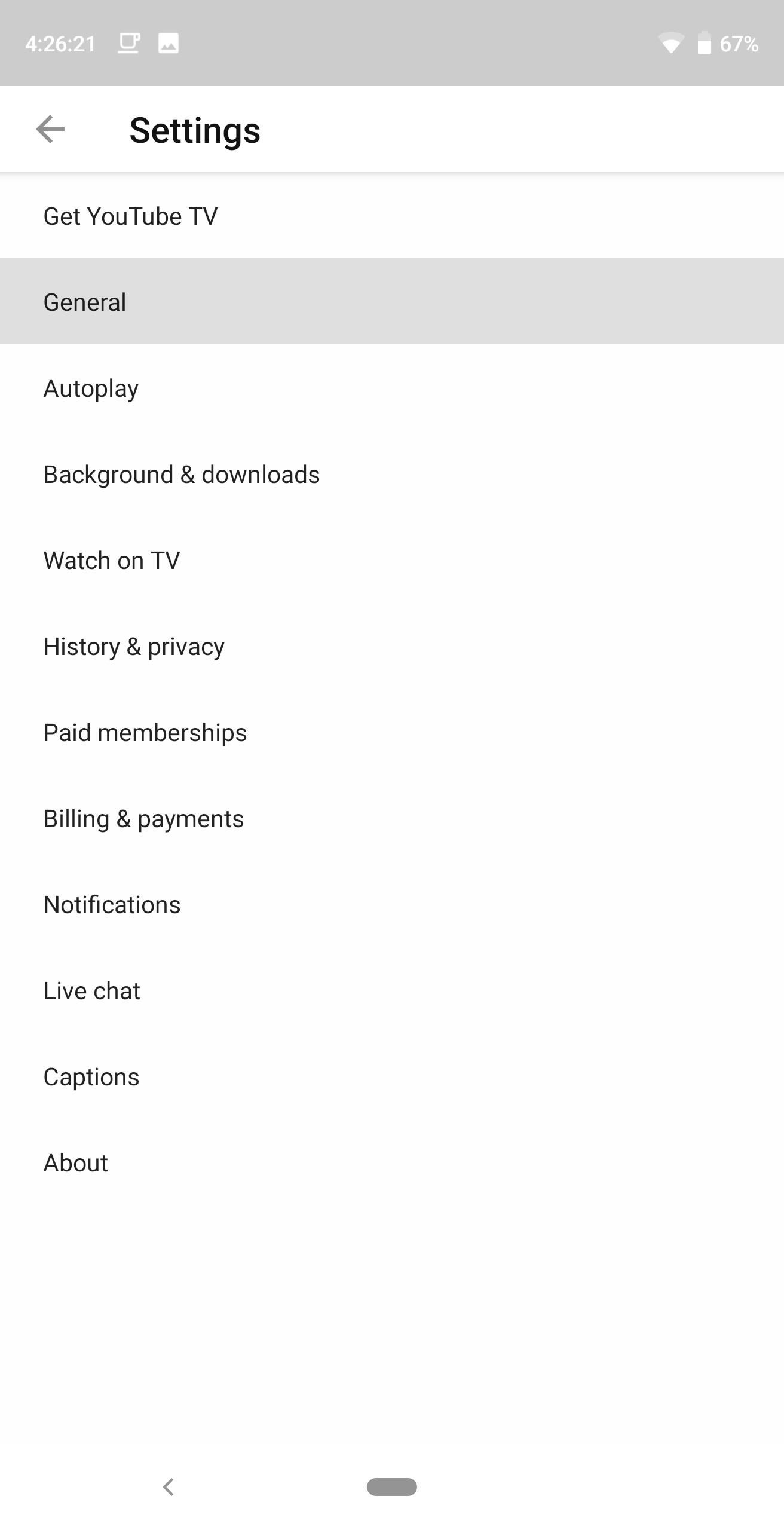
Step 2: Enable Dark ModeNow, open YouTube and select "Library" located in the bottom-right corner of your display. Choose your profile picture in the upper-right corner of the Library tab and select "Settings." Choose "General," and the second option on the list will be "Dark theme." Select this option to enable the toggle. A few users have mentioned they didn't see the option right away. If you don't see it, closing and re-opening the app will correct this problem. You might have to do it a couple times, or you might have to go as far as hitting "Force close" on YouTube's App Info page in Settings, but it will eventually work. I was able to get the option with my LG V30 using this method, while my Essential PH-1 worked right away.Once you've enabled dark mode, the background color of the main menu will switch to a dark gray. Additionally, all backgrounds with white colors will also switch to gray, including within each tab and in the options below while watching videos in portrait mode. What do you think about YouTube's dark mode? Is it everything you'd been hoping for? Let us know in the comments below.Don't Miss: How To Watch YouTube Red Content for FreeFollow Gadget Hacks on Facebook, Twitter, YouTube, and Flipboard Follow WonderHowTo on Facebook, Twitter, Pinterest, and Flipboard
Cover image and screenshots by Jon Knight/Gadget Hacks
How to put your iPhone or iPad into DFU mode | iMore
In this article we look at how to get special face filters by following AR creators on Instagram. This simple way to get cool Instagram special face filters is to follow the people who create them. But to make it more simpler we're here to show you how to get special face filters by following AR creators on Instagram.
Social Media « Gadget Hacks
1 Video about How To Install Inds Nintendo Ds Emulator On iOS 12 1 3 iOS 100 102 No Jailbreak Iphone Ipod Touch Ip. Updated in May of 2019. 1.1 Everything you need to know about How To Install Inds Nintendo Ds Emulator On iOS 12 1 3 iOS 100 102 No Jailbreak Iphone Ipod Touch Ip. Learn more with this iOS tutorial.
How To Install Nintendo DS & Games iOS 11 - 11.2.1 / 10 / 9
How To: Change Reddit's Interface in Chrome for a Better Browsing Experience Advanced Phishing: How to Inject Meetings into Anyone's Google Calendar How To: Cast Reddit GIFs & Images from Your Android Phone to Your TV
Reddit Enhancement Suite - Chrome Web Store
I cant use any other sim card on palm centro phone which is unlocked one. i can use airtel india with internet but others are not accepting internet connection Every operator has its parametre for recieving data or GPRS and 3G (UMTS).Your phone is configured for airtel but if you want to use others their parameters must be entered separately
How do I use my computer to connect my palm centro the
Now, they say nothing on the internet can be erased, but besides the odd message here and there kept by your Facebook friends, your data will be destroyed if you delete your account. Facebook claims they delay deletion request a few days, so if you log back in during that time your account will be saved.
How to completely delete Facebook from your life
Then the whole Idea of a remote controlled water gun came up and I designed this out of aluminum parts: As remote control I used an old 4 channel remote setup. It uses two servos: one modded for continuous rotation (explained in another post) and the other not modded or changed at all.
Serious Freakin' DIY Squirt Gun - PVC Innovation
xda-developers Essential Phone Essential Phone ROMs, Kernels, Recoveries, & Other Development XDA Developers was founded by developers, for developers. It is now a valuable resource for people who want to make the most of their mobile devices, from customizing the look and feel to adding new functionality.
How to install a custom ROM on Essential PH-1 - YouTube
Apple Releases Second Developer Beta for iOS 12.4 Posted by Dennis D. Bednarz on May 20, 2019 in Apple News , iPhone News Apple released the first developer betas of their next operating systems a few days ago, that being iOS 12.4, watchOS 5.3, tvOS 12.4 and macOS Mojave 10.14.6.
How to download iOS 12.4 developer beta 3 to your iPhone or
Once you've removed the app or game, it should no longer post to your timeline. If you still see a past post, you can remove it . Note: The app or game may have stored info from when you were using it, but you can contact the developer to ask that they delete any info they may still have.
How can I remove unwanted apps from Windows 10? | Technology
Spin activated lights for your yo-yo. Get the PDF for this project here:
Fortnite for iOS Finally Supports MFi Controllers Posted by Evan Selleck on Jan 29, 2019 in Epic Games , Fortnite , News Playing Fortnite Battle Royale on the iPhone or iPad is fun enough thanks to the onscreen controls, but it could be better.
Fortnite Now Available for Free Download on iOS | HYPEBEAST
How To: Have a Bomberman Itch You Need to Scratch? Try This Soft-Launched Game on Your iPhone News: The Google Play Store Has a New Way to Discover Great Apps—If You Can Find It Have You Seen This?: This Battle Royale Is the Best Tech Demo for the HoloLens Yet, but Should Be More
Har en Bomberman kliar du behöver skrapa? Prova detta
You will find below the steps to Make iPhone Dock Transparent and make it blend with the rest of your screen. Make iPhone Dock Transparent in iOS 11. As mentioned above, Apple's default Wallpapers make the Dock on your iPhone standout and appear distinct from the rest of the screen. (See image below).
Upgrade Your Dock to Six App Icons on the iPhone 6 or 6 Plus
The Adobe Flash Player is the standard player used to display images, videos and flash content on the Internet. Without the flash player, you will not be able to view videos. To install: 1.
How to Enable Javascript and update Flash in IE « Internet
0 comments:
Post a Comment