How To: Encrypt Private Photos & Videos on Your iPhone for Your Eyes Only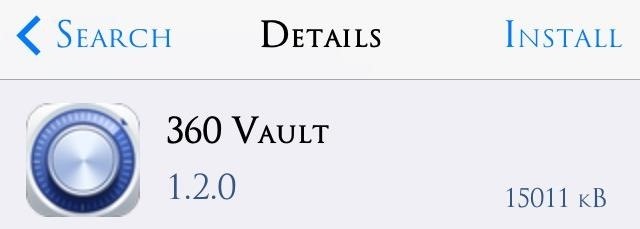
Let's be honest for a second; we all have sensitive material on our phones that we wouldn't want anyone else to ever see. Maybe it's to protect ourselves or someone else, or maybe it's none of your business why I don't want you to see pictures of my bachelor party. Regardless, sometimes we need to keep things hidden and safe.There are existing ways to lock up our media, but either they're riddled with ads or or cost money. For softModders who jailbreak their iPhones, 360 Vault is the solution. This free tweak provides us with encrypted storage on our devices, allowing us to safely store photos, videos, and voice memos. Please enable JavaScript to watch this video.
Head to Cydia on your jailbroken iOS 7 device, then search for and install 360 Vault for free.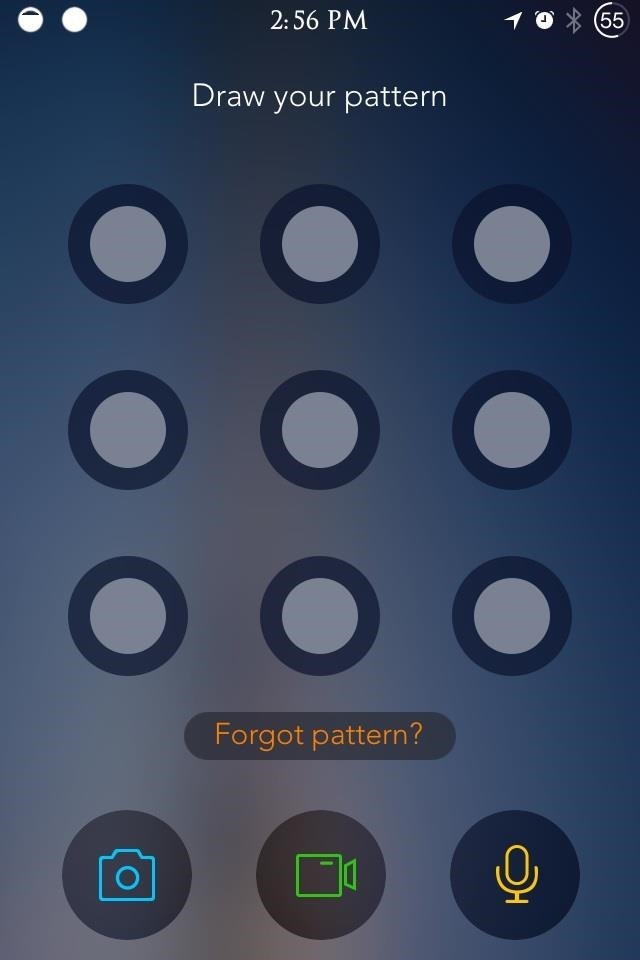
Getting Started with 360 VaultWhen first opening the app, you'll be required to set a passcode pattern as well as a security question, just in case you forget your pattern. After the initial set up, you'll see three archives and a new feature, Beauty Hunter, that will allow you to safely search the web for content that you'd like to save, although it's very limited at the moment.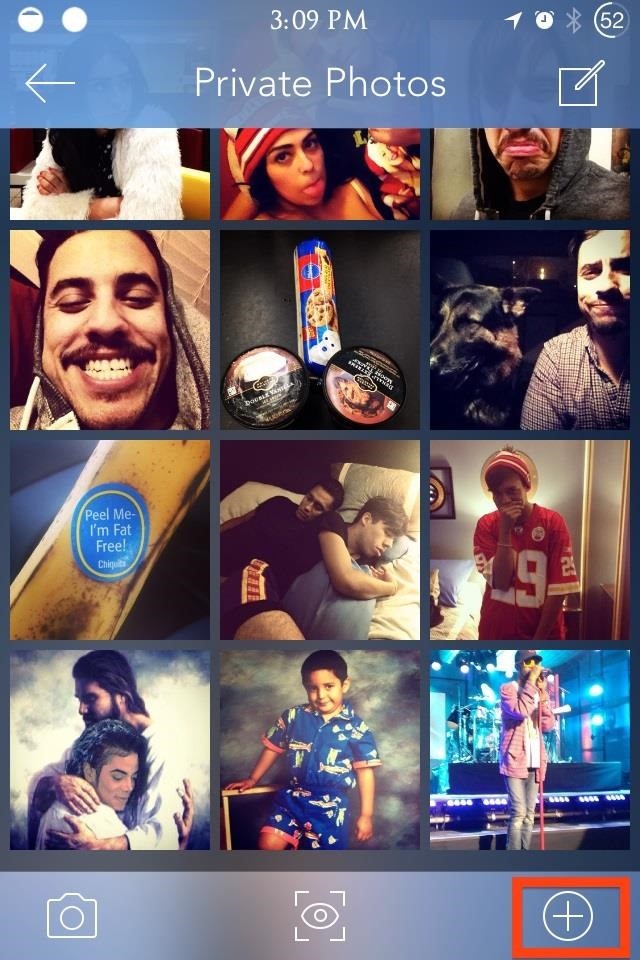
Importing Content into 360 VaultImport from your existing albums by selecting a section (Photos, Videos, or Audio), tapping the '+" on the bottom right, then selecting the content you want to import. Clicking on the eye icon allows you to view and delete photos from your device's albums after importing to the vault. Just click the icon in one of the archives to view duplicates and delete as necessary.
Saving Content Directly to 360 VaultTaking your existing stash of pics and making them private is one thing, but sometimes you know what you're about to snap is going to be private beforehand. When that's the case, select one of the icons from the pattern screen to take a photo, video, or voice recording. This will save the content directly to the vault, so no need to worry about duplicates.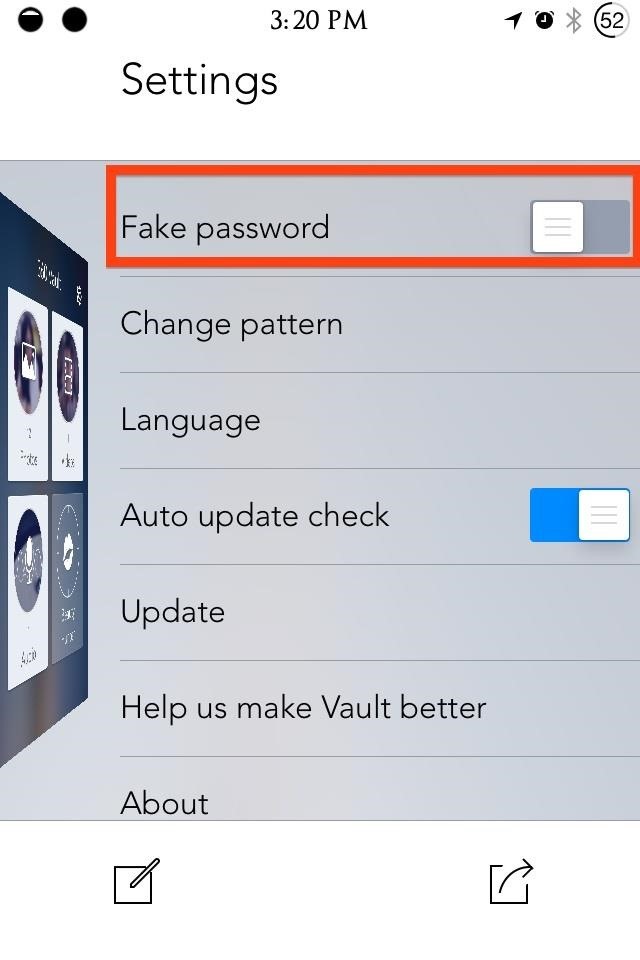
Enabling Extra Security with 360 VaultTaking privacy one step further, 360 Vault allows you to create a Fake password that forwards to a fake vault. This may come in handy if you have a suspicious somebody whose mind needs to be put to ease. Just enter the fake password to be taken to the fake vault, never jeopardizing your true stash of content, your privacy, or your relationships. The fake password is both ingenious and new. Feel secure knowing that your sensitive content is safe and sound in your vault.For more great jailbreak tweaks and apps, check out our iOS softModder section on Cydia hacks.
"With the iPhone 8 widely expected to have a notch of its own at the top of the screen - albeit in a different shape - I was curious to see how intrusive the Essential Phone's cutout would be in
'Upgrade' your phone with an iPhone-style notch using this
Instagram 101: Why You Should Never Put Hashtags in Your Posts Instagram 101: Take Your Hashtag Game to the Next Level with Focalmark Instagram 101: How to Track & Manage Your Hashtags Instagram 101: How to Add #Hashtags & @Account Tags to Your Bio
How to CRUSH Your INSTAGRAM HASHTAG Game! [2/4] - YouTube
If you're standing in a foreign city, surrounded by signage in a language you don't understand, you won't suddenly be able to read it. But with a clever feature in Google's Translate app, your smartphone can. When I first saw Word Lens back in 2010, I couldn't believe it was already possible. You
How To: Use Google Lens to Translate Text from Books
You must have seen some expensive mp3 players and CD players which have LEDs fixed on them and they dance to the tune looking really pretty. Imagine you could make your own LEDs and configure them to dance to Daft Punk or Swedish House Mafia.
Step 1: Making the LED lights dance to your music | Hobbyist
How to Take Window Screenshots Without Drop Shadows on Your Mac
Click Saved Logins… and the Password Manager will open. To see the passwords you have saved, click Show Passwords. When you close the window, your passwords will be automatically hidden. Use the search box to find a particular website or username. Click the X in the search bar to clear your search and see the full list again.
How to See Saved Passwords in Firefox: 10 Steps - wikiHow
Also read: How to download Facebook photo albums. Update Facebook profile picture without announcing your friends. You can stop two things that is the notification that your friends see on their timeline whenever you change your profile picture and hiding your profile picture that is preventing public or friends from enlarging the profile picture.
How to change Facebook profile picture without notifying anyone
How To: Hack the iPhone or iPod Touch How To: Set a passcode for your iPhone or iTouch How To: Use a shortcut to unlock your iPhone or iPod Touch How To: Make or add a folder on your iPhone/iPod Touch How To: Jailbreak Unlock iPhone iPad iPod 4.2.1
4 Ways to Unlock an iPhone, iPad, or iPod Touch - wikiHow
From customizing Quick Settings to keeping photos private, these handy Samsung Galaxy phone tips will help you make the most of your device. 10 Tips Every Samsung Galaxy Phone Owner Should Know
10 tips to make the Samsung Galaxy Tab S3 the best it can be
RELATED: Google's Best Hidden Games and "Easter Eggs" How to Play Google's Hidden Text Adventure Game. Triggering this easter egg isn't quite as simple as some of the others, which makes sense since text adventure games aren't exactly known for being easy. Start by Googling for "text adventure" using Google Chrome.
Google Easter Egg Games: Hidden Games In the Search Box
Pick the cheapest one and you could end up with a ripped cord in a week, or even worse — a fried charging port. We've scrambled the internet for dozens of hours and have tested most of accessories in this guide so you can have the best. Our picks will help keep your iPhone scratch- and scuff-free, powered up and ready to go.
iPhone 7 and iPhone 7 Plus Accessories Anyone - Best Products
Every Mac Is Vulnerable to the Shellshock Bash Exploit: Here
Yes, we will not be able to receive new text messages any more, unless we delete some old texts. Then many people may complain that they don't want to delete any SMS message on their LG device. So how should we handle this? In this situation, a great suggestion is put forward, which is to transfer text messages from LG to computer.
LG Cosmos Transfer Files Pics and Ringtones to PC | HubPages
0 comments:
Post a Comment