How To: This Hack Lets You Touch Your Galaxy's Home Key Instead of Pressing It
Samsung's Galaxy series of devices have one common design theme that ties them all together—the physical home button at the bottom of the phone. This button can wake the phone, take you to your home screen, and even scan your fingerprint to securely unlock your device.The only drawback to having a physical home button is that literally everything else on your phone is interacted with by tapping or touching, not physically pressing and clicking a button. You touch the screen, touch the back button, touch the recent apps button—but you have to mechanically depress the home button. Simply put, it's an inconsistent user experience.Developer Jawomo has come up with a rather ingenious way to even out this inconsistency, by repurposing the fingerprint scanner in newer Galaxy devices to serve as a capacitive home button. As a result, you can now perform all of the same actions by simply touching your home button—no clicking required.
Supported DevicesSince this app utilizes the fingerprint scanner found in newer Samsung devices, it is only compatible with the following phones:Galaxy S5 Galaxy Alpha Galaxy Note 4 Galaxy Note Edge Galaxy S6 Galaxy S6 Edge Galaxy A8 Galaxy S6 Edge+ Galaxy Note 5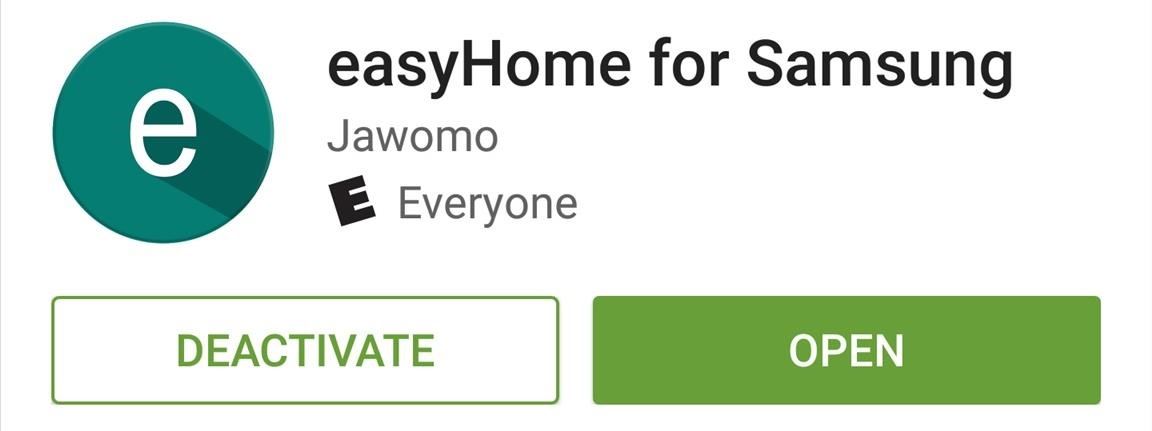
Step 1: Install easyHome for SamsungIf your phone is supported, the first thing you'll need to do is install Jawomo's app, which is called easyHome for Samsung. You can download the app for free from the Google Play Store, and it's available at the following link:Install easyHome for Samsung for free from the Google Play Store
Step 2: Enable easyHomeOnce you've got the app installed, go ahead and open it up and accept the license agreement. From here, tap "Start the app," then you'll be asked to enable easyHome's device administrator plugin, so tap "Activate" when you see this message. At this point, you can go ahead and start using the new feature if you'd like, but there are some additional options worth checking out that I'll cover below.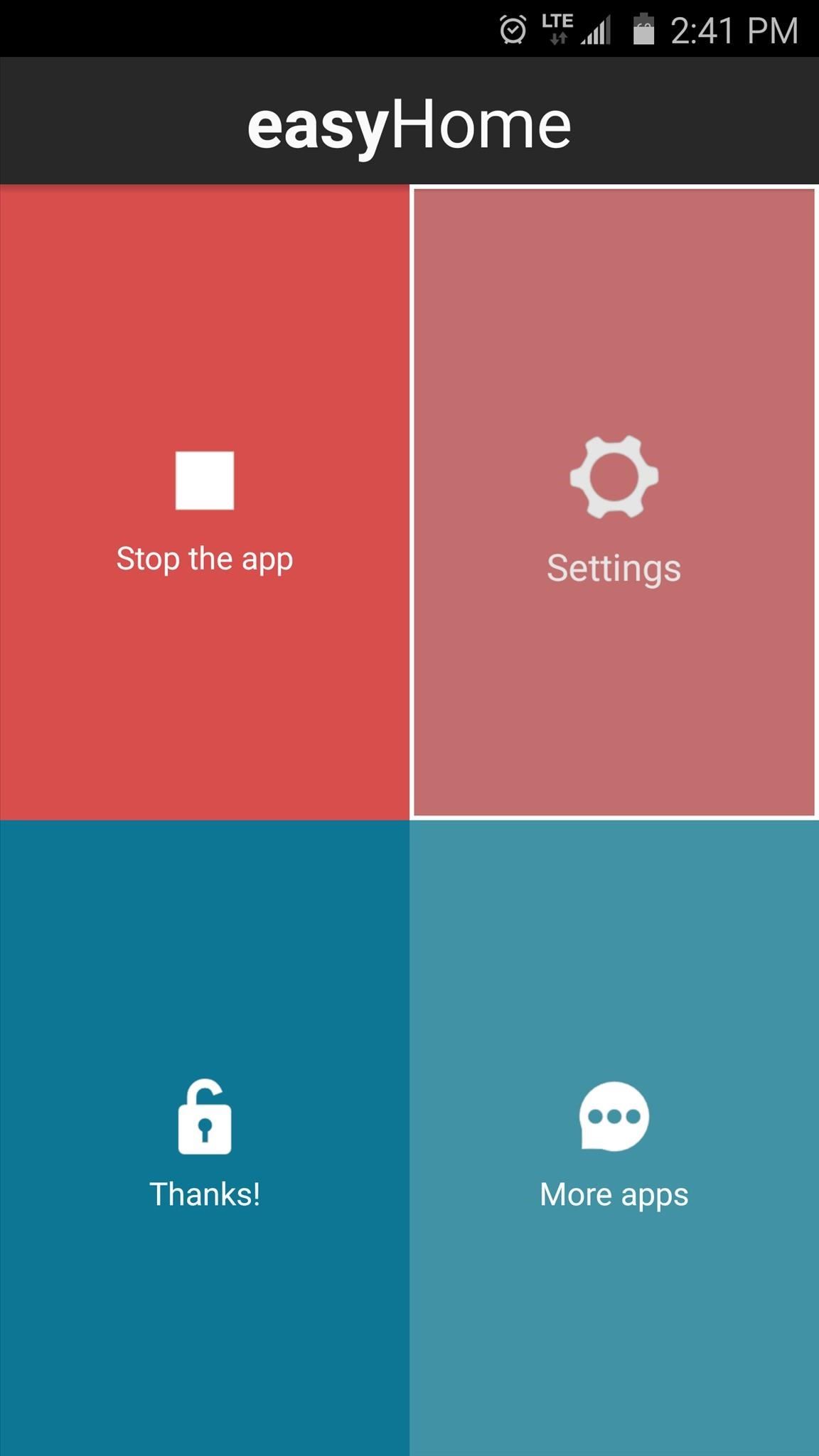
Step 3: Configure Additional Options (Pro Key Required)The free version of easyHome only allows you to use the new capacitive touch feature as a home button, but if you purchase the easyHome Pro Key for $1.69, you can use the feature to wake or lock your device.To try these features out, head to the Settings entry from easyHome's main menu. From here, enabling the "Lock phone" option will allow you to lock your device by long-touching the home button. Then, enabling the "Wake screen" and "Lock phone" options will let you use the capacitive touch features to quickly wake, then lock your device right back—but these options only work if you are not using the stock fingerprint lock feature. Depending on the options you chose to enable, you may never have to physically click your home button again. Simply touch your home button to head to your home screen, long-touch the button to lock your device, touch the home button to wake your phone, and even touch it again while on your lock screen to put the device back to sleep.So far, I'm loving this new functionality and the consistent user experience it brings, though I've found that it seems to override the Google Now gesture in some instances. Additionally, if you use FingerSecurity to lock apps using the fingerprint scanner, that functionality will also go by the wayside.How are you enjoying easyHome so far? Let us know in the comment section below, or drop us a line on Android Hacks' Facebook or Twitter, or Gadget Hacks' Facebook, Google+, or Twitter.
How to Set Speed Dial on Android. Android is an operating system developed by Google for a variety of smart phone devices. Setting a speed dial may be an old-fashioned thing, but it is still used by many people all across the world.
How to Speed Dial via Favorite Contacts on Any Android
(1) Custom Font in YouTube App, (2) Separate Font for System Functions Step 4: Reverting to Stock Fonts. If you get a little carried away and would like to start fresh with your fonts, Fonter has an easy fix built in. Use the side navigation menu to navigate to Settings, then tap Restore to default to bring your stock fonts back.
How to Change Font on iPhone/iPad - FonePaw
If you forget your Mailchimp username or password, let us know and we'll send the information you need to access to your account. In this article, you'll learn how to recover your username or reset your password.
How to reset your password or recover your user ID
News: DIY Instant Indoor Skydiving . By Robin Mansur; Internet; If you're like me, just the idea of skydiving triggers nearly-pee-in-the-pants petrification. But with a little imagination, plus Google Image Search and a projector, and all of us ninnies out there can pretend to do the real thing:
How to Skydive Live a Pro « Gliding :: WonderHowTo
A window pops up asking if you're sure you want to remove this friend. Click the Remove from Friends button. Take a moment of silence. Okay, that was long enough. People aren't notified when you unfriend them, but people who care about you (that is, family, close friends) have a tendency to notice on their own that, hey, you're not in
Getting a file from your Android smartphone or tablet to your PC might not seem easy when you first try, but there are a number of quick methods to do it. Whether you opt for the software or
Android file transfer: How to move data between your phone
Whether you're a news junkie or just interested in staying informed about current events, there are tons of great iPhone news app to help you. Choose from apps from established newspapers, TV stations, and radio networks, or experiment with new companies that digest news for you, create customized audio broadcasts, and more.
iPhones and iPads need multi-user support now - cnet.com
The Sony Xperia XZ Premium will come with an absolute top-tier Qualcomm Snapdragon 835 processor and an Adreno 540 GPU. Paired with 4 GB of RAM, the XZ Premium will be sure to run its power- and memory-intensive features (like the 4K HDR screen and 19 MP camera) with cold, cruel efficiency.
Sony unveils Xperia XZ Premium with 4K HDR Display and Super
Quick Fixes for iPhone: "Could Not Activate Cellular Data Network." Go to Settings > Cellular and tap the Cellular Data Switch to turn it off. Return to the home screen and wait 30 or so seconds. Then, return to Settings > Cellular > Cellular Data and switch it back on. This process refreshes your device's data profile
How to Fix Cellular Data Not Working on iPhone and iPad
Don't Miss: Always-Updated List of iOS App URL Scheme Names for Shortcuts That is a very simple example of what a workflow can do. To see something more complicated, the below screenshots show what the workflow for my "Calculate Tip" shortcut looks like.
How to Upload a Video to YouTube. Want to be able to share your videos with friends, family, and perfect strangers? Uploading videos to YouTube is a quick process from either your mobile device or from your computer.
How to Upload videos to YouTube in 1080p HD « Internet
0 comments:
Post a Comment