How To: Viral HD Is YouTube on Steroids for Your Samsung Galaxy Note 2 or Other Android Device
Let's face it, the stock YouTube app for Android kinda sucks. It has limited capabilities, at-time wavering connectivity, and the pop-up player it comes with is just not very good. If you want to enhance your mobile YouTube experience to how it should be, the answer lies within a third-party app called Viral HD YouTube Popup Player by Android dev Mata.There are some other third-party apps to help make YouTube better, like NextVid, which lets you play nonstop playlists in the background, and YouTube Floating Popup Player, which lets you play videos on top of other apps, but Viral HD is a whole 'nother beast, one that's likely to replace your current YouTube app entirely. Please enable JavaScript to watch this video.
Searching YouTube Videos Is More ComprehensiveSearch in Viral HD is much more comprehensive than the stock YouTube app. Once you type in what you're looking for, you can choose between Video, Channels, and Playlist just like you can on the official YouTube app, but Viral HD has many more options for fine-tuning your search. On the official YouTube app, you can only search videos by the date posted (All time, Today, This week, This month), and you can do the same in Viral HD, but add to that video length (All, Under 5 mins, Under 20 mins, Above 20 mins), popularity (Relevance, Published, View count, Rating), and features (HD, CC, 3D).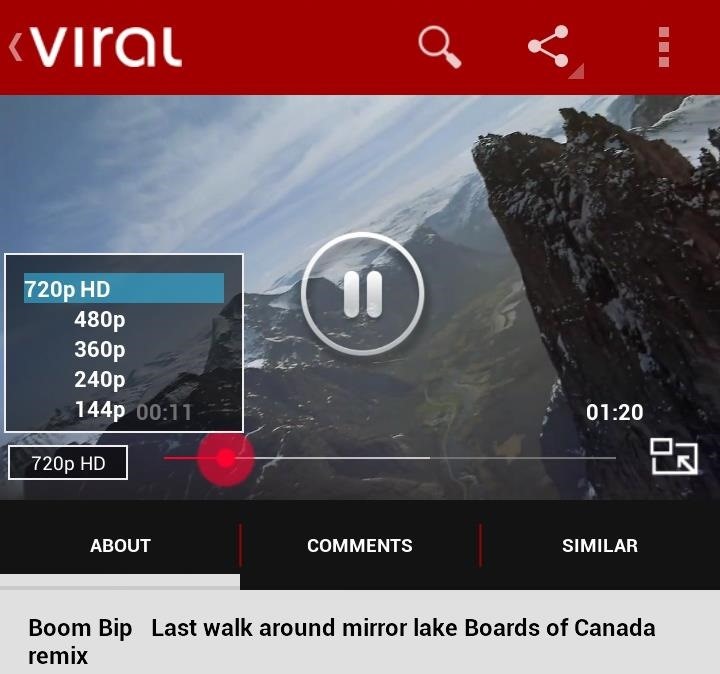
There Are More Viewing OptionsOnce you find a video that you want to watch, there are a few unique tools that you can use. You can change the video resolution from 144p up to 1080p (if it has the capability). I think this is one the best features, in that I have control over what kind of quality I want. On the official YouTube app, you can only change between regular and HD. From the actual video screen, you can swipe up and down on the left and right side of it. If you swipe on the left side, the brightness of the video changes. If you swipe on the right side, the volume changes.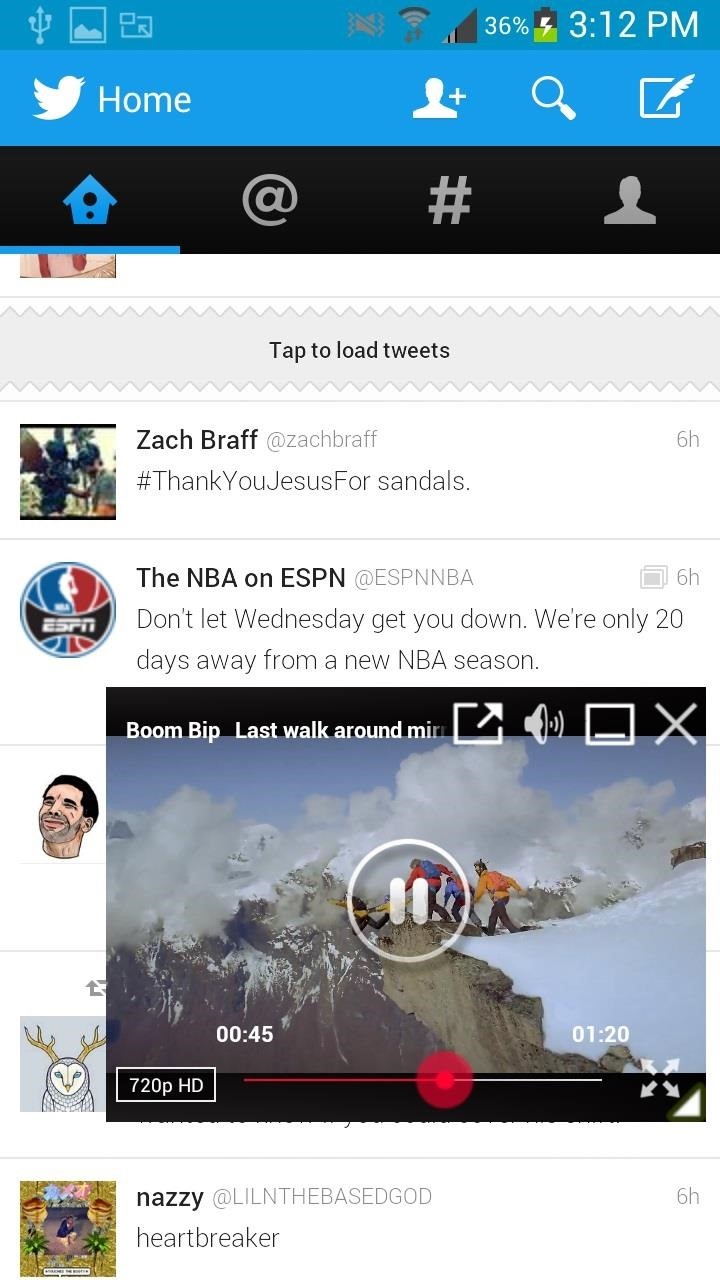
The Customizable Popup Player Is GreatThe gem of Viral HD is the popup player, which completely blows the stock YouTube player one out of the water, which you can't even view outside of the YouTube app.If you want to bring out the Viral HD popup player, just press down on the video and swipe down. The video will then turn into a small popup, which you can then customize to any size. From the popup player, you can turn it back into full-screen, change the volume, edit the resolution, and hide the player completely.If you hide the player (by tapping the square icon with a line across the bottom), it will continue to play the video in the background, useful for those that want to hear a song but don't want to watch the video. To bring back the video, just swipe down on your notification bar and tap on Showtime Player. Note: If you tap on a video in your phone's gallery, you'll have the option to watch them in Viral's popup player, too.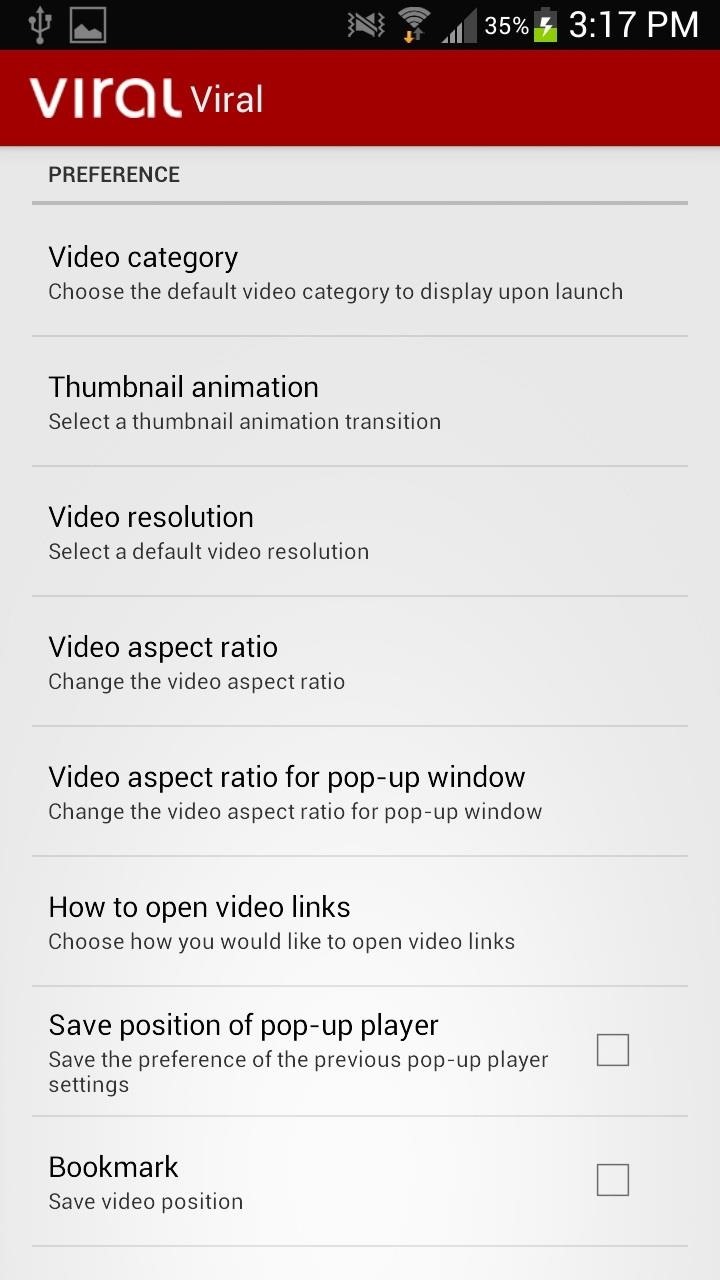
Settings, Preferences, & Themes GaloreIf you go into the Viral's settings and preferences, you'll find an extensive list of things you can change and edit—which is good. From the preferences you can edit animations, set default resolutions, save popup player position, changing button behaviors, and more. If you want, you can also edit the entire application's layout by choosing the colors for practically everything, including the logo, dividers, tabs, text, background, etc.
ConclusionOverall, I find this to be the best YouTube app in the market by far, if not merely for the amount of customization allowed. There are ads in the app, but they are fairly unobtrusive, but if you want an ad-free experience, they do offer a Pro Version for $3.99.What do you think of Viral HD? Let us know below.
If you work on a busy church staff, chances are you are looking for ways to improve your productivity. You may not waste huge chunks of time, but you'd be surprised how often those smaller, 15 minute segments of time fall through the cracks. Below are 10 activities to improve overall your productivity.
10 Trello Alternatives for Project and Task Management in
We added a tin can, with both ends cut off, around the detector. This narrowed its range so that only a warm animal at the bait would trigger the light to turn on. The computer records 5 seconds of video when the webcam sees the light go on or off.
Installing a Remote Motion Detector for Lighting
News: The Latest Razer Phone 2 Leaks Suggest Project Linda Might Actually Happen By Jon Knight; Android; After the first image leaked of the upcoming successor to the Razer Phone, many were taken aback by its design, specifically how familiar it was.
How to Get Free Internet on Your Laptop from Your Phone
READ ME! Hey guys. This video will show you how to install the Super Nintendo, also known as SNES, on your iPod Touch 1G & 2G, as well as the iPhone, 3G, and 3G S. Open up Cydia and search for and
How to install emulators on your iPhone or iPad, no jailbreak
What IP Certification Really Means. The IP certification guideline has been defined by the IEC 60529 standard which provides an Ingress Protection a.k.a IP rating to all consumer devices for their dust and water-resistance capabilities. The '6' in the IP67 rating of the iPhone XR denotes its dust-resistance capabilities, while the '7
Google Pixel 3 and Pixel 3 XL: frequently asked questions
If you are a parent trying to protect your children from websites you don't want them to see or just a person who doesn't want to stumble upon certain websites by accident then this video is perfect for you. By using Net Nanny you can block any website you want in a fast and simple way.
4 Ways to Bypass Net Nanny - wikiHow
Thankfully, MoviePass isn't the only movie ticket subscription service available. We've compared all the best plans on the market to help you find the one that's right for you. News : Cinemark Movie Club Is a Great Subscription for Occasional Filmgoers & Popcorn Addicts
15 Clever Uses for Expired Debit, Credit, Gift, and
How To : TapDeck Is a Beautiful Live Wallpaper That Adapts to Your Taste in Photography One of the many unique features that sets Android apart from other mobile operating systems is its live wallpaper system.
How to Change Your Wallpaper with 3 Finger Tap. « Nexus
There are few apps on my iPhone that I visit on a daily basis, and one of them is Drippler, the discovery and news app that tells you everything you need to know about your device.
Are you being tracked? How to spot a tracking app on your
How to hide your online status on Facebook. To hide your online status on Facebook from some particular friends, open Facebook in a web browser and click on the chat bar from the bottom right corner. This will open a list of all your contacts who're online. Now, click on the gear icon from this bar, and click on Advanced Settings from there.
How to Hide your online status on Facebook chat & block users
Session Hijacking with a Pineapple, Hamster and Ferret and cell phone? A free and easy way to virtualize physical servers! And is WPA Broken? Ikea clusters, screencasting, and canvas technolust
Sneak Pineapple peak: Hak5 creates even more lethal Wi-Fi hot
0 comments:
Post a Comment