How To: Convert Your LG Optimus G into a Google Nexus 4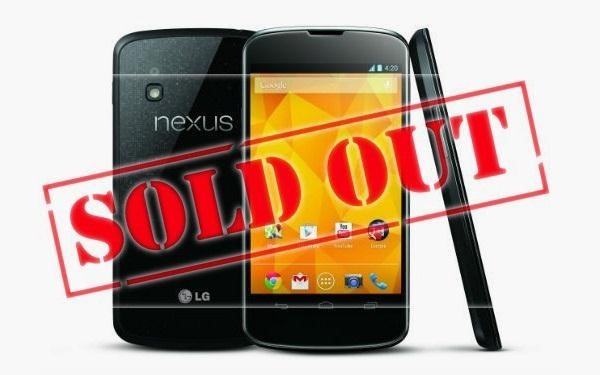
Since the introduction of the Nexus 4 to the Google Play Store last November, the phone's been in constant demand thanks to the low price and sleek design. Even today, the phone is still listed as sold out. LG's Nexus 4 is also the only smartphone in circulation that can run a naked version of the Android operating system; one that does not come loaded with a manufacturer UI running over top of it.All of the improvements in hardware that the phone has are a rework of the LG Optimus G, with more advanced software and an even sleeker design. They're so similar, in fact, that you can actually convert an LG Optimus G into a Nexus 4, which is great considering that the Nexus 4 is always sold out—always.Don't believe me?XDA Developers Team CodeFire and rohan32 have discovered how to convert your LG Optimus G into a Nexus 4 8GB. Everything on the LGOG is remapped to Nexus 4 stuff, including the partitions and bootloader. With this, you can now flash anything from Nexus 4 forums on XDA. Basically, everything about your phone will now be a Nexus 4, minus the look. Nexus 4 (on the left) and the LG Optimus G (on the right)Instructions:Download this file. Extract the .tot file out of the zip file you just downloaded. Rename the .tot file to have a file extension of .bin (you should now have LGE960AT-00-V10c-NXS-XX-OCT-25-2012-JVP15Q-USER+0.bin). Install LGNPST and the necessary drivers, then start the program. Connect your phone by putting it into download mode and connecting via USB cable (hold Power + Volume Up + Volume Down). Wait until your device is recognized by your PC. Where it says DLL File, select lgnpst_ls970.dll. In the file selector below that, select the .bin file you renamed before. Start the flashing process. Let it complete. It should hit 85% and then come up with an error saying the device was disconnected. That's fine, just close out of LGNPST. At this point your phone should be booting with the Google Nexus boot animation. In Case It Doesn't Boot:If it doesn't boot in 5 minutes or so, get into the Nexus bootloader by holding Volume Up + Power. Make sure that "FASTBOOT MODE" is in red on the bootloader and connect your phone again. Run the following fastboot command: fastboot -w. This will wipe ALL of your data. Essentially it is a factory reset. Press the power button to select "START" in the bootloader. It should boot now all the way through. If everything has worked fine, you can now flash anything Nexus on the device and it should work fine. If you want to install a custom recovery:Download any Nexus 4 recovery you want (I prefer TWRP). Reboot into the bootloader using Power + Volume Up. Run this command: fastboot flash recovery <path-to-recovery.img> If you want to return to the stock ROM, download this zip, follow the same steps as above when flashing the .bin in LGNPST and your device should now return to its factory settings.For more help on converting your Optimus G into a Nexus 4, visit the original forum discussion.
Photo by AndroidDoes,RickyChew, Ariel Zambelich/Wired, CNET
Android file transfer: How to move data between your phone and computer Moving files from your Android device to a Windows PC or Mac (and vice versa) doesn't have to be difficult — or dependent
10 Ways to Share Files between Two Computers | TechWiser
Make your phone easier to use with one hand, no root What are your thoughts on a display notch like on the iPhone X or Essential Phone? Labs is an independent app store that gives
Apple's iPhone X notch is an odd design choice - The Verge
The shut-down button combo is similar to how you would force-restart older iPhone models, so how do you hard reboot the iPhone X S, X S Max, or X R? Well, it's the same process as on the iPhone X . Quickly press and release the Volume Up button, then do the same for the Volume Down button.
How to Force Reboot iPhone XS Max, XS or XR - unlockboot.com
Deleting Facebook means you can never access your account again or retrieve any of your content or data.That means you need to take additional steps to remove traces of your Facebook data (as well
Deactivating or Deleting Your Account | Facebook Help Center
How To: Turn your manuscript into an ebook and sell it on Amazon How To: Upgrade the B&N Nook Color to firmware version 1.2 How To: Root your Barnes & Noble Nook eReader to gain superuser access How To: Create a simple waterproof case for your iPad or eReader
Geek & Dummy » How-to: Rooting the Nook Simple Touch
if you were to have the main screens always black with white words, you would begin to see image retention or "burn in" since he white letters have activated pixels whereas the black backrolling has those pixels turned off. this is also the reason samsung didn't natively allow the black navigation bar at the bottom.
Change Navigation bar colors without root or… | Samsung Galaxy S8
Here we let you know how to get Galaxy S5's Toolbox feature on any Android phone with the free app ToolBox. The app offers unlimited app selection and various customization options like size of the toolbox, color, transition, etc. so you can make most out of the app on any phone running Android 4.0 ICS and later.
How To Install Galaxy S5 Toolbox On Any Android - Dory Labs
HTC Unlock Secret Codes and SIM Unlocking. from your HTC One can be recovered, believe it or not. ways you can use to remove the HTC Lock screen from your
Disable notification content on Lollipop lock screen for
How to Set Speed Dial on Android. Android is an operating system developed by Google for a variety of smart phone devices. Setting a speed dial may be an old-fashioned thing, but it is still used by many people all across the world.
How to Speed Dial via Favorite Contacts on Any Android
We spoke to Jonas Miebach, the CEO behind the app, who said that they're utilizing APIs for live wallpapers to provide two simple interactions directly on your home screen: double-tap to change your wallpaper whenever you want, and swipe up to access a menu giving you additional information about your wallpaper. TapDeck, with their lead
Install a Live Wallpaper That Adapts to Your Taste in Photos
Gmail app for android is easy to use and one of simple application, now gmail app has some new features like Pinch to Zoom, Swipe to Delete, and more. One of the features we like most on the new app is Swipe To Delete email in Gmail.
How to delete, not archive, Gmail messages on iPhone
A video published by a group of hackers has demonstrated how a stolen Apple Watch could be used by the thief to make payments using Apple Pay without them having to authenticate the transactions in any way — as long as they are quick. The timing vulnerability is made possible through Apple's use
Apple Watch Exploit: Steal a Passcode-Protected Watch & Use
0 comments:
Post a Comment