How To: Get Enhanced Copy & Paste Functions on Android for Easier Multitasking
For the most part, when you're copying text on your Android device, it's because you intend on pasting it into a different app than the one you're currently using. For instance, you might be looking at a posting on Craigslist. So you copy the seller's phone number, then head to your home screen, switch over to your phone app, paste it into your dialer, and finally make the call.Well a new app from developer Murin can speed this process up drastically by removing the need to switch between apps. Basically, as soon as you tap the copy button after highlighting some text, you'll get a menu with common system functions to paste this text into, saving you at least two or three taps.For a similar app with improved features and a less in-your-face popup menu, check out Clipboard Actions. 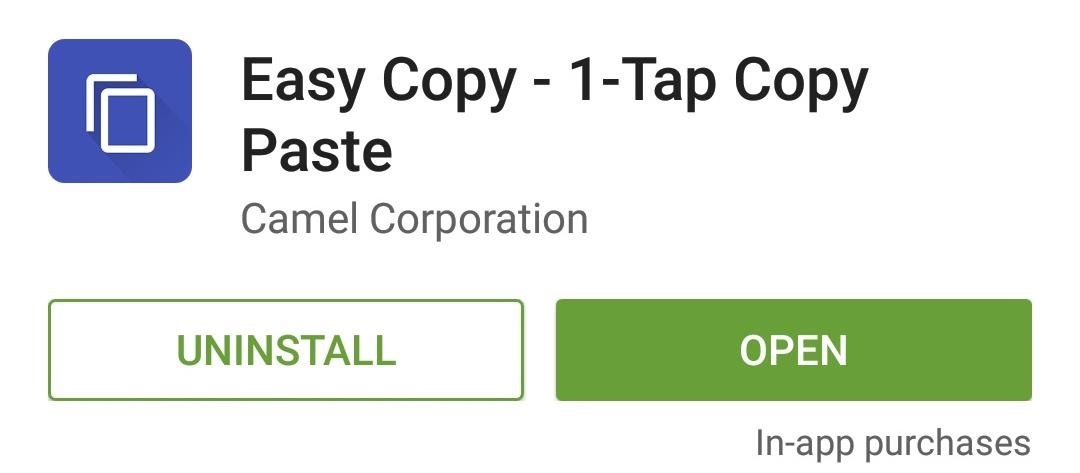
Step 1: Install Easy CopyMurin's app is called Easy Copy, or more specifically, "Easy Copy - 1-Tap Copy Paste," and it's available on the Google Play Store for free. Search the app by name to get it installed, or head directly to the install page at this link.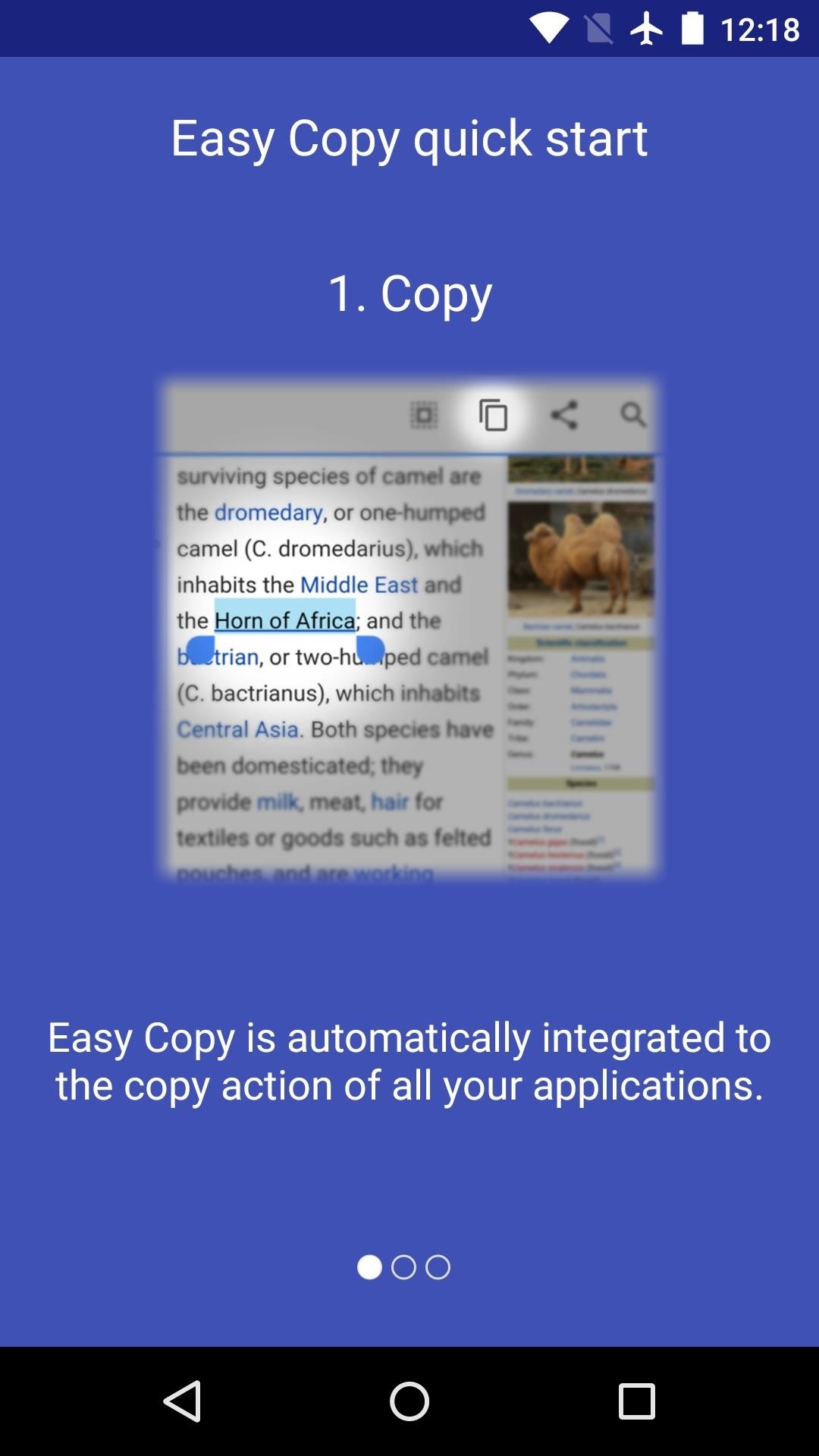
Step 2: Configure Paste OptionsWhen you first launch Easy Copy, you'll get a quick feature tour. After viewing this demo, press your device's back button, and you'll be taken to the app's main menu. From here, tap "Pop up display settings" to sort the various options that you'll see when you copy text. With this menu, you can turn any of the options off if you'd like, and you can even reorder the list. Back out on the main screen again, tap "Action Settings" to configure additional options. Here you can set up the translation option, as well as adjust the calendar entry settings.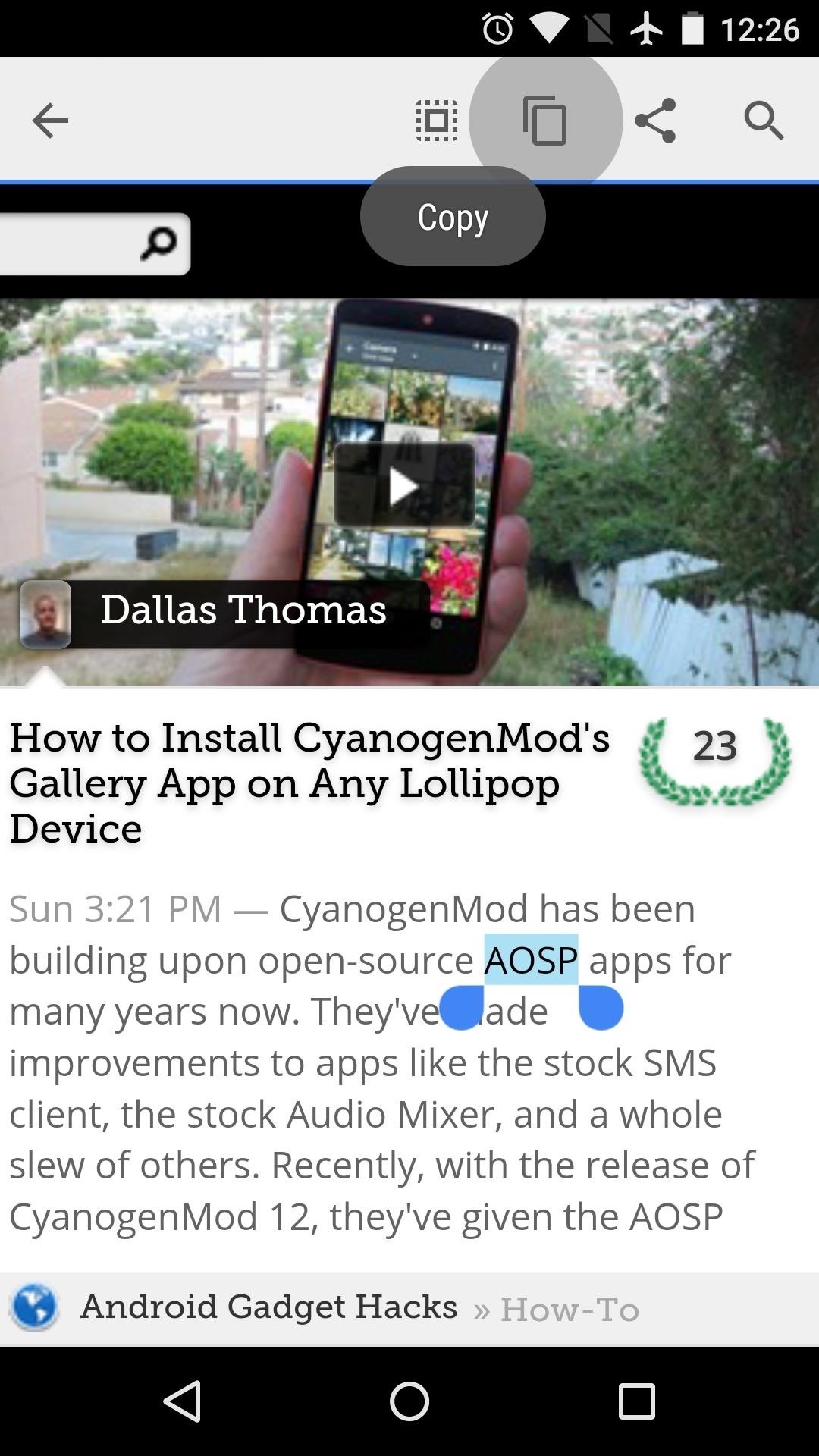
Step 3: Copy Text & Use the New FunctionsWhen you have everything set up to your liking, using the app is incredibly simple—just select any text from within any app, then press the "copy" button, and the Easy Copy menu will come up immediately. From here, select any action that you'd like to perform with this text, and the fields will automatically be populated in the target app. You can also remove ads from Easy Copy through an in-app purchase of $1.99. (1) Text copied, (2) "Search" function selected, (3) Text automatically searched with the Google app Has Easy Copy improved the copy and paste experience on your Android device? Let us know in the comment section below, or drop us a line on Android Hacks' Facebook or Twitter, or Gadget Hacks' Facebook, Google+, or Twitter.
Instagram is funny with line breaks. It doesn't recognise the line breaks if you use an emoji or a little space before or after a line break. Do not add a little space after your full stop or before you hit "enter" to go to the next paragraph.
How To Add Line Breaks + Space To Instagram Captions And Bio
In fact, we've found that 91% of people know that using the same password for multiple accounts is a security risk, but 59% admitted that they do it anyway. So, you know you need to change your passwords to make sure each one is strong and unique. But it's easier said than done.
How to change your LastPass password in wake of site hack
News: Android Gear Smartwatches Are Ready for Your Wrists News: Moto 360 Smartwatch Almost Sold Out IFA 2014: Samsung's Gear S Smartwatch News: Finally! A Keyboard for Smartwatches That Actually Works How To: Make Contact Photos Look Sharper & Less Pixelated on Android
With iPadOS, Apple's dream of replacing laptops finally looks
Now, when you click Saved Passwords on the Options dialog box to view your passwords, you must enter your master password first. Some websites do not allow the saving of usernames and passwords, therefore, the Firefox Password Manager will not work with those sites.
How to View saved usernames & passwords in Firefox « Internet
Set a timer on your watch or phone, to limit the amount of time you spend on social media. Choose a limit depending on the severity of your addiction - say an hour a day, which equates to seven
The 5 Best Phones for Social Media Addicts « Smartphones
Culture App automatically 'Likes' your friends' Instagram photos. Lovematically is an app that takes the drudgery out of being a complete and utter ingratiating fake.
How to hide my activity from followers on Instagram - Quora
In this how to video, you will learn how to style documents with the Google Docs CSS editor. First, create a new document in Google Docs. First, click on the drop down menu for style. Type in a title in the document. Select heading 2 in the menu and type in the section title. Next, take off the style and type in the body for the content.
What happened to 'Edit CSS' in Google docs? - Web
In this clip, you'll learn how to remove the gray advertisement bar from YouTube with AdBlock Plus & Firefox. For more information, including a complete demonstration, and detailed, step-by-step instructions, as well as to get started using this trick yourself, take a look.
How to Block Ads in Firefox - YouTube
once you have all the ringtones you want set, go back into your contacts, select "options" and then ringtone, your list will pull up and you can select them from there and it works 100% I had used a couple different ringtone apps and for some reason when I "set as ringtone" in the app, it just does not apply correctly to the phone..
The second public beta of iOS 12.3, macOS Mojave 10.14.5, and tvOS 12.3 are coming soon as well for public beta testers and everyone else who wants to get an early taste of Apple's upcoming
Apple Beta Software Program
How to Remove the Carrier Name from Your Lock Screen in
iPhone / iOS 11 Users Still Need to Use a VPN can infect mobile devices and download malicious apps independently. That means that the user could technically not do anything wrong and their
Top 10 iPhone News Apps - Lifewire
Now you have learnt how to install flash player on Nexus 5 by using two browsers. This adobe flash player installed on your LG Nexus 5 doesn't guarantee full compatibility with all websites running flash content. But it will work with most websites. Other Browsers To Try
How to Install Flash Player on Any Android KitKat Phone
0 comments:
Post a Comment