How To: Play Sonic the Hedgehog & Other Classic Sega Genesis Games on Your Nexus 7 Tablet
A blue hedgehog runs at high-speed through fantasy environments collecting rings. Sounds a bit loony, but I'm of course taking about the Sonic adventure series that was made popular on the Sega Genesis. Image via wordpress.com The days of cartridge 16-bit gaming has long been eclipsed, but nostalgia can get the better of the old generation of gamers. Many of you probably don't even own a working Genesis anymore, but don't hop on eBay for a used console just yet!Today, I'll be showing you how to play your old-school Sega Genesis games right on your Nexus 7 tablet. There's no messy cables to hook up and it's completely free, not to mention portable. Plus, no root required! Please enable JavaScript to watch this video.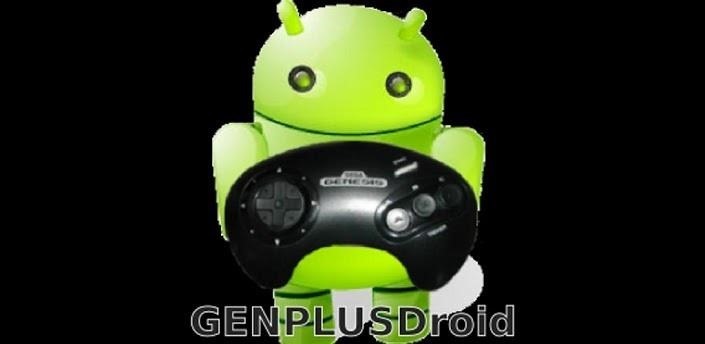
Download and Install GENPlusDroidOn your Nexus 7 tablet, head on over to Google Play to download and install the GENPlusDroid emulator. It's completely free and is only supported with ads. That means full save capabilities—unlike other "free" emulators.
Getting Sega Genesis ROMsGENPlus Droid is an emulator—a program that acts like hardware. Since we're emulating a Sega Genesis, we'll need some Sega Genesis games in the form of ROM files. ROMs are how the game data was stored in the game cartridge. If you have the right equipment and software, you can make ROM backups of your old Sega Genesis games, but it's much, much easier to just download the ROM files online.However, ROMs are a legal grey area. If you own Sonic for Genesis, you are allowed to download the ROM file for it. It's illegal to download a game you don't already own. Sega Genesis games are no longer a moneymaker for Sega, but that doesn't mean they won't screw you over for downloading games you don't own. Keep this in mind when you're Googling for ROM downloads.Just make sure to have your downloaded ROMs stored in the "GENPlusDroid/roms/" directory on your Nexus 7 tablet.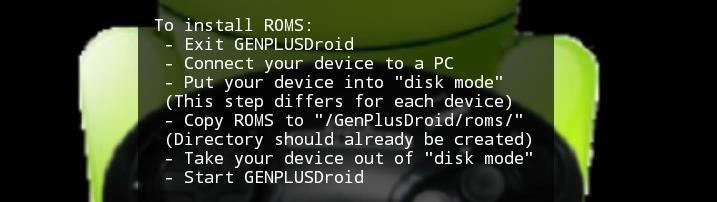
Using GENPlusDroid to Play Sega Genesis ROMsTo get started, just launch GENPlusDroid, browse to your ROM folder, and tap to play a game. GAME ON!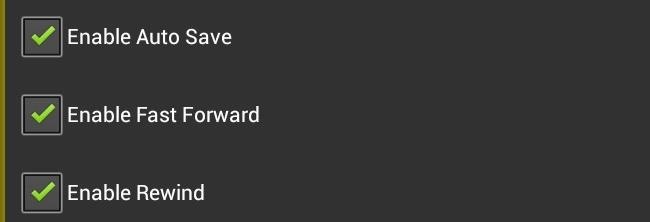
Optional: SettingsThere are also settings you can configure within the app. I recommend making these changes just for good measure: Enable Auto Save Enable Fast Forward (great for skipping long intros) Enable Rewind (useful for undoing game overs)
Closing Thoughts...GENPlusDroid is a great fully featured emulator. Its best quality is that it costs nothing and has all of its features enabled—including save states.There are a few ads here and there, but that's a small cost to pay for decent retro gaming. Most of the games ran perfectly on my Nexus 7, though you may get one that doesn't work occasionally, depending on where you downloaded the ROM file.My only gripe is the Nexus 7's onscreen buttons would overlap the emulators controls. Other than that, this is definitely worth checking out if you don't want to connect the dusty Genesis to the 50-inch HDTV.Tell us what you think in the comments!Cartridge image by Plamotaku!, Games image by Revenant Publications
How To: Get Free Wi-Fi on All of Your Mobile Devices with FreedomPop By Osas Obaiza; 10/3/12 1:32 PM See Who's Clogging Up Your Wi-Fi Network with These Free
FreedomPop - Free Wireless Internet & Phone Service. Cheap
Don't Miss: 100+ Apps Android Users Need on Their Phones in 2018; Automation Apps (2) While there is no real iOS alternative to MacroDroid or Tasker for Android, there are few automation tools you should definitely be using on your iPhone to automate tasks between services you use on a daily basis.
The Best News Apps for Android and iOS | Digital Trends
How To: Root a Samsung Vibrant or Captivate Google Android smartphone How To: Use a Samsung Vibrant Galaxy S smartphone as a 3G USB modem How To: Install a custom ROM on a rooted Samsung Vibrant or Captivate How To: Install a custom ROM onto a Samsung Galaxy Google Android smartphone
Samsung vibrant as a modem? - howardforums.com
Truecaller reveals the last time your phone was used to your contacts. For example, I can view the "Last Seen" time of any contact that also has Truecaller installed. Nope, it is not the last time you used the app itself like WhatsApp, but your actual device. Plus, it does this without notifying you.
Last Seen In Truecaller Means Page 3 | What Is Availability
fireworks2017.com/news/last-seen-in-truecaller-means-page-3
PSA: TrueCaller Is Sharing Your Phone Activity « Smartphones Mar 17, 2017 TrueCaller is sharing your phone activity by revealing the last time your phone was and allows it to sync their contacts, their "Last Seen" time is visible in the application. This means your status would
A Detailed Discussion About Truecaller Privacy Risk - GEEKOFIA
How to Use the media keys on a BlackBerry Pearl 9100 or 9105
Here my recommendation is Samsung File Transfer( Win/Mac), which can help you transfer files between Samsung phone and computer with simple operations. With it, all media files, like photos, movies, music, etc. and other files, such as contacts and text messages, can be exported between Samsung and PC without any restriction.
How to Send Pictures from Your Cell Phone to Your - wikiHow
In the April 2019 Update, you can enable a new "Automatically adjust active hours for this device based on activity" setting and Windows will automatically set your active hours, so you don't have to think about them. This option is available at Settings > Update & Security > Windows Update > Change Active Hours.
How to Get Colored Window Title Bars on Windows 10 (Instead
AT&T, Verizon and T-Mobile are offering help to those affected by the tornadoes that tore across Ohio Monday.AT&T is offering network equipment, relief supplies and mobile charging stations for
How to stop Verizon from selling your information to marketers
How To: Remove Bloatware Apps on Your Galaxy Note 3 (AT&T Variant Only) How To: The Safest Way to Disable All Bloatware on Your Galaxy S8 or S8+ How To: You Should Know How to Turn Off Built-in Apps on Your Galaxy S9 How To: Remove All Bloatware on Your Galaxy Note 9
How To: Make a DIY hologram illusion with a monitor How To: Understand holography & holograms How To: Hack a PlayStation monitor into a digital television How To: Build an analog internet meter out of an Arduino Ethernet Shield
Make a Cool Hologram Illusion!: 4 Steps (with Pictures)
Have one of the jackass guys think the skit is to go tandem skydiving with a funny costume on but the real prank is right as the jackass guy and the skydiving instructor jump out of the airplane the skydiving instructor says, "oh shit" and pretends their was a malfunction with the parachute that they're not deploying and then when they get close enough that they need to deploy it he deploys it
Gadget Hacks News — Page 52 of 55 « Gadget Hacks
0 comments:
Post a Comment