How To: iOS 12 Makes 2FA for Third-Party Apps & Websites Easy with Security Code AutoFill from SMS Texts
Two-factor authentication (2FA) is a great way to add another layer of security to sensitive third-party apps and websites like Venmo. However, before iOS 12, to log into a particular 2FA-secured app or site on your iPhone, you'd have to memorize or copy the SMS code from Messages, then jump back in a timely manner to log in. Apple's latest iOS version streamlines this process.We're a big proponent of using 2FA, sometimes called two-step verification, when available — especially when they contain important personal and/or financial information. 2FA can keep hackers and other data thieves at bay by requiring you to not only input a password to log into an app or website, but also something that only you, the user, has, such as an SMS code sent to your device's phone number.Don't Miss: 100+ Cool New iOS 12 Features You Didn't Know About for iPhone While Apple itself has backed away from traditional SMS codes when it comes to securing users' iCloud, Apple, and developer accounts, instead using a six-digit PIN that's pushed out to "trusted" devices on your account. A hacker may have access to one of your devices, but they may not have access to all of them.Still, Apple wants to encourage you to use 2FA for all your accounts, so they included a nearly automatic 2FA verification process for SMS texts, which makes the code available as an autofill option. This means you'll no longer have to switch to Messages or try to memorize numbers from a banner notification to retrieve 2FA digits each time you log into a protected service, saving you time and hassle if you input the code too late.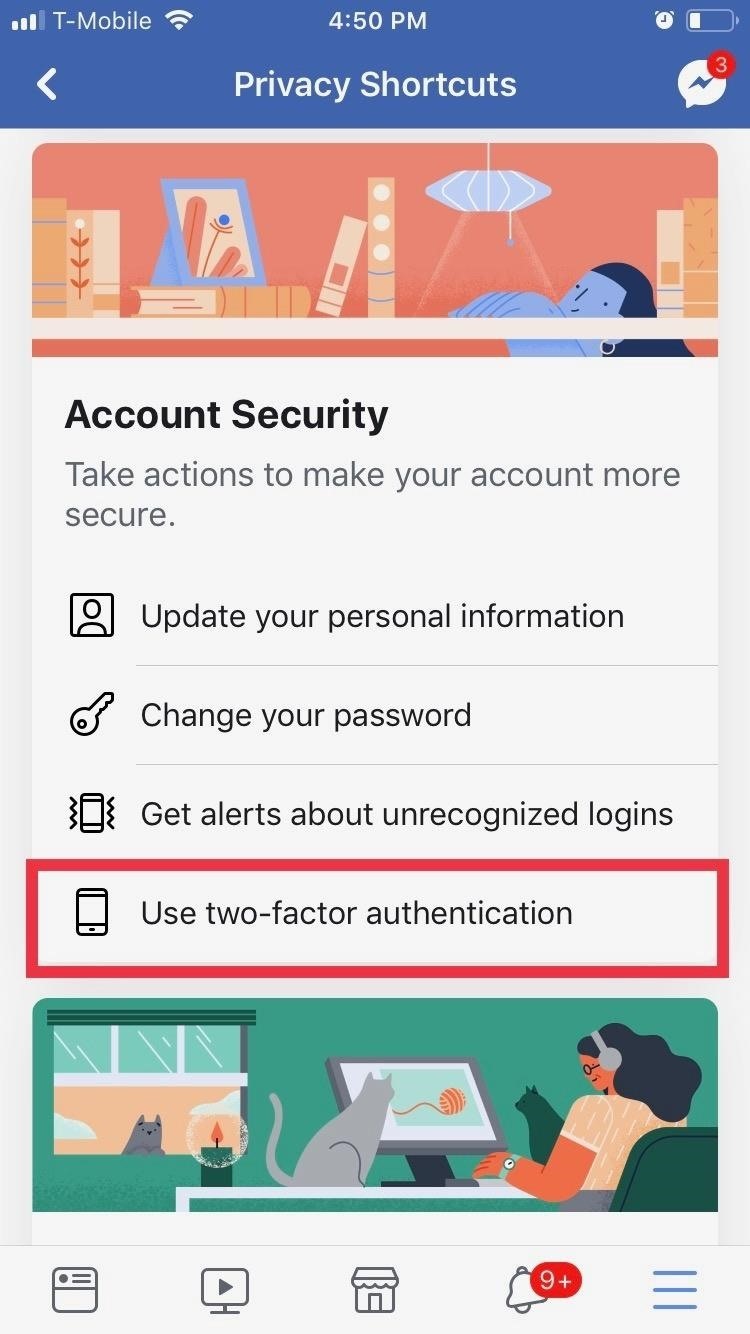
Making Sure Your Apps Have 2FA EnabledOf course, you'll need to have 2FA enabled on the apps or websites themselves (if they support it) to take advantage of the new autofill feature. The process of turning on 2FA differs from app to app and site to site, but usually involves accessing a security or privacy page within the app's settings and tapping on Two-Factor Authentication, then selecting "Text Message" as a means to relay 2FA codes.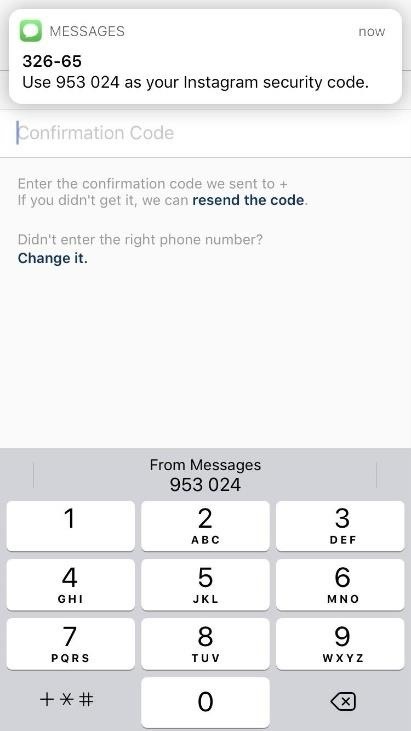
Using iOS 12's 2FA Autofill OptionWith 2FA enabled on your apps, let's go over how the new autofill feature works. As an example, let's say you have 2FA enabled on your Instagram app, and once you've entered your login credentials, you're now taken to its 2FA verification page to input a six-digit code. In the past, you would have to switch over to your Messages app to manually retrieve it or memorize a popup notification.With iOS 12, any 2FA codes that are sent to your Messages app are automatically transferred to the numeric keypad as a suggestion within your app's verification page. So just tap on the suggested code to autofill the confirmation box, and you're all set. If you received the code too late, don't fret — simply have the code resent, and the automated process will repeat again for you. Don't Miss: 30 Privacy & Security Settings in iOS 12 You Should Check Right NowFollow Gadget Hacks on Facebook, Twitter, YouTube, and Flipboard Sign up for Gadget Hacks' daily newsletter or weekly Android and iOS updates Follow WonderHowTo on Facebook, Twitter, Pinterest, and Flipboard
Cover image and screenshots by Amboy Manalo/Gadget Hacks
Additional tools range from message notifications to friend requests, accessible through new icons in the browser's toolbar. Firefox 17 users can enable Messenger at this Facebook page, and the social networking giant has posted a short FAQ on the integration with Firefox.
Here's How You Can Add Facebook Notifications And Chat To
How To: Do Almost Anything on Your Mac Using Only a Keyboard (No Mouse or Trackpad Required) How To: Use Your Android's Volume Keys to Move the Cursor in Any Text Field—No Root Needed How To: Use the Mouse Keys feature in Mac OS X
Get Total Control Over Android's Volume Slider Precision
7 ways to make your PC look like a Mac. we prefer RocketDock's look and feel, and the fact that there's no charge for extra applets. Widgets for a more colourful, Apple Dashboard-like
How to Make a Windows Computer Look Like a Mac: 9 Steps
How to Remove Emoji Suggestions on the New Version of Swype Full Tutorial: Subscribe to Gadget Hacks: In this tutorial, I'll be showing you how to get rid of the useless emoji suggestions that appear when you type random words on the Swype keyboard.
This Is the Best Swype Alternative for iPhone & Android
Apple Watch service pricing Apple Watch service costs in the United States The following prices apply if your Apple Watch needs repair or replacement and the issue isn't covered by Apple's Limited Warranty, consumer law, or AppleCare+.
How to Download Photos from Your iPhone to a Computer - wikiHow
Pinterest recommends using video when your brand has a clear story to tell, such as a D-I-Y project or showing a unique way to use your product. Pinterest's research shows that people watched Promoted Videos 32% longer when there was a storyline that built over time, compared to GIFs or stitched-together stills.
23 Genius Ways To Have The Best Movie Night Ever
Pixel phones use USB-C with USB 2.0 power adapters and cables. To charge your Pixel phone with a USB-A power adapter, use a USB-C to USB-A cable. This will charge your Pixel phone more slowly than USB-C. Other Android cables and power adapters might not work with Pixel phones. Pixel 3a, Pixel 2, and Pixel (2016) phones can't charge wirelessly.
Google Camera - Apps on Google Play
Fret not, however, as there's a worry-free way to disable over 120 bloatware apps in one shot, thanks to XDA user BAYmustafa96. So if you've been wanting to free up precious RAM and resources on your Galaxy S8 but were too worried about breaking something by disabling the wrong app, keep reading to find out how.
[HowTo] The Safest Way to Disable All Bloatware on Your
Free cloud storage. It has a nice ring to it, kinda like free money. The good news for bargain hunters is that these days just about every respectable member of the best cloud storage club has a
How to Combine All Your Email Accounts Into One Gmail Account
It's easy to switch to satellite view in Google Maps. A Internet tutorial by butterscotch.com. How to use satellite view in Google Maps on your BlackBerry Lord Shiva's mount kailash view
How to Use Satellite View in Google Maps on BlackBerry | AOL.com
It is better to have enabled hibernation for all settings, because this mode will automatically hibernate only currently active settings. You can apply settings hibernation to: wifi, mobile data (APN), bluetooth (BT) Applications hibernation Choose which battery-draining apps will be disabled (hibernated) when the screen is OFF.
Windows 10 Battery - New Features and Tips to Significantly
Free Reverse Phone Lookup - SearchQuarry.com
0 comments:
Post a Comment