How To: Install Jailbreak Tweaks on Your iPhone Without Cydia or iFile
There are a ton of great mods and tweaks available in Cydia, but occasionally there will be one you want to install that hasn't quite made it into one of the main repositories yet. If you're not patient, it can be still be installed by manually placing the .deb file directly onto your device and installing it with iFile.I have iFile and it works very efficiently, but you might not want to fork over the five bucks for it like I did. Fortunately, there is a free alternative to iFile called iFunBox, although it requires the use of your computer to perform actions.With this app installed, you'd just plug your jailbroken iOS 7 device into your computer and begin navigating like any other file explorer. While it's a simple process, it does require a few more steps than using iFile would. Please enable JavaScript to watch this video.
To see how it works, grab a .deb file and follow along with me.
Step 1: Install iFunBoxThe great thing about iFunBox, aside from being free, is that it's not exclusive to Mac or Windows users. You can find the download files for your OS using the links below.Mac Version Windows Version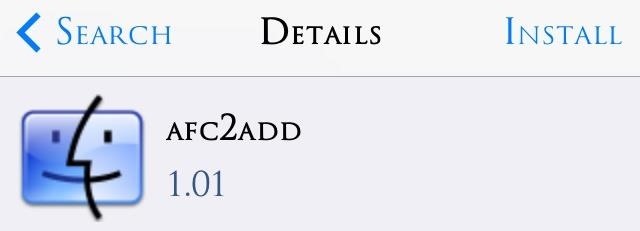
Step 2: Install AFC2ADDIf you plug your device and launch iFunBox now, you'll only have limited capability and no access to certain folders that are needed to manually install tweaks.To be able to view and access these folders, you'll need to install afc2add from the ModMyi repo in Cydia. It's free and does what we need, which is grant access to root system files and folders. Update: November 13, 2014If you are running iOS 8, you'll need a different tweak called Apple File Conduit "2"—search for it by name in Cydia.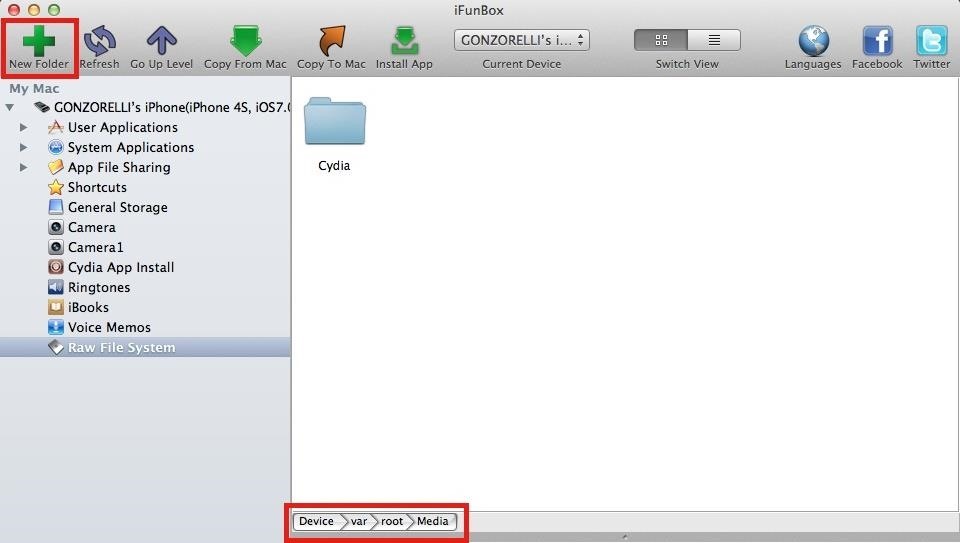
Step 3: Create an AutoInstall FolderAfter getting the necessary prerequisites, plug your iPad or iPhone into your computer and launch iFunBox. Navigate to Raw File System -> VAR -> Root and finally Media, which is probably empty.Create a new folder in Media by clicking on the New Folder icon and name it Cydia. Once in the Cydia folder, create another folder and name it AutoInstall.
Step 4: Copy Files to AutoInstallWhen you enter the new AutoInstall folder, select the Copy From Mac option and locate your .deb file. Place it in the folder, select Refresh to confirm it's there, then close iFunBox.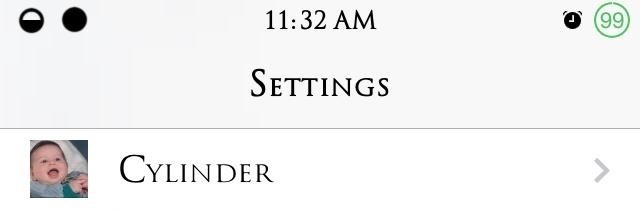
Step 5: Shut Down Your DeviceBack on your device, DO NOT respring—shut it down. I tried both methods and the tweak I copied, Cylinder, only appeared after shutting down then starting fresh. When your device starts up, the new tweak will be there and ready for use. It may take a few extra steps than iFile, but it will also save you a few dollars. And once you've done it a few times, it's quick and easy.
Apple Releases First Beta of New watchOS 6 Operating System to Developers and it must be in range of the iPhone. It would be wise to install the beta on a Apple has made the first beta of
Apple releases iOS 13 beta 1 to developers - Geeky Gadgets
Four Isn't Enough: How to Add an Extra Application to Your iPhone or iPad Dock How To: Get Your Regular Dock Icons Back on Android Pie's Multitasking Screen How To: Get the Pixel 2's New Google Search Widget in the Dock Using Nova Launcher
How to Get a Standard Android Home Screen on Your Kindle Fire
Well, you can read a Kindle eBook on your SmartPhone or Tablet or Phablet after you install the Kindle app. Kindle apps exist for Desktop/ Laptop and just about every device out there. This excellent post describes how to download Kindle app for various Android devices .
Google Play Books vs Amazon Kindle: Comparing Android Ebook
06 BMW X5, w/nav., bluetooth, on board computer, 16x9 screen. Voice commands work with telephone functions but not with - Answered by a verified BMW Mechanic We use cookies to give you the best possible experience on our website.
New to BMW - Using Voice Commands [Archive] - Bimmerfest
Slack Themes # general Phone Box Photon PHP Pinnaca Copy and paste these values to your Slack settings Sidebar Theme section:
Safari 101: How to Request Desktop Sites on Your iPhone
- "The size of the message you are trying to send exceeds the global size limit of the server. The message was not sent; reduce the message size and try again". Maximum email size limit for Gmail, Outlook.com, Yahoo, AOL, etc. Here is the values list of the maximum email size limit for various email providers and email client applications.
How to Send Large Files Over Email
reddit themes is a feature for reddit gold members that allows users to customize the appearance of reddit. A reddit theme will be applied anywhere the default reddit style is present . E.g. the frontpage, your inbox, etc. Additionally, we have also included a per-subreddit checkbox that will allow you to disable the subreddit's style .
Google is testing a new interface for single tab in Chrome
3 Ways You Can Use the Instagram Archive Feature. When Instagram's Archive feature first rolled out in mid-June, a lot of people took it at face value (including us!) But since then, we've totally fallen in love with the versatility of the feature! Here are 3 great ways you can use Instagram Archive for your own Instagram strategy:
How To Archive Instagram Posts Or Stories | TechUntold
If you have some experience in the Google world, you'll know that Google Assistant has had location-based reminders since it dropped nearly two years ago. Before that, Google Now offered the same feature. Even with that precedent, you've never been able to ask Google Home to remind you to, say, pick up eggs when you reach the grocery store.
How to Add Reddit AMAs to Your Calendar & Get Reminders on
Once you have set up everything perfectly, copy your text, photo, or video on one device and paste them on your other device. To paste the content, either use Ctrl+V shortcut or just right click and select Paste. On your iOS device, just double tap to reveal Paste button and then tap on it.
How to Copy Video from Your Computer to your iPad - YouTube
One of the most anticipated features on the iPhone 3G was the inclusion of GPS technology. Apple's incorporation of GPS (Global Positioning System) onto its portable mobile phone enables users to receive directions and navigate anywhere they are in the world.
How to enable and use Maps extensions on iPhone and iPad
0 comments:
Post a Comment