How To: Get an Android "Lollipop" Home Button That Doubles as a Battery Meter
With the new version of Android due out very soon, Android 5.0 "Lollipop" has received a ton of press lately. It's all well-deserved, of course, because the new "Material Design" interface is absolutely beautiful.While we've covered methods on how to get a little bit of that Lollipop flavor on your KitKat device, none have been as balanced in terms of form and functionality as MohammadAG's latest Xposed Module. It turns Android 5.0's circular home button into a battery meter—and looks great doing it. Please enable JavaScript to watch this video.
RequirementsRooted Android Device with on-screen navigation buttons Xposed Framework installed Unknown Sources Enabled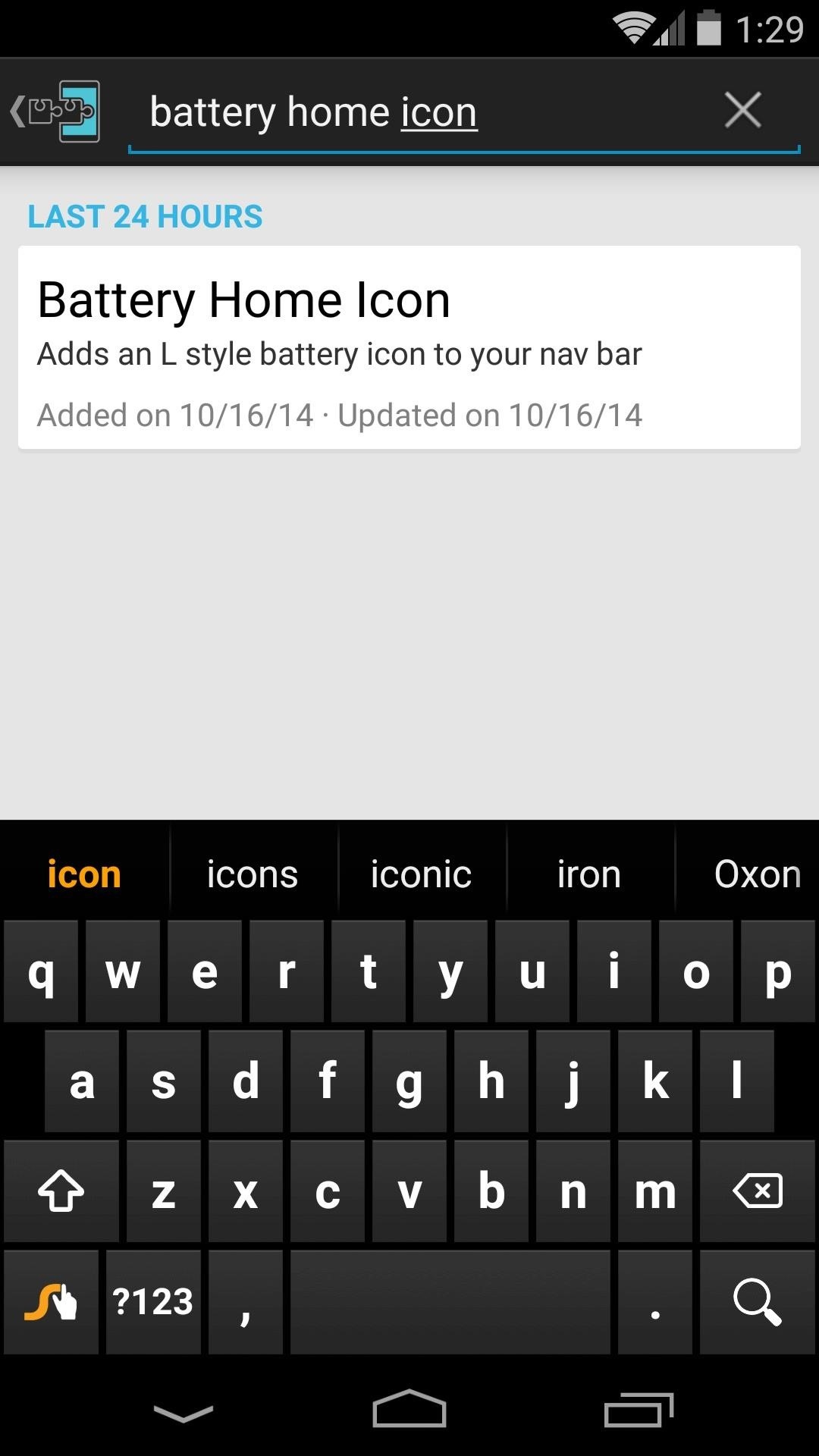
Step 1: Install 'Battery Home Icon'To begin, head to the Download section of your Xposed Installer app and search Battery Home Icon, then tap the top result. From here, swipe over to the Versions tab, then hit the Download button next to the most recent entry. After a few seconds, Android's installer interface should come right up, so tap Install on the next screen. When that's finished, you'll get a notification from Xposed letting you know that the module hasn't been activated yet. Tap the Activate and reboot button on this notification to handle all of that automatically.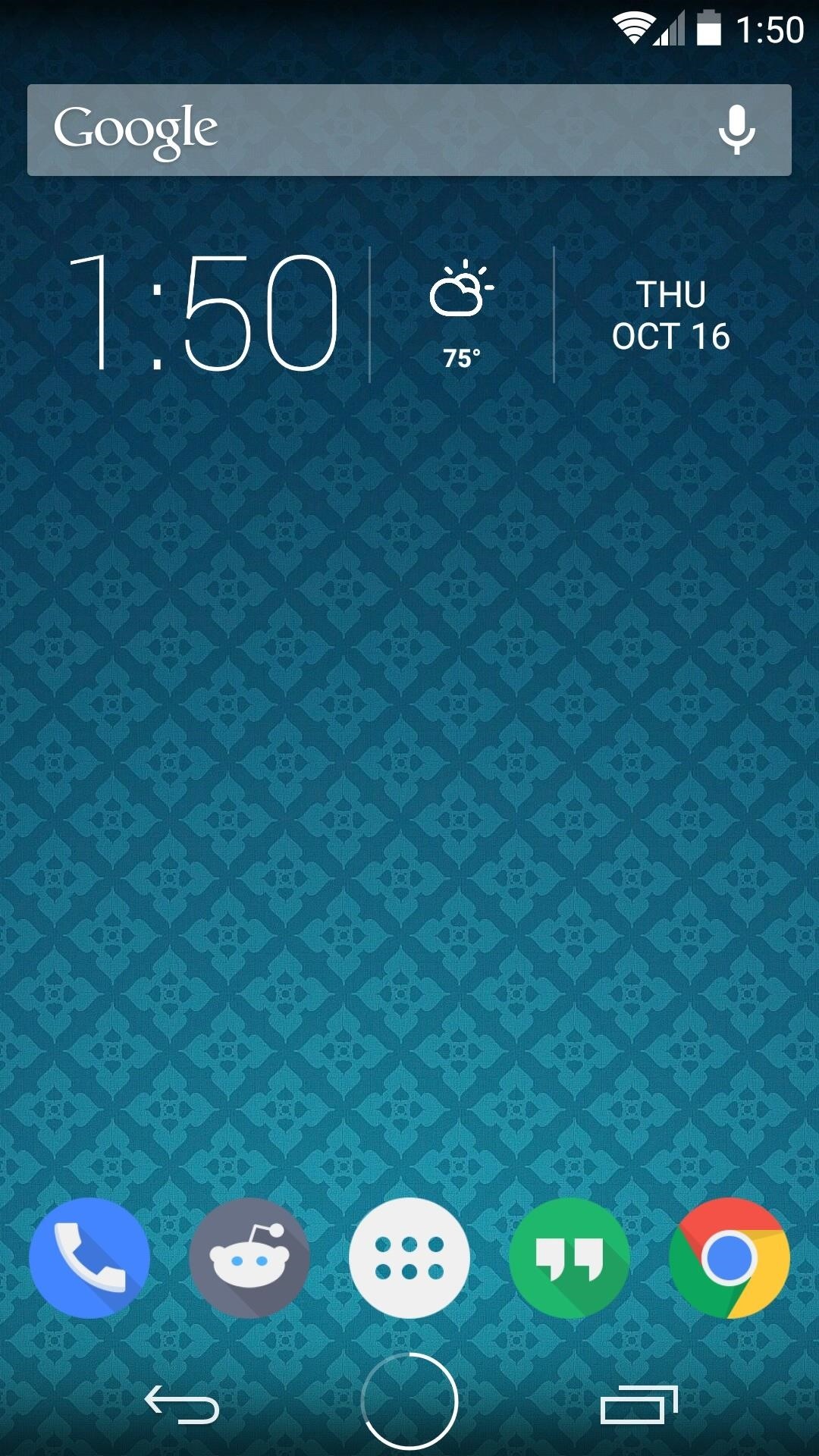
Step 2: Install 'Android L Navigation Bar' (Optional)When you get back up, your home button will already be turned into the Android 5.0-style circular version, and its integrated battery meter will be visible. But, if you don't already have an Android Lollipop theme applied to the rest of your navigation buttons, this circular home button can look a little out of place.Neil covered a great theme that turns the rest of your navigation buttons into the Android 5.0 versions. It's called Android L Navigation Bar, and it's available on the Xposed repository as well. So if you'd like to complete the look, search and install Android L Navigation Bar using the same method that you installed Battery Home Icon with.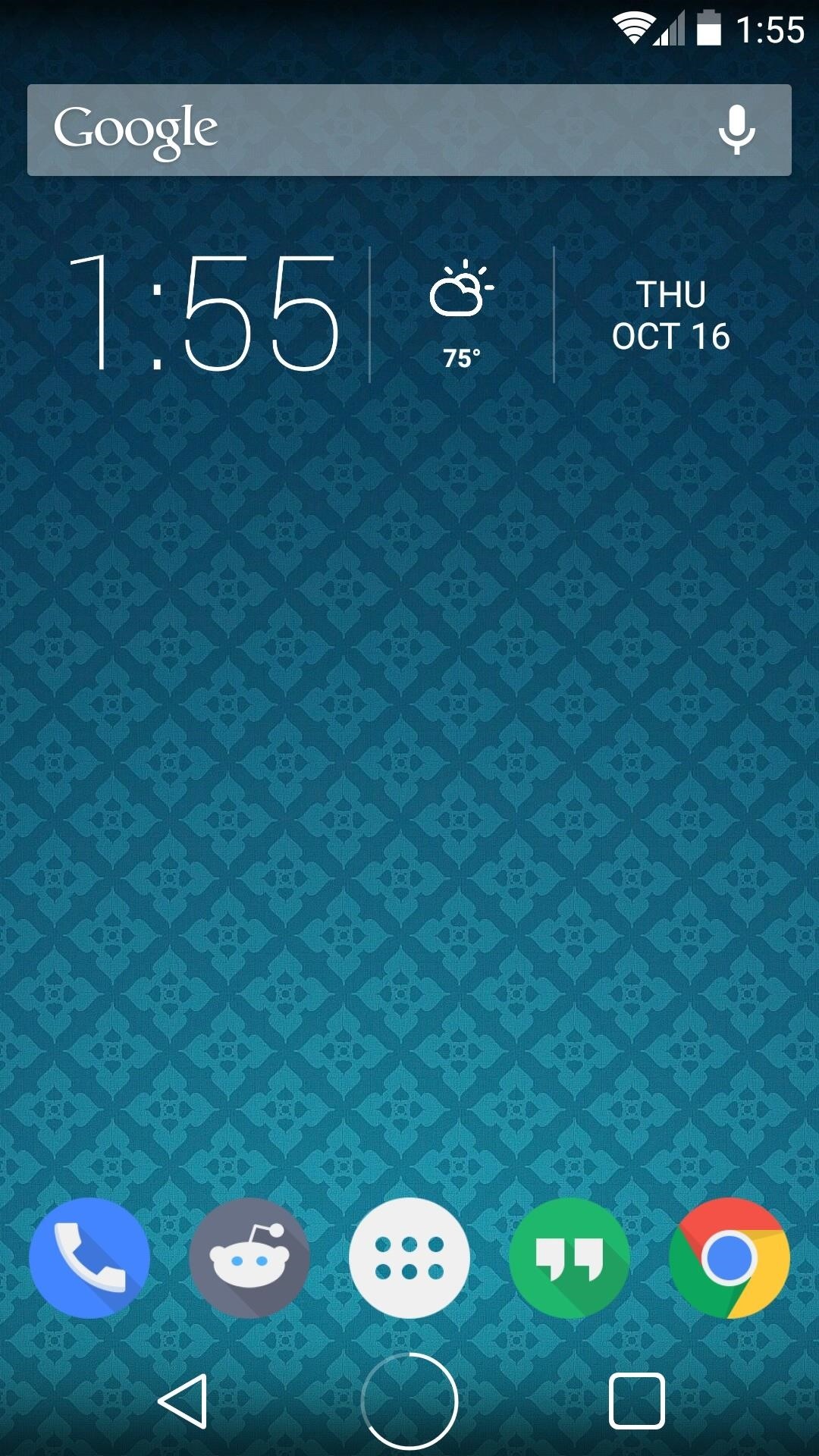
Step 3: Adjust the Home Button IconAfter you've installed the Android L Navigation Bar theme and rebooted, all of your on-screen buttons will have the Lollipop style. But the home button may still look a little off—perhaps bigger than the other buttons—depending on your screen's pixel density. No worries, the Battery Home Button module comes with a few settings that allow for adjusting the size and spacing of this button. Head to your Xposed Installer app once again, but this time take a trip to the Modules section. From here, tap the Battery Home Button entry, and you'll be taken to the module's settings screen. To adjust the sizing of the button in portrait mode, tap the Padding entry. Move the slider towards the right to make the button smaller, or to the left if you'd like to increase its size. The same can be done for landscape mode using the Landscape padding entry. Finally, the Circle thickness option lets you adjust the width of the actual line that comprises your home button. With everything set up to your liking, the home button should be looking just about awesome at this point. MohammadAG is everybody's favorite Xposed developer, and hopefully now you can see why. His modules add little touches that just feel right, yet bring with them some wonderful functionality. What's your favorite part about this module—the form, or the functionality? Let us know in the comments section below, as well as on Facebook and Twitter.
How to Share & Scan PayPal QR Codes for Faster Transactions When Receiving or Sending Money There are many ways to send and receive money on PayPal. You can use an email address, a phone number, or a PayPal.Me link, but if you're standing right next to the person you're trying to pay or get digital cash from, the easiest way, by far, is to
How to Scan QR Codes in Your Pixel's Camera App « Android
DIY Infrared Night Vision Device: I've been involved with airsoft for about two years being affiliated with a large local group of people in our community who meet regularly and have scheduled games, ops, and events. Airsoft is a great sport and hobby that encourages teamwork, hon
How To: Mirror Your Android Notifications Over to Your Nexus Player How To: Turn Your Nexus 7 Tablet into a Mouse & Keyboard for Your Computer How To: Theme the Home Screen App Icons on Your iPhone Without Jailbreaking How To: Theme KitKat to Look Like Android L on Your Nexus 5
How to Create Custom Video Boot Animations on Android KitKat
YouTube can be the perfect place to find a free full-length movie, especially if you know how to find it. Searching through millions of results is not an easy task, but we'll show you how to do it
45 classic movies you can watch for free on YouTube right now
I've been using google maps on my PC for a while now. Checking out satellite images of your neighborhood and house is way cool, and getting directions using the google interface is more intuitive than some of the other internet mapping sites. Until recently, I would just print out those directions and take them with me.
Google Maps
The Galaxy S8 Oreo update is in full swing, with more devices around the world being treated to Android 8.0 as we speak. Samsung fixed whatever went wrong with the original Oreo release for the
Here's the official changelog for Samsung's Android Oreo
Play Farmville for iPad is now a reality! If you were ever wondering how to play Farmville for iPad, now you can! With the Virtual-Browser for Chrome App, playFarmville for iPad is finally possible! Virtual-Browser for Chrome App opens up a huge range of apps and games - like play Farmville for iPad - that you can use from your tablet:
Report Ad
Free 30 Day Trial and Access to 1000s of Fun Workouts. Start Your Trial Today!
Firefox, like other browsers, has a feature called an add-on. Add-ons provide additional functionality to your browser. There are thousands of Firefox add-ons available for Mozilla, but Hackingloops brings you the best and most effective Hacking add-ons. In short, we are listing the most popular Firefox add-ons that hackers can use. This list
FireFox Hacked! - Google Groups
Google Docs is an online word processor that lets you create and format documents and work with other people. See our top five tips for Google Docs. Step 1: Create a document. To create a new document: On your computer, open the Docs home screen at docs.google.com. In the top left, under "Start a new document," click New .
How can I change the default styles for Google Docs? - Web
How To Create Google Now Reminders From Desktop. Open Google Chrome browser or Google search page; Now, type in your reminder, starting with "remind me…" and press Enter; Next, you will see a page of search results along with a widget for creating a reminder; Just select when or where Google Now should remind you.
How To: Get Google Home Reminders on Your iPhone So You Never
However, it should be noted that Apple only stores this location for 24 hours since it was sent to its servers, so you have to act fast. If you lost your iPhone and see a message like "Offline," "No location available," or "Location Services Off" for the device in Find My iPhone, it may have passed the 24-hour mark.
This setting makes it easier to find your iPhone when it's
0 comments:
Post a Comment