How To: These iPhone X Wallpapers Can Completely Hide the Notch
The iPhone X is one of the most beautiful phones ever made, but the aesthetics stop just short of perfect due to one thing: That notch. It was a necessary evil since Apple had to incorporate a front-facing camera somewhere, plus it houses all the sensors for Face ID, but that doesn't change the fact that it looks a bit goofy.Because the iPhone X uses an OLED screen, any black portions of your screen are truly that — black. Considering this, if you set a wallpaper that has a black area at the top, the notch will blend in seamlessly and almost disappear while you're on your home screen. It takes a wallpaper with pixel-perfect alignment to trigger the "glitch," but we've got you covered with three easy ways to achieve this effect.
Step 1: Get a Wallpaper That Eliminates the NotchFirst, you'll need to download a specific type of wallpaper that makes the notch almost invisible. There are three different ways to do this, and each has its own benefits and drawbacks. So use either Method 1, 2, or 3 below, then move on to Step 2 for instructions on how to set the wallpaper without breaking the notch-less effect.
Method 1: Use NotchoFirst up is an app with notch-free wallpapers. The wallpapers this app creates will have watermarks unless you drop $1.99 on an in-app purchase, but the benefit here is that you can use your own images to create notch-less backgrounds without involving Photoshop.Install Notcho for free from the iOS App Store Next, open the app and choose a wallpaper. Notcho comes pre-loaded with 11 images, and you can swipe left or right to flip between these. Alternatively, you can tap the "Import" button to load up a custom image from your Photos app. Once you've settled on an image, tap "Save" to add a copy of the notch-less version to your Photos library. We'll show you how to set this wallpaper in Step 2 below.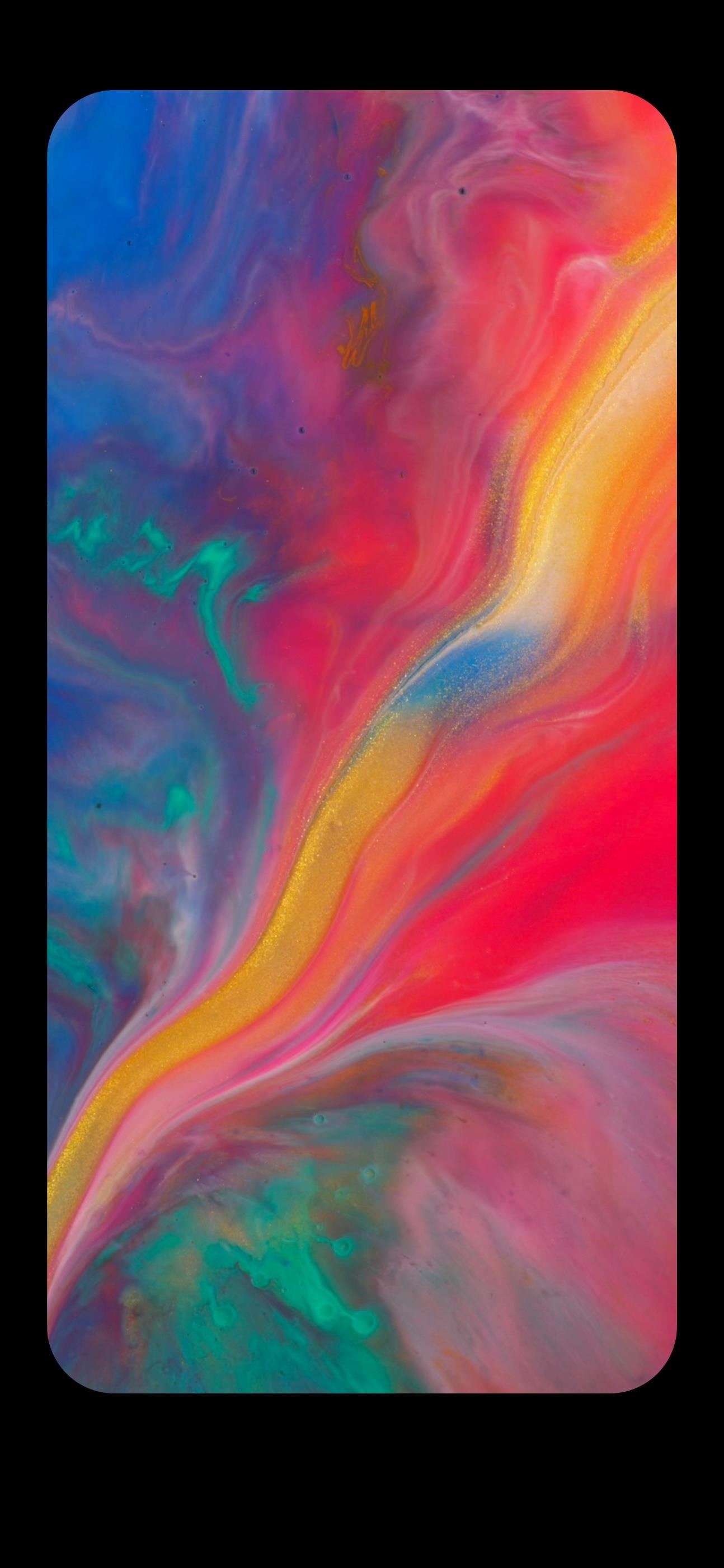
Method 2: Download a Notch-Less WallpaperIf you're a fan of the stock wallpapers that came with your phone, or if you'd rather not pay to remove Notcho's watermark, we've got you covered. To start, head to the following link on your iPhone X.Download the notch-less stock wallpapers by Gadget Hacks Note: This is just a sample gallery. Use the above link to download full-resolution versions of these images and more notch-less stock wallpapers. Next, select any or all of the images in the folder, then tap the "Download" button that appears at the top of your screen. Once you've done that, tap the share sheet icon while viewing any image, then choose "Save Image."
Method 3: Make Your Own Notch-Less Wallpaper with PhotoshopIf you have access to Photoshop, you can make a notch-less wallpaper in less than a minute using this PSD file. Just open the file, select the bottom-most layer, then drag any image into the Photoshop window to place it behind the blackout frame that hides the notch. You may have to resize your image to make it fit, but when you're done, just save the file as a JPG and send it over to your iPhone X.
Step 2: Set the Notch-Less Wallpaper as Your BackgroundRegardless of whether you opted to use Notcho, one of our custom wallpapers, or made your own with Photoshop, the next step will be the same. Open your Photos app and select the notch-less image that you downloaded from us or saved from Notcho. From there, tap the share sheet icon at the bottom of the screen, then select "Use as Wallpaper." This next part is very important: Make sure to select "Still" instead of "Perspective" on the wallpaper picker screen — otherwise, the effect would be misaligned. Once you've done that, don't touch anything else or move the wallpaper around. Just tap "Set," then choose either "Set Lock Screen," "Set Home Screen," or "Set Both."
Step 3: Enjoy Your Notch-Free Home ScreenOnce you've set the wallpaper, you'll now have a notch-free home screen! This effect even works on the lock screen if you opted to set the image as the background there as well. Because OLED screens simply don't light up black pixels, the black portion of the wallpaper is just as black as the iPhone X's tiny bezels and the notch itself, making it virtually indistinguishable. What notch? Image by Dallas Thomas/Gadget Hacks Personally, I don't really mind the notch — I stopped noticing it altogether after a few hours of using the iPhone X. But options are always a good thing, and now we have a way to hide the notch altogether. What are your thoughts on the notch, these wallpapers, and the iPhone X's now-iconic design? Let us know in the comment section below.Don't Miss: All the Latest Tips, Tricks & News on the iPhone XFollow Gadget Hacks on Pinterest, Twitter, YouTube, and Flipboard Sign up for Gadget Hacks' daily newsletter or weekly Android and iOS updates Follow WonderHowTo on Facebook, Twitter, Pinterest, and Flipboard
Cover image and screenshots by Dallas Thomas/Gadget Hacks
Skip the battery tester and use this quick and easy way to test if your batteries are dead: Just drop them. The video above by electrical engineer Lee Hite explains why dead batteries bounce, in
Learn How to Monitor Data Usage Of Apps On Android and Block Apps with High Usage. Learn How to Monitor Data Usage Of Apps On Android and Block Apps with High Usage. to block your 3G data all
How to Block Apps on Your Child's Android - screentimelabs.com
To use Apple Pay in iOS 8, you had hold your iPhone to the card reader first, and then you could either switch to a different card or pay with your default one. Now, in iOS 9, you can access your Wallet (which replaces Passbook) on the lock screen before you get to the reader. With your card in the
How to Disable the Time-Wasting Lock Screen in - Windows Tips
So the problem probably occurs during the transfer from iTunes to iPhone. The user manually syncs ringtone with iTunes, so he/she is able to select the ringtones they want to sync. iTunes will sync media files together in one sync, when users sync ringtones to iPhone, they will get music synced as well.
Your OnePlus 5 or 5T will now automatically boot up into fastboot mode, and you can now plug it into your Mac or PC to input fastboot commands like unlocking its bootloader. Don't Miss: 4 Reasons the OnePlus 5T Is the Best Phone for Rooting & Modding in 2018
4 Reasons the OnePlus 5T Is the Best Phone for Rooting
How to Speed Dial on an Android Phone - dummies
Yeah I'm tired of all the negativity. I don't think one plus really expected a lot of 3/3T users to upgrade. The 5 looks great and is a huge improvement from what I currently have. I couldn't be more excited. I don't know when the one plus community became like this. I laugh at the thought of apple customers being this critical.
Okay, so it's not exactly a hover car, or a hover skateboard for that matter, but a hover bike is awesome nonetheless. The company Aerofex has created the Aero-X, a two-seater bike that is no bigger than a small car. We covered these guys previously, but now a year removed, these crafts are ready for more than just search-and-rescue.
American Speedster: The PVC Bike Car « PVC Innovation
Know how to rip music from YouTube video and download the mp3 to your system.
Extract Audio from YouTube Video - YouTube
Into the future . According to UBI Research, Samsung's display division has an operating margin of 3.6 percent, while LG's, thanks to OLED, is 8.1 percent.It's a lot easier to make money with more
How to Adjust Contrast & Hue Levels on Your LG G3 for a More
Now that it's legal to jailbreak mobile phones, why not finally take the plunge and jailbreak your iPhone? This video will show you how to create a custom .ipsw for iOS 4 for installation on an iPhone 3GS using Pwnage Tool 4.0. The process is pretty quick and easy, and will allow you to create the
How to Jailbreak Your iPhone 3GS Using PwnageTool [Mac
Add Smart Drawer on Any Launcher and get Automatic Sorting Feature. Also Read: Top 10 Best Android Apps To Train Your Brain After reading up the above article, you have now got about the method by which you would be able to add a smart drawer to any launcher and also set up the automatic sorting feature.
Nova Launcher 101: How to Organize Your App Drawer with Tab
If Outlook won't let you send an attachment because it exceeds some limit, adjust the Outlook attachment size limit. Updated to include Outlook 2019.
Maximum email size limit for Gmail, Outlook.com, etc
0 comments:
Post a Comment