How To: Get the iOS 7 Home & Lock Screen on Your Samsung Galaxy S3 or Other Android Device
Big bad Apple recently announced its next iterations of iPhones and the world went crazy—as usual. Displaying an array of cool colors and futuristic features, the new iPhone 5S and 5C will both be rocking iOS 7, a sleek, modern operating system that gets rid of the old icons and glossy finish for a more flat and contemporary design.As someone who uses both iOS and Android devices, I actually think iOS 7 looks great and prefer its design over the default TouchWiz home screen and app icons on my Samsung Galaxy S3—or even on stock Android.Thanks to the developers over at Espier Studio, who also brought us the iOS 6 themes for Android, we can now bring the iOS 7 home and lock screen to our GS3s. Please enable JavaScript to watch this video.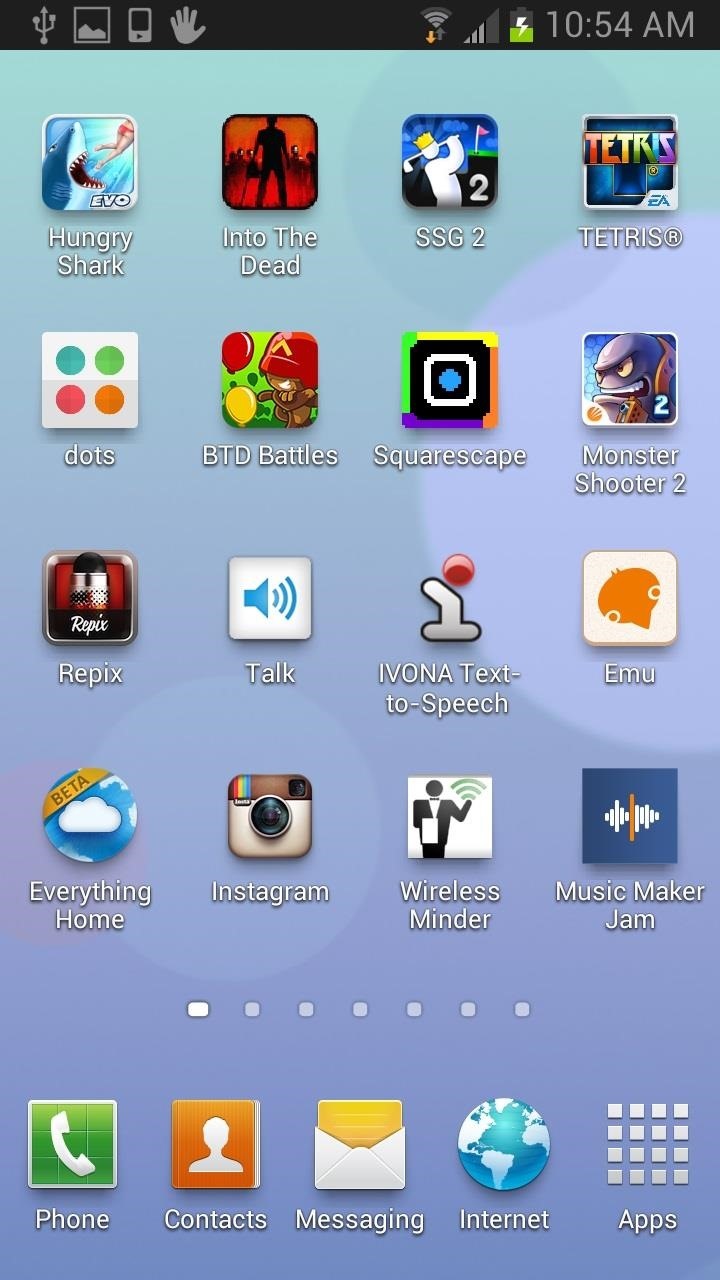
Setting Up Espier Launcher iOS 7 (Home Screen)Once you install and open up the free Espier Launcher iOS7 from Google Play, the app will ask to validate your download. Allow the validation and it will be confirmed in a matter of seconds. At this time, your home screen should instantly change to its iOS 7 version. If you have not made Espier Launcher your default home launcher, you can do so by pressing the Home button. It will ask you to Complete action using... and you can choose Always for Espier Launcher iOS7. This can be changed by going to Settings -> Applications Manager -> All and then clearing the default on the launcher.
Free vs. Pro LauncherThere is a pro version of the launcher on Google Play ($8.00), but you can also just purchase certain available features in the app itself, like removing the AppHub folder, hide/lock the icon, unlock the widget pane, and save pictures from online gallery. If that doesn't interest you, the free version alone should be fine.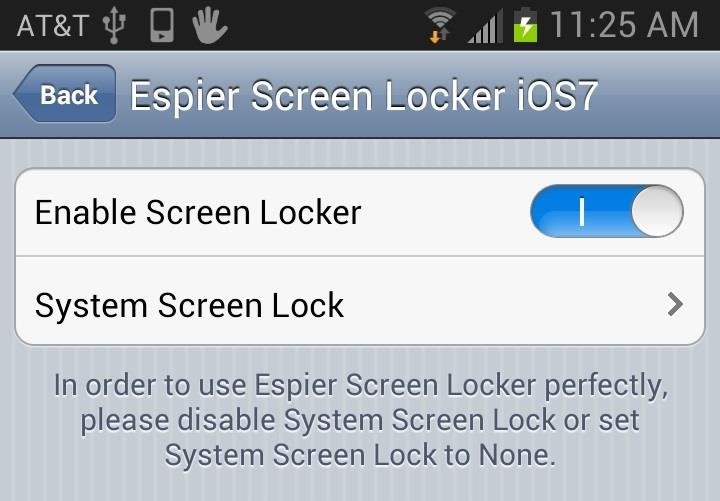
Setting Up Espier Screen Locker iOS 7 (Lock Screen)Now you can install the Espier Screen Locker iOS7 to complete the look for the lock screen. Once installed, you need to disable your other lock screens. Just got to Settings -> Lock screen and select None. It can also be disabled within the Screen Locker iOS7 app, under System Screen Lock. NOTE: If you are having trouble finding the Espier Screen Locker app, it will be located in a the Espier Hub app under Plugins for Launcher. Once disabled, you can set up the option for your new iOS 7 lock screen, including showing battery percentage, a camera shortcut, and a passcode. You can even change the standard "slide to unlock" text to anything you want.
Free vs. Pro Screen LockThere is full version of the Espier Screen Locker iOS7 that can be purchased within the app, and it comes with lock screen sounds, wallpapers, and other functions not available in the free version. The free version also comes with AppHub, which contains a bunch of Espier app suggestions, among other things—this can only be removed in the full version.
Stay Tuned for More iOS 7 Features from EspierWord is Espier is working on apps for Notifications and the Control Center, so stay tuned. If you can't wait for the Control Center quick settings to make your GS3 as close as possible to an iOS 7 device, then...
Setting Up the iOS 7 Control CenterYou can set up the Control Center using the video below, which shows you the Control Center app by Hi Tools Studio, or check out the full instructions here. Please enable JavaScript to watch this video.
For a more advanced Control Center for Android, you can also try out Android ControlCenter by Dr.Alexander_Breen. Full instructions here. Please enable JavaScript to watch this video.
How do you like your new GS3 with iOS 7 on it?
Netflix Moves to Permanently Block VPN & Smart DNS Users By Luke Bouma on January 15, 2016 in News Now that Netflix is available almost worldwide Netflix is turning their eye to people using VPNs, like IPVanish , and smart DNS services, like Unblock-Us , to gain access to content not available where they live.
Netflix Cracks Down on VPN and Proxy "Pirates" - TorrentFreak
It was not long ago that we filled you in on the steps to take in order to jailbreak your iPhone 3G on Mac OS X as well as a Windows PC. Well today TiPb is proud to present a step by step guide to not only jailbreak your first generation iPhone 2G but to unlock it while jailbreaking. This is for Windows PC's only.
iFixit: iPod nano 5th Generation Disassembly - YouTube
Into the future . According to UBI Research, Samsung's display division has an operating margin of 3.6 percent, while LG's, thanks to OLED, is 8.1 percent.It's a lot easier to make money with more
How to Adjust Contrast & Hue Levels on Your LG G3 for a More
Here's the Scoop to Force Close Apps on Your iPhone or iPad (with no home button) Using iOS 11. It takes a forceful touch! You need to force touch (or tap and hold) until the app preview tiles show the minus icon (-) in the corner then swipe up to close.
You Can Finally Swipe Up to Close Apps on the iPhone X Again
How to Clear the RAM on Your iPhone XS, XS Max, or XR to Fix
To start identifying colors, simply launch the app and point your device's camera towards the object with the target color(s). Information regarding any color falling within the target marker in the center of the screen is displayed at the top Like both of the aforementioned solutions, Color Grab supports a database that holds detailed information for thousands of different colors.
Identify Colors using Android Camera with Smartphone Color
androidadvices.com/identify-colors-android-camera-smartphone-color-grab-app/
For those who are using Android phones, there is an easier option by using an Application called Color […] Identify Colors using Android Camera with Smartphone Color Grab App - Android Advices Identifying the most basic colors is possible for most of us, but going a little deeper into it and trying to play around with the shades and color
8 Best Color Matching Apps For Android and iPhone | TechUntold
Step 2: Install the New Messenger App. From your Android device, head to this link to grab the installer file for the new Messenger app. Press OK on any file-type warnings, then wait for the file to finish downloading before proceeding.
How To: Install Android Lollipop's Messenger app in KitKat
If you just can't wait to see the Pixel and Pixel XL, the new Google-branded smartphones expected to be announced tomorrow, you're in luck. After weeks of rumors and blurry images, a smartphone sales company called Carphone Warehouse just accidentally dropped the entire ball.
Google Goes iPhone XR With The Pixel 3a - forbes.com
With the latest software updates for its Focals smartglasses, North has essentially deputized its customers as marketing evangelists to friends and family. On Monday, the company unveiled the latest software updates for its smartglasses that add two new features, Lenscast and Wonderland, which enable iPhone users to share their Focals experience with others, as well as some quality of life
How to Get Any Girl to Kiss You Using a Deck of Cards and
Apple on Monday released the second beta build of iOS 12.4 for testing by developers and public beta testers. The second developer beta of iOS 12.4 is build number 16G5027i, which replaces build number 16G5027g. (Via AppleInsider) It isn't clear at the moment what major new features may be
News: Apple Releases 'Second' iOS 12.4 Public Beta for iPhone
In this tutorial, I'll be showing you how to make your own custom font with an easy-to-use interface, then install it and use it system-wide. For downloads and more information, check out the full
How to create your own font EASY TUTORIAL - YouTube
How To: Root the Samsung Galaxy Note 4 (Sprint, T-Mobile, & International Variants) How To: Root Your Samsung Galaxy Note 2 Using ODIN for Windows (So Easy Your Grandma Can Do It) How To: Mod Your Samsung Galaxy Note 2 for Multi-Window View with Any App
How to Root Your Galaxy Note 8 - Tom's Guide
0 comments:
Post a Comment