How To: Turn Your Nexus 7 Tablet into a Phone for Free Calls & Text Messages
Your Nexus 7 may be a tablet, but it can also be used as a phone, thanks to the continued upswing of VoIP applications, which send voice and media messages over the Internet—not over a cellular network.There are many VoIP apps on Google Play that let you make free phone calls and send unlimited texts, but most of them only work on smartphones. Fortunately, there are a few that will work on our Nexus 7 tablets, and in this softModder guide, I'll show you how to use my favorite, textPlus.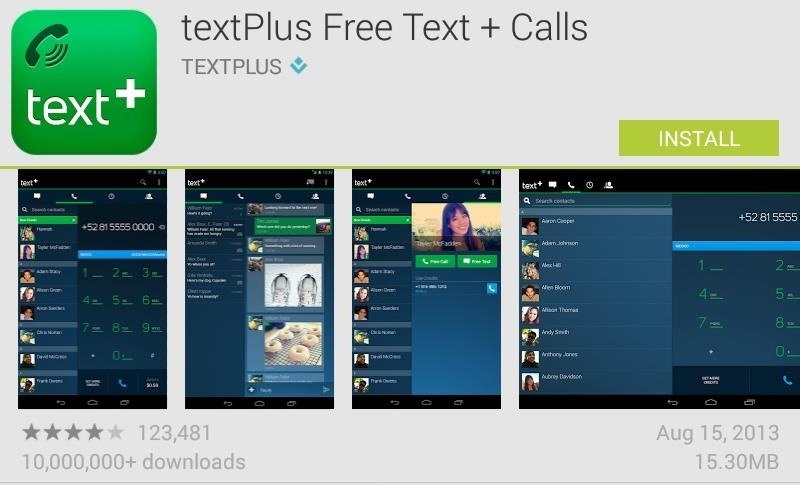
Step 1: Download & Install textPlusFirst, go ahead and install textPlus Free Text + Calls on your Nexus 7 from the Google Play Store. This version is exactly the same as the textPlus Gold version, which costs $1.99, except that there are ads in the app. If you absolutely despise ads, the Gold version might suit you better.
How Free Calling WorksNow, it's completely free to use textPlus for phone calls and text messages—even internationally—but only if you're communicating with someone else who has the textPlus app.If you try to call or text someone who doesn't have textPlus installed, or not specifically using their textPlus phone number or username, it will cost some money (via an in-app purchase), but you will initially get 5 minutes ($0.10) in free credits to start you off with. There are also offers you can compete to earn credits, but more on that later.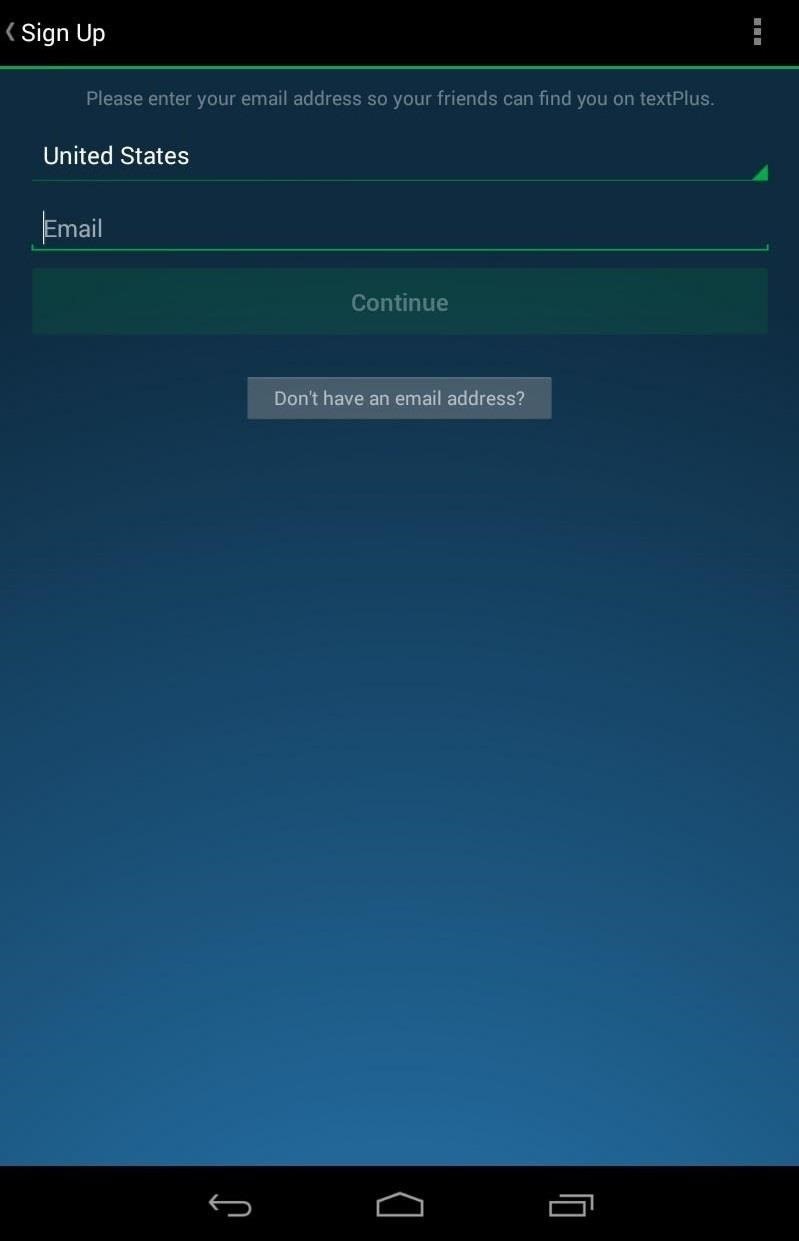
Step 2: Create Your AccountWhen you first open the application, you'll either need to login or sign up for a textPlus account. To sign up, you'll need to either enter your phone number or email address, so that other people can find you on textPlus.If you don't have a phone number, and don't want to use your email address for some reason, you can also just create a username. However, if you only create a username, you will not be able to reset the password on your account, should you ever lose it. If you chose an email to sign up with, you'll be sent a verification email to complete the signup process, where you'll be asked to add your name, date of birth, password, etc.
Step 3: Connect on textPlusDuring your sign up process, you'll be asked if you want to allow textPlus to find other textPlus users in your address book. On the Nexus 7, it will just search your People app for contacts to add.To find more friends who are currently using textPlus, you can type in their email or phone number when you start a new message, and if they're a textPlus user, you'll see a green "t" icon next to their picture or number. Otherwise, it will show you the call rate.
Adding More Ways to Find YouTo make it easier for your friends to find you, you can add another email address or phone number by going to Settings -> Contact Info and doing so.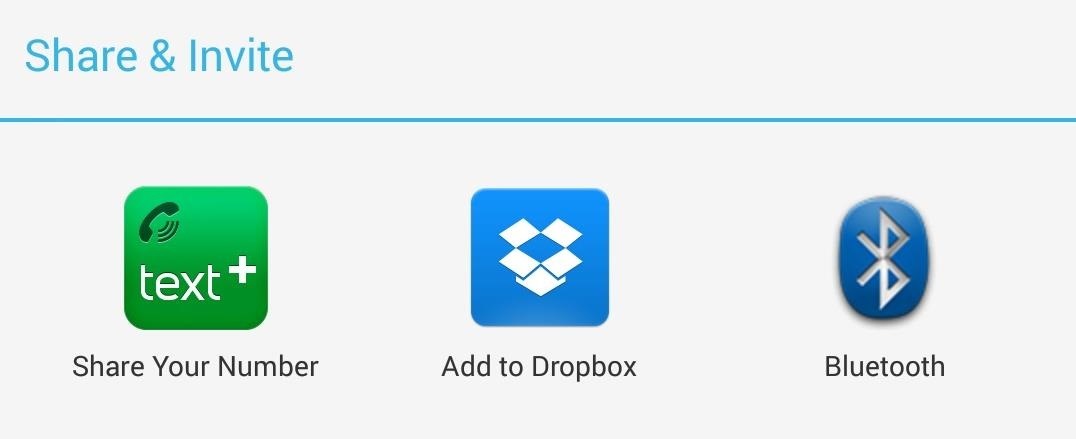
Sharing Your textPlus NumberThere is also a built-in function to quickly send your phone number via text message to anybody. Just go to Menu -> Share textPlus and tap Share Your Number. It will ask you who you want to send your number to; just add them and hit OK.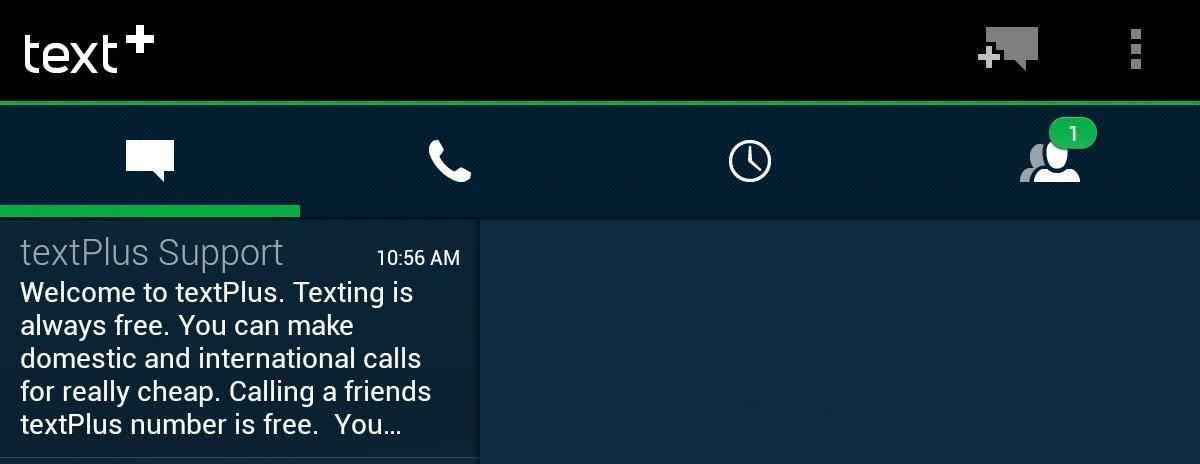
Step 4: Make Phone Calls & Send TextsNow that you have some friends to contact, you can start sending texts and making phone calls. To make a text message, make sure you're in the Inbox tab and hit the comments box icon with the plus sign at the top right of the screen. Then fill in the To section, compose your message, and send. Alternatively, you can go to the Contacts tab, select the contact you want to message on the left, then hit Free Text to start composing. To make phone calls, just go to the Phone tab and select on of your contacts on the left, or type in the phone number manually. You can also call directly from the People app on your Nexus 7 by tapping on the phone number on the person's contact card. Since you're Nexus 7 isn't a phone, it will automatically open up something that will be able use it, i.e. textPlus.
Step 5: Receive Calls & TextsNow, anyone can call you from textPlus for free, but if they are calling your textPlus number from outside of textPlus, you will get charged for the call using your credits. To prevent this from happening, you can go to the Settings and disable Incoming Calls. However, this will disable all incoming calls, not just ones originating from outside of textPlus. There are three ways of being called on receiving texts with textPlus.Having someone call or text you via your connected email address directly using the textPlus app. Having someone call or text you via your connected phone number via the textPlus app. Having someone call or text you via your assigned textPlus number.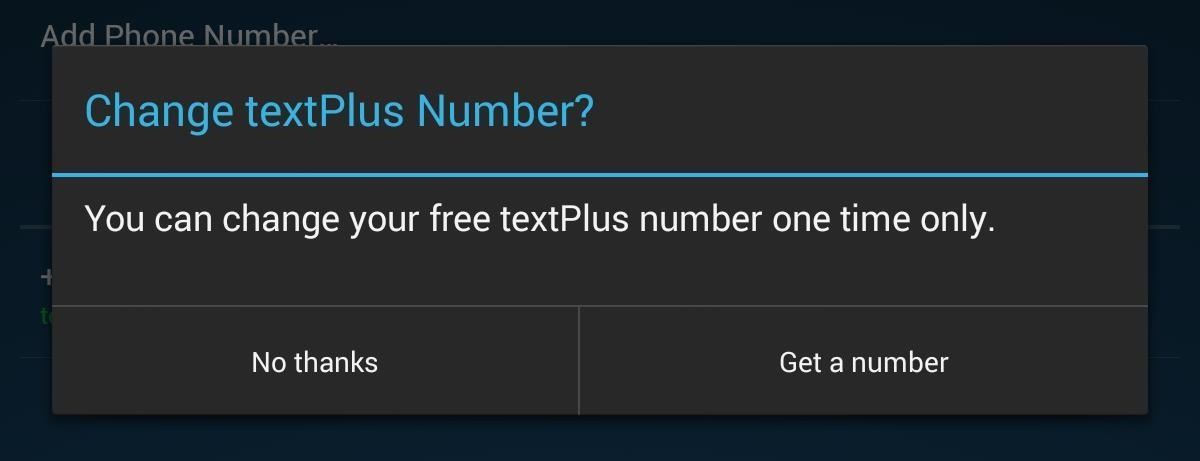
Your Assigned textPlus Phone NumberWhen you first setup your textPlus account, you're automatically assigned a textPlus phone number. You can find your textPlus phone number by going to Settings and Contact Info.If you want to change your textPlus number, you can do so by clicking on your textPlus number from the Contact Info page. However, you can only change your number once.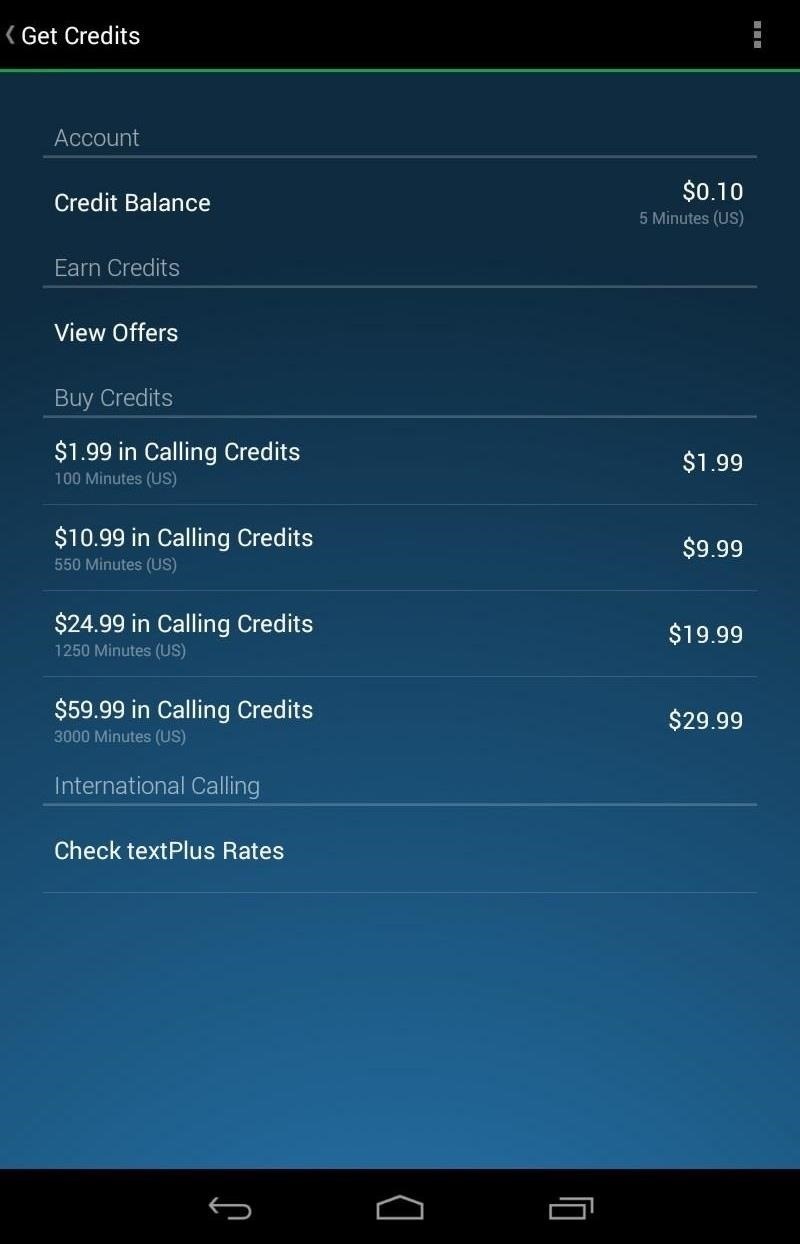
Getting More Calling CreditsAs mentioned before, you get 5 minutes of free call time when calling non-textPlus users. You can purchase minutes in the Get Credits section in the menu.Another way of getting credit is by earning them. This can be accomplished by watching ad videos, downloading applications, clicking on links, and signing up for things that may potentially spam your email account. Image via wonderhowto.com If you want a totally free experience, just disable incoming calls and never make a call to a non-textPlus user. If you want to call someone for free who isn't on textPlus, tell them to join!
That's All There Is to ItThe rest is pretty self-explanatory, and you'll catch on in no time. If you have any questions on using textPlus, let me know in the comments below and I'll see if I can help you out.
Just like most, I hate the new Xbox app. It's just terrible. On the Xbox store, the old app is still listed. My friend said he still uses the old app. I have deleted the new app, downloaded the old app. However, when I try to open it, it just forces the update. After update, it automatically deleted the old app and puts the new one in its place.
How to Update to the New Gmail Look (And See What's Changed
HTC One 16 Your Verizon Wireless SIM card 18 Things to remember when using the Duo Camera 122 About this guide In this user guide, we use the following
How the HTC One (M8) Duo Camera works | AndroidPIT Forum
Use Tasker to block heads up notifications while gaming or watching videos on Android so you won't get interrupted with notifications ever again!
How to Block Notifications from Any App in Android
How To: Add Chrome Custom Tabs to Every App on Android How To: Take Still Photos with Subtle Animations on Your Samsung Galaxy Device How To: Add Floating Live Animations to Any Custom Wallpaper on a Galaxy Note 3 How To: Alter the speed of your scenes when editing in Cinema 4D
How to Rotate Your Favorite Wallpapers on Set Schedule for
With too many installed apps, your tablet's performance can suffer, so get rid of all the ones you no longer use. Removing apps frees up storage space and - importantly - cache memory, helping your tablet to run faster. To uninstall an app in Android 6 Marshmallow, tap Apps on your Home screen to see all your apps.
How to speed up the Galaxy S5 for faster performance | AndroidPIT
How to Trick Your Electrical Meter By Saving Power. To sell electricity meters, you have to have them calibrated by a certified body (in this case by our own production line). Or a really
How to Hack a Digital Electricity Meter - Tibiim
Palm is a leader in mobile computing and strives to put the power of computing in people's hands so they can access and share their most important information.
HP (Palm) - Cell Phone Forums
Guide on how to fix iPhone not downloading Apps, they stuck on Waiting, Updating or Loading on your iOS device
Two Ways To Change Your Android Boot Animation [Android Tip
Feb 6, 2019 While there were a ton of features added in iOS 12, one that Apple had been bragging about since June was Dont Miss New iOS 122 Features for iPhone You Dont Want to Miss 1Theres More Than 70 New Emoji
The new iOS 11 update provides an easy software-based solution to shut down your iPhone in case the power button, officially known as the Sleep/Wake button on all iPhone models except the iPhone X, goes bonkers. In addition to this, there's also a hidden setting that lets you instantly restart the
How To Restart An iPhone Without The Power Button [iOS 11]
How to Find Your Missing Android Phone, Wipe It Clean
hack facebook accounts : facebook freezer This program can freeze facebook accounts temporarily or permanently by hitting facebook with consecutive wrong login attempts. It also has a "watch the action" feature in which we can see the facebook freezing process.
How To Hack Facebook Account: Hacking Facebook Account Free
News: Google Assistant Updates Add Screen Search Button & Tweaks the Search Interface How To: Get Rid of Google Assistant on Your Android Device & Switch Back to Google Now News: Google Lens Will Turn Your Phone's Camera into a Smart AI Assistant
Google I/O 2019 News: Pixel 3a, Nest Hub Max, Android Q and More
Type in iphone wallpapers and tap Go. Doing so will bring up a list of popular wallpapers for iPhones and iPods. Searching for "iphone wallpapers" rather than "ipod wallpapers" will typically result in higher-quality photos. You can vary your search by adding "hd" or other keywords related to the content you'd like to see (e.g., "mountains").
how to get wallpapers on iphone/ipod touch - YouTube
0 comments:
Post a Comment