How To: Unlock "S Health" Features in Any Country on Samsung Galaxy Devices
S Health is one of the biggest selling points for newer Samsung Galaxy devices. It offers a centralized place to view and manage data collected by all of the various sensors like the heart rate monitor.As wonderful as this service is, all of its features are not available in all countries. Presumably due to legal concerns, Samsung removed S Health features like "Stress Level" and "Heart Rate" in several regions across the globe.But developer Jiannist has recently created an Xposed module that will remove these region-based restrictions. With this one installed, you'll be able to use all of the features of S Health, no matter what country you're in. Please enable JavaScript to watch this video.
PrerequisitesRooted Galaxy S5 running Android 4.4.2+ Xposed Framework installed "Unknown Sources" enabled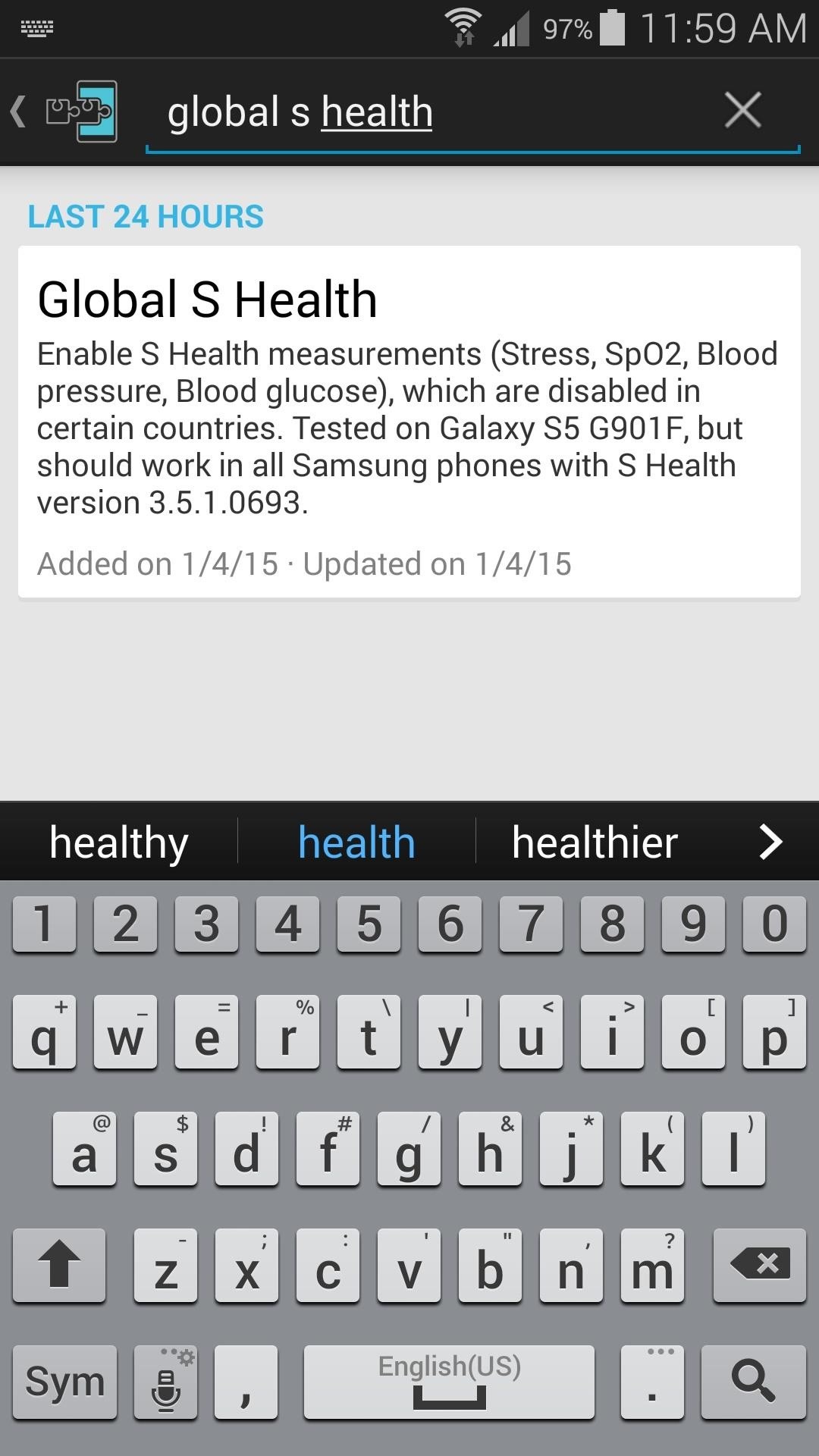
Installing the ModuleTo begin, head to the Download section of your Xposed Installer app and search for "Global S Health," then tap the top result. From here, swipe over to the Versions tab, then hit the "Download" button next to the most recent entry. After a few seconds, Android's installer interface should come right up. Tap "Install" on this screen. When that's finished, you'll get a notification from Xposed telling you that the module hasn't been activated yet and that a reboot is needed. Just tap the "Activate and reboot" button on this notification, and Xposed will handle the rest for you.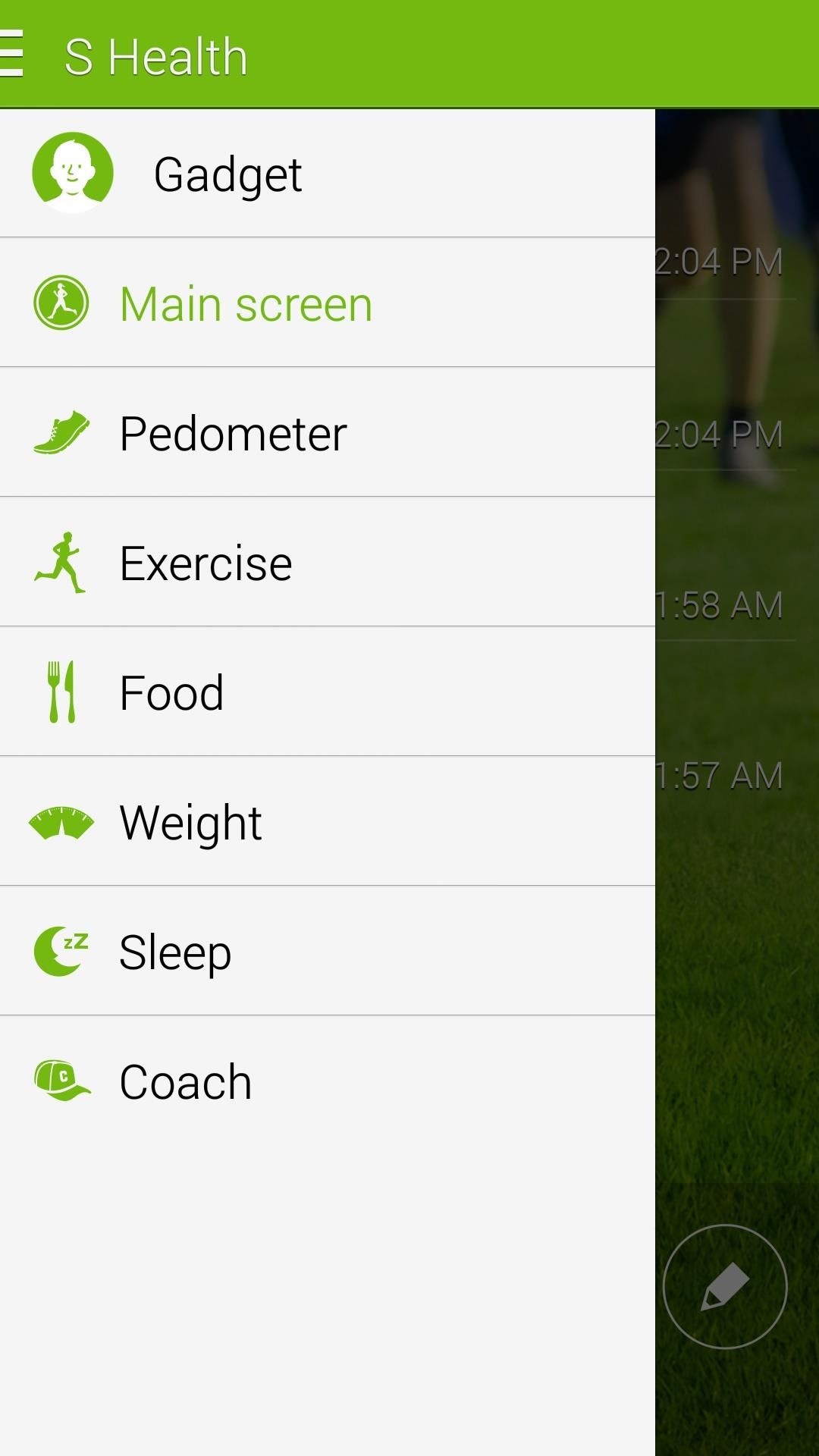
Using the Mod & TroubleshootingWhen you get back up, any S Health features that were previously region-locked in your area should now be available. (1) Before mod. (2) After mod. If the features are still missing, you'll need to update your S Health app and make sure the "Health Services" app is also installed. Both of these can be found in the GALAXY Apps store.What S Health features did this module enable in your country? Let us know in the comment section below, or drop us a line on Facebook, Google+, or Twitter.
Four Isn't Enough: How to Add an Extra Application to Your iPhone or iPad Dock News: Little Boxes Turns Your iPad into an Old-Fashioned Music Box News: This Hack Turns Your iPad into a Multi-Window Multitasking Powerhouse for $10 How To: Charge Your iPhone 7 While Listening to Music
How to Snap & Resize Side-by-Side Windows in Windows 10
Note: The BlackBerry® Pearl™ 9105 smartphone does not have an Alt key. The Alt function is activated using the Volume Up or Volume Down keys from the Home screen. To activate Alt, press the right side Volume keys in the following sequence: up, down, up, down, up. Note: the Alt icon should display in the top left corner of the screen.
BlackBerry Pearl 3G Is the Smallest Yet, But Mysteriously
How to Root your Barnes & Noble Nook eReader to gain
Everything You Need to Know About the New LinkedIn Profile…and One Opportunity to Take Advantage of Today. Posted by Pat Henseler in LinkedIn Marketing Insights. LinkedIn is changing… But don't panic, we're here to break down some of the new updates rolling out to LinkedIn and share our advice on how you can capitalize on these changes.
Tinder: Everything you need to know! | iMore
8 Ways to Keep Email Communications Professional in Your Home Care Business Emails have become an inevitable part of the modern workplace. Providers and office staff open their inboxes each morning to a new wave of emails on topics ranging from mundane work tasks and important documents to recent local news and press releases.
How to Stop Spam Emails and Filter Promotional Emails
How To: You Can Finally Swipe Up to Close Apps on the iPhone X Again How To: Use the New Multitasking Gestures in Android 9.0 Pie How To: All the New Swipe Gestures on Your New iPhone X S, X S Max, or X R; How To: Create Your Own Gesture Controls with the Microsoft Launcher
How to Close Hidden Running Apps on Apple iPhone 5C
In this softModder tutorial, I'll be showing you how to get the iOS 7 Control Center on your Samsung Galaxy S3. Now we all know that Apple isn't the best when it comes to customization, so what this app does is take the nice looks of the Control Center and ramps up the customization options to what Android users would expect.
How To: Fully Control Your Android Device from Any Computer
Members of the Apple Beta Software Program, Customer Seed Program, and iOS Developer Program can use an iOS beta release. Here's what to do before and after you install an iOS beta release on your iPhone, iPad, or iPod touch.
If you are using your Project Fi or Google Voice account to make calls from Google Home, you can make calls to all the same countries that your plan allows for, including countries beyond Canada and the US. You will be charged for such calls at the published rates of those respective services.
How to Make Free Phone Calls With Google Hangouts
The above methods are tried and tested and we are sure one of them will work to remove the glass screen protector from your phone. Once you are successful in doing so, its time to install a new one for enhanced protection. How to Install a Tempered Glass Screen Protector on iPhone
How to replace the iPhone 4 battery | iMore
The Google Pixel 3 may still be a relatively new device, but already rumors and leaks have started emerging about the Google Pixel 4. Notably, it seems as though Google could add better support
Now you can close all of your tabs with a single click, and have just one ready to go with the Close all Tabs extension. Before. We all find ourselves with a lot of tabs open sooner or later. That is not so bad until we realize that we need to close all of them and get back to work. A person could open a new tab and manually close the rest or
7 Ways to Close Google Chrome - wikiHow
A Bluetooth headset or speakerphone can set you free. When paired with a compatible cell phone, a Bluetooth headset or car kit allows you to make calls without having to hold the phone in your hand. And such Bluetooth products are more than just a convenience--in some places, using one is the law.
How to start creating my own Bluetooth device - Quora
There are a lot of options out there to send secure and self-destructing messages to others. But what if you really just want to send them a message using Gmail? Snapmail is a Chrome extension
Sending Secure, Encrypted Email with ProtonMail — SitePoint
0 comments:
Post a Comment