How To: Download Any Vine Video That You Want onto Your Samsung Galaxy S4
Twitter's video-sharing app, Vine, had some very stiff competition once Instagram added video sharing to its repertoire. Recent figures show Instagram at 130 million followers compared to Vine's 40 million. Many think that Vine is on its way out, but on the contrary, I think it's here to stay.That 40 million figure is a threefold increase from when the app was first released on iOS in January. I see a healthy stream of "Liked" Vine videos on my Facebook (rival Instagram's parent company) feed. Celebrities like Josh Peck (Drake and Josh) and Gillian Jacobs (Community) use Vine regularly, which can only help the app gain popularity. Vine's developers are constantly working to improve the app, and just this week they added a new editing feature called "Time Travel." One feature that Vine doesn't have at the moment is the option to download and save Vines, whether they're your own or from other Vine users.Thankfully there's an Xposed module we can use to change that. You'll be able to preserve your own Vines for posterity, and download all your other favorite Vines for offline viewing or in case Vine ever does go under. Please enable JavaScript to watch this video.
Before ProceedingJust a couple of prerequisites before we start: You'll need the official Vine app, available on the Google Play Store, as well as the Xposed Framework. If you don't have Xposed on your Galaxy S4 yet, you can check out my how-to guide on installing it.
Step 1: Back Up Your DataJust to be safe, you should make a backup. If you have a custom recovery on your phone, like ClockworkMod or TWRP, create a full nandroid backup now. If you don't have a custom recovery, you should back up as much app and system data as you can using backup apps like Titanium Backup or Helium.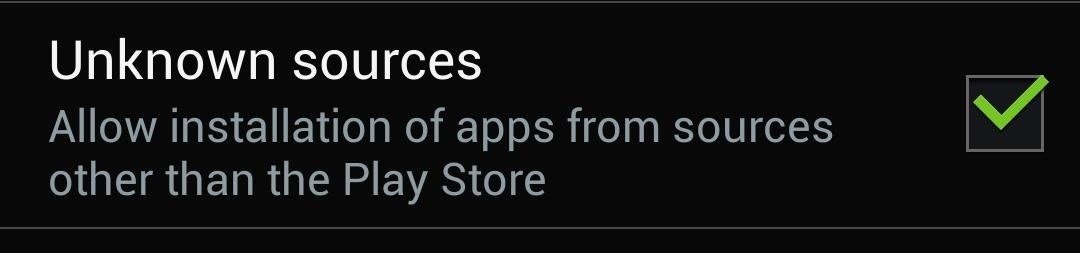
Step 2: Enable 'Unknown Sources'We'll be installing an app from outside of the Google Play Store, so we need to tell our phone it's okay to do so. Head to your GS4's Settings -> More -> Security -> Device administration and make sure Unknown sources is checked.
Step 3: Download the ModuleWe'll be using the Vine Downloader module created by developer MohammadAG, who's responsible for many other softMods we've featured before in the past, including a similar one for downloading Instagrams.You can get the .apk file right here; download it directly onto your Samsung Galaxy S4. If you'd like to check for future updates, you can always take a look at his XDA thread.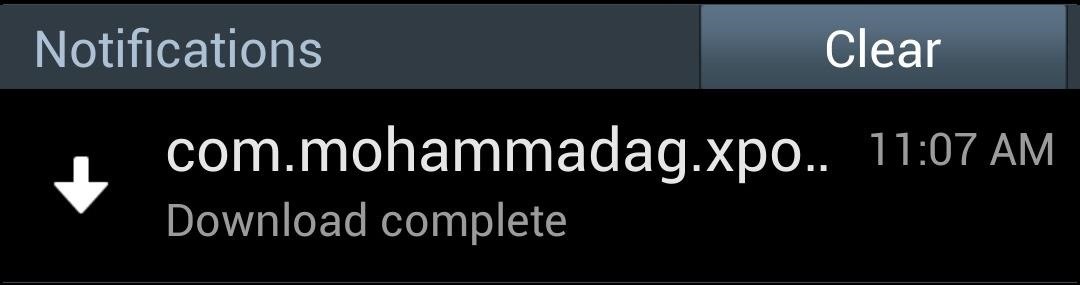
Step 4: Install the ModuleOnce the module finishes downloading, check your notifications for a Download complete alert, and tap on it to start the installer. Tap Install at the bottom, then Done once it's finished.
Step 5: Activate the ModuleXposed will give you a notification reminding you that the module isn't activated yet, so tap on it to go to Xposed's Modules page. Make sure the box next to Vine Downloader is checked, then reboot your phone for the module to go into effect.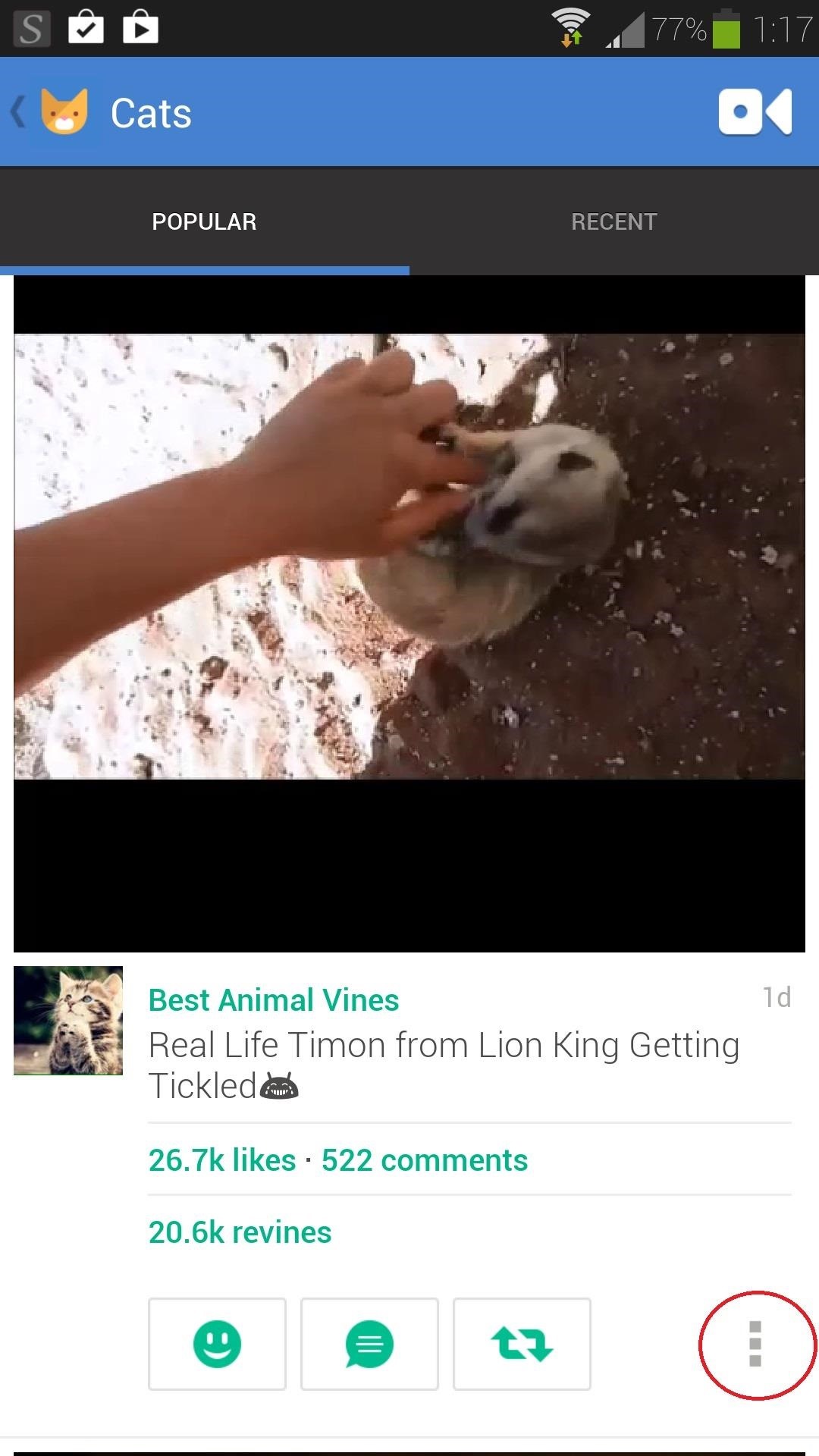
Step 6: Download Vines to Your Heart's ContentWhen you're browsing Vine and come across a video that you'd like to download, simply tap the three-dot menu button near the bottom right, and you'll see that the module has added a Download option. The Vine will be downloaded in .mp4 format which you can access via the Downloads app in your app drawer, or in your Gallery app, where a Vine folder will be created. If you have any questions or comments about this mod, don't be afraid to leave them in the discussion section below. For more Vine fun, check out Nelson's guide on no-touch Vine and Instagram recording, and Osas's guide on turning Vines into animated GIFs.
To unpair a Bluetooth accessory, tap Settings > Bluetooth, find the device you want to unpair, and tap , then Forget this Device.. When you Forget this Device on your iPhone, iPad, or iPod touch, that accessory is removed from the list of available Bluetooth devices.
If you can't connect a Bluetooth accessory to your iPhone
How To: Build and use a handheld automated warspying device How To: Use different camera shutter speeds for great effects How To: Use camera angles for more than just a cool shot How To: Use a 16mm Bolex camera How To: Synchronize timecode for a multi-camera shoot How To: Use multiple camera angles when shooting a movie
How to Make magical handheld fireballs (that won't burn) with
Pusher's Beams SDKs and API make it easy to send push notifications to all of your iOS and Android users with one request.. The service manages your app credentials and the lifecycle of device tokens which are both required for every request to the Apple Push Notification service (APNs) and FCM for your Android devices.
How to Only Get Notifications for Emails You Care About on
Samsung unveils Gear S smartwatch. It doesn't need to pair with a phone, and it eschews Android Wear. With a release date sometime in October, it's one of several devices to be shown off in Germany, at next week's IFA.
Samsung's Gear S smartwatch is just too big | Computerworld
Launch the Photos app from your iPhone or iPad Home page. Tap the back button on the top left of your screen. The further back you go, the larger the search area (days to months to years). Tap a photo or video thumbnail to move to a smaller group. (Tapping a thumbnail in Moments view will move you to that individual photo.)
Photo Transfer App | for iPad
For my iAndroidRemote project, I had to adjust the volume of my Android phone. I found the code after digging around a bit. I thought of sharing the code here, so that it would be useful for others and also I would know where to look for it when I need it for the next time. Changing the volume in Android is pretty easy.
3 Ways to Hard Reset Android Without Volume Buttons- dr.fone
News: Please, Montana, Don't Legalize Raw Milk News: It's Now Completely Legal to Unlock Your Cell Phone—President Obama Signs Bill News: Nvidia VP Makes Case for Driverless-Friendly Laws at Senate Hearing News: Texas Okays Driverless Tests After Google Backlash
How to Unlock Android Pay on Your Phone Right Now - Gadget Hacks
SyVid is going to save a lot of time by automating the syndication of your videos by posting to multiple video sites. You definitely need this service now and in the future.
Vid Octopus - Video Uploader 1.0.10 APK - com.drizzlez
Split-screen mode presents an effective method of multitasking on Google's mobile platform. Jack Wallen shows you how it works. If you've upgraded your device to Android Pie and opted to stick
How to Run Same App in Split Screen in Android Oreo
Some think of Google as the ultimate Big Brother, and with good reason. If you use Google (and most of us do), Google potentially has your email history, your complete search history, your travel routes, your interests, and more.
7 Signs That Big Brother Is Watching You - Alternative Daily
Získejte tyto Badass kruhové App ikony zaokrouhlit váš iOS 7 iPhone nebo iPad na domovské obrazovce Ikony zaobleného obdélníku jsou tak 2007. Jistě iOS 7 je trochu vylepšil, ale s čistým novým přístupem k designu, který dnes software přijímá, začínají vypadat datovaně.
Design Your Home Screen App | Review Home Decor
0 comments:
Post a Comment