How To: Fix & Improve the Buggy Skype App for Android on Your Galaxy Note 3
Of the sixty or so "must-have" apps that are installed on my Samsung Galaxy Note 3, there's only one that I need to use and hate with a passion. Skype. Whenever using it, I'm consumed by dropped calls, mic issues, poor quality, and random crashes, among other things—and I'm not the only one.Unfortunately, I won't be deleting Skype from my phone any time soon. Too many of my family and friends still use it. But there is a way to make the Skype experience for Android a little bit better.XDA developer theos0o (aka Kostas) has modded the official Skype app to fix many common problems, including annoying in-app ads, poor video quality, lack of ringtone personalization, and difficulty in force-closing the app. Please enable JavaScript to watch this video.
What's New in the Modded Skype AppThis modded Skype app brings back to the "Away" and "Do not disturb" options, includes an "Exit" button that kills the app and service, adds advanced camera settings, lets you pick your notification sound, ringtone, and vibration pattern, and the list goes on. For a full rundown of the fixes/features, check out the build page.
Step 1: Uninstalling SkypeIf you have Skype installed on your phone, you'll have to uninstall it before loading up the unofficial hacked version, which won't install if you don't manually uninstall the official version first.
Step 2: Enabling Unknown SourcesSince we are installing an APK file outside of the Google Play Store, you'll need to enable "Unknown sources" to complete the installation.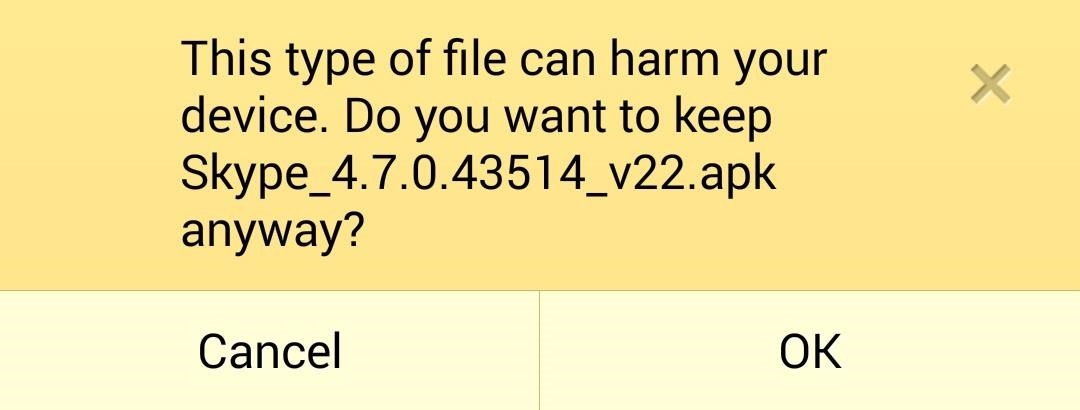
Step 3: Installing the Modded Skype APKNow that you've uninstalled the official Skype from your device and enabled Unknown sources, you can now install the modded app. First, download the APK file from here, here, or here. For updated versions, check back on XDA. Once it's downloaded, tap on the APK file to install and that's all there is to it.
Step 4: Using the Modded Skype AppLaunch Skype from your app drawer and login with your account. At first glance, it looks like the same Skype interface we're all use to seeing. Tap your menu key to bring up more options. You'll notice a new Advanced Settings option is now available. First off, you now have the option to kill Skype. Tapping this will actually close out Skype and prevent it from running in the background. The stock app runs in the background and causes unnecessary battery drain when not in use. Tap this and really exit Skype next time. Next, you can now keep the screen alive when you're talking over Skype. If you find Skype constantly turning off the screen annoying when you want to continue using your phone while on Skype, check this box to prevent it from happening. Camera settings is my personal favorite with the modded Skype app. Here, you can tweak both of your camera's image quality and resolution to your liking. Additionally, new filters have been added for cool effects. I personally like the portrait scene mode for the front-facing camera when I'm in a video call. There are also options to tweak white balance if your image color is off and focusing modes for both cameras. If you find Skype's default notification sounds a bore or uninteresting, you can now set custom ringtones and vibration presets to your liking. If you dislike the stock sign-in and sign-out sounds, you can now disable them. That's all there is too it!. Tell us in the comments section if you like the new features of this hacked Skype app.
As one of the favorite social tools, Snapchat had nearly 160 million daily active users by the end of 2016. With so many users it's no wonder that cyber criminals would like to gain access to your Snapchat account.
How to tell if your Snapchat has been hacked, and how to get
16. Like most apps available for iPhone & iPod Touch, you can run it on an iPad. However, the images aren't optimized for the iPad screen resolution, so the wallpapers will look terrible - grainy and pixelated. If you're looking to customize your iPhone or iPod Touch wallpaper with cool user generated content, Grallery is a fun app to use.
How to Unlock your iPhone or iPod Touch to bypass the
Today we show you how to peel potatoes with a drill! It's So Easy a Guy Could Do It! How To: Peel Potatoes the Fast Way The Absolute Fastest Way to Peel an Apple
How to Peel Potatoes - The Cookful
Here are the step-by-step instructions to easily back up the full system image of Windows 10 to a safe location on your PC's hard drive: Steps to perform a full image backup in Windows 10 .
How to Restore System Image Backups on Windows 7, 8, and 10
The Galaxy S8 has a plethora of shooting modes for both casual photographers or enthusiasts. If the stock camera modes just aren't doing it for ya, there are additional modes you can download from the Galaxy Apps store. Here's how: Open the Camera app; Swipe right to open the camera modes screen; Tap the "+" button in the upper right corner
Download Extra Camera Modes to Samsung Galaxy S6
With the gargantuan size of the Samsung Galaxy Note 4, it's no surprise that some of you might have trouble taking advantage of all the features using only one hand. One such feature is the newly-added fingerprint scanner, which allows you to swipe your finger on the Home button to unlock the device, among other things.
Galaxy S10 vs. Galaxy Note 9: Which Phone Should You Buy?
Instagram Hacks #1: Add Spaces and Lines to Your Instagram Captions. Have you noticed that the old trick for creating line breaks and spaces in your Instagram captions doesn't work anymore? Ever since Instagram's update in May last year, Instagram has removed the ability to add line breaks and paragraph spacing to Instagram captions.
Master the many ways to search with Google on your Android phone If you learn the nuances, your Android use will be even more powerful. It can be done, and here are some tips that show you how.
How to Remove Google Apps From Your Android Phone
Watch How To Install Nintendo DS Emulator On iPhone, iPod Touch & iPad iOS 6 & 7 Without Jailbreak! - video dailymotion - ThePapiGfunk on dailymotion
How To Install Inds Nintendo Ds Emulator On iOS 12 1 3 iOS
News: More People Use Spotify Than Live in the Entire Country of Mexico Spotify 101: How to Easily Share Music to Friends from Android & iPhone Deal Alert: Spotify's Giving Away Free Chromecasts Spotify 101: How to Use Voice Commands to Play Artists, Playlists & More on Your iPhone News: Tidal Is Still a Thing That Exists, Now Has Jay Z Exclusive
NetEase Music: The Free Service That Will Get You to Leave
News: Snapchat Sponsored Lenses Are Now More Helpful to Advertisers Through Context Cards News: HBO Crowns Snapchat as King of Its 'Game of Thrones' Augmented Reality Promotion at SXSW News: 5 Secret Snapchat Lenses That Will Make Your Weekend — Infinity War, the Chainsmokers & More
News: Snapchat Bulks Up Lens Studio with Face Templates
Learn how to block a website on firefox browser. With this method you can block one or a couple of websites. The Firefox browser does not have a website blocking feature. There is however a very
Block Site for Firefox: Filter Websites and Content You Don't
The Ascent is The Motley Fool's new personal finance brand devoted to helping you live a richer life. Here's What Apple Inc.'s 2018 iPhone Lineup Could Look Like (after this year's $999
Here's what Apple's foldable iPhone, dubbed iPhone X Fold
How to Tether a Samsung Galaxy Tab to a rooted Motorola Droid
0 comments:
Post a Comment