How To: Enable the Hidden Call Recording Feature on Your Samsung Galaxy S5
Before your carrier got its grubby little hands on your Galaxy S5, there was less bloatware installed and more functionality offered by the Samsung flagship device. Case in point: the GS5 that Samsung designed was capable of recording phone calls, yet the one that you own probably isn't.But, as is the case with most things on an Android device, it's hard to keep a good feature away from rooted users. Developer DevVorteX has found a way to reactivate call recording on the Galaxy S5 by way of an Xposed module.Despite my hatred for carrier modifications, I should mention that this feature's removal is not entirely the fault of the service providers—they were mostly doing their due diligence.Call recording is illegal to some extent in most jurisdictions, so the feature was removed to prevent legal issues. Many jurisdictions require that you notify the other party before you record them, and other jurisdictions require explicit permission from the recorded party. So be sure to check the laws in your area before having a go at this one. Please enable JavaScript to watch this video.
PrerequisitesRooted Galaxy S5 Xposed Framework installed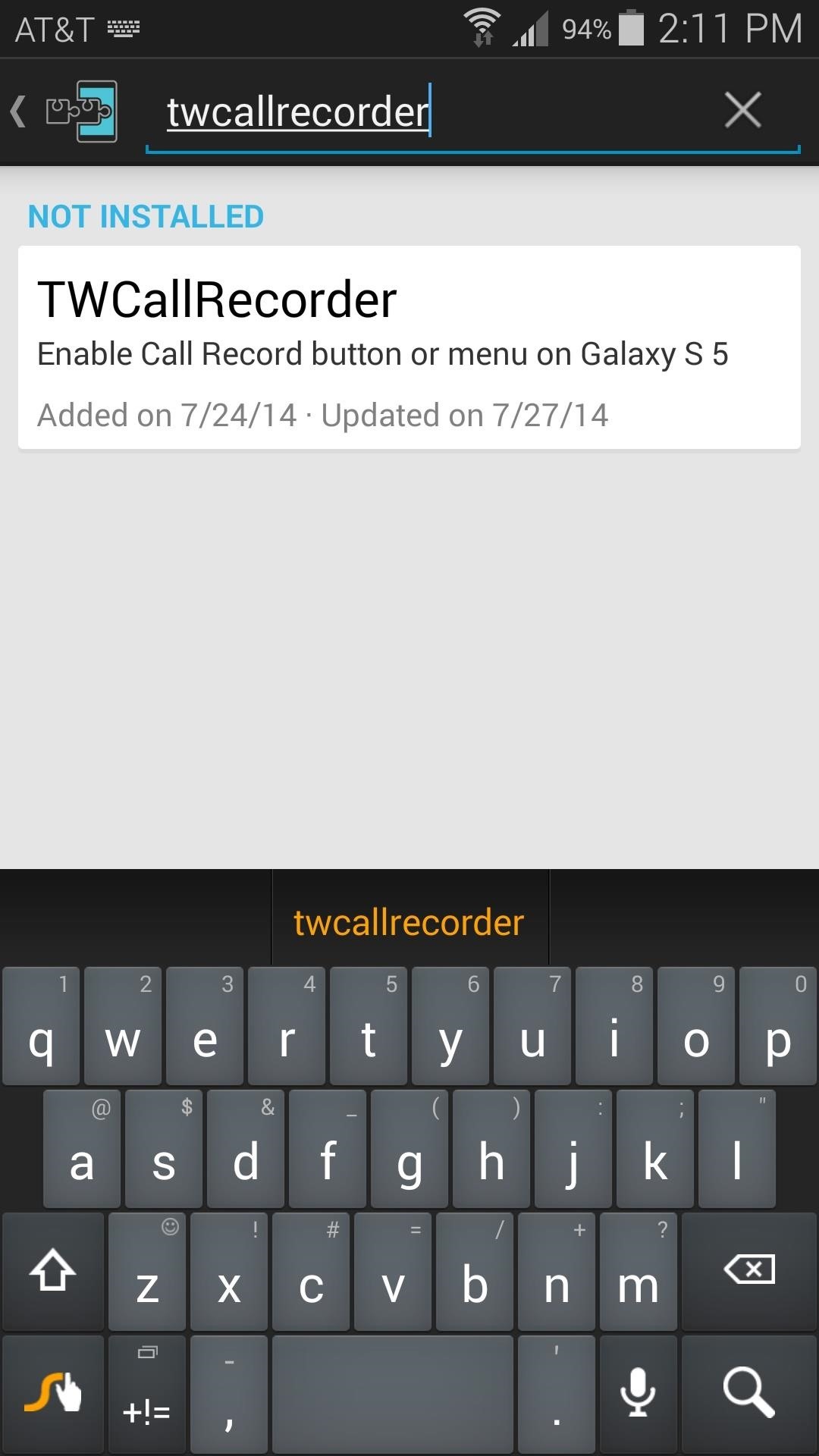
Step 1: Install TWCallRecorderThe module that reenables call recording on your Galaxy S5 is called TWCallRecorder, referencing the TouchWiz interface skin installed on Galaxy devices.To get it installed, simply head to the Downloads section of your Xposed Installer app and search it by name. Tap the top result, then swipe over to the Versions tab and hit the Download button on the most recent entry. This will automatically launch Android's installer interface, so press Install on the next screen. When that's finished, you'll get a notification from Xposed telling you that the module is not activated yet and that a reboot is needed. Tap the Activate and reboot button on this notification to satisfy both of these requirements.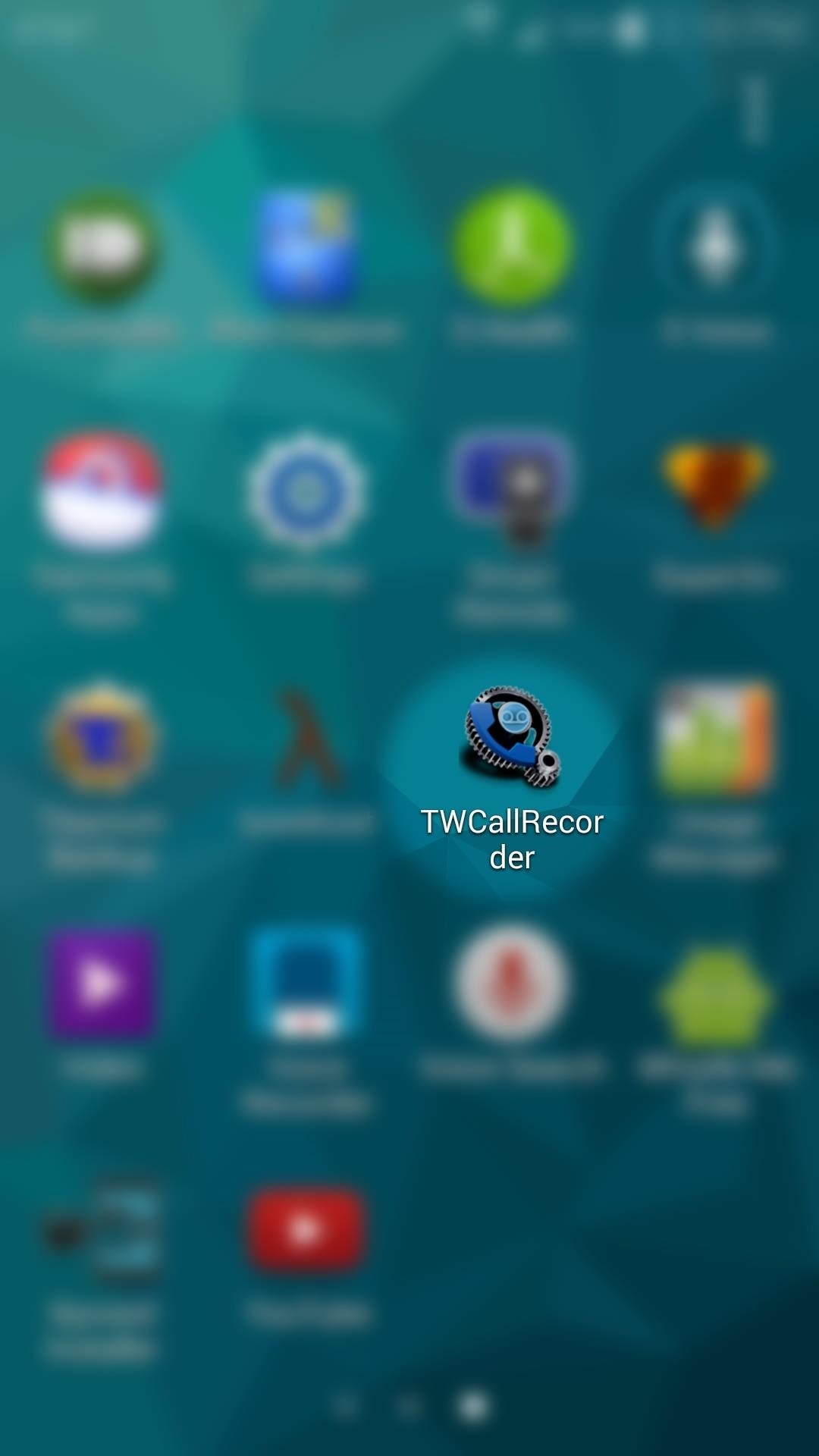
Step 2: Configure TWCallRecorderWhen your phone has finished booting back up, open TWCallRecorder from your app drawer and Grant it Superuser access. From here, enable every option that the module has to offer. The second option will attempt to replace your Add Call button with a Record button, but this feature does not work on all variants of the Galaxy S5. You will still be able to record calls through the in-call menu regardless. Once you've made these changes, TWCallRecorder will notify you that another reboot is needed. Just use either of the buttons on this notification to reboot your phone at this point.
Step 3: Record a Phone CallAgain, be sure that you are following the laws in your area before proceeding. But when you're certain that you've satisfied any legal requirements, recording a call could not be any easier.Simply start a phone call, and, depending on your variant, your Add Call button may now say Record. Tap this button, and recording will begin immediately. If this button is not present on your variant, simply hit the three-dot menu button on the call screen and select Record Voice. When you're done recording, use the same buttons to Stop Recording.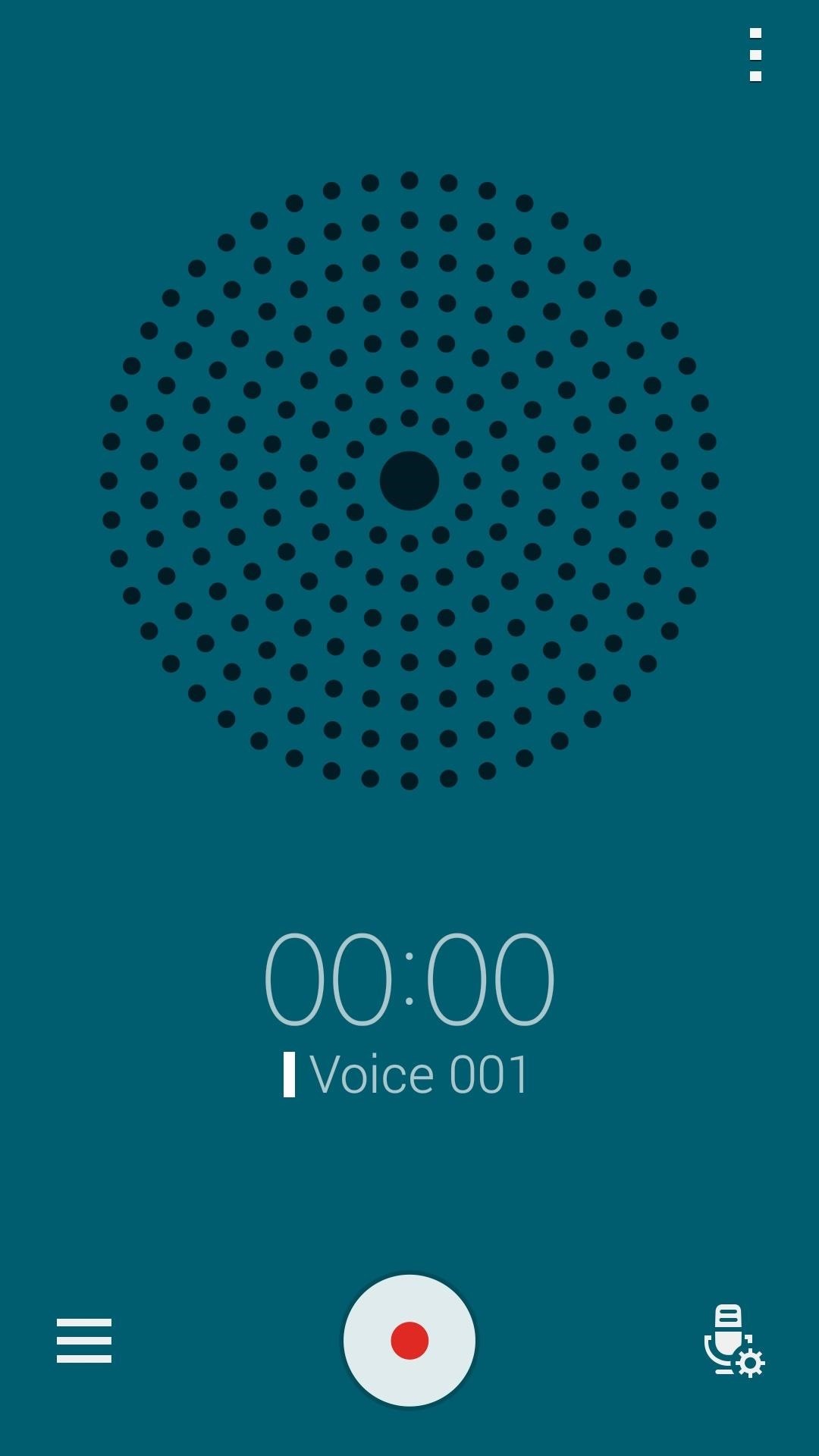
Step 4: Listen to Your RecordingsRecordings can be accessed through the Voice Recording app that comes pre-installed on Galaxy devices. The actual sound files can be located on your SD card in the Sounds folder. They are stored in .m4a format. Personally, while I don't plan on using this feature much myself, I'm definitely glad I've reclaimed functionality that was stripped away by my carrier. What are your thoughts? Let us know in the comments section below.
Cover image background via Shutterstock
How to Embed a YouTube Video. Embedding a YouTube video into a blog, website, or social media post allows you to share videos freely across the internet. There is no cost, and YouTube actually handles the video traffic, meaning you don't
ClickFunnels: How to Embed and Customize a YouTube Video
How to Bypass an Internet Filter With Tor. For whatever reason, you may find that it necessary, one day, to bypass the internet filter installed on a computer. It's possible to do this with a handy collection of programs called the Tor
How to Bypass School Internet Filters to Unblock Websites
Nico Schottelius/ blog/ How to extract your Amazon ebooks The ebooks of the Amazon Kindle app can be found on your Android phone in and try to read them.
Amazon.com: Kindle for Android: Appstore for Android
How To: Keep Android's Notification Tray Clean & Clear with a Centralized Hub How To: Control All of Your Music Apps from a Single Widget on Your Samsung Galaxy Note 2 How To: Bypass the Lock Screen for Instant Access to the Last Used App on Your Galaxy Note 3
How to Receive Notifications When Your Name Is Mentioned in
How to Turn a Nexus 7 into a Vehicle HUD Full Tutorial:
It seems like every messaging app these days, from iMessage to Facebook, insists on sending "read receipts" letting people know that you've seen their message.
How To Read Whatsapp Messages Of Other Phone - Hack Read
How To: Merge duplicate contacts on an HTC Desire HD smartphone How To: Easily create a speed dial for contacts on the Android How To: Transfer contacts, calendars and text messages to a new HTC Desire HD phone How To: Navigate the home screen on Android cell phones (2.0)
This new feature has been integrated within the app so users can simply send this useful data without much effort. You can not only send your current location to anyone over iMessage or SMS but you can also make the app continuously share this information with your desired contact for a certain amount of time.
How to share your location in iOS 8 - CNET
At this point, you'll need to select the apps whose background services you'd like to kill automatically—tap "Add a new app to the hit-list" to do just that. From here, you'll be taken to a list of all services that are currently running in the background on your device.
Auto-Kill Background Services on Android [How-To] - YouTube
Google says the Pixel 3 is its most secure phone yet and it's thanks to a new chip, the Titan M. The Mountain View company detailed its custom-built chip in a blog post yesterday, outlining three key ways in which the chip aids the Pixel 3's security.
Google Explains How the Titan M Chip Helps Secure the Pixel 3
How To: Turn Your HTC One into the Ultimate Gaming Machine How To: Play Your Favorite Super Nintendo (SNES) Games on Your Nexus 7 Tablet How To: Hack an Old Game Boy and Wii Remote into an Awesome Android Phone Gamepad
How To Turn Your Android Phone Into A Gaming Powerhouse
Thankfully, Samsung Health makes it easy to record your calorie and nutrient intake to get a clear picture of your dietary habits and how you can make them better. Samsung Health used to be exclusive to Galaxy devices back when it was called S Health, but you can now install the app on any Android phone .
Samsung Health 101 « Android :: Gadget Hacks
How To: Quick Reply & Compose Text Messages Without Leaving the Current App on Your iPhone How To: iOS 12 Adds Quick-Reply Tapbacks to iMessage & Text Notifications on Your iPhone How To: Connect an External Display to Your MacBook, MacBook Air, or MacBook Pro
How to change text message quick responses on Android
That should be it - when your device reboots, Xposed framework will be fully installed and you'll be ready to install its modules to start customizing your device. Now Xposed framework itself doesn't bring any new functionality to your device that you can directly use; being a framework, it sets up the foundations for its modules, and it
How to Install Xposed Framework on Android Marshmallow
0 comments:
Post a Comment