Extreme Multitasking: How to Run Multiple Apps at the Same Time on Your Nexus 7 (No Root Required)
Recently, I offered a guide detailing how to run two separate windows on a Nexus 7 tablets for better multitasking. While extremely useful, that mod was limited to only two windows, and you also needed root access to use it.Today, I'll be highlighting a non-root Android app that doesn't limit you to just two separate windows. It's called Multitasking by Oryoncorp, and it lives up to its name. Please enable JavaScript to watch this video.
Setting Up Your PreferencesOpen the application and go through the extremely simple options—it's pretty basic in terms of what you can do. Start by turning the app on in the top right corner, then select whether you want it to start automatically at boot. Work Area Limitations will limit windows to the perimeters of your device's screen, and I recommend leaving this setting unchecked so you can move windows partially off screen. You may also want to adjust the Activation area to a comfortable size—for me, setting it to the largest area allowed for easy access. Other options include the ability to toggle the animations for opening the drawer and launching apps, setting default window sizes, and enabling pinch-to-zoom (versus one finger scaling).
Multitasking with Multiple WindowsSimply slide from left to right on your screen to open the sidebar where you can access specific apps and tools. Unfortunately, we're limited to the app's stock apps right now, but they are actually pretty good. No, you can't use Chrome or your standard Gallery, but the alternatives are easy to use and everything but the camera works flawlessly. Hopefully an update can enable the use of third-party apps, but for a non-root app, it's safe to say that I'm impressed. Turn your Nexus 7 sideways and utilize it in landscape mode, which seems more convenient when getting work done.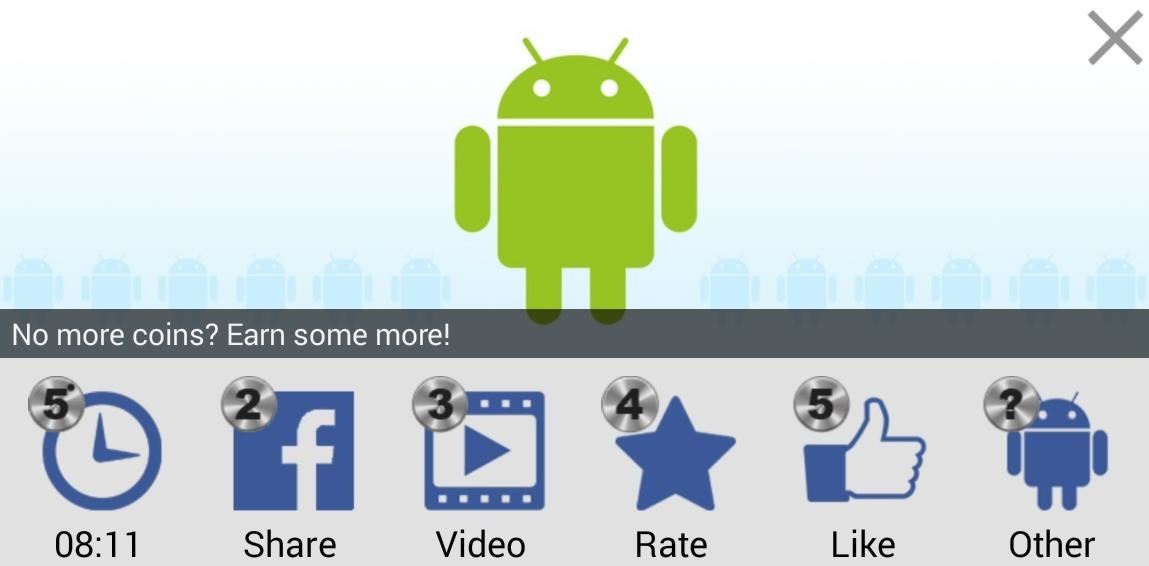
The Current Limitations of MultitaskingOn the negative side, this app is "free" but the amount of windows you use depends on credits, which can be earned either by liking, rating, sharing, watching ads, or other ways it provides. You can always just let the ads run while you're not using your Nexus, but yeah, it's a bummer. Developers need money too, and virtual currency is a way to generate revenue based on us, the people happily using their apps. He has stated that virtual currency will not be required in the coming update, but its replacement is anyone's guess.Give the app a try and let us know what you think. Finally, true multiple window multitasking on our Nexus 7s, all without requiring root—very cool indeed.
In this guide, we'll show you everything you need to know to manage wireless network connections on Windows 10 using the Settings app.
How to find your internal and external Mac IP addresses
Thankfully, Samsung has revamped and simplified the entire DeX experience with the arrival of the Note 9. Now, all you need to do to get into DeX mode is plug your device into a monitor using a USB-C to HDMI adapter (DisplayPort).
Samsung's Galaxy Note 9 has a much more useful DeX desktop mode
A download manager or download accelerator is a software that can increase the download speed by running multiple processes and help user download multiple files at once. Some of the best free
Increase download speed with free download manager
How to make an embedded Youtube video automatically start playing? Play Youtube HTML5 embedded Video in Android WebView. 9. Showing YouTube videos in an iFrame.
How to embed and auto play a YouTube video in a PowerPoint
With the gargantuan size of the Samsung Galaxy Note 4, it's no surprise that some of you might have trouble taking advantage of all the features using only one hand. One such feature is the newly-added fingerprint scanner, which allows you to swipe your finger on the Home button to unlock the device, among other things.
How to Root Your Samsung Galaxy S4 (Or Almost Any Other
Select "Google Photos" and select the albums you'd like to download. Now you can download all the media as a ZIP file without having to tediously select each individual image in the Google Photos gallery. Make Google Drive and Photos Work Together Inter-app compatibility is a major issue when it comes to different cloud applications.
Google Photos' latest update lets you hide your most
Wirefly takes to the road with Google Maps Navigation on the Motorola DROID. Read reviews and learn more about the DROID at
Hi, I would like to know How to fix very low dialogue but very loud sound effects in the movies? The difference between the voice and the sound effects/music are really huge, that is why most of
How to make your AirPods louder if they aren't loud enough
Click on Speaker Settings to adjust the volume of the speakers, Bluetooth Settings to adjust the volume of Bluetooth enabled devices attached to the Nexus 7, or Headset Settings to adjust the volume of plugged in, wired headsets. 5. Once you choose which option you want to adjust, check on Audio Modifications to enable all the options beneath it.
Nexus 6P Volume Boost : Nexus6P - reddit.com
How to clear Windows Store's cache in Windows 10. We are going to clear the Windows Store's cache first. Although, there is no sequence and you can clear any cache first, totally up to you. Windows store stores a lot of data and clearing Windows store cache will really boost the speed, performance and free up space. Below are the quick and
Samsung's Galaxy Note 4 is a beautiful device worthy of all the critical acclaim it has received thus far. But aside from the S Pen features, most of the Note's user interface has a great deal of overlap with the Galaxy S5 that we all know and love.
Get a Taste of the New Galaxy S6 with This Weather Widget for
Install and Configure a Subtitle Viewer for Kodi. Most Korean shows and movies featured in Kodi add-ons come with subtitles built into the video. You won't have to worry about the text falling out of alignment or not displaying on certain devices, just start the stream and enjoy.
Hi Buddy My HTC Camera is not working at all, when i tried to open the camera it open and it shows black screen and then after sometime it comes to home scree. Can you tell me how to rectify this issue. Rgds Sameer - HTC One M8
HTC announces One M9+ with Duo Camera and fingerprint sensor
How To: Hack a toy radar gun into a real one How To: Cheat five bucks from your friends with this flammable bar trick How To: Prank Your Friends with a "Magic" Light Bulb That Lights Up in Your Hand How To: Make a laser out of a lighter How To: Hack a megaphone into a bionic hearing spy device How To: Secretly record people with your own spy
How to Build a radar from cheap satellite dish parts or a toy
0 comments:
Post a Comment