How To: Patch the Latest Android "Master Key" Bugs on Your Samsung Galaxy S3
A few weeks ago, Bluebox Security uncovered a bug that could potentially effect 99% of Android devices. Bug 8219321, dubbed the Master Key bug, works by allowing applications with modified code to pass Android's signature verification system, thereby bypassing security measures that normally wouldn't allow these apps to be installed.How does this effect you? Well, modified apps can cause a lot of havoc on your Samsung Galaxy S3, the biggest concern being the availability to send out all of the information stored on your device. That means your contacts, messages, emails, passwords, and more can be accessed by the maliciously minded.Literally days after the discovery of the Master Key bug, a Chinese firm called Android Security Squad discovered a similar exploit—Bug 9695860. While taking a different approach, the effects of this vulnerability are virtually the same as the Master Key bug.Now that you know the danger, let's eliminate it! Please enable JavaScript to watch this video.
Step 1: Make Sure You're RootedYou cannot patch these bugs unless you're rooted, so if you're not, check out my past guide for instructions.
Step 2: Make Sure Unknown Sources Is CheckedBy now, this should be a given for any softModder, but just in case you've turned it off, make sure to enabled Unknown sources by going to Menu -> Settings -> Security.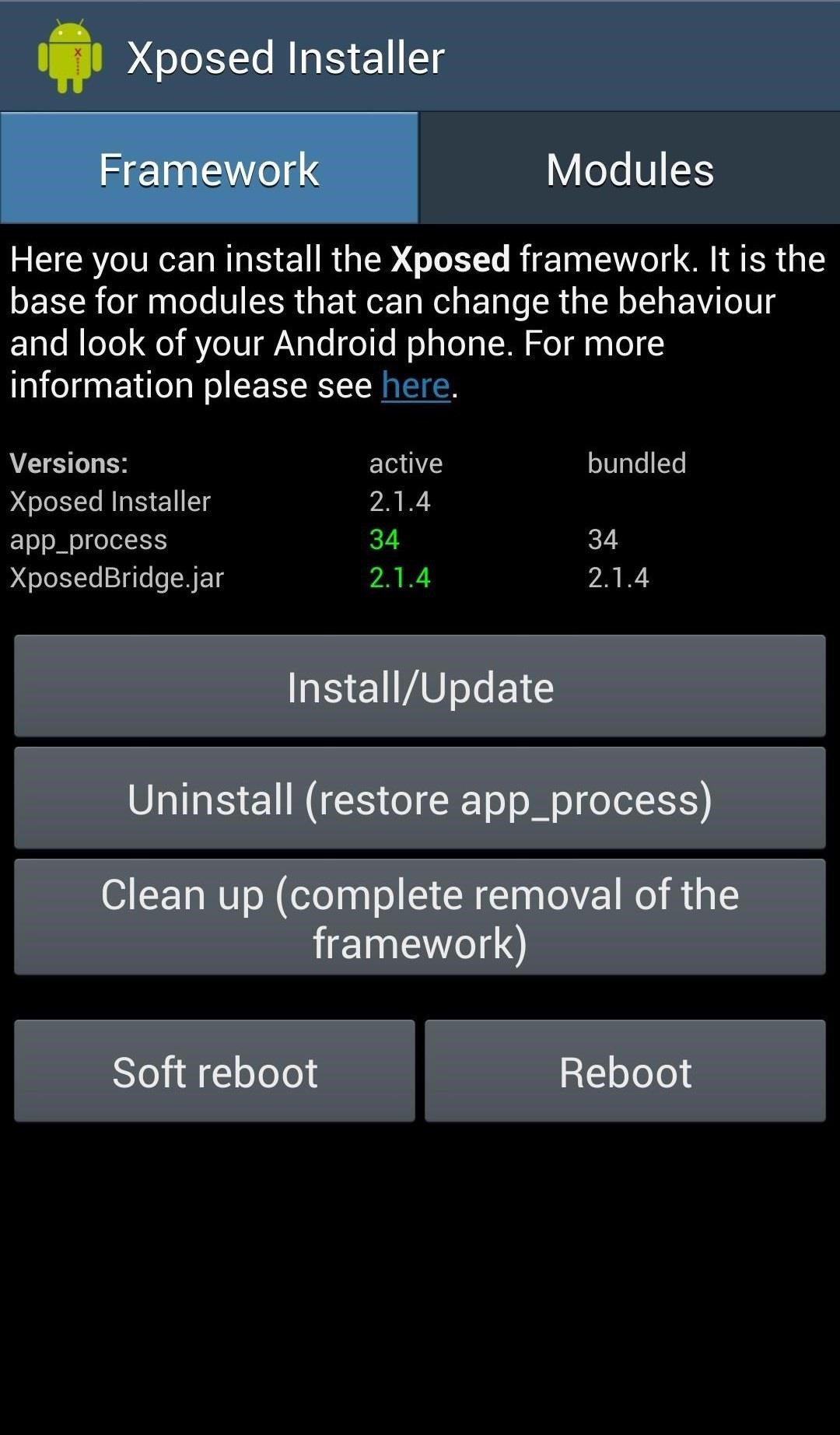
Step 3: Install the Xposed FrameworkPreviously, I covered installing the Xposed Framework onto the Samsung Galaxy S4, and the process is the same for every Android device, including our GS3s—and it couldn't be simpler.Download and install the Xposed Framework APK onto your device. Open up the app and select Install/Update to ensure you're on the latest version. Reboot your device.
Step 4: Install Master Key Dual FixApp developer tungstwenty created Master Key Dual Fix to simply and easily patch these two potentially dangerous bugs. Now that you have the Xposed Framework installed and up to date, just download Master Key Dual Fix from Google Play and install like any other app. While accessible through your app list, this is a module that only works in conjunction with the Xposed Framework.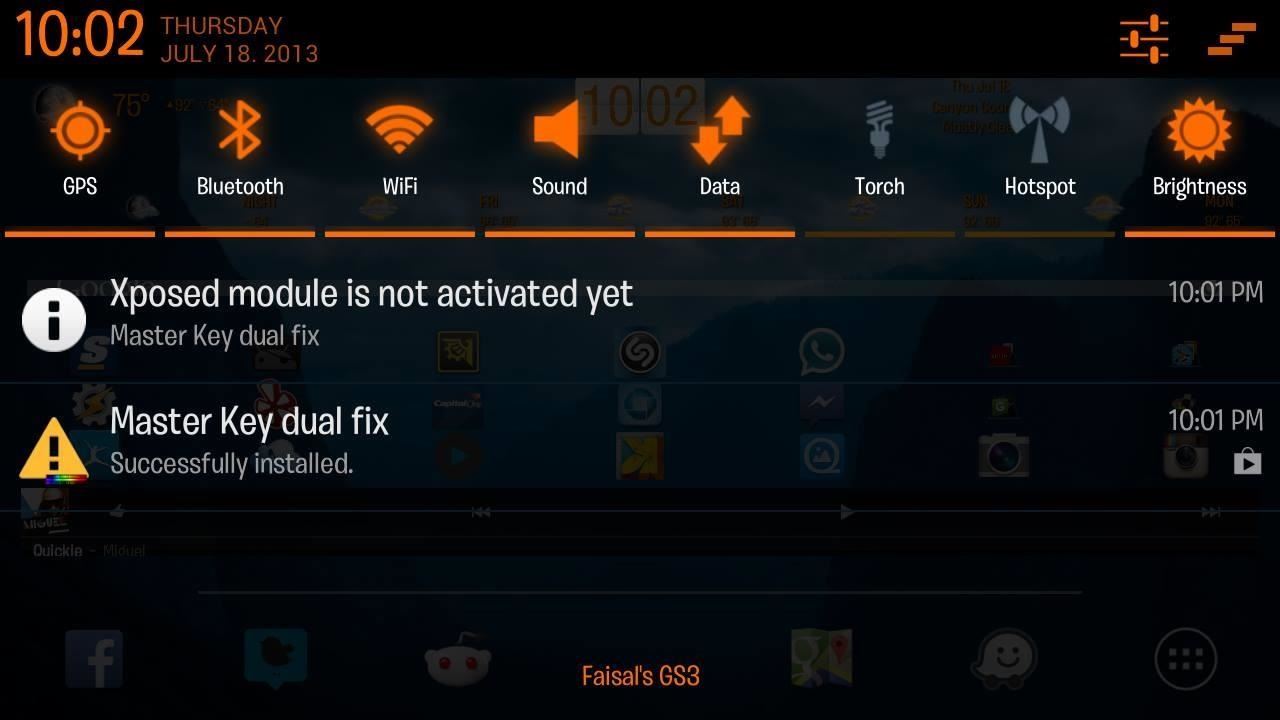
Step 5: Activate the ModuleOnce you install the patch, you'll notice an extra notification in your Notification tray. Go ahead and tap on the "Xposed module is not activated yet" notification and it'll launch into Xposed Framework. From there, tap the Modules tab and check the box next to "Master key dual fix."
Step 6: Reboot Your DeviceUnlike other Xposed modules, there are no settings to mess with. Once you've checked the module, you simply need to reboot for the patches to take effect.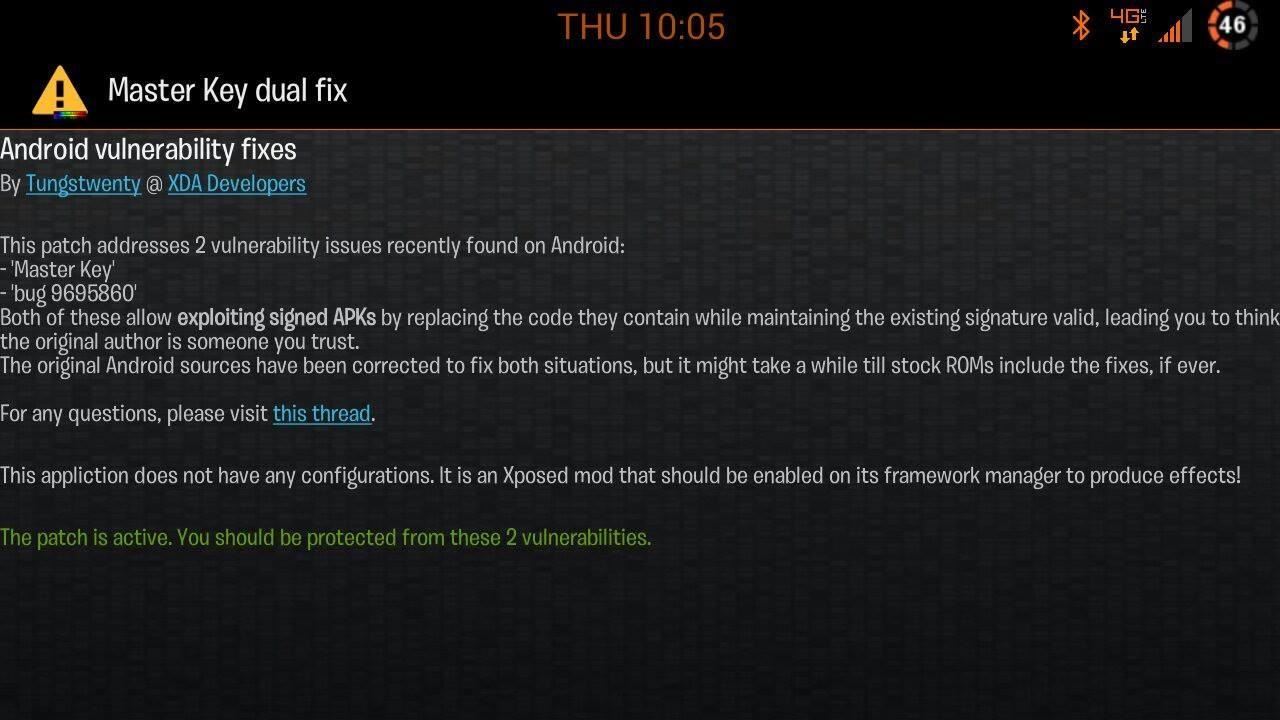
Step 7: Verify the Bugs Were PatchedAfter you've rebooted, head back to Xposed Framework (either through your app drawer or Settings), select the Master Key module, and make sure it states that you're safe. Look for the green text. That's all there is to it! If you have any issues or questions, post away in the comments below.
If multiple buttons are pressed the clock will set to the time zone selected last. If no time zone is selected the clock will default to Pacific Time. Another time zone can be selected during or after the clock has set itself. Your clock can only set itself to one of the four time zones stated above.
How to Synchronize the Clock in Windows 10 with Internet or
There's an app in the App Store called Mass Delete. That's what I use and it does what the app's name suggests. Just login your Instagram account & then select the photos you wanna remove all at once. Done. Ps.
Instagram 101: The Quickest Way to Like All Photos in Your
Tiny Apps is a collection of 5 useful floating apps that consists of floating windows for multitasking in Android. Find more about the features of Tiny apps here.
How to fix MirrorLink on Samsung with Android 9 - Floating Apps
#How to make #Pistol #Pen #Powerful #Simple #Toy Gun @ About GearMan Channel : This channel is all about DIY, How To, Home Made, Great Ideas, simple, funny and entertainment. @ WARNING : My videos are provided only for entertainment and watching purposes only. Please don't try to do what I did in my videos.
How To Make a simple & powerful Pen Gun - Pinterest
Click "Photos," then uncheck the folders you no longer want on your iPhone. Delete all of them at once by un-checking "sync photos from". When prompted, confirm that you want to delete the photos. If they are photos you took with the iPhone camera, open the Photos app on your iPhone, tap the photo, then tap the trash can.
3 Ways to Transfer Photos from iPhone to iPad - wikiHow
How To: Get Android 9.0 Pie's Volume Slider on Any Phone & Control Media Volume by Default News: New Google Chrome Update Lets You Scroll Through Websites Without Fear of Page Jumps How To: Use Your Android's Volume Keys to Move the Cursor in Any Text Field—No Root Needed
9 Alternative Uses for Your Android's Volume Keys « Android
How To: Play 'Comix Zone' on Your iPhone Now & Relive the Glory Days of Arcade-Style Fighting Games How To: Play Your PSP Games on Your Android Device with PPSSPP How To: You Can Play Harry Potter Hogwarts Mystery on Your iPhone Right Now — Here's How How To: Play 'WWE Tap Mania' on Your iPhone or Android Before It's Officially Released
Disable Notification Previews for All Apps with iOS 11 on iPhone Posted By: Hamza November 22, 2017 With the iPhone, you've had the ability to hide message previews when receiving a notification from Messages apps and other app notifications.
How To Disable Notification Previews For All Apps On iPhone
On older Samsung Galaxy phones you could pull out the battery if the phone was acting up, but these days this is no longer an option. However, you have another option instead. Using a particular combination of buttons, you can force your Galaxy S9 Plus to restart the system.
How to force restart Galaxy S7 or Galaxy S7 edge - Wccftech
You can find out how to change the DPI density on your Android smartphone with the guide ahead. DPI translates to the display density of your device. This means, DPI settings declare at how much of a resolution is Android scaling everything that is being viewed on the display.
How To Change DPI Density On Android (Three Methods)
For most Android phones, the system clock is set using a protocol called NITZ, which relies on a connection with your carrier to ensure that the time stays in sync. The trouble here is that this feature won't work when you're outside of cellular range, and a lot of times, the carriers themselves
Why isn't my 2FA token working? - CoinSpot
How Sony Stamina Mode Can Improve Your Battery Life Vivek Chaudhary November 20, 2015 Android , How To Leave a Comment At present, number of android smartphone are available in the market.
For Sony, Android 6.0's Doze Mode Marks a Battery Life Regression
For those of you that like to live dangerously, this is how to disable auto-correct on your Android device. This Android customization post may cause speeling errors, but please share it with your
android - Change Keyboard input language - Stack Overflow
Check out our article on the best practices for managing your network firewall for an in-depth look at how you might want to configure your firewall rules. When you have completed setting up your firewall the way you want it, you should test your firewall to ensure that it is doing what you're expecting it to.
How to Track Firewall Activity with the Windows Firewall Log
0 comments:
Post a Comment