How To: Remove OEM Skins & Carrier Bloatware on Your HTC EVO 4G LTE with CyanogenMod
Sense appears on over forty Android devices, but HTC's notorious GUI was actually designed with a completely different mobile OS in mind—Windows.HTC first built Sense to fill in missing functionality of Windows Mobile, the predecessor to Windows Phone 7. When it was ported over to Android, it was hailed as one of the most beautiful and useful Android user interfaces.However, as Android itself becomes more polished, there has been outcry against manufacturer skins. Many consider OEM apps and features "bloat" or "gimmicks." Along with carrier-installed software on our devices, OEM skins slow down the naturally smooth and responsive Android experience.If you want Android in its purest form on your HTC EVO 4G LTE, your best option is CyanogenMod. Image via wonderhowto.com CyanogenMod is built from the AOSP (Android Open Source Project) source code. It takes up a quarter of the resources that Sense ROMs do and is much more customizable.
How to Install CyanogenMod on Your EVO 4G LTETo install this new ROM, you'll need:An unlocked bootloader and a custom recovery like TWRP. The Android Forums Mini-SDK. The latest stable CyanogenMod build. I'll actually be using this beta version from the device's maintainer, kushdeck. Put this on your phone's internal storage or SD card. The boot.img from the CyanogenMod .zip you downloaded. Open the .zip file and put the boot.img file in your SDK directory. This is the kernel we will need to flash with fastboot because the HTCdev unlock does not allow flashing kernels. The Google Apps download, since they are not included by default in CyanogenMod. Put this zip file in your phone's internal storage or SD card, in the same place as the CyanogenMod zip.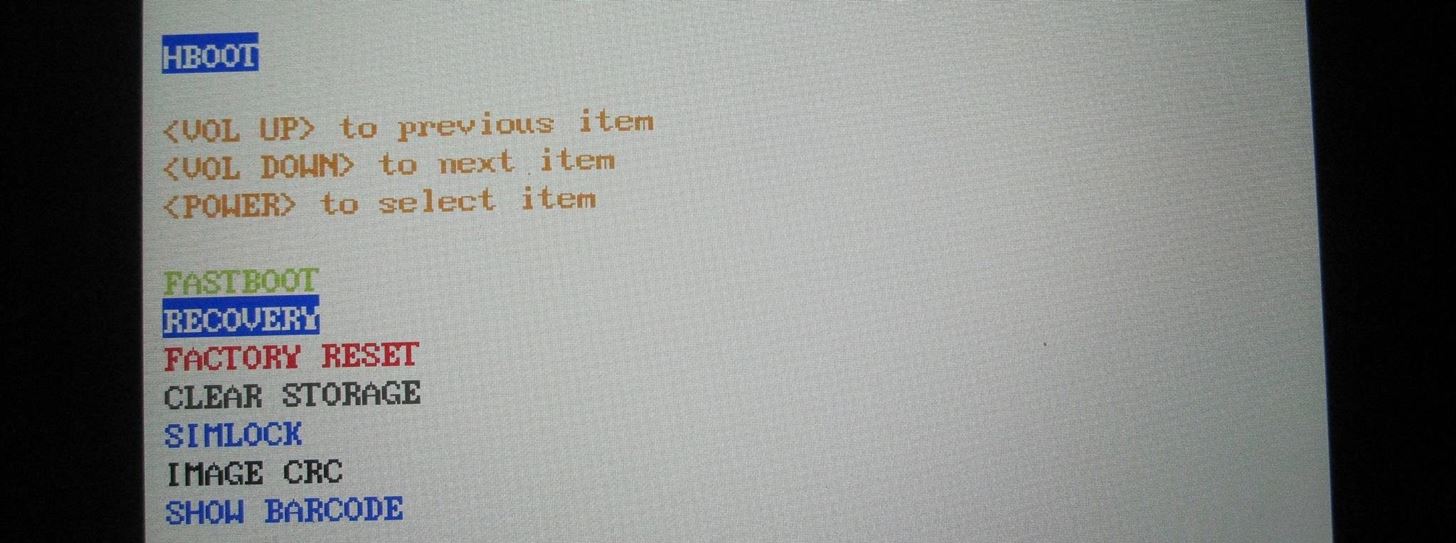
Step 1: Backup and WipeIf you were using Google Wallet, remember to go in the app's settings and Reset it before continuing.Boot into the bootloader by holding Vol Down as you reboot the phone, then select RECOVERY and press Power. Tap Backup when TWRP loads. Select anything additional you want to keep, but leave the defaults, then swipe to confirm. When it's finished, go back to the main menu and tap Wipe, then swipe to confirm.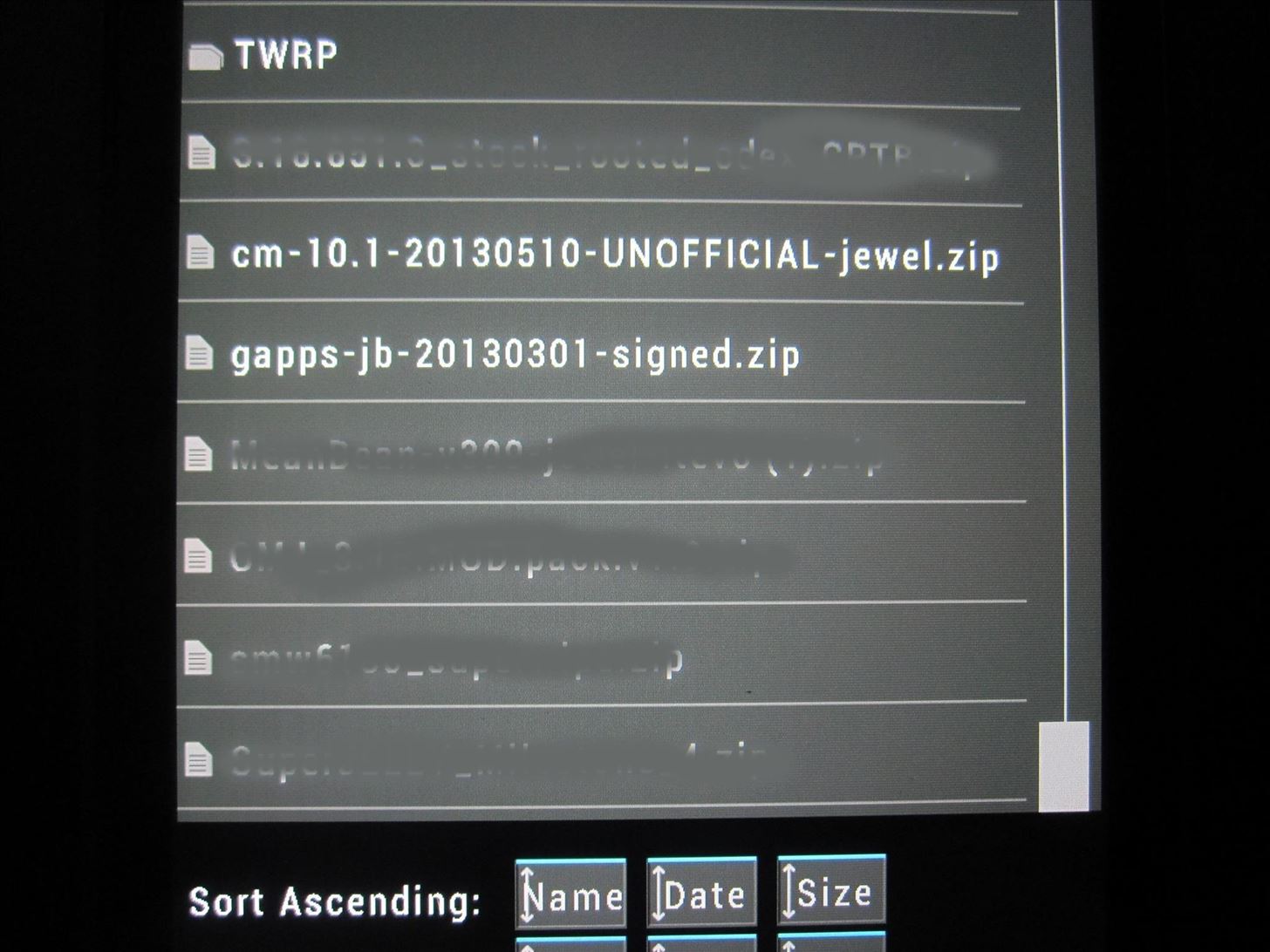
Step 2: Flash the ROM and Google AppsBack at the main menu, tap Install and navigate to the directory where you put the CyanogenMod ROM and Google Apps. Tap on the CyanogenMod .zip, but do not swipe to confirm. Instead, tap Add More Zips. Now tap on the Google Apps .zip, then swipe to confirm. Finally, at the main menu, tap Reboot, then Bootloader.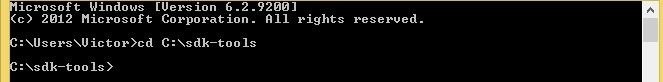
Step 3: Flash the KernelAt the bootloader, select FASTBOOT and press Power. Connect your phone to your computer with a USB cable. Open up a command prompt and navigate to your SDK directory. Type the following command: fastboot flash boot boot.img Now, just reboot your phone and enjoy Android as it was meant to be!
Cover image via gadgetunittv
How Do I Flash a Htc Evo 4g to How To : Remove OEM Skins & Carrier Bloatware on Your HTC EVO 4G LTE with CyanogenMod Sense appears on over forty Android devices, but HTC's notorious GUI was actually designed with a completely different mobile OS in mind—Windows.
Android Devices | Android Forums
Shop through a wide selection of Carrier Cell Phones at Amazon.com. Free shipping and free returns on eligible items.
How to Root Any Device - XDA-Developers Android Forums
Custom ROM users: what do you use and why? (also known as the HTC EVO V or HTC EVO V 4G depending upon carrier) did, however. either to get away from OEM
The Easiest Way to Unlock the Bootloader on Your HTC EVO 4G
What is driving your mood and emotions. Abdominal bloating and weight (can cause this About bad gas; Hiatal Odor Foods That Can Cause Stomach Bloated After Every Meal Cookies Digestive Peek Freans Chocolate Sports Hernia Remove OEM Skins & Carrier Bloatware on Your HTC EVO 4G LTE with CyanogenMod. Cure Diabetes and
Samsung Galaxy and other Smart Phone Bloatware - reddit
Your name or email address: Do you already have an account? No, create an account now. Yes, my password is:
Android Root | Root Any Android Device
I'll be unlocking the bootloader on my HTC EVO 4G LTE, but it can be used for most HTC smartphones. I'll also be using Windows to do this, but the process is pretty much the same for other operating systems.
Samsung, Google To Announce "Google Edition" Galaxy S 4 With
Welcome to the XDA-Developers Root Directory. Here, you can find root tutorials for most devices that are on the XDA Forums. Learn how to root any Android device!
How Do I Flash a Htc Evo 4g to « Wonder How To
Carrier Cell Phones | Amazon.com
The Facebook Phone proves that this is possible and I have been saying this for like 3 years but the OEM's change too much stuff with their skins in the Android Code that it isn't that simple
After numerous chats and phone calls with HTC support and reading up online for a week or so I gave up and ended up using the phone as a coaster. It felt really suspicious that this happened almost immediately 2 years had passed. Apparently it is a common problem with the HTC one m8 and it costs about $100 for them to replace the motherboard.
Custom ROM users: what do you use and why? : Android
Android Root is committed to providing the best rooting experience possible. We are always available via live chat and by phone. We love our customers and our customers love us back. Our site features hundreds of how-to articles filled with information about your Android phone or tablet.
Feeling Full And Bloated With Back Pain Wind Tummy Excess
0 comments:
Post a Comment