How To: 5 Easy Ways to Boost Your OnePlus One's Performance
The Snapdragon 801 processor inside the OnePlus One puts the device on par with other phones like the HTC One M8 and LG G3 in terms of power and speed. While the OPO is just as fast and responsive as many of the flagships currently available, there's no reason why we can't try to squeeze every last bit of speed and performance out of it.Unlike a computer, you can't just crack your phone open to upgrade your CPU or RAM, but with these few tips, you are bound to notice a speed boost along with easier multitasking.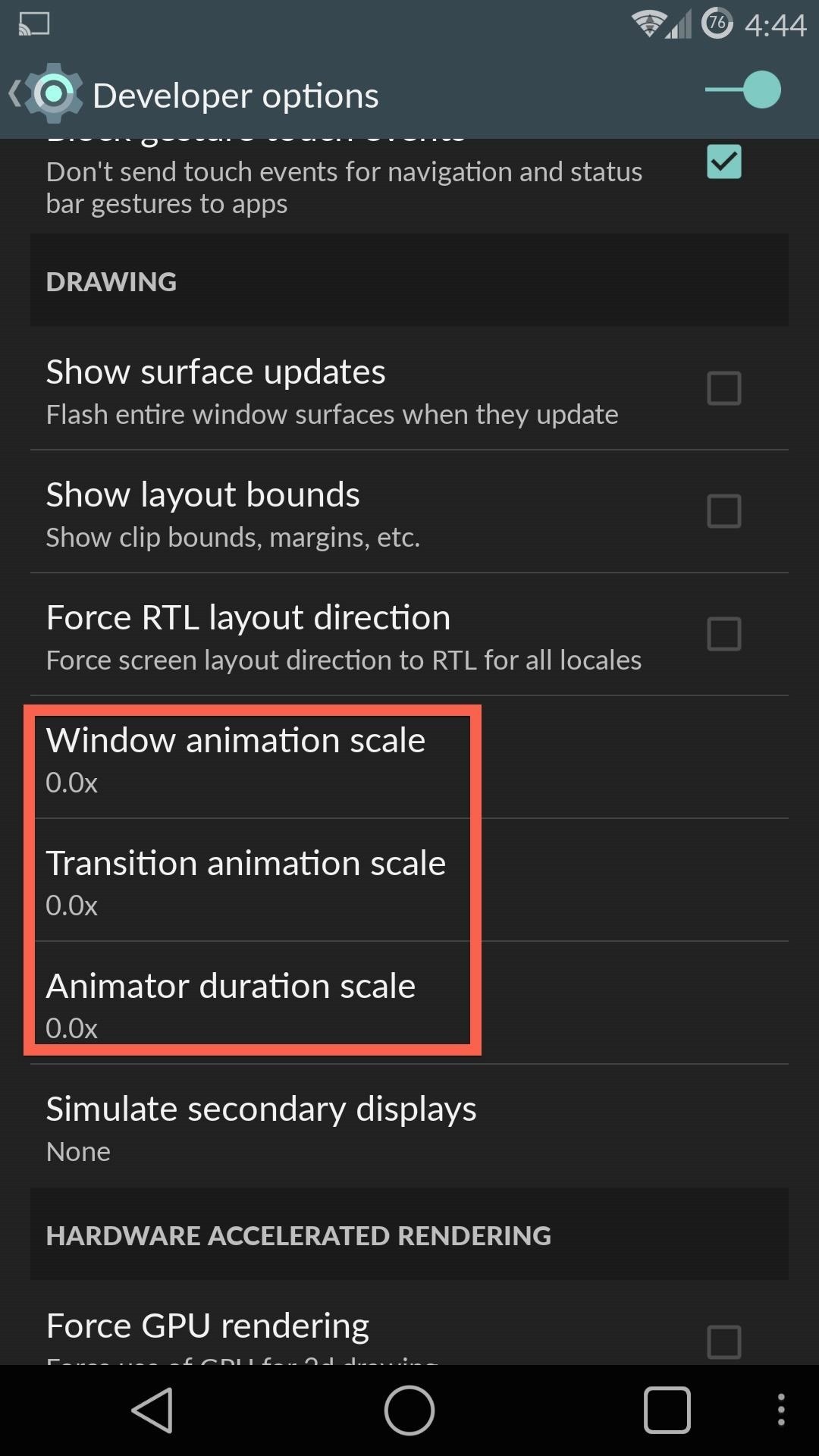
Tip #1: Stop Transition AnimationsTransition animations don't use up much RAM or tax your CPU to any great extent, but they can take a good amount of time to finish up. By disabling them, you can definitely make your phone feel snappier.Start by first enabling the "Developer options" menu on your device. Then, inside the menu, scroll down to "Window animation scale" and "Transition animation scale" and set their values to "0.0x" each. Now, whenever you switch or open an app, it will just pop up rather than fading in. Alternatively, if you like animations, you can try the "0.5x" setting to make them run a little bit faster than before.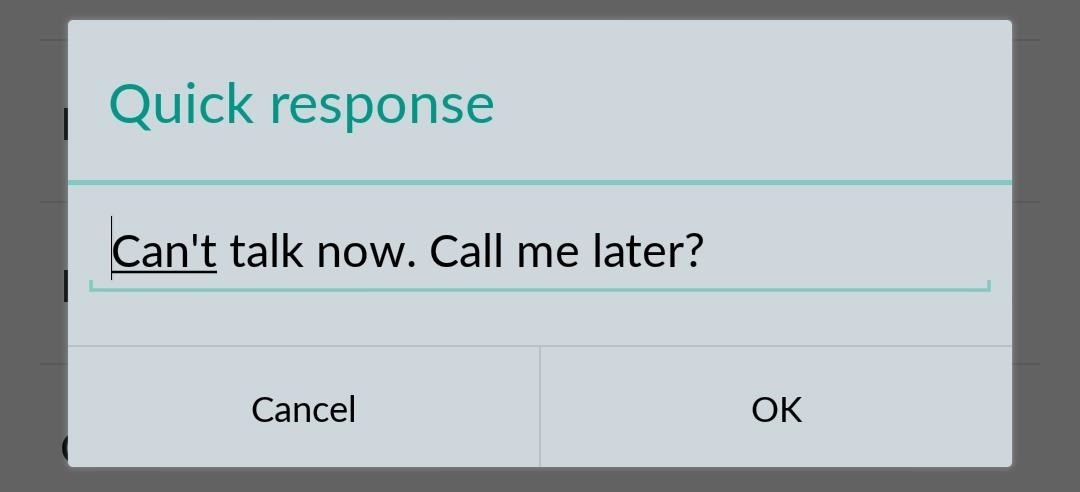
Tip #2: Customize Quick ResponsesMost of us have been in situation when we just couldn't answer a call, leaving us to quickly pick up and tell the person on the line that we'll need to call them back later.Instead of that, you can quickly send off a text letting the caller know that you can't pick up right now, directly from the call screen. This option is already enabled by default and comes with a few generic responses, but if generic isn't really your style, you can always set up your own personal messages. Head over to your Phone app and tap "Settings" and then "Quick responses." From here, you can edit any of the stock responses to whatever you'd like.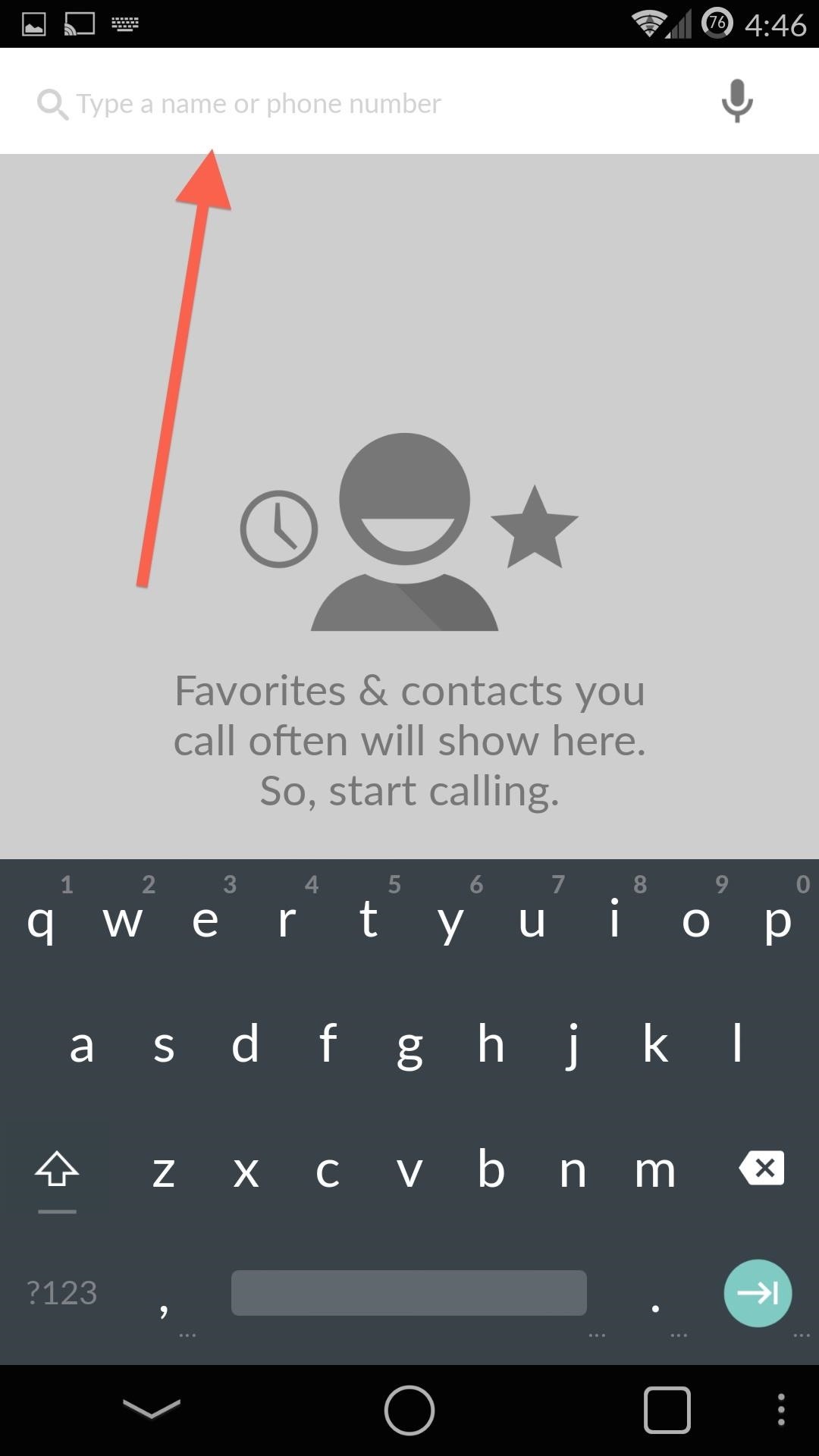
Tip #3: Search for Business Without Google MapsRecent updates to the Google Dialer make it possible to search for local businesses directly from within the app. The new dialer is included in CyanogenMod, so all you have to do is start typing in the search bar and the dialer will scour both your contacts and the area around you for a match.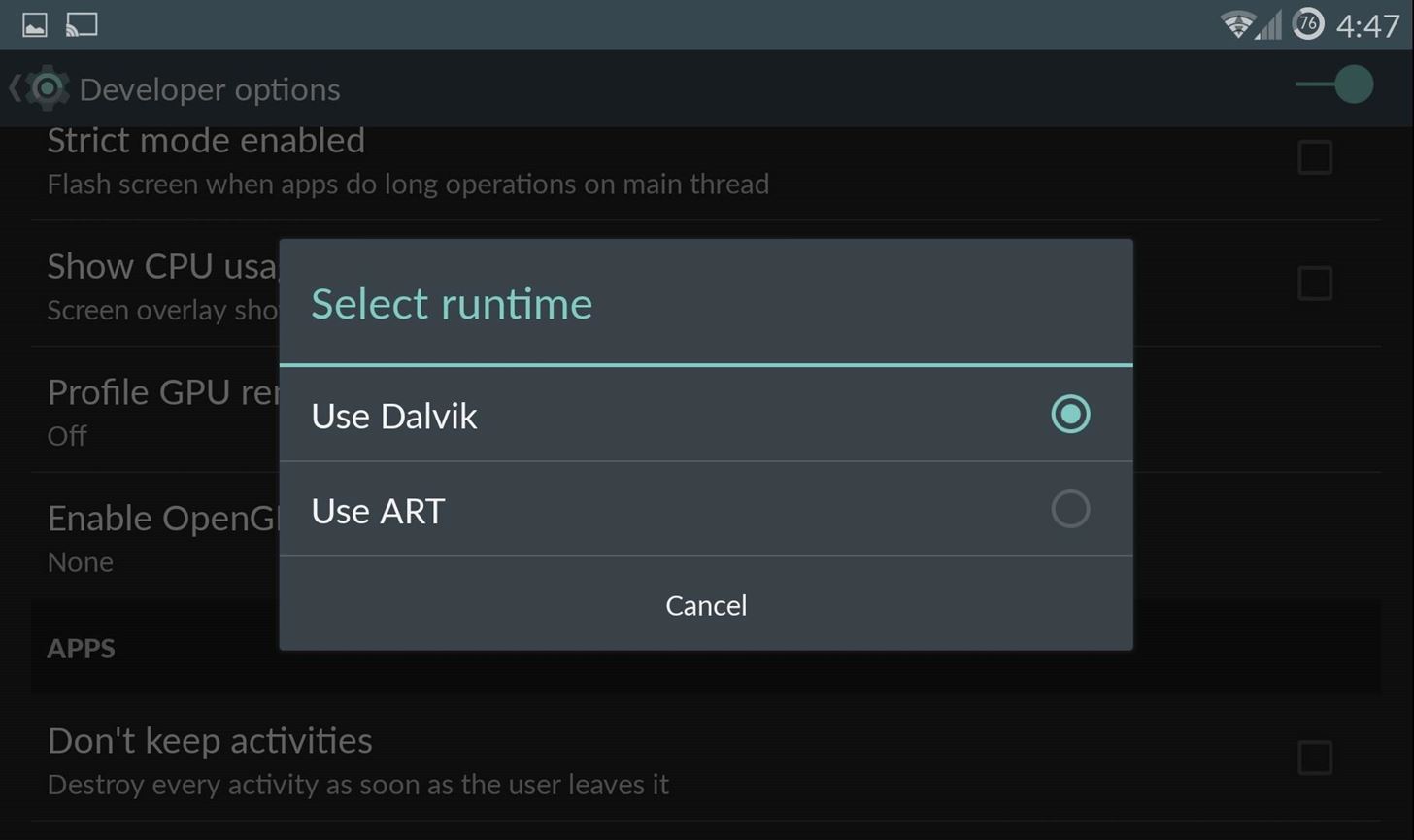
Tip #4: Use ART RuntimeART, or Android runtime, was introduced in KitKat and will be ready in its final form on Android Lollipop. Without getting too technical, the runtime is what allows the code that app's run to be translated into code your device can understand and execute. In older versions of Android, Dalvik was used, which is as slow as a turtle when compared to ART. You can enable ART in "Developer options" through Settings. While the version of ART that is included in CyanogenMod 11S is by no means a final build, it is still stable enough to be used daily. The only downside is that some apps are not compatible, most notably, Xposed Installer, so if that is a deal breaker, just stick with Dalvik for now.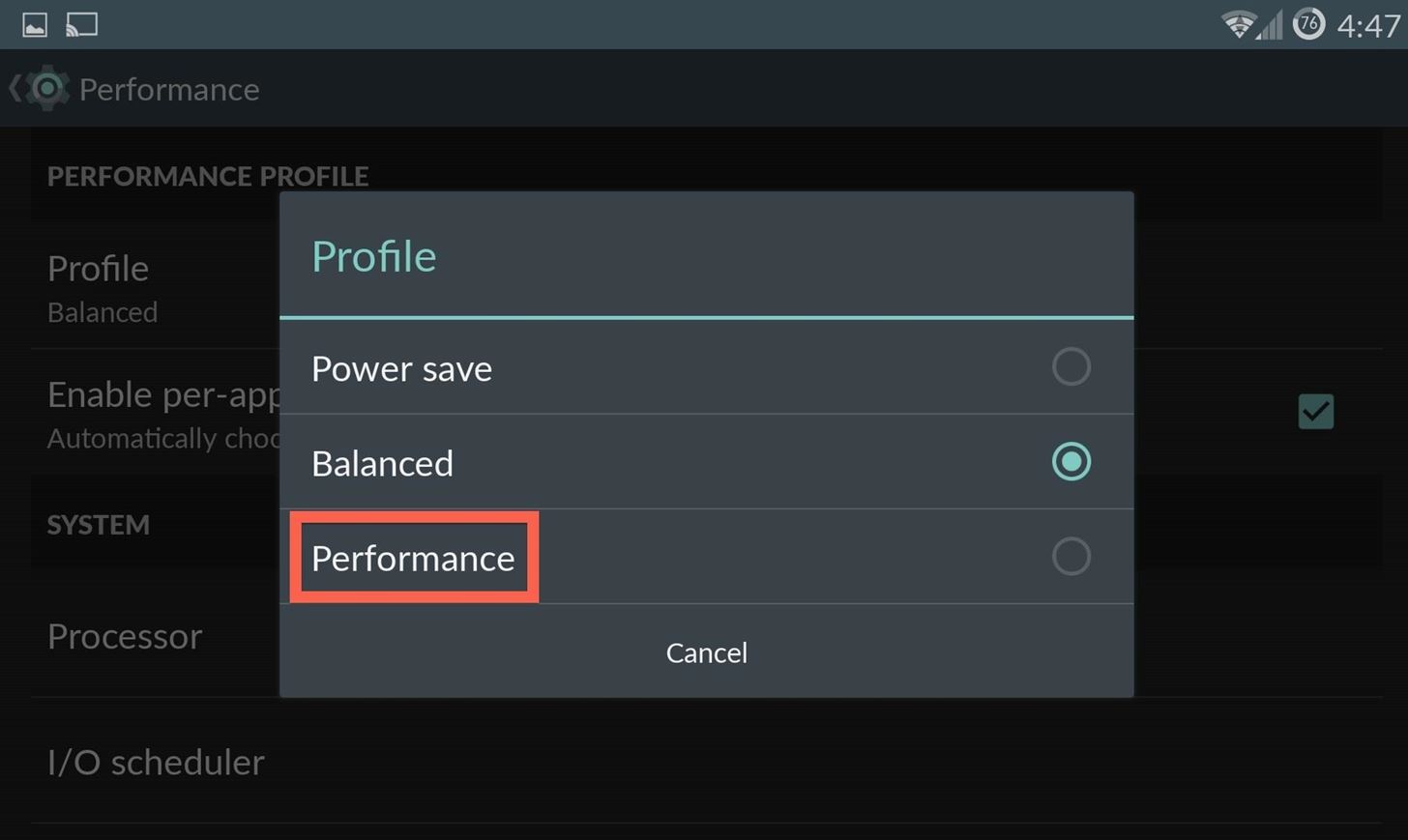
Tip #5: Use Performance ProfileBy now you've probably noticed the "Performance" option in your Settings app and have seen that intimidating warning about how messing with those settings could hurt your device. That warning is true, but as long as you don't go messing with the processor, you will be safeUnder "Profile" you can enable "Performance" instead of "Balanced" or "Power save" and you should notice a slight boost in overall speed, but that does come at the cost of reduced battery life. With these settings and options in hand, you're free to mix and match until you find the right level of performance, speed, and stability. Let us know how these tweaks have worked for you in the comment section below.
Cover image via OnePlus
Do you need to replace the LCD screen or other internal part on your HTC Touch? This video take apart guide has been compiled by the RepairsUniverse Team to assist is swapping out many parts on the HTC Touch, but most specifically the LCD screen.
HTC Touch LCD Screen Replacement - iFixit Repair Guide
Finding the easiest way to peel a potato can be daunting but it doesn't have to be. We're breaking down the best ways to peel a potato. How to Peel Potatoes. With Mashed Potatoes begging to be made, the question has to be asked: What is the best way to peel a potato?
This Trick Will Save You From Endless Hours Of Peeling
Android's lock screen has evolved quite a bit over the years. From the Donut days of two tabs that launched the phone app and unlocked the device, to KitKat's clean and simple approach, shortcuts have come and gone.
How do I remove my carrier name from the notification bar
Once you have set up everything perfectly, copy your text, photo, or video on one device and paste them on your other device. To paste the content, either use Ctrl+V shortcut or just right click and select Paste. On your iOS device, just double tap to reveal Paste button and then tap on it.
How To Cut, Copy And Paste On Apple iPhone 7 And iPhone 7 Plus
A simple and easy tutorial teaching you how to apply the new Substratum OMS themes on your Android phone using the Substratum Theme Engine.
Get a New Look on Android with Nougat's Hidden Theme Engine
How to Protect a touchscreen device against rain (cheaply
In my video below, I'll be showing you how to make a simple, but powerful pen gun pretty much anywhere you want and with very little effort. You can make this at home, in class, or at the office in no time.
Most Powerful Pen Gun: 5 Steps - How to make anything
How to Make your Mozilla FireFox look like Safari « Internet
Its stock navigation software was Nokia OVI maps 3.03. I was using the Nokia OVI Suite PC app to load offline maps to the phone. The downloaded maps went into the "/cities" folder on the SD card. As the old Nokia map servers have been turned off for some time, updating the maps is no longer possible. It's even impossible to download maps at all
HERE WeGo - Offline Maps & GPS - Apps on Google Play
Former Google employee Tristan Harris claims there's an easy way to combat phone addiction without installing any new software. By enabling grayscale on your phone, checking your apps and notifications will be less appealing and thus stop you from obsessively checking your phone.
Is the Answer to Phone Addiction a Worse Phone? - The New
Google Teases Nexus 6 in Leaked Android Ads « Android
Subscribe to Gadget Hack
How to Turn Your Smartphone Into the Ultimate Spy Tool
0 comments:
Post a Comment