How To: Add Native Clipboard Support to Your Samsung Galaxy Note 3
Think of all the times you've ever copied and pasted a string of text on your device. At least once, I bet you've wanted to see your copy history.Mac OS X and Windows has had this built-in since forever, so why not Android? I'm constantly going back to re-copy something in Android just because I can't see what's been copied previously. It would be way less frustrating and annoying if I could just see my clipboard history.Thanks to developer DHM47 and his Native Clip Board module for Xposed, we can now add native clipboarding to Android. I've been using this a lot since it's been released, so here's how to get it on your device now. Please enable JavaScript to watch this video.
If you're looking for an alternative to native clipboarding, check out Dallas's guide on using Copy Bubble, a floating clipboard manager.
Step 1: Get Root AccessMany of the mods I cover for the Samsung Galaxy Note 3 require at least root. It's as simple as one click now, so there's no excuse to not be rooted.
Step 2: Install Xposed FrameworkThis mod comes in the form of a module that uses Xposed—a plugin-based system that easily mods your Android sans flashing. We have a great guide on getting it up and running on your device, so be sure to get it installed before going any further.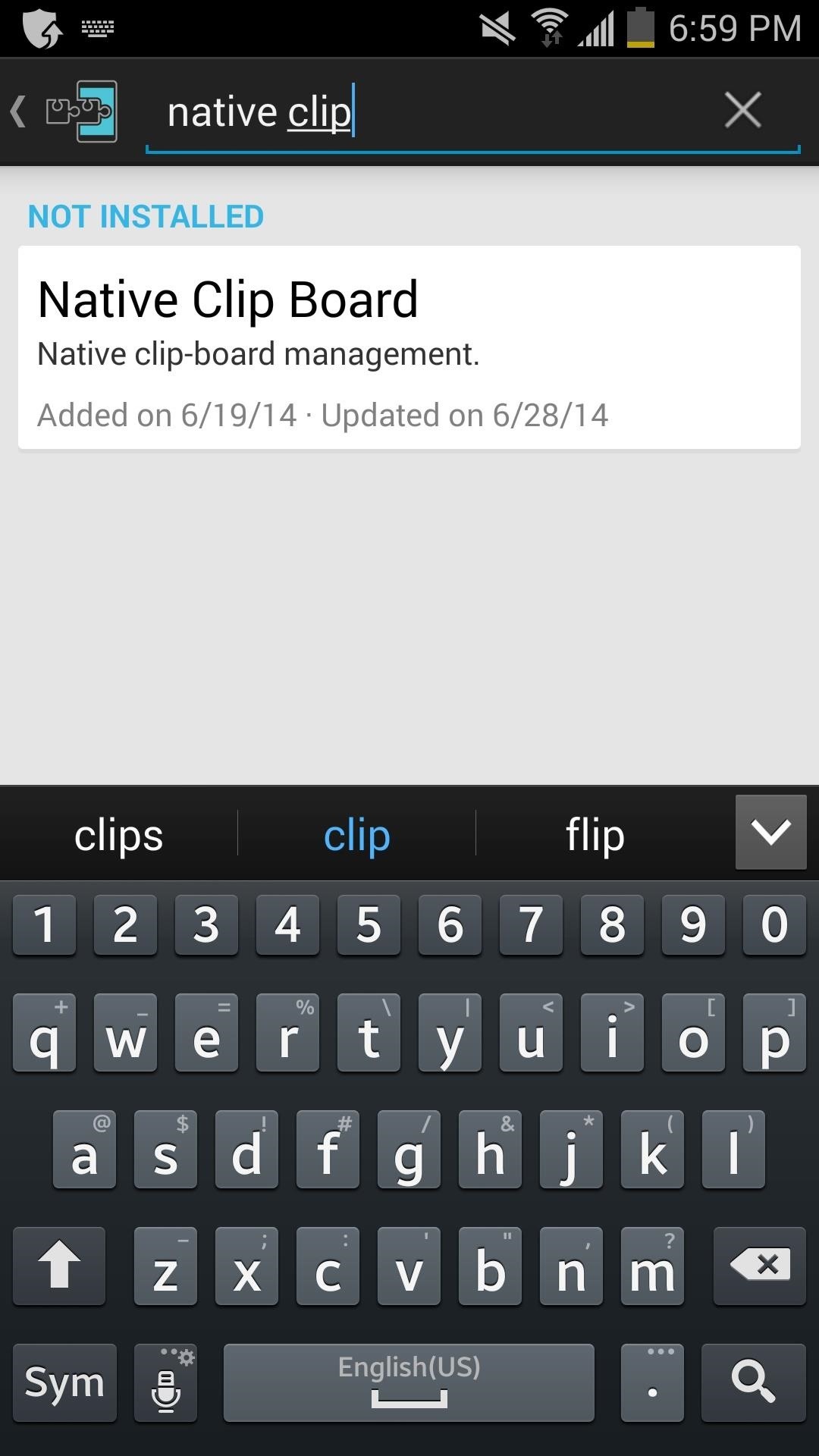
Step 3: Install Native Clip BoardWith the Xposed Installer open, tap over to Download and search for Native Clip Board. Tap to install this plugin, then Xposed will prompt you to enable the mod in Modules. Follow up with a reboot.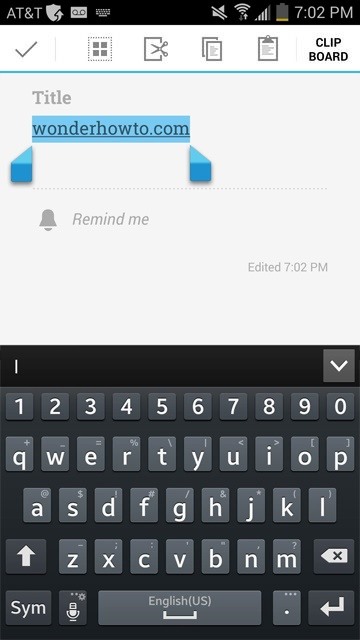
Step 4: Use Native Clip BoardUsing this mod is no different than how you have been copying and pasting before. Just highlight some text you want to copy and paste it wherever. A new option for CLIP BOARD will appear in the copy/paste menu to view your clipboard history, which you can then manage accordingly. It's as easy as that! Now you can individually delete and chose what you want to paste. Give it a try and tell us in the comments section below if it worked for you.
If you have a rooted Samsung Galaxy S6 and now you want to unroot it or want to return back to the stock room then you are in the right place.Here is will show you step by step Guide on How to Unroot & Restore Samsung Galaxy S6 Back to Stock
How To Unroot & Restore Stock Firmware On Samsung Galaxy S5
How to add a shortcut to a website on Android Firefox lets you create shortcuts on your Android's home screen so you can quickly access your favorite websites. It eliminates the need to type a web address every time you want to access the site - just tap on its shortcut to open the page.
2 Android Apps to Create Custom Homescreen Shortcuts
These are just a few of the numerous amazing root-exclusive apps that are just a click away from revolutionizing your HTC ThunderBolt. Take your Android experience to the next level by rooting your HTC ThunderBolt using One Click Root - the easiest, fastest, and safest rooting solution available for the Android platform.
How to remove HTC bloatware apps permanently… | HTC Desire X
Our complete guide to iPhone security contains essential security tips for protecting your iPhone (and sensitive data) from the prying eyes of hackers. While Apple's iOS system is pretty secure
What to do if your phone is stolen - comparitech.com
How to Get Quick-Access Pandora Controls in the Notification
Make Apps Use the Entire Screen on Your Essential Phone
How To: Access your linux desktop remotely from any computer How To: Access Files, Manage Apps, & Get Remote Camera Access to Your HTC One Wirelessly from Your Computer How To: Remotely Control Computers Over VNC Securely with SSH How To: Access Xampp Server Remotely
How to Control Your Computer Remotely from Your HTC - HTC One
Here's How Apple Decides If You Deserve a Free iPhone Repair or Replacement. A leaked guide might make your next trip to the Apple Store a little smoother. By Sarah Rense.
I am connected to the internet on my Palm Centro. How do I program my phone to sync e-mail from Gmail? - Answered by a verified Cell Phone Technician
How can I connect my Palm Treo to the Internet? - Ask Dave Taylor
Apple
Apple Just Released iOS 12.2 Developer Beta 5 for iPhone with
Step 2: Install the Xposed Framework. Now that the Installer app is on your device, open it up to install the actual Framework on your system. Head to Framework, hit OK at the warning, then select Install/Update and grant it Superuser permissions.
Instale o Xposed Framework no seu Nexus 7 para personalização
For example, one of my friends is a model: she's attractive, and her photo shoots are often artsy, but it's nothing you'd want your boss asking you about because they peeked over your shoulder at
Have a load of games you want to play, but don't want to be seen in public playing on your old school Nintendo DS system? Play them on your Samsung Galaxy Note 2! Now, I've already covered how to play N64, GBA, and SNES games on your Galaxy Note 2, so it only makes sense to continue my gaming series with the Nintendo DS portable console.
Play N64 (Nintendo 64) Games on Your Samsung Galaxy Note 2
How to hide apps from iOS search; How to hide apps in folders; How to hide apps from your purchase history. Want to make sure no one can see your potentially embarrassing purchases? It's super easy to hide apps from your history. Launch the App Store on your iPhone or iPad. Tap on your Account avatar in the top right corner of every view
How can I unhide Apps in iOS 11? - Apple Community
0 comments:
Post a Comment