Safari 101: How to Request Desktop Sites on Your iPhone
Having websites coded for mobile browsing is great for small screens, but if you have a Plus model iPhone or even the iPhone X, desktop versions of websites might show you more of what you want. Plus, there's the case of poorly designed mobile websites, where the desktop view is clearly the better option with more functionality and features. Luckily, asking for desktop sites in Safari is simple.In older versions of Safari for iPhone (iOS 7 and 8), you would have to tap in the URL bar, pull the webpage down to view some hidden options, then tap on "Request Desktop Site" to exit the mobile version and see the whole shebang.When iOS 9 first came out in 2015, Apple streamlined this process to make it just a tad bit more convenient, and it still works this way in newer versions of iOS. Plus, there are two different ways to request desktop sites now, so use whichever one is more convenient or easiest for you.Don't Miss: How to Close All Your Open Safari Tabs at the Same Time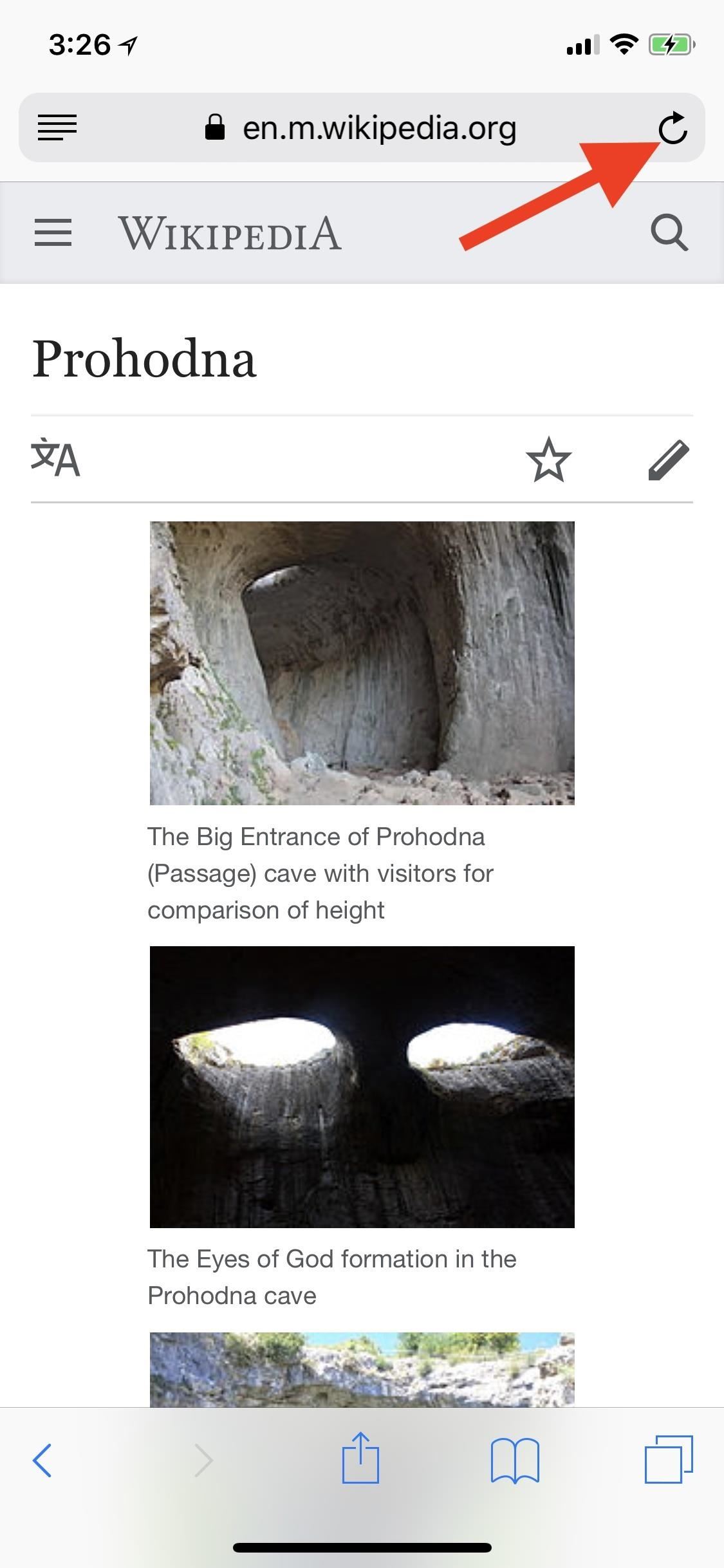
Method 1: Use the Refresh IconStart by pulling up a mobile website on Safari; I'll be using Wikipedia for this example. Once it's loaded, tap and hold the refresh icon in the URL bar and you'll see the option to "Request Desktop Site" at the bottom. Tap on that option and you're browsing like you have a regular computer now. (Note: if you don't see the refresh button, either scroll up on the webpage or tap the top bar to make the options appear.) To go back to the mobile version of the website, just repeat the process. However, instead of seeing something like "Request Mobile Site," you'll just see "Request Desktop Site" again. Hopefully, Apple fixes this one day, but it doesn't seem to be high on their priority list. Tap on it and it should still take you back to the mobile version, regardless of what it says. However, note that not all websites work the same. While some will return you back to the mobile version if asked, some will keep you locked into the desktop site. In order to return desktop sites back to mobile websites when the request button isn't working, you'll need to force-close Safari, then reopen it. When you go back to the open tabs, they should all automatically convert back to the mobile editions.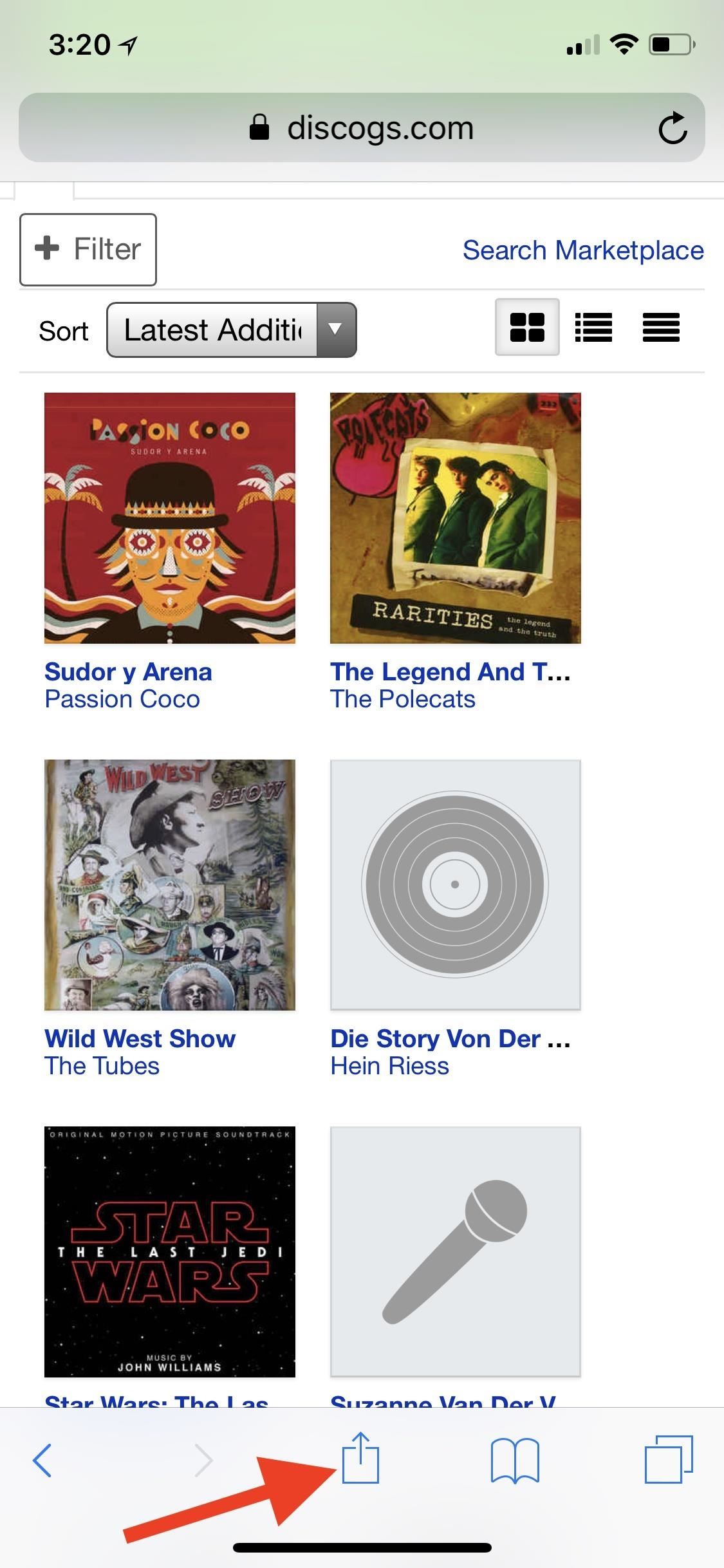
Method 2: Use the Share SheetWhile using the refresh button is fairly fast, some of you might be used to sharing websites so much that you might rather use the share sheet option instead. On the webpage, either scroll up or tap the top bar to make the options appear, then tap on the share sheet icon (square with an up arrow). Next, on the bottom row of activities, swipe across until you see "Request Desktop Site," then select it.Just like the above method, to get back to the mobile version of the site, repeat this process. Again, not all websites can go back to the mobile versions easily, so in the case that the one you're trying to get back to mobile doesn't, force-close Safari, then reopen it and everything should be back to normal. Tip: If you use this share sheet option a lot, you can make it appear toward the front of the activities row for easier access. To do this, tap-and-hold on the "Request Desktop Site" icon, then drag and drop it to where you want. Alternatively, you can select "More" at the end of the activities list, tap-and-hold on the three lines next to "Request Desktop Site," then drag and drop it up on the list.Want even more out of your mobile Safari browser? You can do all sorts of things, including making your iPhone read web articles to you and using reader mode to make webpages easier to view. See our Safari tips collection for even more tricks.Don't Miss: How to Find Specific Words or Phrases in Webpages in Safari for iPhoneFollow Gadget Hacks on Facebook, Twitter, YouTube, and Flipboard Follow WonderHowTo on Facebook, Twitter, Pinterest, and Flipboard
Cover photo and screenshots by Justin Meyers/Gadget Hacks
How to play Snake on YouTube Video sharing website adds classic game as 'Easter Egg' To access the classic arcade game go to a video with the new playback style such as this one of a black
Hidden Secret Easter Egg in YouTube Videos to Play "Snake
Especially since notifications in iOS 12 are rich, meaning you can see conversations, images, and more directly from the Lock Screen. Doing so might mean you're actually on your iPhone more by virtue of being able to do so much without unlocking the device.
How to Customize the Windows 10 Lock Screen - Gadget Hacks
Enable Adobe Flash Player on Firefox Enable Adobe Flash Player on Opera Enable Adobe Flash Player on Edge Enable Adobe Flash Player on Chrome 1) Open your Google Chrome browser, type chrome://settings/content in the address bar and press Enter. 2) On the content settings screen, locate Flash player settings. Select Allow sites to run Flash
JavaScript settings and preferences for interactive web pages
CyanogenMod has revealed a new browser for Android devices named as Gello, which is based on Google's open source Chromium. Joey Rizzoli, employee of CyanogenMod teased the audience with this new browser in his Google+ post.
LineageOS Change Log #9: Jelly as the Default Browser, Kernel
Home News World News Huawei to Launch its Own Operating System. what-huaweis-rumored-mobile-os-means-for-us-market.1280×600. Photo Credit: gadgethacks.com. No Result .
The US Government's Spat with Huawei Is Depriving Americans
News: Create a Fire Mixtape with Your Friends Using Spotify's Group Playlists News: New Apple Music Update for Android Adds Support for Lyrics & More How To: Turn Pandora Likes into a Spotify Playlist Spotify 101: How to Use Voice Commands to Play Artists, Playlists & More on Your iPhone How To: Use Siri to Play Spotify Music & Start Playlists
How to Create Playlists on YouTube « Internet :: Gadget Hacks
Poor sales of the new HP TouchPad tablet, which has been on the market just seven weeks, is the reason that production is now being discontinued. News HP discontinues production of TouchPad
You bought HP TouchPad, it's discontinued, now what?
Close All Chrome Tabs Simultaneously on Any Android or iOS
How Google's Titan M chip makes the Pixel 3 its most secure
Turn your smartphone into a Lightsaber #LightsaberEscape Star Wars game on Google chrome Lightsaber escape game on Google Chrome from Disney Star Wars You can now turn your Smartphone into a Lightsaber! I am not kidding and it is awesome. How to turn your mobile phone into a Lightsaber and play this game - STEPS:…
Google's Lightsaber Escape lets you battle stormtroopers by
One of the most popular web browsers users love is Google Chrome, yet in spite of all the feature updates and bug-fixes, Chrome can be slow at times because of some of its features, extensions or applications. The good news is that there are various tips and tricks, and hacks that help to improve
Prepare yourself for over 60 Unique 3D Worlds including Donkey Kong Country and Bonus Levels. Choose from 5 different Pacman &\; Miss-Pacman Software Terms: Load Runner The Legend Returns, Deluxe Pacman, Delux Pacman Game, Download Delux Pacman Game, Windows Vista Software Pacman
Amazon.com: Fire TV Apps (All Models): Apps & Games
Amazon's sales bonanza - Prime Day 2019 - is almost upon us, and there are already some great deals available for the best smartphones around. Here's a quick round-up of the best. If you
Best Amazon Prime Day Deals 2019 - dealnews
By upgrading your iPod touch to the IOS 4.0 or higher operating system, you can get multitasking and home screen wallpapers without jailbreaking your device. To update your iPod touch, you will
Enable Multitasking, Wallpapers on iOS 4.0 for iPhone 3G and
Google has announced that Google Earth Pro is now free. Access to the software previously cost $399 per year. "Starting today, even more people will be able to access Google Earth Pro: we're
Earth Versions - Google Earth
0 comments:
Post a Comment