News: iOS 11.2.6 Released for iPhones with Patch for 'Telugu' Character Bug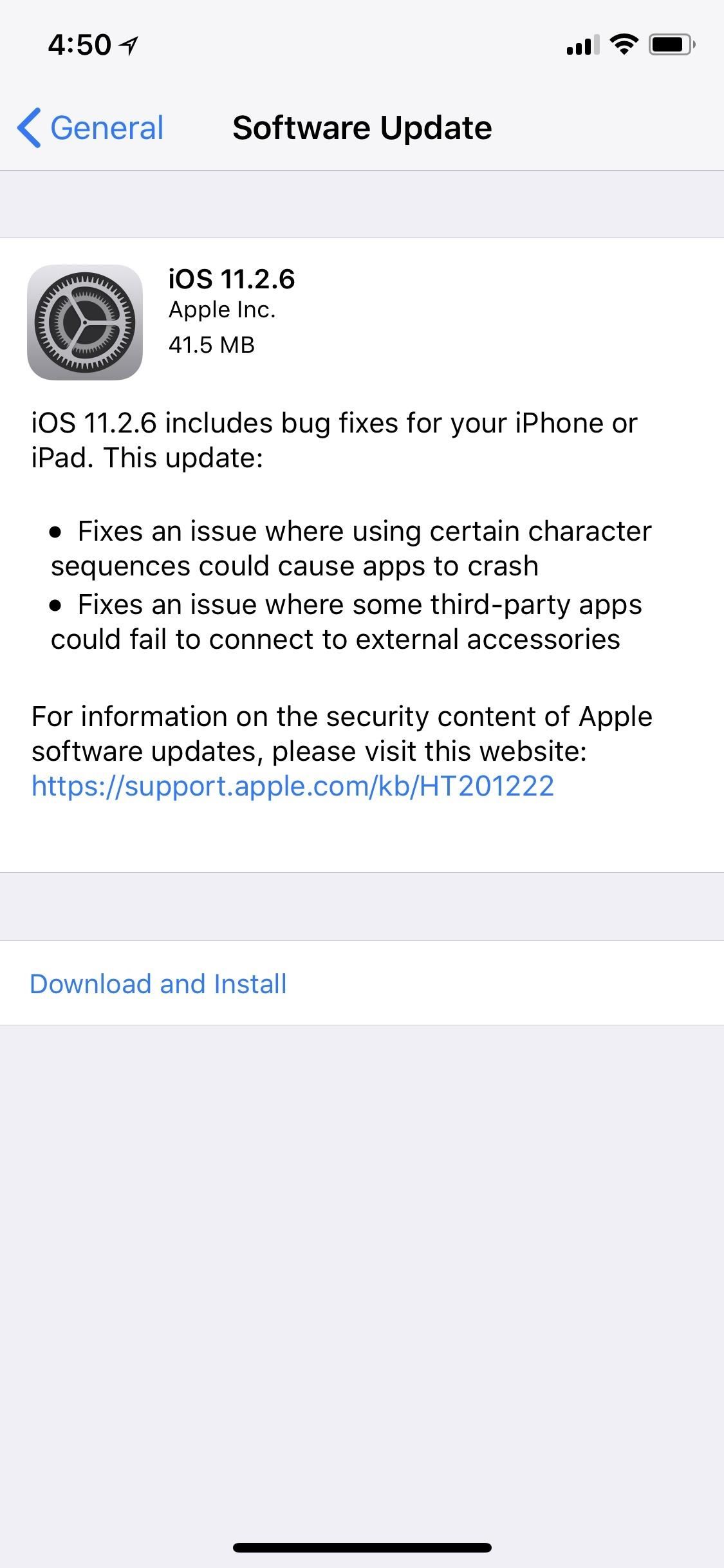
Apple released the official iOS 11.2.6 update Monday for iPhones, which comes just under four weeks after Apple pushed iOS 11.2.5 to users. This latest update was released off Apple's normal release schedule to quickly patch the "Telugu" character bug that causes erratic behavior when viewed in apps.To download and install the update, open the Settings app, tap "General," then tap "Software Update." Follow the on-screen directions to begin the update process. The iOS 11.2.6 update comes as Apple faces yet another crippling iOS glitch, this time affecting almost any app, especially messaging apps like Messages and social media apps like Twitter. The bug is triggered when an iPhone receives a single Telugu (a Dravidian language native to India) character. The character causes the iOS springboard to reload and will prevent users from opening the app the character was sent to.While there is a fix if the character is sent to Messages, third-party apps are more difficult to reopen. However, iOS 11.2.6 patches the glitch, so users who update should not worry about the character continuing to create problems on their iPhones.Don't Miss: Indian (Telugu) Character Crashing Messages? Try ThisBesides the Telugu patch, Apple states the update fixes an issue where some third-party apps could fail to connect to external accessories. If you've noticed this bug affecting your iPhone communication with accessories, this update should solve the issue.The more exciting changes are with iOS 11.3, which is currently in beta testing. Users can expect new features such as Messages on iCloud, new Animoji on iPhone X, more transparent battery health information, and the option to disable performance throttling.The iOS 11.3 beta is open to developers and public testers alike. If interested, check out the guide below to download and install the latest 11.3 beta to your iPhone today.Don't Miss: How to Download the iOS 11 Beta to Your iPhone Right NowFollow Gadget Hacks on Facebook, Twitter, YouTube, and Flipboard Follow WonderHowTo on Facebook, Twitter, Pinterest, and Flipboard
Cover image and screenshots by Justin Meyers/Gadget Hacks
How To: Get the Galaxy S5's New S Voice App on Your Samsung Galaxy S4 How To: Turn Your Samsung Galaxy S4 into a Wireless Shutter Release Remote for Your DSLR Camera How To: Share Your Samsung Galaxy S3's Screen with Other Devices
Bluetooth Wireless Remote Control Camera Shutter Release Self
Under the "password" field, you will see encrypted letters. Delete these letters, and type your new password. Select MD5 in the Function drop-down list on the left side of the password field. Save your new password and access your Joomla administrator backend. Using Joomla! Toolkit in cPanel
How to Recover a Lost Joomla Username and Password - Joomla
This is Official guide how to Jailbreak iPhone 4 on iOS 7.1.2 by Pangu Tool. After a long development period and testing now we can finally proudly confirm that the Pangu Jailbreak really works on iOS 7.1.2 for iPhone 4 as well as newer models. The release of the Pangu untethered jailbreak iOS 7.1.2
Jailbreak Iphone 3G/3GS and Unlock with Redsn0w 0.9.2
The stock Android method of adding a Home screen page is to drag an icon left or right, just as if you were positioning that icon on another Home screen page. When a page to the left or right doesn't exist, the phone automatically adds a new, blank page. Other phones may be more specific in how pages are added.
Mastering the Android Home Screen | Smart Mobile Phone Solutions
How to turn your smartphone into a remote control for YouTube on your PC you can make it even better by turning your smartphone into a remote control. Just your PC and a smartphone will do.
How To: Fully Control Your Android Device from Any Computer
In this softModder tutorial, I'll be showing you how to replace your boring wallpaper with a live wallpaper of your own creation. With Create-A-Wall, you'll be able to select your own background
Phase Beam Android - Best Photos Of Beam Imagesr.Org
Let see how to turn off ambient display on Pixel 2 and Pixel 2 XL. This ambient display is not same as Pixel 2 always-on display. You can use Pixel 2 double tap to check phone feature to wake up screen with notifications with app icons. Also turn on lift your phone feature on Pixel 2 and Pixel 2 XL to show ambient display when lift your phone
Showing What Ambient Display is for the Pixel and Pixel XL
We are going to help you to easily change the carrier boot animation on Galaxy S4. You can use either Samsung original boot animation logo or a custom one that you may like. This is a very simple method and it works with all variants of Galaxy S4. Firstly you will need to root your phone.
How To Change Boot Animation On Any Samsung Mobile - YouTube
Your iPhone's Lock Screen Is Getting Better Widgets
How To: Turn Your Samsung Galaxy Note 3 into a Personal Ambient Weather Station with These Apps & Widgets How To: Get Real-Time Effects That Describe the Weather Outside on Your Android's Wallpaper How To: Get Weather Forecasts in the Notification Shade on Your Samsung Galaxy S4
How to Get Google's Hidden Weather App on Your Home Screen
Snapchat users love to put the filters and lenses in the app to good use when sending their friends and followers photos and videos in the app, but sometimes an occasion calls for something
How to Use Snapchat: A Guide for Beginners
A few weeks ago, we told you that the Samsung Galaxy S8 and S8+ on T-Mobile have started to receive Android Oreo update. It's one great news but the Note 8 owners were left hanging in the air.
I was able to obtain the original iPhone (2G) from a relative for my own use. I reset everything on the phone and updated to firmware 3.1.2. Once I got the phone running I noticed that I don't have the Cellular Data Network option in Settings>General>Network.
Fix iPhone Cellular Data Problems by Resetting Network Settings
osxdaily.com/2010/01/11/fix-iphone-cellular-data-problems-by-resetting-network-settings/
If an iPhone is experiencing cellular connectivity and cellular data issues or problems, you may be able to resolve your cellular or general network data problems with a relatively simple trick, which is to reset the iPhone Network Settings. This article will show you how to do just that.
iPhone: "Could Not Activate Cellular Data Network"; fix
Today I'm going to show you how to make a DIY LED sign for your logo. This is the third project in my laser series I'm doing with Rockler and I'll be using the Full Spectrum Hobby 20×12 laser to etch my logo into the glass. If you don't have access to a laser you can use these same
How to Make a Light Up Sign with LED Lights! - Wilker Do's
Great news, zombie killers! Zombie Gunship's long overdue sequel, Zombie Gunship Survival, has finally arrived for iOS and Android devices as a soft launch available for download in the Philippines—which means that with a little tinkering, you can play the new game in any country.
Android Flagship Play Zombie Gunship Survival Before Its
0 comments:
Post a Comment