How To: Purge Your Inbox of Account Passwords with Dashlane's Email Security Scanner
With troves of sensitive information, like receipts and password reminders, hiding in your email, your inbox can become a sort of Holy Grail for hackers—or anyone with your password. Although my crazy ex-girlfriend had no hacking experience, using my email login, she was able to find a lot of account information with just a general search for "password" in my inbox.Suffice it to say that that whole debacle was eventually resolved, but it certainly opened my eyes and showed me how vulnerable we can be when our email is infiltrated. Thankfully, there's now a useful service provided by Dashlane that essentially scans your entire inbox and spits out a security report, including all the sensitive information it was able to find. And you don't need a Dashlane account to use it. Please enable JavaScript to watch this video.
Step 1: Scan Your InboxTo begin your security check, navigate to Dashlane Inbox Scanner in your browser, select "Scan my inbox," and log in to your Gmail, Hotmail, Yahoo! Mail, or AOL Mail account. Dashlane states that their access to your account is temporary and read-only, and that none of your data is stored. Normally, I'd be weary about giving a third-party access to my email accounts, but given that Dashlane's whole business revolves around you trusting them with your passwords, I think it's safe to say they're not going to try anything malicious.
Step 2: View Your ResultsOnce the scan is complete, you will receive a quick overview of the accounts that were found in your inbox in the form of a bubble diagram. Larger bubbles represent larger accounts, and red bubbles indicate that a password was found. Move on to the security report by clicking "Next: Security analysis."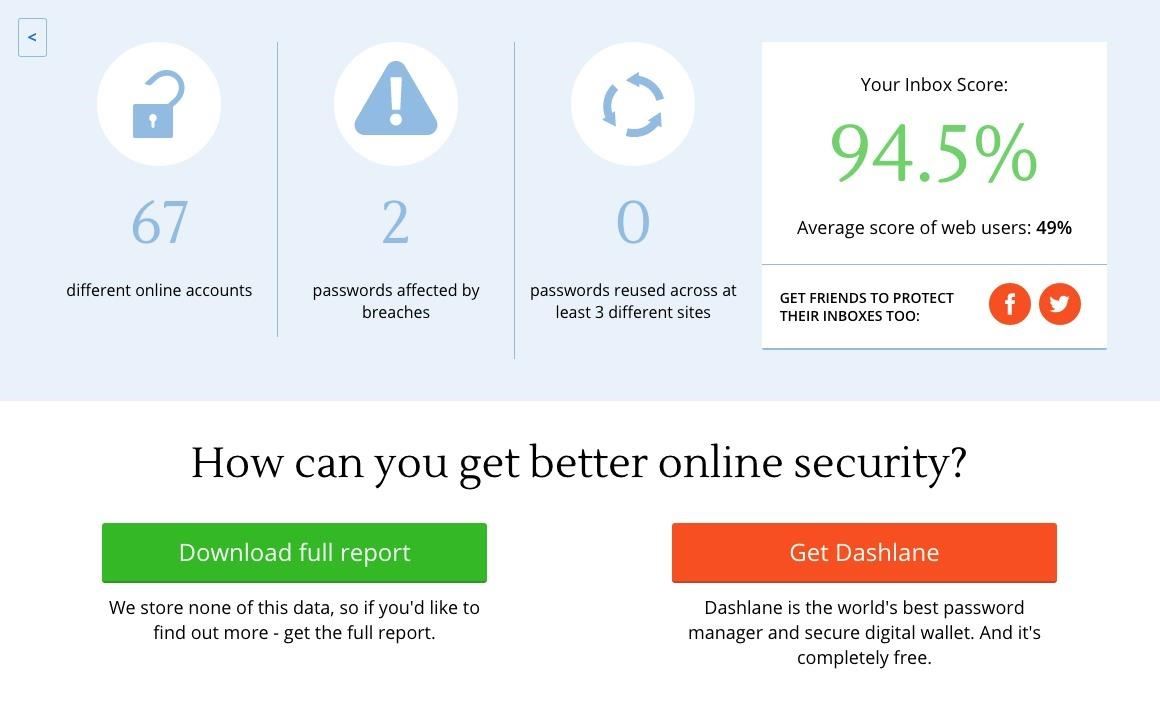
Step 3: Receive Your Security ScoreFortunately, I received a good score, but according to Dashlane, the average score is around 49%. If your score is bad enough, it's worth taking a look as Dashlane's password manager that it offers you below the score.Tip: You can also use Dashlane to help create stronger passwords. Also available is a download of your full report, in which you'll be able to see which passwords and personal addresses it was able to find as well as which accounts were breached.
Final ThoughtsAlthough a security scan is very convenient in aiding you in the fight against hackers and identity thieves, the scan is strictly for your inbox, which most likely only includes temporary passwords.The scan doesn't include any other folders like starred, important, or deleted, and probably the biggest culprit of them all—the sent folder, which is where all of your legit passwords will be hiding if you've ever sent a password to your mobile device or vice versa, or to a coworker or spouse.It's worth mentioning that you may want to do a general search for terms like "password" or "account login" and compare your results against Dashlane's. Don't hesitate to leave us your thoughts in the comments below.Follow Gadget Hacks on Facebook, Google+, and Twitter to stay up to date on new web apps, as well as how-tos and news on anything tech.
Cover image via Dashlane
HTC eagerly anticipates your innovations. It is our responsibility to caution you that not all claims resulting or caused by or from the unlocking of the bootloader may be covered under warranty. Please note that unlocking your bootloader does not mean that you will be able to unlock the SIM lock.
How to connect your iPhone or iPad to your TV you can also stream video and audio to any Apple TV you might still be able to send photos, videos, and music stored on your iPhone to the big
Stream Movies Photos and Music from iPhone to Samsung Smart
That said, here are the nine best puzzle games that are free to download for both Android and iPhone. Don't Miss: The 10 Best Free Shooting Games for Android & iPhone #1. Scales. Scales is an incredibly simple puzzle game where you crop the box into ever smaller sections while dodging the ball that's bouncing around inside of it. Don't be
Best 20 New Paid Android Games You Must Try- dr.fone
TeamWin's custom recovery makes flashing mods like Magisk, Xposed, and custom ROMs incredibly easy, and it lets you root your phone at the press of a button. On top of that, it can make complete backups of your phone in case you mess up. That's why, for Essential users, this should be the first mod you add.
How to Install Official TWRP Recovery on Essential Phone PH-1
'Space Invaders' The Board Game Celebrates 40 Years Of The Arcade Classic Forbes - Curtis Silver Space Invaders turned 40 last year, along with many of us who grew up playing it in the arcade or on our Atari systems a few years after its initial release in 1978.
How to Make your own Atari 2600 games using BASIC « Retro
The race is on to break Samsung's near-OLED Monopoly. Google joined the race back in April, reducing their reliance on Samsung's OLED's by supposedly investing about $880 million into using LG's OLED's for their Pixel phone screens. Now, Apple's stepping up with a rumored $2.5 billion investment into LG's OLED Display initiative for their
Apple vs. LG: How Does the iPhone X Compare to the LG V30?
The Pixel isn't the first Android phone to do it, but it's super handy. as well as at your breaking point. Google has gone all out in terms of support for this phone. If you want help
Charge your Pixel phone - Pixel Phone Help - Google Support
In our last episode of our 10-part series on how to make a family tree we'll show you how to print your family tree using MyHeritage.com. It's fairly straightforward and gives you several options
Print Out Your Family Tree | FamilyTree.com
Remove Bloatware on Galaxy Note 3 Manually: In case you do not want to delete all bloatware/system apps (listed above) from your Galaxy Note 3, or the Note 3 Cleaner script did not work for properly, you can use the method described below. To be able to use this method, you need to have a rooted device.
Easily Remove Bloatware from any Samsung Galaxy Device
Here's How to Use iPhone as a Gaming Remote or Joystick for Playing Games on Computer. You can now play the games using the virtual gamepad on your iPhone. So if you are a game buff with
How To: Load a custom ROM on a rooted HTC Aria Google Android smartphone How To: Root and run custom ROMs on a Sprint HTC Hero Google Android smartphone How To: Root an HTC Hero Google Android smartphone How To: Install a custom ROM on an HTC Droid Eris with unrEVOked
How to Install a custrom ROM on an HTC Magic Google Android
There's no such thing as a perfect Android keyboard. Some, like Swype, have gesture typing down to a science, but lack in predictive technology. SwiftKey, on the other hand, boasts awesome next-word prediction, but less than stellar gesture typing.
How to Automatically Change your Keyboard on a Per-App Basis
Step 5: Install SuperSU. In TWRP's main menu, tap Reboot.It will tell you that you're not rooted and ask you to install SuperSU, so swipe to confirm.When you reboot your phone, you should see a notification that you need to install the SuperSU app. Open the notification and select TWRP, since the app from Google Play only works with S-OFF.
0 comments:
Post a Comment