How To: Get Water Out of Your iPhone's Speaker with a Simple App
Look, this article is a judgment-free zone. Whether you dropped your iPhone into a toilet or shower with it on a regular basis (guilty), some water will likely become nestled inside its speaker grilles. This causes audio to soften and/or sound muffled, and getting that water out is no easy task. Luckily, there's an app for that.Ever since the 7s and 7s Plus, most iPhone models have come with an IP67 dustproof/waterproof rating. However, Apple didn't include a built-in way to eject water from the speakers like they did on the Apple Watch starting with Series 2. When water gets in the Apple Watch's speakers, the Watch will use the vibrating speaker to actually expel the water, either automatically or manually.Even with the waterproof rating that newer iPhones have, there's no built-in tool to clear liquid from the speakers. Maybe one day there will be, but for now, we can simulate the Apple Watch feature using Sonic, an app by developer Von Bruno.Don't Miss: How to Turn Speakerphone On Automatically for FaceTime Audio CallsIf you have an older iPhone, like an iPhone 5, 6, or 6s, which have no waterproof rating, do not use this app, as it could actually damage your speakers. For these models, simply lay your iPhone on an absorbent cloth, speaker-side down, and wait for the water to come out. This method will also work for iPhones with IP67 waterproofing, for what it's worth, but Sonic will expedite the whole process.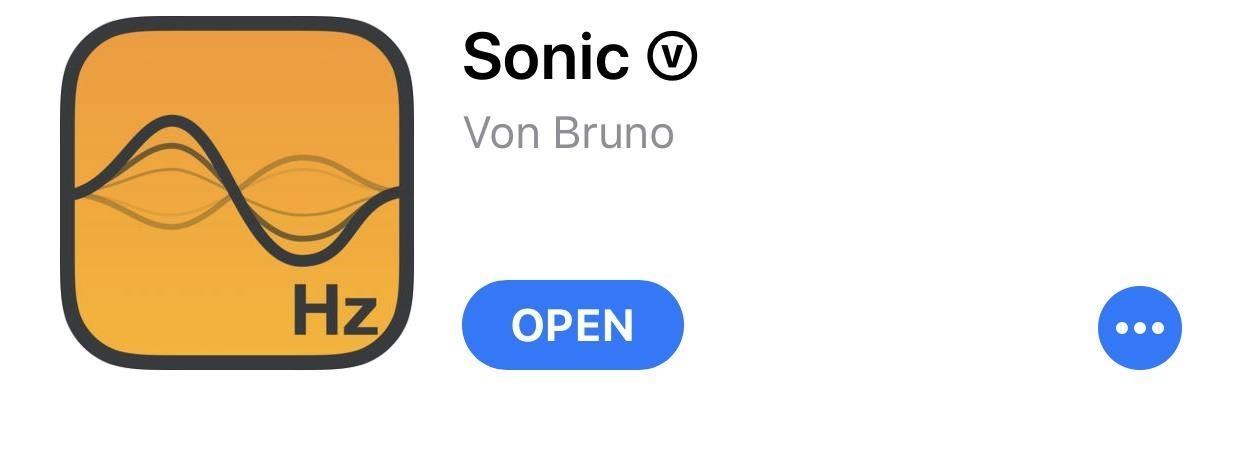
Step 1: Install the Free Sonic AppIf you prefer the manual way, search for "Sonic" in the iOS App Store. You'll probably be flooded with Sonic games and restaurants, so it's probably easier to use the link below to jump directly to its store page (or add a "V" to your search to find it). Once there, tap "Get" to download and install it. You may be required to enter a password, Touch ID, or Face ID, depending on your settings and model.Install Sonic for free from the iOS App Store
Step 2: Get the Water Out of Your SpeakerAfter opening up the Sonic app, you'll have a couple options. One way to get water out of your speakers is to manually choose a frequency.
Manually Set the FrequencyTo do this, you'll need to swipe up and down to adjust the frequency (Hz), and you can tap "Play" to play the sound and continue adjusting if necessary. The ideal frequency for dispelling water is said to be around 165 Hz, so do your best to get it somewhere in that vicinity. With the frequency set in the sweet spot, mechanical vibration waves of pressure and displacement will shake the water out.Make sure your iPhone's volume is as high as it goes, then watch your speakers. Depending on how much water is there, you should see small water droplets exit your speaker grilles. You might even see some come out the front speaker by the earpiece. But even if you can't see the water make its exit, your iPhone should sound normal again almost immediately. Press "Stop" whenever you're done. Don't Miss: 91 Cool New iOS 11 Features You Didn't Know About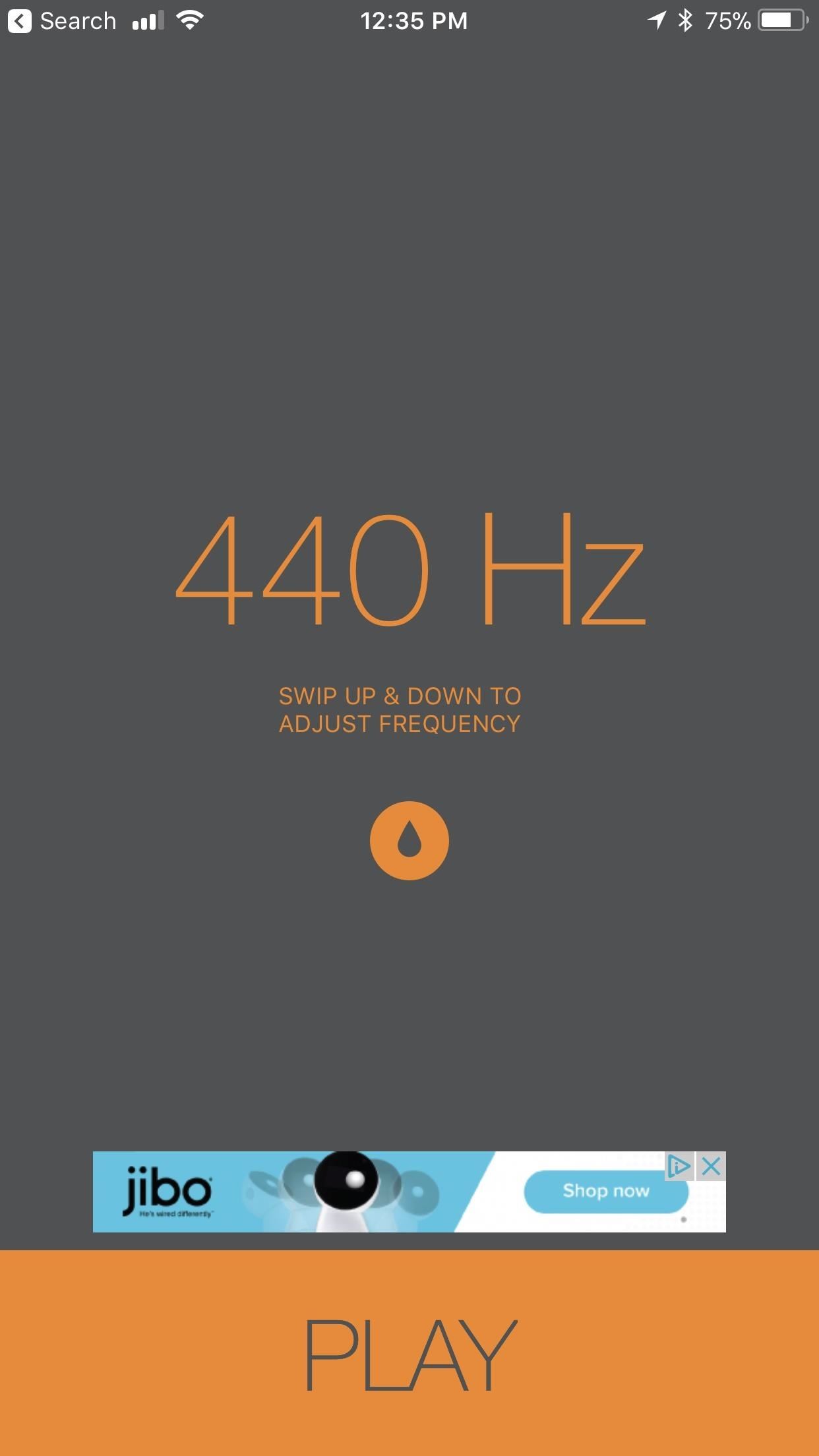
Use the Automatic SettingIf your phone is still muffled after the 165 Hz method, Sonic has another way to get water out of your speakers. Tap-and-hold down on the water drop icon in the center of the screen to create a frequency that's higher pitched than 165 Hz, then lift up your finger to stop the sound.The frequency that is shown on the screen here doesn't affect the water drop method. Whether Sonic is showing an output of 440 Hz, 1080 Hz, or whatever — the same sound will come out through your iPhone when you tap-and-hold the water drop. Sonic is really easy to use, and it's definitely a must-have app if you use your iPhone around water often. Since these IP67 iPhones can be fully submerged in water as deep as 1 meter for a period of up to 30 minutes, there's good chance that you'll be using this app a lot, since you don't have to worry about those dreaded liquid contact indicators.
Don't Miss: How to Use a Drop of Water as an iPhone Macro LensFollow Gadget Hacks on Facebook, Twitter, YouTube, and Flipboard Follow WonderHowTo on Facebook, Twitter, Pinterest, and Flipboard
Cover image and screenshots by Brian Lang/Gadget Hacks
how to control your android phone | voice dialer | aaosikhe Facebook page liked
My Previous Video:
'Bigger than Heartbleed' Shellshock flaw leaves OS X, Linux, more open to attack Graham and Ars Technica report that Mac OS X Mavericks contains a vulnerable and Apple will no doubt patch
The simplest example is a wet cotton swab, but thanks to Instructables user DrewClem, there's a few mods we can make to give it a more sophisticated "pen" look. Follow along with me below to build your own homemade stylus pen that'll work in lieu of Adobe Ink.
Finish Your Pens Right
AD
Pennstateind.com
Report Ad
The Pen Making Supplies You Need Abrasives-Glue-Finishes-Cases+ More
No matter your reasons, you might need a second phone number that's a little more disposable than your primary number — a "burner" number, so to speak. If you create this burner number using Google Voice, you'll get new functionality like call forwarding and voicemail transcripts, and best of all
How to Add and activate phone numbers when using Google Voice
In this tutorial, I'll be showing you how to peacefully fall asleep using Music Timer, aka SleepyTunes, a free Android application that will gradually lower your device's volume based on a time
How to Pause & Play Music Faster Using the Volume Buttons on
News: Here's Why Apple Getting Rid of the Headphone Connector Is a Terrible Plan News: The Galaxy S8 Is the First Phone with the Longer-Range & Higher-Speed Bluetooth 5.0 How To: Build Your Own Mini Altoids Guitar Amp for About $5
Galaxy A50 review: Samsung's most value-for-money mid-ranger
How to Create an Untraceable Messaging Device With an Old Phone. Alan Henry. 10/28/15 11:30am. Check out our evil week tag page. we're building a "ghost phone." A device you can use
Rotary Phone: how do I set up? - AT&T Community
This will populate all games installed on your computer on your iPhone; Tap on a game to play it! As I said before you'll need to make sure the game has controller support because you obviously won't be using a mouse and keyboard with your iPhone to play a game. I recommend that if you plan on using this regularly that you invest in a
How To Play PC Games on Your iPhone for FREE! - YouTube
In iPhone lingo, your favorites are the people you call most often. The iPhone lets you customize your own Favorites list. Then, you can simply tap the person's name in Favorites and your iPhone calls the person. You can set up as many favorites as you need for a person. So, for example, you may
How to Manage Favorite Contacts in the iPhone Phone App
The cut, copy and paste features provides you with a lot of possibilities when editing a text on your Apple iPhone 8 and iPhone 8 Plus. You can make use of the tips below to understand how to use these features on your iPhone 8. How to use the Cut, Copy and Paste feature on iPhone 8 and iPhone 8 Plus
See How To Copy, Cut and Paste On iPhone Xs, iPhone Xs Max
New Lock Screen Widgets, Today View And Rich Notifications At a system level, a lot has changed with iOS 10. Slide to unlock is dead as part of an entirely new Lock Screen design.
These 10 widgets belong on your iPhone's lock screen - CNET
How a file or module can be upload in moodle using FTP? To transfer or upload files from your computer to the server, you need a program called "FTP Client". One which is easy to use and free is FileZilla.
Moodle in English: Moodle 3.3.2 Error connecting to server
The vulnerability is called Shellshock, and it has rocked the security industry to its core. A flaw in the "Bash" shell—the command line interpreter for Unix-based systems including Linux and Mac OS X—has sent server administrators scrambling to patch their systems. Security experts are
Bash shell 'Shellshock' flaw opens OS X, Linux, more to
Despite being the third most popular one-click file-hoster after Rapidshare and MediaFire Megaupload does not have many file-search engines meant to search files hosted on their network, compared to the vast amount of dedicated third-party Rapidshare Search Engines there exist only a few meant for Megaupload, most of these file search-engines work on similar scripts which
How To Search For Files On MegaUpload com & Other File
0 comments:
Post a Comment