Surprising Uses: Your Phone Makes an Excellent AR Tape Measure
Our phones have evolved past a simple pocket computer. They have become more like Swiss Army Knives, opening up possibilities that were previously considered Sci-Fi material. Thanks to the recent push into augmented reality, a new world of tools is becoming available to mobile users.With Apple's ARKit and Google's ARCore, Android and iOS users alike can now enjoy augmented reality (AR), enhancing the real world around them with software. While this technology is still in its infancy, we are already seeing some practical applications. One such implementation is a surprisingly accurate tape measure.
Step 1: Verify Your Device Is ARKit or ARCore CompatibleCurrently, there are two software tools that Android and iOS developers can use to build AR apps. Apple's SDK is known as ARKit, while Google's version is called ARCore. Both rely on hardware and software to work properly, resulting in a limited number of supported devices.To use ARKit features on an iPhone, you'll need one of the following models:iPhone SE iPhone 6s iPhone 6s Plus iPhone 7 iPhone 7 Plus iPhone 8 iPhone 8 Plus iPhone X To use ARCore on an Android phone, you'll need one of these models:Asus ZenFone AR Asus ZenFone Ares Google Pixel Google Pixel XL Google Pixel 2 Google Pixel 2 XL Huawei P20 Moto Z2 Force OnePlus 5 Samsung Galaxy A5 Samsung Galaxy A8 Samsung Galaxy S8+ Samsung Galaxy S7 Samsung Galaxy S7 Edge Samsung Galaxy S8 Samsung Galaxy S8+ Samsung Galaxy Note 8 Note: The OnePlus 5T, Samsung Galaxy S9, and Galaxy S9+ don't currently support ARCore, but will in an upcoming release.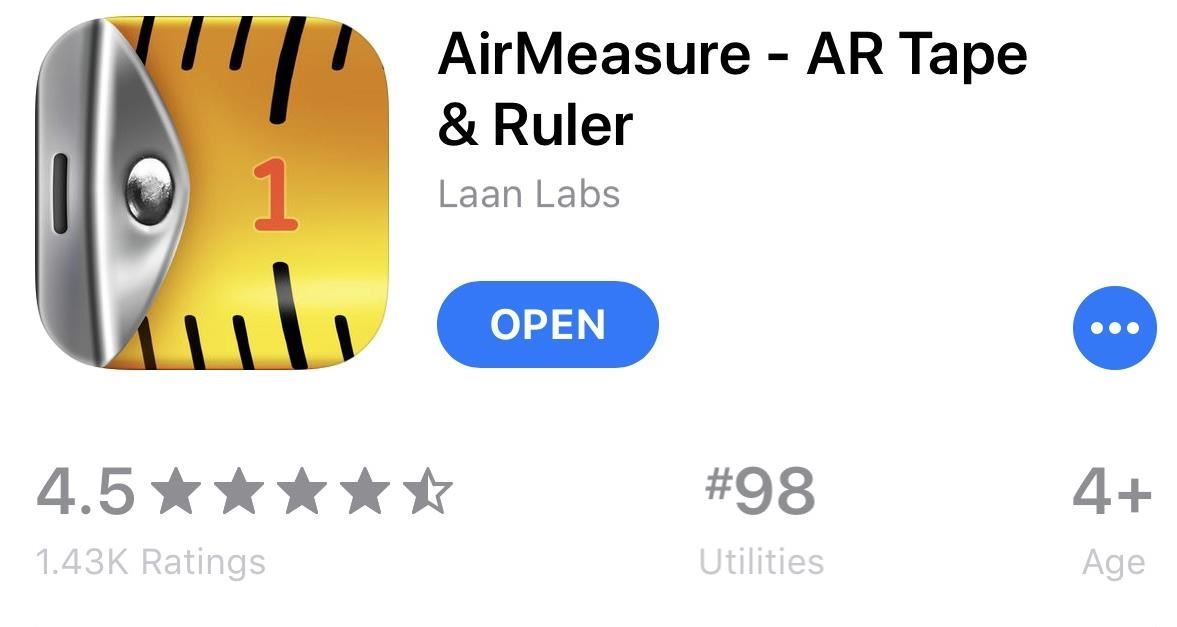
Step 2: Download Air MeasureHead over to either the App Store (iOS) or the Play Store (Android) and download the app Air Measure. You will not see the app if you are currently on an unsupported device.Download AirMeasure – AR Tape & Ruler: iOS | Android
Step 3: Calibrate the AppNext, open the app and it will ask for access to your camera. Grant this permission, then point the camera at the floor to let the app get its bearings. It's important to hold your phone steady for this part. After a brief time initializing, the iOS AirMeasure app will provide you a tutorial on how to use it. The Android version will jump right into things. When you're using this app in the future, you may need to calibrate it again. If the circle in the middle of the screen is red, move your phone around slowly so that it can scan the environment. Once it's calibrated again, the circle will turn green, indicating you're ready to measure. (1) Calibrating the app. (2) Green circle indicating that the app is ready to measure.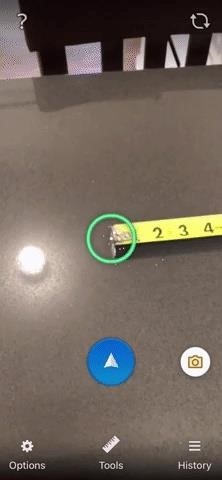
Step 4: Start Measuring ObjectsMeasuring is accomplished by aiming the circle at the edge you wish to start the measurement from, then selecting the white arrow in the blue background below it. This will bring out the tape measure (iOS) or a blue-green line (Android), which you can control by moving your phone. Once you reach the ending edge, select the white arrow again to measure the distance between the two points. Measuring an object. Once you've added your first line segment, you can measure another by repeating the same process. You can also delete measured line segments by tapping the trash can icon towards the bottom-right corner of the screen.The iOS version of this app is a bit more full-featured than its Android counterpart, so there are a few other settings you can play around with like a measurement history and a "Tools" button that includes features like surface measuring and a virtual picture-hanging tool. (1) Deleting a measurement. (2) The "Tools" menu on iOS. It seems our phones will never stop evolving. As hardware continues to improve, developers will continue to create new apps that replace the tools we always knew. Eventually, we will need nothing more than our smartphone for most of life's needs. What do you think of the AR measuring tape? Do you find it more helpful than the actual tool? Let us know in the comments below.Don't Miss: How to Turn Your Phone into a Boombox with a Few Household ItemsFollow Gadget Hacks on Facebook, Twitter, YouTube, and Flipboard Follow WonderHowTo on Facebook, Twitter, Pinterest, and Flipboard
Cover image, screenshots, and GIFs by Jon Knight/Gadget Hacks
Android Basics: How to Find Your Phone's Screen Density Value
Folder Shortcuts. In addition to adding file shortcuts to your home screen, you can also add folder shortcuts. The process is the same. Tap the three dots button on a folder on the main Google Drive screen and in the menu that opens, tap the Add to Home Screen option.
4 Ways to Set a Bookmark Shortcut in Your Home Screen on Android
How To: Customize the Windows 10 Lock Screen How To: Get Back Lock Screen Customization in Android Lollipop How To: Customize Your Android Lock Screen with New Unlock Effects & Customizations How To: Make App Shortcuts on Your Galaxy Note 2's Lock Screen Adapt to Your Routine
It was quite difficult to use apps in landscape mode on the iPhone 5s/5c/5, but thanks to the bigger screen, you can comfortably use your iPhone 6 Plus or iPhone 6 in landscape mode for writing emails editing documents, messaging and lots more.
Sorry, your iPhone XS Max's home screen won't do landscape
News: Google Teases Nexus 6 in Leaked Android Ads How To : View, Share, Highlight & Download Your Archived Instagram Stories How To : Secure Any Android App with Your Fingerprint
How to Stop Android Lag in Its Tracks on Your Nexus 7 for a
How to Make a Good Tinder Profile. Whether you're looking for love or just a bit of fun, the Tinder app may be able to help. This free, widely popular app can be set up quickly and easily.
How to Factory Reset Your Android the Right Way - Gadget Hacks
How To : Have a Bomberman Itch You Need to Scratch? Try This Soft-Launched Game on Your iPhone. Futureplay has soft-launched Battle Bombers Arena, giving mobile gamers a refreshing twist on MOBA by infusing it with simple but addicting gameplay based on the console classic Bomberman. Though only available in select European countries, this game
Cell Phone Location Track Online Secretly - How to Hack
My friend and I finally got around to building these (try finding water guns in stores in December), and found out that the candles didn't work well at all. So, we used some fire starter sticks, and those seemed to work really well. As you're only supposed to fill up tanks in a water gun about 2/3 to 3/4 anyway, we pumped them up a lot.
Gun How To Make A Flamethrower With A Water Gun
rugercheckprice.howtobuythis.com/?order=10344&category=gun&x=cmsreviewmoniz
Shop for cheap price Gun How To Make A Flamethrower With A Water Gun .Price Low and Options of Gun How To Make A Flamethrower With A Water Gun from variety stores in usa. products sale. "Today, if you do not want to disappoint, Check price before the Price Up.Gun How To Make A Flamethrower With A Water Gun You will not regret if check price."
3 Ways to Make a Flamethrower - wikiHow
While restaurants and classrooms have enacted policies banning cell phones, one father has had enough of his kids' obsessive phone habits. Dr. Tim Farnum is now seeking to ban the sale of smartphones to children under 13.
Group Wants to Make It Illegal to Sell Smartphones to Tweens
Bluetooth devices connect your mobile phone to a computer, car, or one of those delightfully, dorky sci-fi headsets. Your Palm Centro comes fully prepared for all those joyous Bluetooth connectivity possibilities. Watch this video cell phone tutorial and learn how to use the Bluetooth device on a
How to Connect your phone to your Mac computer via bluetooth
Introduced earlier this year, HTC's Power to Give campaign enables any of us with Android devices (running Android 4.4 or higher) to use our device's processing power to compute some of the data necessary to solve the world's deepest challenges. Don't Miss: 5 Ways You Can Help Science Out with Your Android
4 Apps to Help Keep Your Android Device Secure « Android
Our Samsung Galaxy S8 vs LG G6 comparison review stacks up the biggest flagship phones of 2017, comparing the S8 and G6's camera tech, specs, speed and more. Samsung's Galaxy S8 flagship phone
Compare LG V40 vs Samsung Galaxy S10: Price, Specs, Review
News: Apple Released iOS 12.1 Public Beta 2 to Software Testers with New Emoji & Chargegate Fix News: Samsung's Galaxy S9 & S9+ Finally Get ARCore Support News: NFL Fans Can Paint Their Faces in AR Without Looking Like Complete Maniacs How To: Swap Out Your Samsung Emoji for the More Popular Google & iOS Icon Sets
Kurt "Cyber Guy" Knutsson shares how to find out if you're eligible to upgrade to the new iPhone. Kurt "Cyber Guy" Knutsson shares how to find out if you're eligible to upgrade to the new iPhone.
How to Find Out if You're Eligible for the New iPhone Upgrade
Do you work at a desk and own an iPhone?Then we have some stylish dock designs for you. These devices turn your Apple smartphone into a landline-style phone, complete with standalone handset.
How to Play an iPhone Through a Sound System | It Still Works
0 comments:
Post a Comment