How To: Encrypt & Hide Sensitive Files on Android with Andrognito
We live in a time where privacy is rare and our files can be easily accessed by just about anyone. Having your phone protected by a passcode is great, but if someone figures it out, they can easily access anything on your phone.That may not be a big problem for many of us, but if you keep sensitive, revealing, or risqué data on your Android device, it can become an issue. This is where Andrognito comes in.Developed by CODEX, Andrognito adds a three-layer encryption to any file you select. It can hide anything from images to apps, and can even create a dummy vault to fool intruders into thinking they found the good stuff.You won't need to be rooted for this to work, just be sure you are running Android 4.0 or higher on your phone or tablet. Please enable JavaScript to watch this video.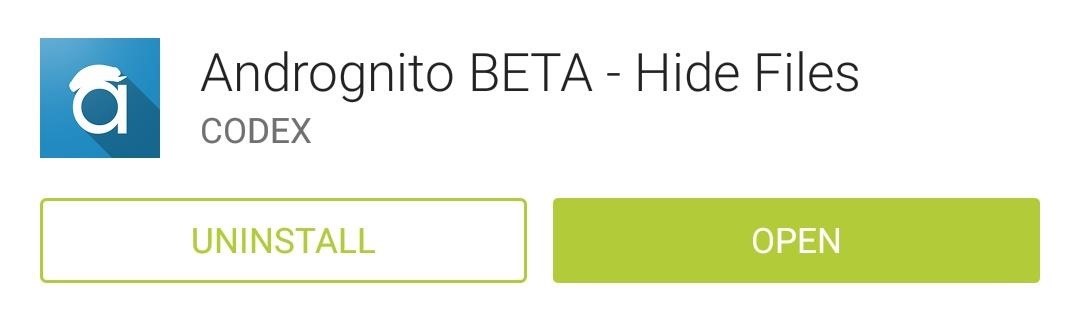
Step 1: Install AndrognitoAndrognito BETA - Hide Files is a free app that can be downloaded directly from the Google Play Store. Once you get it installed, I'll show you how to get it up and running on your device.
Step 2: Configure the AppThe first time you run Andrognito, you will need to register by inputting your name and a 4-digit PIN. After that has been set up, you'll have a few options to choose for your security question, which will be used in case you ever forget your PIN. To change any of these security parameters, just head to Settings from the three-bar menu button on the top left.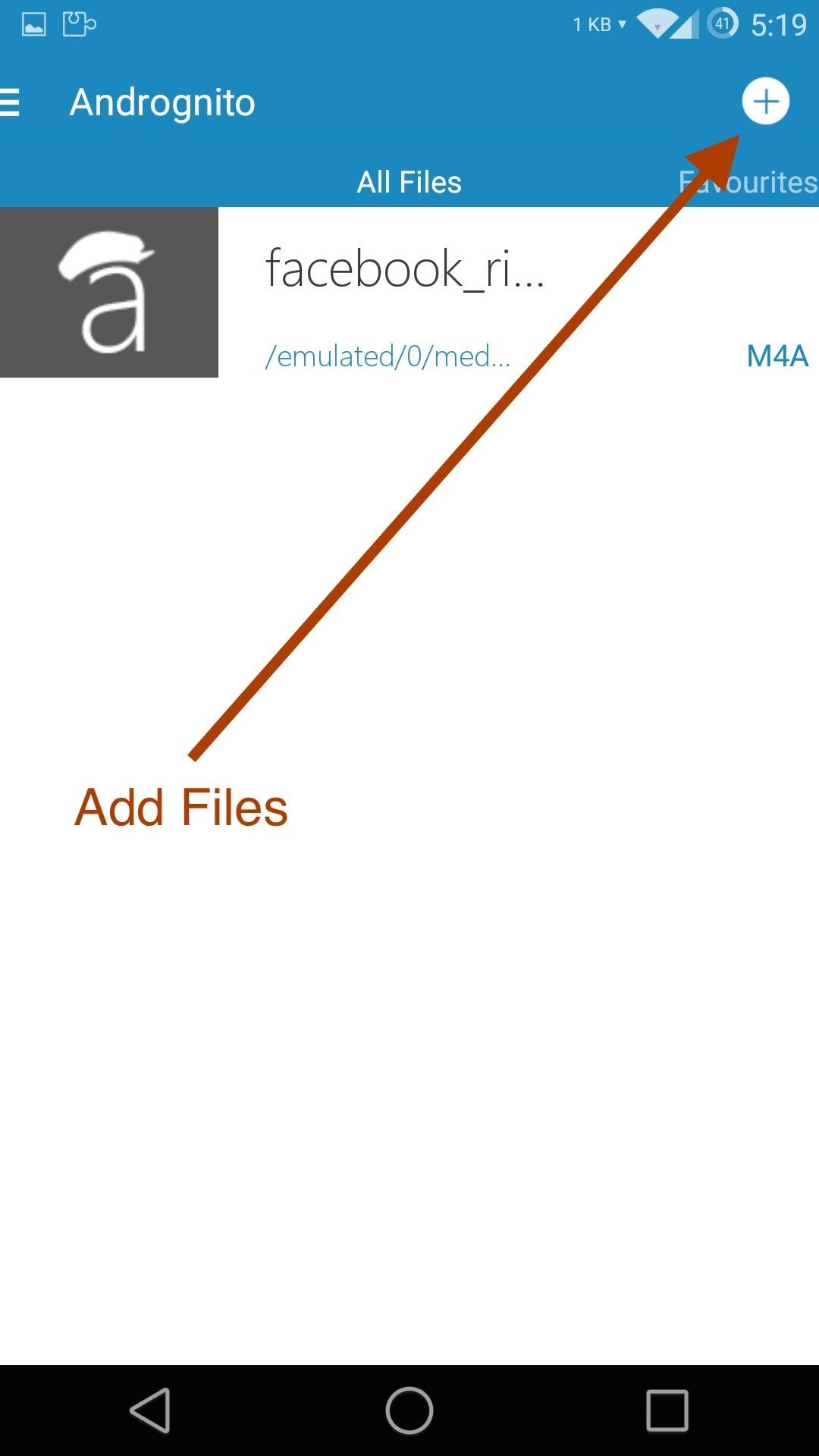
Step 3: Add Files to ProtectFiles can be added to the vault by tapping the + icon on the top right, then long-pressing any file you want. To add an entire folder or directory, all you have to do is tap the + icon on the bottom of the screen and Andrognito will add a check mark to every file. After completing your selections, tap the lock icon to add the encryption to your files. After the files have been added to your vault, they will no longer be accessible from any other file explorer.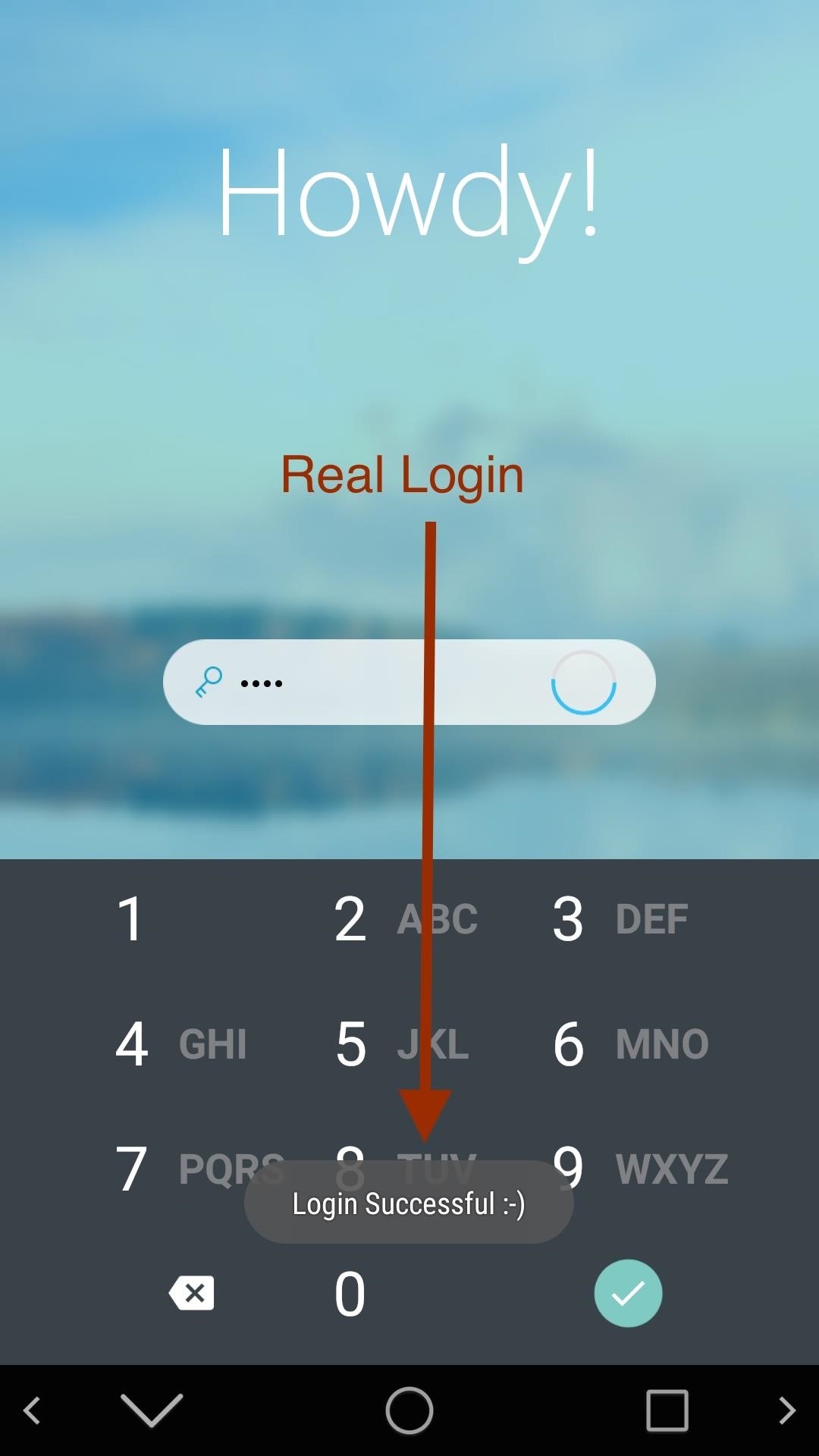
Step 4: Utilize Stealth ModeStealth Mode gives you a fake vault that can hold nonsense files to trick intruders, and can be activated through the Settings. The stealth vault has a completely different PIN than your regular vault, adding another line of defense to protect your data. Andrognito does not populate the fake vault itself, so feel free to add your own collection of troll files to make your nosey friends regret trying to invade your privacy. You can distinguish between vaults by looking at the toast notification that pops up after logging in—:-) for the real vault, ;-) for the fake vault.
Remove Encryption & Uninstall AndrognitoTo remove the encryption from a file, all you have to do is long-press it and tap the unlock icon. If you ever want to uninstall Andrognito, you will first need to remove all the files from the vault, then uninstall just like any other app.With Andrognito, your files can stay safe even if your phone has been compromised. Let us know what you think of the app in the comments below, or hit us up on Twitter or Facebook.
Apple Watch Vulnerability Lets Thieves Use Apple Pay Without
Grouped Notifications in iOS 12 Makes Browsing Alerts on Your
How to Download Free Videos in Mozilla Firefox with
Feeling Down? Get Back on the Right Track with 'What's Up
Interested in rooting your Sprint HTC Evo 4G Google Android smartphone but aren't sure how to proceed? Never fear: this three-part hacker's how-to presents a complete step-by-step overview of the rooting process. For the specifics, and to get started rooting your own HTC Evo 4G cell phone, take a
How to Install a custom ROM on a rooted HTC HD2 Google
If you are looking to add a picture file or logo to your Gmail signature without using any third-party service or application, there is a very simple process to do so. This tutorial will walk you through how to add an image to your signature, so that everybody can see it. Insert an Image or Logo to
How to add an image to your Gmail signature - New Tricks
For reasons inexplicable, a Today I Learned thread on Reddit has turned into a treatise on how to make Google Translate beatbox for you, among other things. It must have taken some intense experimentation to get here but the result somehow turned into the following combination of steps: 1) Go to Google Translate
Report Ad
Did you check eBay? Fill Your Cart With Color today!
Find old vinyl Goodwill Tips: Crafting With Vinyl: The Best in Record Crafts. I love the scratchy sound of music on vinyl and the old diners decorated with Seems to make the food
Counterfeit Records and Pirate Pressings - rarerecords.net
How To: Customize the Crap Out of Your Samsung Galaxy Note 2's Status Bar How To: This All-in-One Mods Catalog Makes Customizing the OnePlus One Extremely Convenient How To: Use Quick Actions to Toggle Settings Easily in Windows 10
Catalog of Astronomy Apps for Mobile Devices « Astronomy
Epic Game's previously invite-only iOS beta for Fortnite has finally gone free-to-play for Apple users. The mobile game will run on iPhones SE/6S or later, as such on the iPad mini 4/Air 2 or
Fortnite Season 7 iOS Update Brings 60fps Performance to iPad
The Snap feature in Windows has been tweaked many times since it debuted alongside Windows 7, with productive additions like Snap Assist brought in along the way. It only makes sense that Microsoft would put so much effort into developing this feature when you consider how useful it is for multitasking with two or more windows side by side.
Extreme Multitasking: How to Run Multiple Apps at - Nexus 7
We will show you how to download watchOS 6 beta 1 for compatible Apple Watch models right now. You must be a registered developer for this. watchOS 6 is finally here and it is packed with a ton of new features which everyone is going to love.
Some Kindle e-books have an option to loan your copy of an e-book to someone else for up to 14 days. Use this method to share a book with a family member who doesn't live with you or with a friend. Setting Up a Family Library. Go to Amazon.com and click on Your Account.
How to Share Kindle Books - lifewire.com
0 comments:
Post a Comment