How To: Play Any Nintendo DS Game on Your Samsung Galaxy S3
If you actually had to look up what "DS" stands for in Nintendo DS, that probably means you weren't a huge fan of the portable game system. To be honest, I never was. It's fairly bulky and has two tiny displays. Despite my hatred for the DS, Nintendo still delivered in the game department. Mario Kart DS, Pokémon SoulSilver, and New Super Mario Bros. are just a few of them.In today's softModder guide, I'm going to show you how to get these and other DS games on your Samsung Galaxy S3 or other Android device so you can play them anytime you want—without the bulk. Please enable JavaScript to watch this video.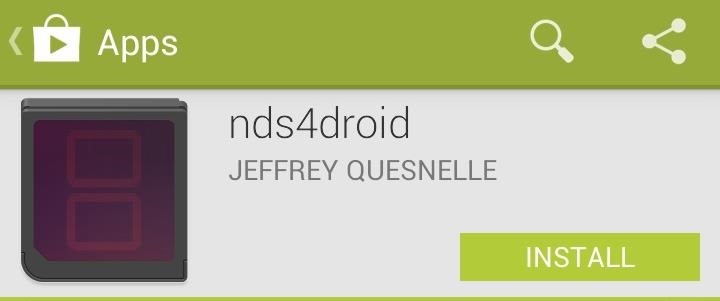
Step 1: Download a DS EmulatorIn order for your to play those swaggy Nintendo DS games on your GS3, you'll need to download nds4droid (by Jeffrey Quesnelle) from the Google Play Store. There are other Nintendo DS emulators on Google Play, but most of them cost upwards of 7 dollars. Nds4droid is free and still allows you to save games, a feature that almost always comes at a cost.
Step 2: Download a Nintendo DS Game ROMNow, as with any other console emulator, nds4droid does not come with any preloaded games. That means you've got to convert your own DS games or find ROMs online that have already been converted. Just search the Web for the game ROM you want and download it directly onto your GS3.Make sure the ROM is an .nds file, or a .zip, .7z, or .rar file with an .nds contained within. Nds4droid will extract them and use the first .nds file in the folder.Remember, you should already have the rights to a Nintendo DS game ROM (meaning you own a copy of the game) before you go ahead and download it online.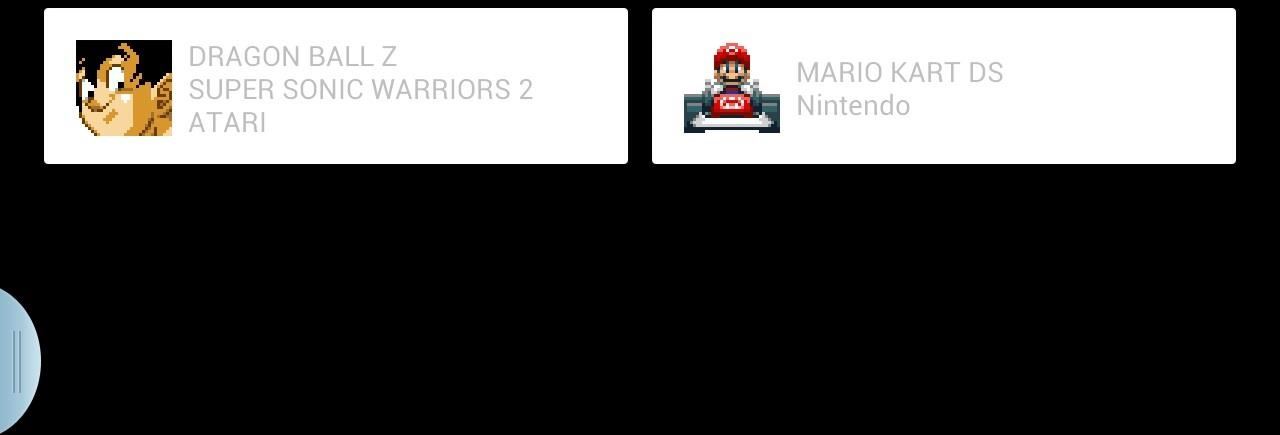
Step 3: Load Your GameAfter download your ROM(s), you can head straight to the nds4droid app. Once you open the emulator, it should automatically load your available ROMs. Just select the game you want to play and launch.
Step 4: Play Your DS GamesYou can play with vertically or horizontally, just depends on your preference. I always go horizontal. You'll also notice that your games will be split into two screens, thus the "DS" in Nintendo DS. You can tap the small gray button to switch between touchscreen and regular controls. I did notice some lag when playing Mario Kart DS, but I was still able to finish my Grand Prix comfortably. To make it even smoother, turn off the sound. It helps alleviate some emulation stress so it can concentrate more on the game instead of the game and music.For more old-school gaming options on your GS3, check out our other gaming guides.Nintendo DS photo by tiseb
Drag & Drop Photos on Your iPhone in iOS 11 #3 This is the way through which moving files have become really easy, and it would be really appreciated if the same feature can be also included for the other types of files and folders.
You Must Know: Use Drag & Drop in iOS 12.3.1/iOS 12 on All
How To: Erase Data from Your iPad, iPhone, or iPod touch How To: Update Your iPad, iPhone, or iPod Touch to iOS 8 How To: Use Redsn0w 0.9.6b4 to jailbreak an iPhone, iPad or iPod Touch (iOS 4.2.1/4.2) How To: Jailbreak iOS 7 on Your iPad, iPhone, or iPod Touch Using evasi0n7
UCSC Genome Browser Tutorial Video 1 An introduction to the UCSC Genome Browser, a tool used by researchers around the world. Here I discuss: --genomes and assemblies --chromosome coordinates
How to Use the UCSC Genome Browser - Gadget Hacks
How to Adjust Colors on an LCD Monitor. When viewing images on an LCD (Liquid Crystal Display) monitor, the images should be crisp and clear and the colors should be rich and vibrant. Typically, setting the LCD monitor colors to its native
LG Video Tutorials: Adjusting Picture Settings - webOS 2.0
How Can You Send a Picture With a Text Message on an IPhone 4? Enable MMS options on your iPhone 4 to allow the phone to send photos with text messages. After enabling MMS, open a new message, upload a photo to it and send the message.
45 iPhone Games You Can Play With Friends
Hi, I would like to know How to fix very low dialogue but very loud sound effects in the movies? The difference between the voice and the sound effects/music are really huge, that is why most of
How to make your AirPods louder if they aren't loud enough
Windows Spotlight puts a Bing images slideshow on your lock screen, but right now only for Windows 10 Home. Here's how to get something similar in Windows 10 Pro.
Best Flashlights 2019 - Bright/Durable What makes a top grade flashlight? One that is very bright with a couple thousand lumens and one that is made of very good material to make it durable. These are what makes a flashlight one of the best out there. They're also known as torches outside the U.S.
Flashlights police on eBay | Seriously, We have EVERYTHING
AD
How to Customize the Quick Settings Toggles on Your Samsung
Whether you have any model or brand of the android phone, it will give you the same features and benefits to fulfill all your needs in your day to day life. Some of the people are in the need of hacking someone else android phone in order to find their different activities through his or her mobile.
Simple Text Message to Hack Any Android Phone Remotely
Now that the watchOS 6 beta is out too, you have the ability to test out the next-gen software for the Apple Watch. If you want the newest features for the Apple Watch, here's how you can download
Download watchOS 6 Beta 1 for Apple Watch [How to] - TT
Red phase beam live wallpaper how to add floating live animations any custom wallpaper on a samsung galaxy note 4 custom beam lwp 1 ics phase beam live wallpaper.
How To: Create Transparent Floating Windows on Your Galaxy Note 9
To see the 300 most recent posts you've liked: Go to your profile and tap . Tap Settings. Tap Account > Posts You've Liked. Keep in mind that there isn't a way to view posts that you've liked on the web.
How to view every Instagram photo and video you've ever liked
0 comments:
Post a Comment