How To: See Who's Using Your Wi-Fi & Boot Them Off with Your Android
Let's say you gave your Wi-Fi password to your neighbor a while back, under the assumption that they'd only use it while they were at your house sharing stuff via Chromecast. But now, your connection is slower than it normally should be, and you have this sneaking suspicion that the dude in apartment 3C is flat-out piggybacking off of your home network.Wouldn't it be great if you could easily see exactly who is connected to your Wi-Fi network, then selectively kick devices off of your router without having to log into your router and play with confusing settings? Well, that's exactly what a new Android app from the Pixel Group development team will do for you, and it makes things incredibly simple.This would also serve as a great way to temporarily boot your kids off of Wi-Fi when they won't come downstairs for dinner, and it works well as a general network diagnostics tool, too. Really, it's almost a must-have app for rooted users, so I'll show you how it works below.Don't Miss: Make Your Android Automatically Switch to the Strongest Wi-Fi Network
Requirementrooted Android device Android 4.0.3 and up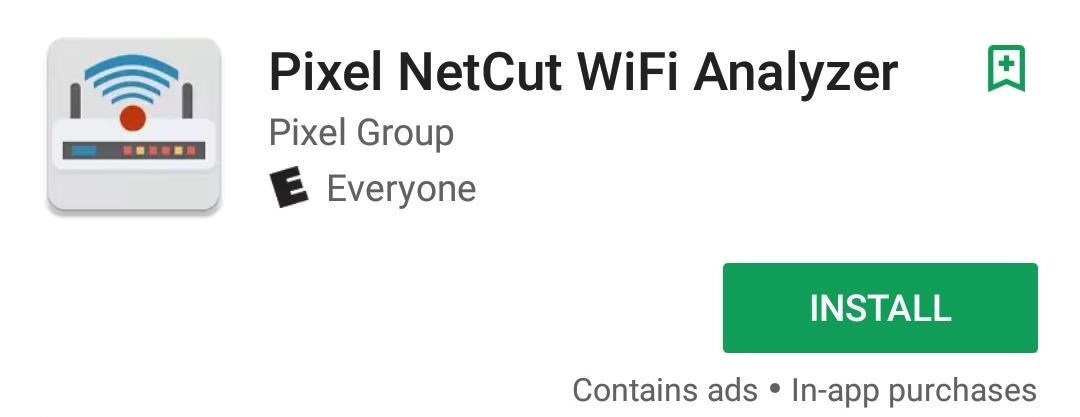
Step 1: Install Pixel NetCutThe app that'll let you kick people off of your Wi-Fi network is called Pixel NetCut WiFi Analyzer, and it's available for free on the Google Play Store. So to start, go ahead and get it installed.Install Pixel NetCut WiFi Analyzer for free from the Google Play Store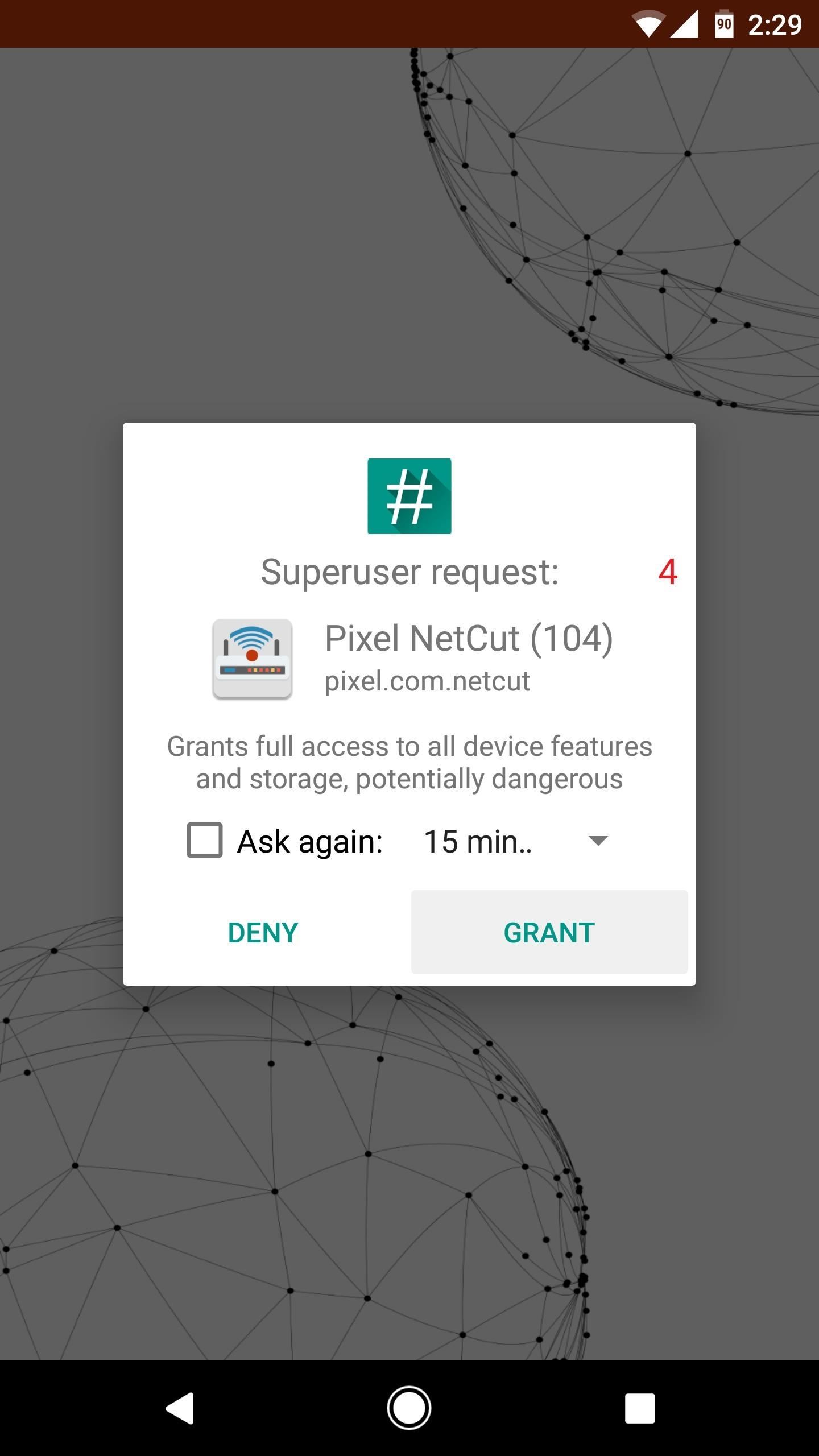
Step 2: Grant Root & Scan Your NetworkOpen the app, then tap "Grant" on the Superuser access request. From here, you'll be taken to Pixel NetCut's main menu, where you should tap "Scan" to see all devices that are connected to your Wi-Fi network. Note that your Android device will have to be connected to the Wi-Fi network that you want to analyze, of course.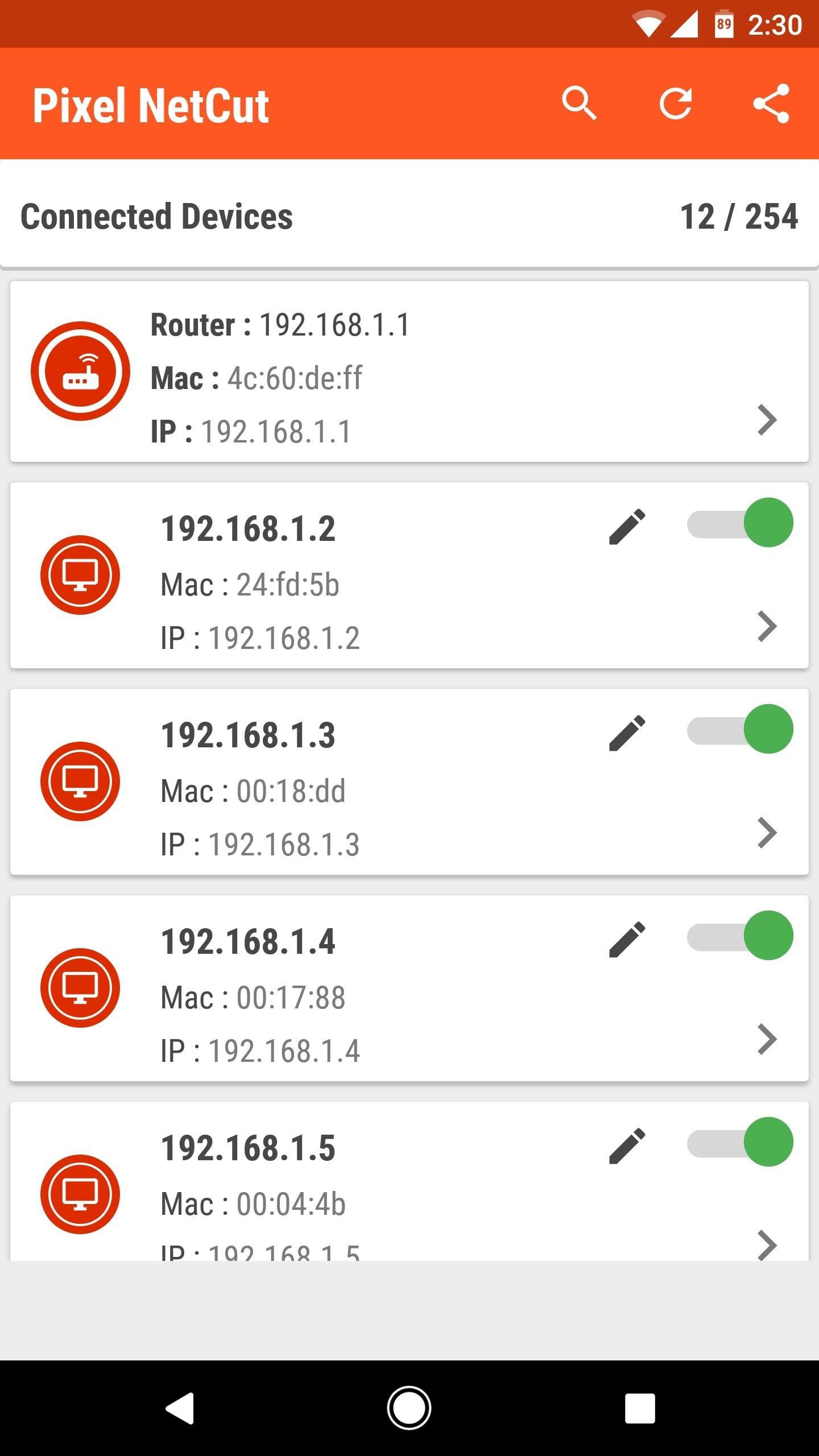
Step 3: See Who's Using Your Wi-Fi & Boot Them OffOnce the scan is complete, you'll see a list of all the devices that are connected to your Wi-Fi router, complete with IP and MAC addresses. If you're not sure which device is which, you can select any entry from this list, then you'll see the device's manufacturer. Once you've sorted out the devices, you can even tap the pencil-shaped edit button to give each listing a nickname.Then, you'll also notice a set of green switches next to each device in the list—this is how you can boot them off of your router. Just toggle any switch to the off position, then that device will no longer be able to connect to the internet using your Wi-Fi—simple and straightforward, you gotta love that. Pixel NetCut also has a few useful network diagnostic tools. For instance, when you select a device from the list, you can see any ports that it has reserved, as well as ping and latency times. Overall, it's a great utility with several solid capabilities.Don't Miss: How to See Passwords for Wi-Fi Networks You've Connected Your Android Device ToFollow Gadget Hacks on Facebook, Twitter, Google+, and YouTube Follow Android Hacks on Facebook, Twitter, and Pinterest Follow WonderHowTo on Facebook, Twitter, Pinterest, and Google+
Cover image and screenshots by Dallas Thomas/Gadget Hacks
How to make an embedded Youtube video automatically start playing? Play Youtube HTML5 embedded Video in Android WebView. 9. Showing YouTube videos in an iFrame.
How to embed and auto play a YouTube video in a PowerPoint
With the Complete for Gmail extension (currently in alpha) for the Google Chrome web browser, you can add predictive text right into the Gmail compose window. This extension analyzes your Gmail account and builds a unique profile in order to provide accurate predictive text when typing out a new email on your computer.
How to use custom HTML in a Gmail compose window
There was a huge Marvel movie that opened a week ago, and a popular TV show just finished its second episode of the current season. Both of these facts translate to more cool Snapchat lenses to try out on your iPhone or Android phone, thanks to Snapchat's Lens Studio — where anyone can make a sweet lens.
This Easy Hack Lets You Record Snapchat Videos Without
News: Samsung's Amazing Music-Making Tool Soundcamp Is Coming to All Androids How To: Play sixteenth note accent beats How To: Play the "Four Sticks" groove on drums How To: Program a Roland TR-808 drum machine How To: Add sounds in lap style frame drum playing
Turn Your Samsung or Other Android Phone into a Personal
With Control Center, you can quickly take a picture, turn on lights, control your Apple TV, and more. You can even customize Control Center so you have instant access to the things you do most.
24 hidden iPhone settings you should know about | Popular Science
PvP Arena: Elven Ruins By Have a Bomberman Itch You Need to Scratch? Try This Soft-Launched Game on Your iPhone Mastering the Fundamental Building Blocks for
How to Easily Change Your Play Store Country to Download
News: Cord-Cutting Just Got Cheaper — AT&T's $15/Month WatchTV Service Is Coming Next Week How To: Access free streaming TV and radio using VLC Player Watch Out Facebook & Twitter: Google's Stepping Up Their Live-Streaming Game
How to Watch Free Live-Streaming TV Shows More Easily in
How To: Tell if Your Android Has Been Hacked (& What You Can Do About It) News: Android Malware Disguised as Super Mario Run Targets Your Bank Account News: New Android Malware Is Emptying People's Bank Accounts—Here's How to Protect Yourself
Super Mario Run for Android Available for Download… as Malware
Just a simple trick to score more points than the average guy out there. Literally no practical use. No cheat codes , No third party softwares used
How to Unlock the Hidden Flappy Bird Game in Android 9.0 Pie
Termux - An Android terminal emulator to run Linux on Android and Chrome OS. Termux is an Android terminal emulator and Linux environment app. Unlike many other apps, you don't need to root your device or no setup required. It just works out of the box!
How to Delete Files and Directories in the Linux Terminal
How To: Pimp Out Your Tweets with Rich Text Formatting on Twitter News: Play Kinect today! How To: A Guide to Steganography, Part 2: How to Hide Files and Archives in Text or Image Files How To: Code Your Own Twitter Client in Python Using OAuth
This Adorable DIY 'Magpi Radio" Twitter Bird Reads Your
This app will not only serve as your root management app to grant or deny superuser privileges to other apps, but it will also provide an interface for installing Magisk modules and help you hide your root status from Google's SafetyNet. To install Magisk Manager, tap the link below from your OnePlus 6.
How to Root Your OnePlus 6T — A Beginner's Guide
Most headphones don't have powerful bass drivers, and heavy bass can quickly damage the speakers. Bass is a low-frequency sound, which can put a lot of stress on speakers that aren't built for it. Use your source's level mixer to lower the bass levels, and make sure any "Bass Boost" option is disabled.
9 Easy Ways To Prevent Further Hearing Loss
0 comments:
Post a Comment