How To: Secure Your Facebook Account Using 2FA Without Making Your Phone Number Public
When it comes to digital security, one of the best ways to protect yourself is to use two-factor authentication. Most apps these days support it, including Facebook, a site where the more privacy you can muster, the better. However, of the two 2FA options available for Facebook, only one should be used as the other will share your phone number with the world, a huge privacy concern.The two options you get for Facebook use either SMS texts or an authentication app, the former being the culprit you'll want to avoid. For one, SMS-based 2FA is about the least secure form of 2FA available. On top of that, if you use your phone number with Facebook's 2FA, or even just list your number through Facebook in any way, Facebook will use your number to recommend your profile to contacts, it will be searchable, and it could be shared with Instagram and WhatsApp.If you already set up 2FA on Facebook using your phone number, we'll show you how to totally eliminate your digits from the site, then walk you through setting up 2FA with a third-party authentication app instead. An authentication app acts as a second password for Facebook to use to confirm your identity. Authenticators employ their own encryption and security measures that blow SMS out of the water. Best of all, you don't need to spend a dime on these apps if you don't want to.Don't Miss: Secure Your Identity & Become Anonymous Online in 2019
Step 1: Choose a Third-Party Authentication AppBefore we even open Facebook, you can save yourself some time down the road by downloading a third-party authentication app right now. Keep in mind, you can download this app on either the iPhone or Android phone you use Facebook on or a secondary device to increase security. It's up to you to weigh the security and convenience of each option.What app you choose is also up to you. Facebook mentions both Google Authenticator and Duo Mobile, but there are many more options out there, such as Authy (our favorite), each with its own pros and cons. If you need some help choosing the right 2FA app for you, check out our roundup of the best apps.More Info: The 5 Best Two-Factor Authentication Apps for iPhone & Android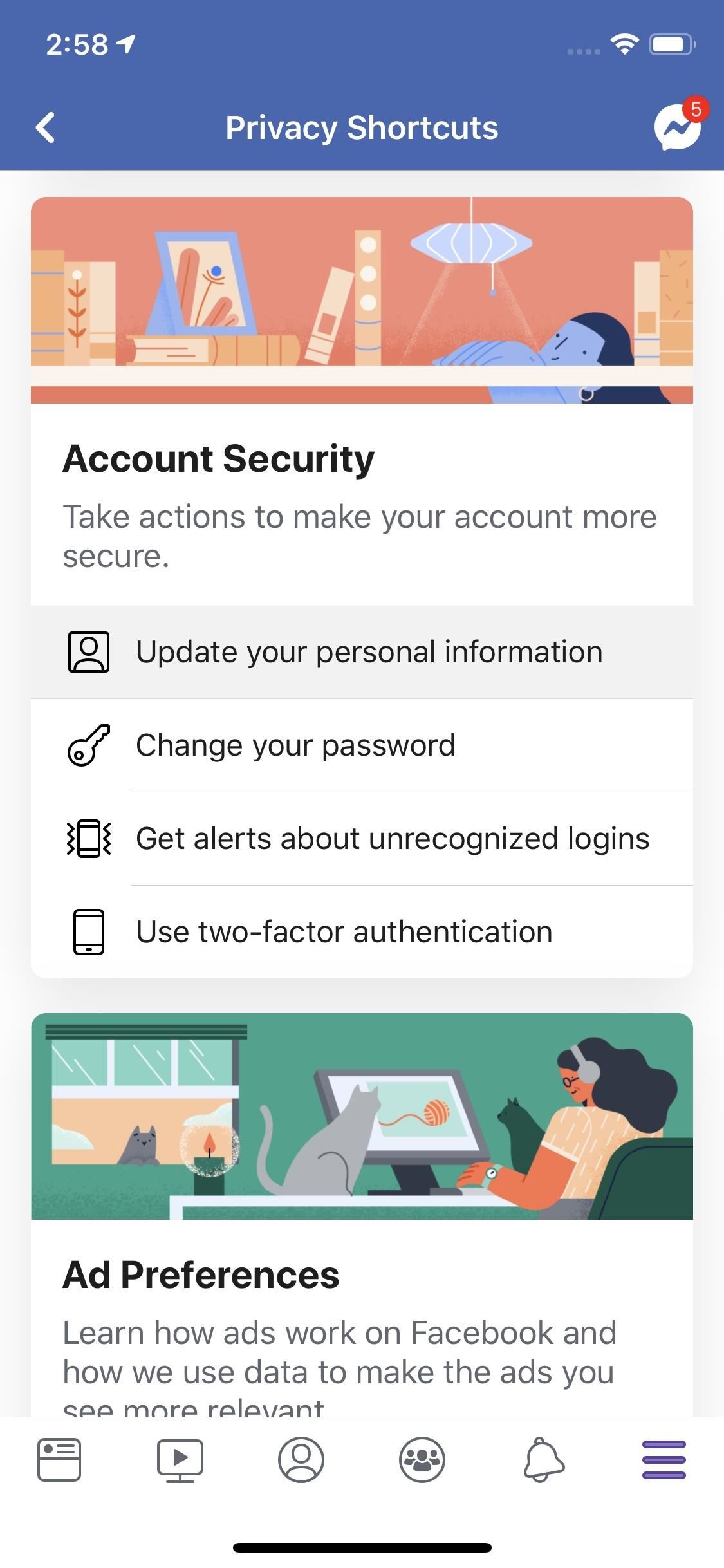
Step 2: Delete Your Phone Number from FacebookTrust us, this is going to feel good. If your phone number is connected to Facebook in any way, shape, or form, the company is leeching off it. You're better off protecting your privacy by removing the number entirely.Tap the hamburger menu icon, then tap "Settings & Privacy." Choose "Privacy Shortcuts" from the list, then choose "Update your personal information" under Account Security. Next, tap your phone number, and on the following page, select "Remove," as shown below. Next, enter your Facebook password in the provided field, then tap "Remove Phone." Give Facebook a minute to begrudgingly scrub this number from your account, and presto! You are now the proud owner of a numberless Facebook. That does mean if you had 2FA set up with this number, you no longer have 2FA enabled. But we're about to set up 2FA with a much more secure method.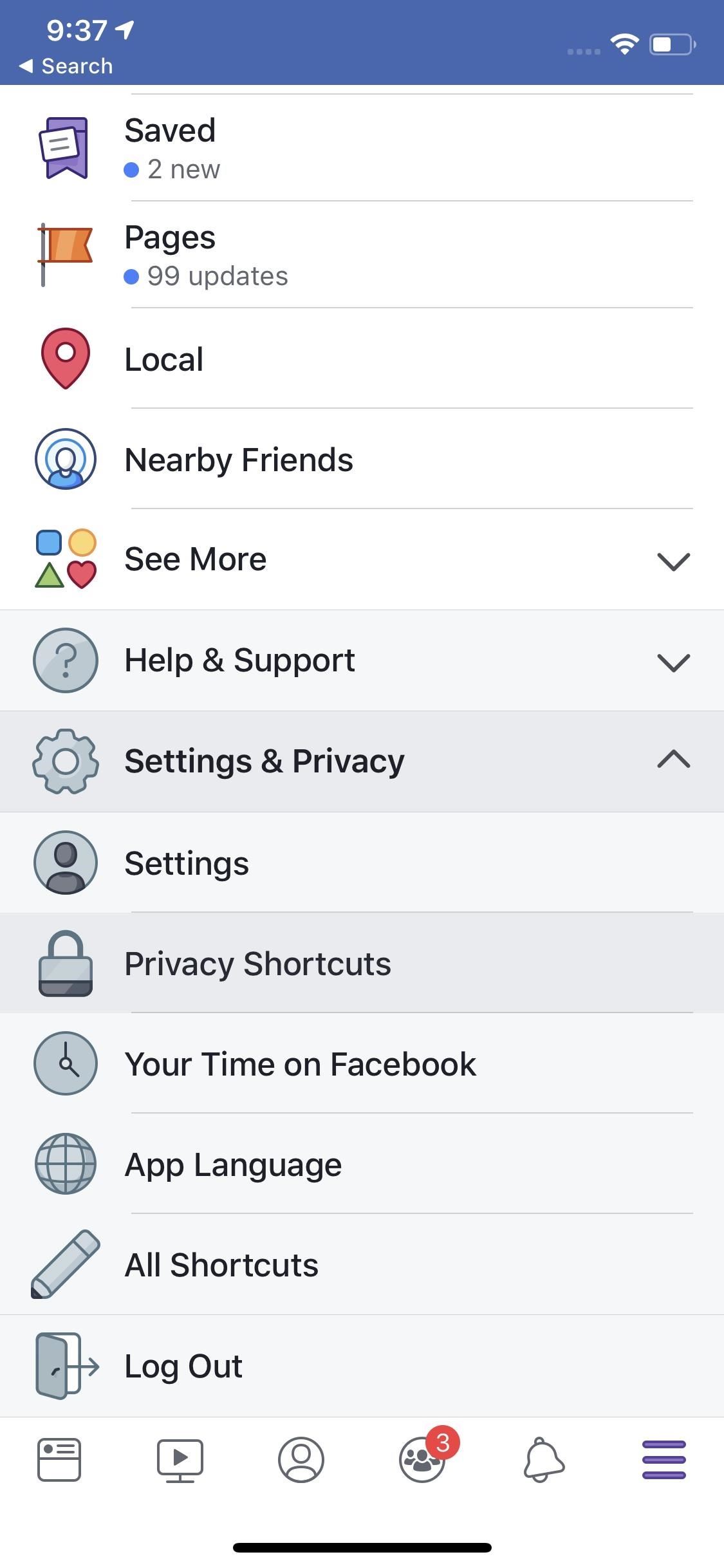
Step 3: Get Started with 2FATo set up 2FA, open Facebook, then tap the hamburger menu icon. Tap "Settings & Privacy," then select "Privacy Shortcuts." Scroll down, and tap "Use two-factor authentication."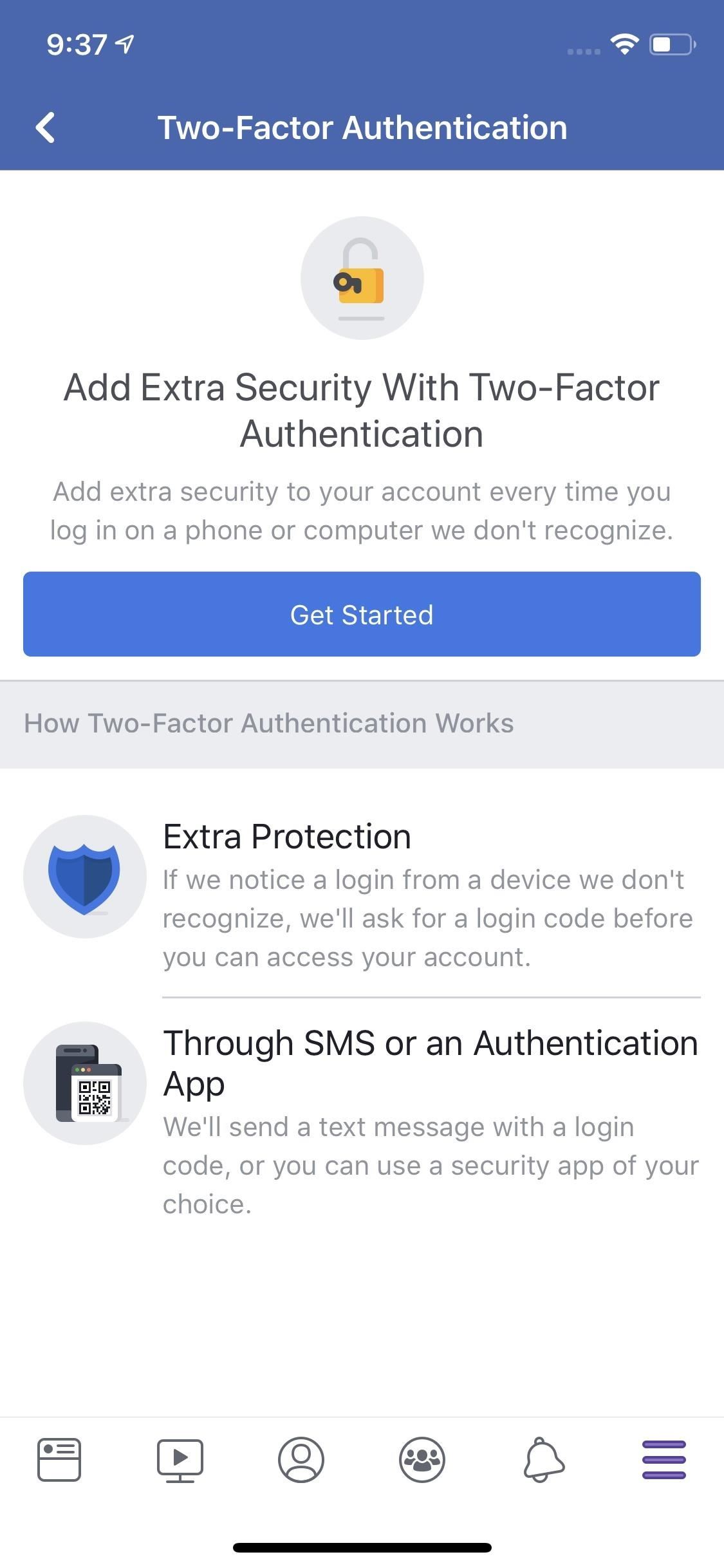
Step 4: Connect to Third-Party Authentication AppOn the following page, tap "Get Started." If prompted, enter your Facebook password. Now, on Choose a Security Method, tap "Authentication App" rather than "Text Message." This option will allow you to run 2FA through your third-party app rather than through SMS texts. Now, if you've done your prep right, this next step should be a breeze. Firstly, did you decide to download your third-party authentication app to this device or another one? If you choose the latter, go ahead and open the app, then either scan the QR code on-screen or enter the alphanumeric code at the bottom of the display into your app. If you chose to download the authenticator onto the device you're using, tap "Set up on same device." Next, Facebook will prompt you to open the authentication app. Choose "Open," then follow the on-screen instructions in your authentication app.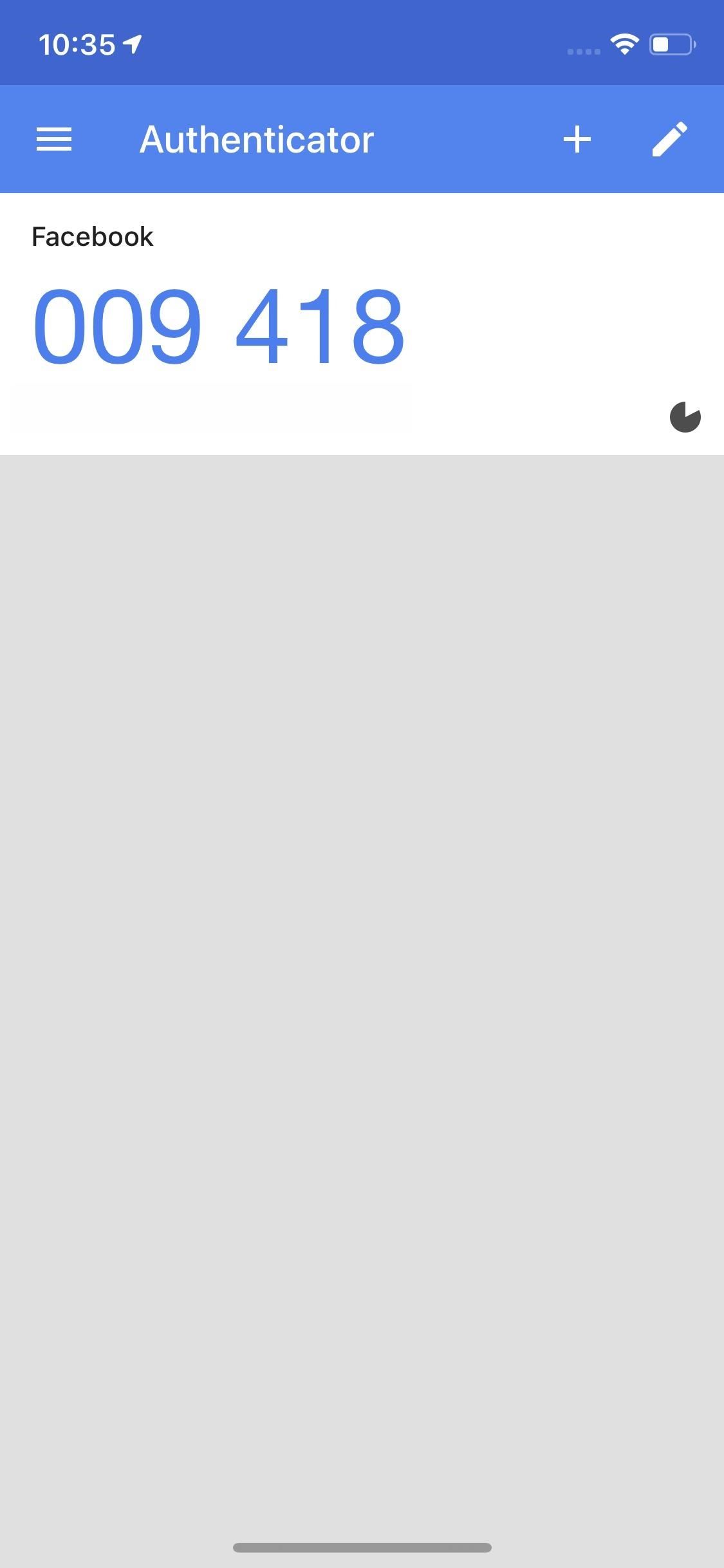
Step 5: Paste Your New CodeWith either method, your authentication app should give you a temporary code. Copy that code, then head back to Facebook. Tap "Next" at the bottom, then type out or paste the code into the Confirmation Code box that appears on-screen. Finally, tap "Next" to finish the 2FA setup. You can tap "Finish" on the next screen to exit.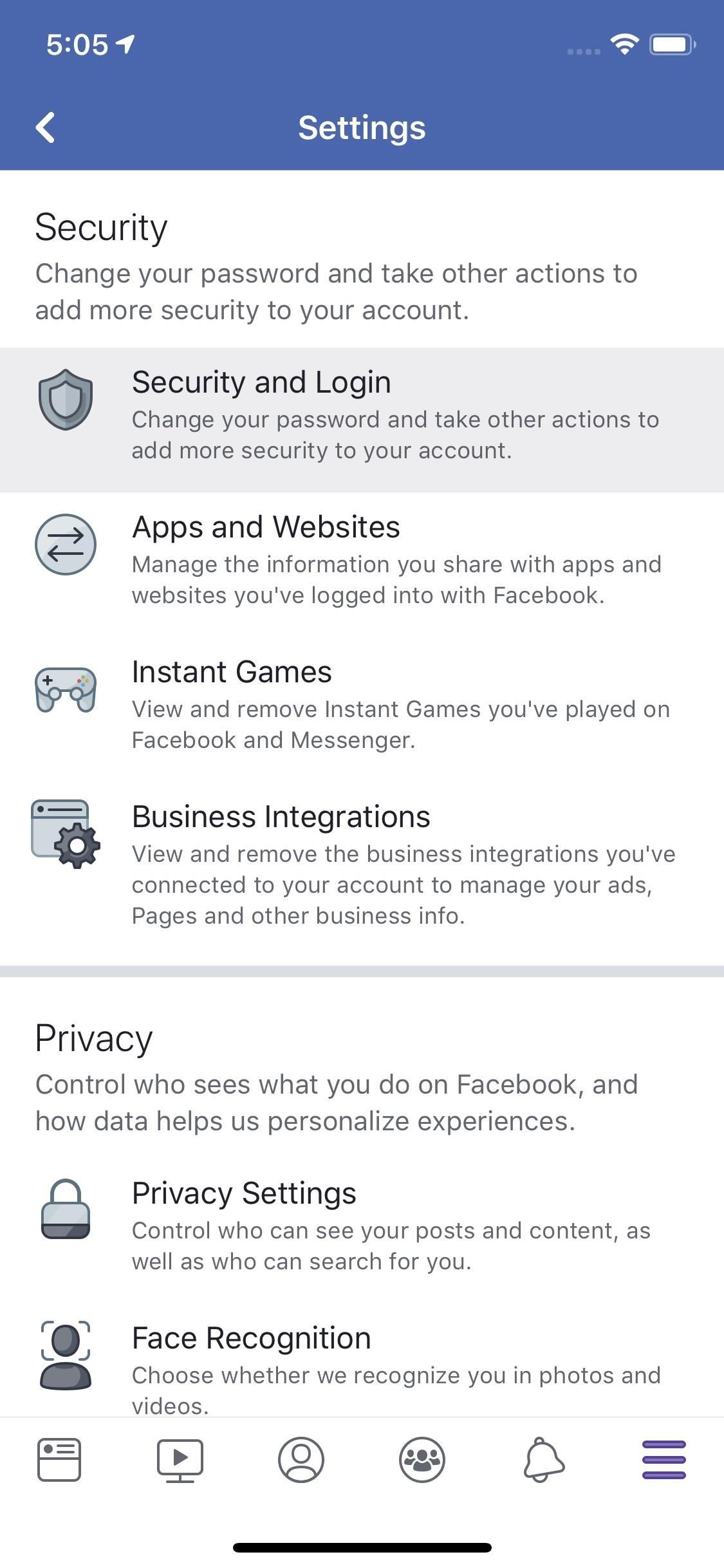
Step 6: Save Your Recovery CodesWhile 2FA is a great security measure, it can be downright inconvenient if you need to access Facebook without the authentication app handy or when something happens to your phone or authentication app that prevents it from working.Facebook offers a workaround, however, in the form of recovery codes. When you set up 2FA, no matter the method, Facebook gives you a list of 10 unique recovery codes for your account, which can be used in place of your authenticator app. To find this list, tap the hamburger menu icon, then tap "Settings." Head to "Security and Login," then tap "Use two-factor authentication." On the following page, select "Recovery Codes." Now, tap "Get Codes." Facebook will then generate your 10 recovery codes. Write these down someplace secure where you can access them. You could also take a screenshot and save it in a secure location. We recommend either saving the screenshot or adding the codes to a password manager such as LastPass.If you lose your codes somehow, like if the post-it note in your drawer (or wherever) went missing, the next time you log in on your phone, just return to this page and tap "Get New Codes" to restore your security. Don't Miss: How to Make an Anonymous Facebook Profile to Keep Your Personal Data PrivateFollow Gadget Hacks on Pinterest, Reddit, Twitter, YouTube, and Flipboard Sign up for Gadget Hacks' daily newsletter or weekly Android and iOS updates Follow WonderHowTo on Facebook, Twitter, Pinterest, and Flipboard
Cover image and screenshots by Jake Peterson/Gadget Hacks
Starting today, you can make a close friends list on Stories and share with just the people you've added. Instagram Stories has become the place to express yourself and share everyday moments, but our community has grown and sometimes what you want to share isn't for everyone.
How to Share Someone's Story in your own Story : Instagram
Some of the major quality of HTC Hero Android Smartphone HTC Hero is a price worthy android smartphone which comes with 3.2 inches IPS LCD capacitive touchscreen display powered by 1.0 GHz Quad-core processor along with 288 MB RAM and the device runs on Android V 1.5 (Cupcake) operating system.
How to Root a Sprint HTC Evo 4G Google Android smartphone
This tutorial will demonstrate how you can create your very own custom font in adobe illustrator. You can also use any other vector drawing program. Digitize Your Hand Lettering Easily Using
Create your own font with these 14 best tools - Super Dev
iOS 7 GM (Gold Master) Version Now Available to download Today, Public Release September 18 By Mathew Diekhake September 11, 2013 Apple has already seeded the new iOS 7 GM to developers from the Dev's Center.
iOS 9 GM & iOS 9.1 Beta 1 Released, iOS 9 Public Download on
osxdaily.com/2015/09/09/ios-9-gm-ios-9-1-beta-1-released-ios-9-public-download-on-september-16/
Apple has released the GM build of iOS 9, alongside the first beta of iOS 9.1. GM stands for Golden Master and represents the final build in a beta software production cycle, matching the final version that has been released to the general public as a download on September 16. iOS 9 GM arrives as
iOS 9 — Everything you need to know! | iMore
Kodi is a perfect way for you to keep having access to countless content without having to pay for a subscription. In this article, we selected the best legal Kodi Addons. Why are we talking about "legal" Kodi TV Addons? Kodi is a very popular and powerful software and it is perfectly legal. Not so true for many of the Kodi Addons you can
Kodi Live TV: Channels, Add-Ons, & How To Watch - wTVPC
Report Ad
Free 2-day Shipping On Millions of Items. No Membership Fee. Shop Now!
How to send and share location with iMessage for iPhone and iPad. iMessage integration with the Maps app means that not only can you send a map of a specific location to anyone in your contacts, but you can also send your current location or have your location sent to your contacts for a period of time.
How to Share Your Current Location from Messages on iPhone
osxdaily.com/2014/11/15/share-current-location-from-messages-iphone/
How to Send Current Location from Messages App on the iPhone. This feature allows sharing of a current location, it works best on the iPhone thanks to the devices built-in GPS unit, though it will also work on an iPad and iPod touch, though it uses a rougher estimation through wi-fi instead.
How to share your location on iPhone and iPad - YouTube
jpg 1280x600 Download Image. How to play comix zone on your iphone now relive the glory days of arcade style fighting games More @ ios.gadgethacks.com
Gaming — Page 3 of 4 « Gadget Hacks
I'll be unlocking the bootloader on my HTC EVO 4G LTE, but it can be used for most HTC smartphones. I'll also be using Windows to do this, but the process is pretty much the same for other operating systems.
Samsung, Google To Announce "Google Edition" Galaxy S 4 With
When you're using vacuum power, moving water, or compressing air, it's more than likely being done with some sort of pump. I'll be needing a pump for some of my future projects, so in this tutorial, I'll be showing you how to make your own customizable PVC hand pump that will let you do all three.
How to Make a PVC Water / Air / Vacuum Pump!
I have a IPhone X. Yesterday, all of a sudden, the widget for Apple Music began appearing on the lock screen. It takes up most of the lock screen so new notifications are pushed down and barely visible without scrolling. I cannot figure out how to remove the widget from the lock screen. Any help would be appreciated. [Re-Titled by Host]
How to Customize Your iPhone, Inside and Out
It's super fast for personal transactions and does not require fumbling to find a PayPal.Me link or anything. In addition, the standard camera app on the iPhone or Android phone can be used to make the process even faster if QR code recognition is supported. Share your PayPal QR code to receive money . To earn money through your unique PayPal
How to Share & Scan PayPal QR Codes for Faster Transactions
0 comments:
Post a Comment