How To: Book Dinner Tables Directly from Apple Maps on Your iPhone
Apple has taken great strides to ensure that iPhone users are having an Apple Maps experience on par or even better than Google Maps can provide. One of the factors powering this is extensions, which adds functionality to certain apps by giving them permission to interact. Among all the possibilities, one extension will let you reserve dinner tables right from inside Apple Maps.This extension for booking tables at restaurants was created by OpenTable, though Yelp also has one available. However, if you've never used these apps before, it might not be obvious how you would even start booking tables directly in Apple Maps, especially if you can't find any restaurants that support the feature.Don't Miss: How to Translate Webpages in Safari on Your iPhone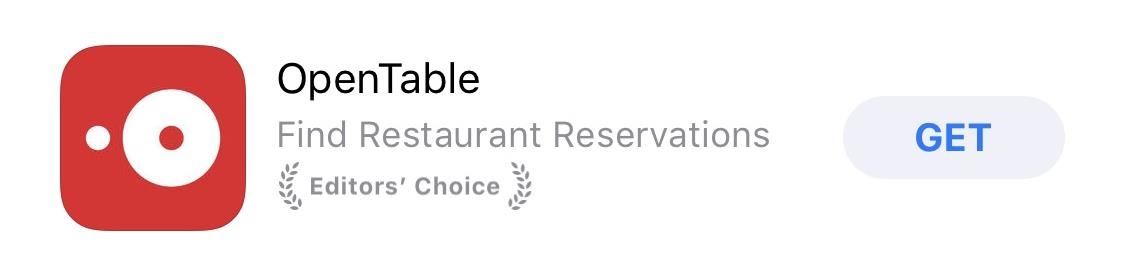
Step 1: Install a Reservation AppFirst, you need to install an app that will let you make reservations in Apple Maps. There are not many, so your only choices right now are OpenTable and Yelp. You can search for one in the App Store or just hit the link below to go straight to one of them. Tap "Get" to download and install it, then open it. For the rest of this guide, we'll be using OpenTable, but it should be fairly similar for Yelp.Install OpenTable for free from the App Store Install Yelp for free from the App Store
Step 2: Set Up an OpenTable AccountOnce you open up OpenTable, either log in with Facebook or create your own OpenTable account manually. It's imperative that you have all this set up before you start booking reservations in Apple Maps. Otherwise, Apple Maps will just redirect you to OpenTable, defeating the purpose of the extension.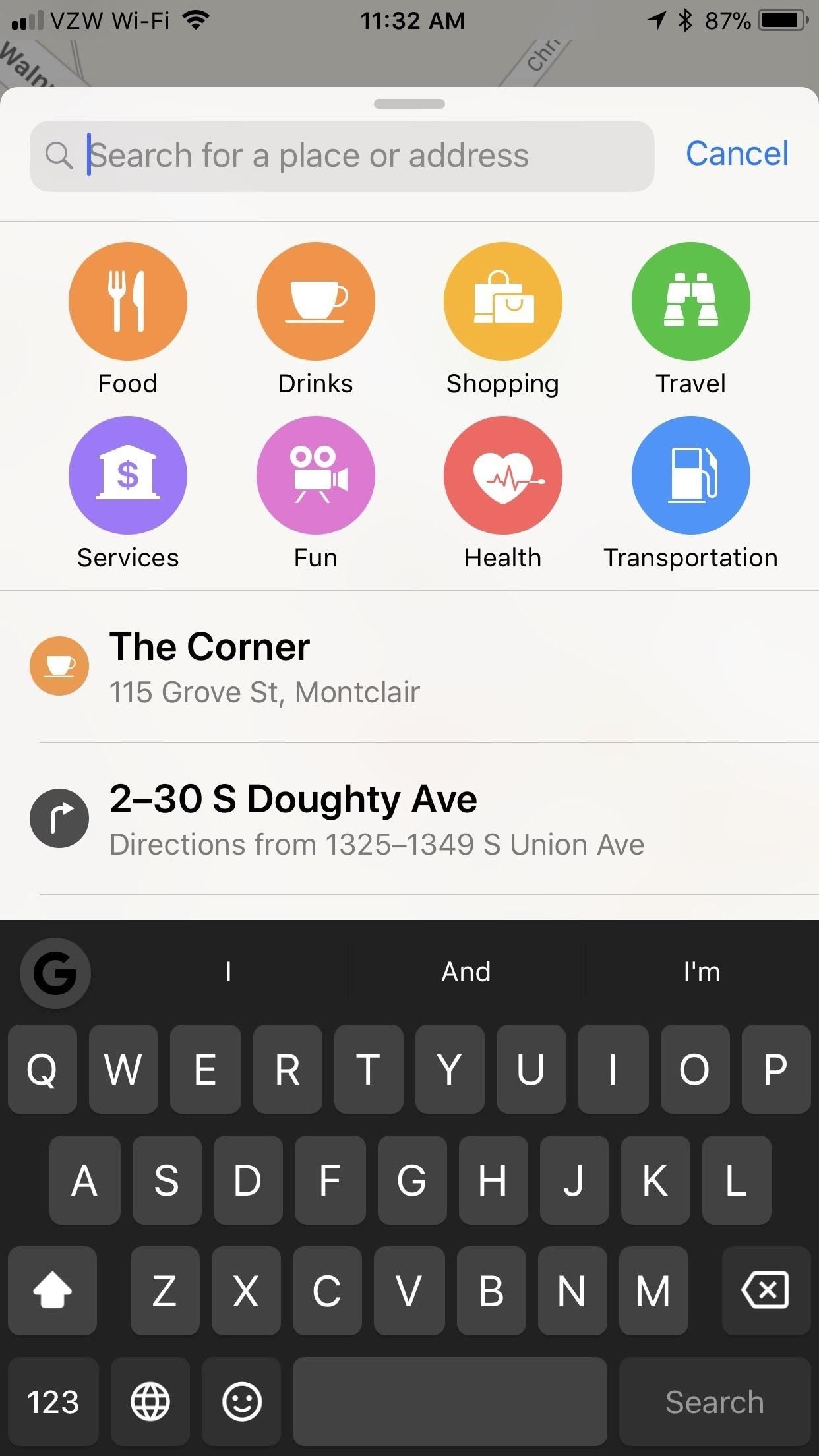
Step 3: Find the Restaurant in Apple MapsNot all restaurants in Apple Maps will let you book a reservation. First, the restaurant needs to be one that accepts reservations, and they also need to be partnered with OpenTable to process their reservations through them. Still, this leads to a surprising number of eateries to choose from.Once you open up Apple Maps, either manually look for a restaurant by typing it into the search bar at the bottom (it jumps to the top after you tap it) or by tapping the "Food" button that appears directly beneath the search bar. The "Food" section will expand to a list of types of "Food" (like restaurants and fast food), as well as suggest food near you.If a restaurant isn't OpenTable-compatible, then it simply won't give you the option to book a reservation in Maps. If it is compatible, there will be a button that says "Reservations OpenTable." Hunting for a place to reserve but not finding one yet.
Step 4: Reserve Your Table in Apple MapsFor example, when I searched for the wine bar Zeugma, I was able to book the reservation through OpenTable. Just tap the box that says "Reservations OpenTable" after you select the location in Maps. You'll need to enable the extension first by tapping "Enable Extension," but then you get plenty of options to customize your reservation. Here's a good place to reserve a table! You can choose your time using the carousel or you can fine-tune that and your number of guests by tapping "Change" next to "Tonight, Table for 2." On the next screen, you can change how many people the reservation is for, as well as modify the date and time. Tap "Back" in the top-left corner, then hit "Book with OpenTable," and you should be all set! If you went with Yelp instead of OpenTable (maybe because you already have a Yelp account), the process is very much the same for booking a table in Apple Maps, only instead of looking for restaurants that partnered with OpenTable, you'll need ones that partnered with Yelp's reservation system.Don't Miss: How to Add, Edit, Share & Delete Favorite Locations in Apple MapsFollow Gadget Hacks on Facebook, Twitter, YouTube, and Flipboard Follow WonderHowTo on Facebook, Twitter, Pinterest, and Flipboard
Cover image and screenshots by Brian Lang/Gadget Hacks
Using the app which we are going to mention here it is also possible to upload your video to cloud services like Dropbox and Google Drive. Upload Video to Multiple Sites At Once. To achieve this you will need to download Vid Octopus app. It is available on App Store and Play Store both. After installing the app use the steps below.
Upload Videos to Multiple Video Sites Like YouTube, Facebook
WiFi Prank: Use the iOS Exploit to Keep iPhone Users Off the Internet How To: Automatically Connect to Free Wi-Fi Hotspots (That Are Actually Free) on Your Samsung Galaxy Note 2 How To: Find & Share Local Wi-Fi Passwords for Free Internet Everywhere You Go
See Who's Using Your Wi-Fi & Boot Them Off with Your Android
If the microphone on your computer is not working properly, you do not need to panic as long as you have an Android device. By using a free app available on the Internet, you can make your Android device act as a microphone for your computer. That way you should be able to use voice recording and
How To Use Android Phone As PC Mic - I Love Free Software
How To: Your Android Device Can Help Save Lives While You Sleep: Here's How to Help Out News: Android Lollipop—All the New Features You Need to Know About How To: Block Apps from Logging Your Data on Android How To: Just Got a New Android Phone? Here's All the Apps & Info You Need to Get Started
Wearable Android gadgets that can save your life - Komando.com
The Samsung Galaxy Tab 2 (7.0) 4G LTE on Verizon has only been released for a couple months now with good reviews. It comes with dual cameras, memory expansion, and very quick 4G LTE speeds, without needing a contract. Image via blogcdn.com While most users are satisfied with the tablet as is, there
How to Root and Unlock the Bootloader on a Samsung Galaxy Tab
KODI Legal Live TV is where I show you how to get 100% free and 100% legal Live TV on your KODI box with an addon. KODI Live TV is possible by using an addon called USTVNOW (USTV NOW) and it can
How to install Free Live Tv Kodi add-on - kodiapps.com
How can I make the navigation bar transparent on Android 4.4.X and above? I have searched in the documentation, but found nothing about this.
Get Transparent Status/Navigation Bar on ALL apps on Android
How to Clear The Cache (Delete Junk Files) on Smartphone Like android, windows or iOS. Delete temporary files from your phone in few minutes without any app
How to delete all data and applications from the BlackBerry
Instructions. 1. Search by name or directly paste the link of video you want to convert. 2. Click "Start" button to begin converting process. 3. Select the video/audio format you want to download, then click "Download" button
Learn how to set up Internet on iPhone clones with this video. *First thing you need to do is to make an AT&T GPRS data account. *Tap on the service icon on your phone (which maybe network icon) and tap on data account and then tap on GPRS. * You will be brought to a list of pre-existing GPRS data
How to Install Linux on an iPod « iPod & MP3 Players
Turn it into a motion-sensing security camera with freeware application Yawcam. All you need is a webcam to get started, but after spending a little time in the Yawcam settings you can set
How to Turn Your Webcam Into a Streaming, Motion-Detecting
XAMPP only summarys MySQL (Database Server) & Apache (Webserver) in one setup and u can manage them with the xampp starter. Aftet the successfully installation navigate to your xampp folder and execute the xampp-control.exe. Press the start Button at the mysql line. Now u started successfully mysql.
How to Install XAMPP for Windows (with Pictures) - wikiHow
9.8m Followers, 19 Following, 1,070 Posts - See Instagram photos and videos from Google (@google)
Instagram - Apps on Google Play
Re: How to Root Your HTC Hero for Sprint You do have a point but if any errors acour you can simply tell me and i will see to it that it gets fixed. The warrenty can be returned by simply running the ruu update utility.
How to Root your HTC EVO 4G « Android :: Gadget Hacks
16 Best Apps to Download Movies on Android for Free (2019) List of best Android Apps to download Movies. These Android apps can download TV shows & movies and save to memory to watch offline without any data or WiFi connection.
0 comments:
Post a Comment