How To: Add a Special Swipe to Access Your Favorite Android Widgets from Anywhere
The widget selection on Android is one of the main things that set it apart from other mobile operating systems. You can get quick, at-a-glance information for topics like weather, news, music, and much more, all without ever leaving your home screen.Don't Miss:12 of the Best Android Widgets for Getting Things DoneBut thanks to an app from developer ALittleSpark, widgets are no longer limited to just your home screen—now they can be accessed from within any app. We've covered this app in the past, but it's definitely worth revisiting since Android has changed so much since then, and there are now tons of awesome widgets to choose from.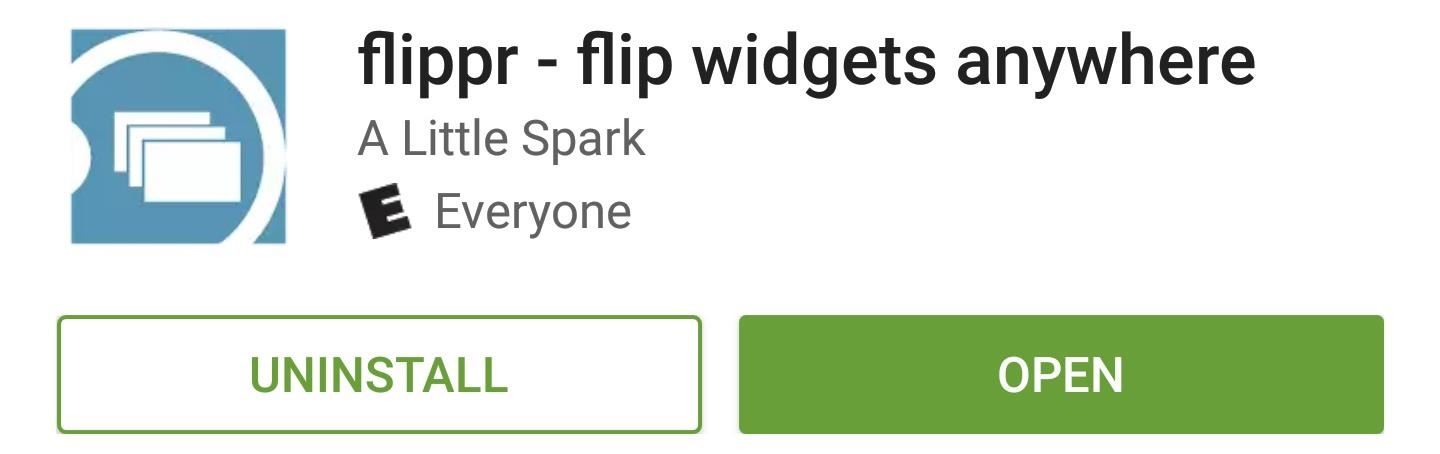
Step 1: Install FlipprTo view your favorite widgets from any screen, the first thing you'll need to do is install the app, which is called flippr.Install flippr for free from the Google Play Store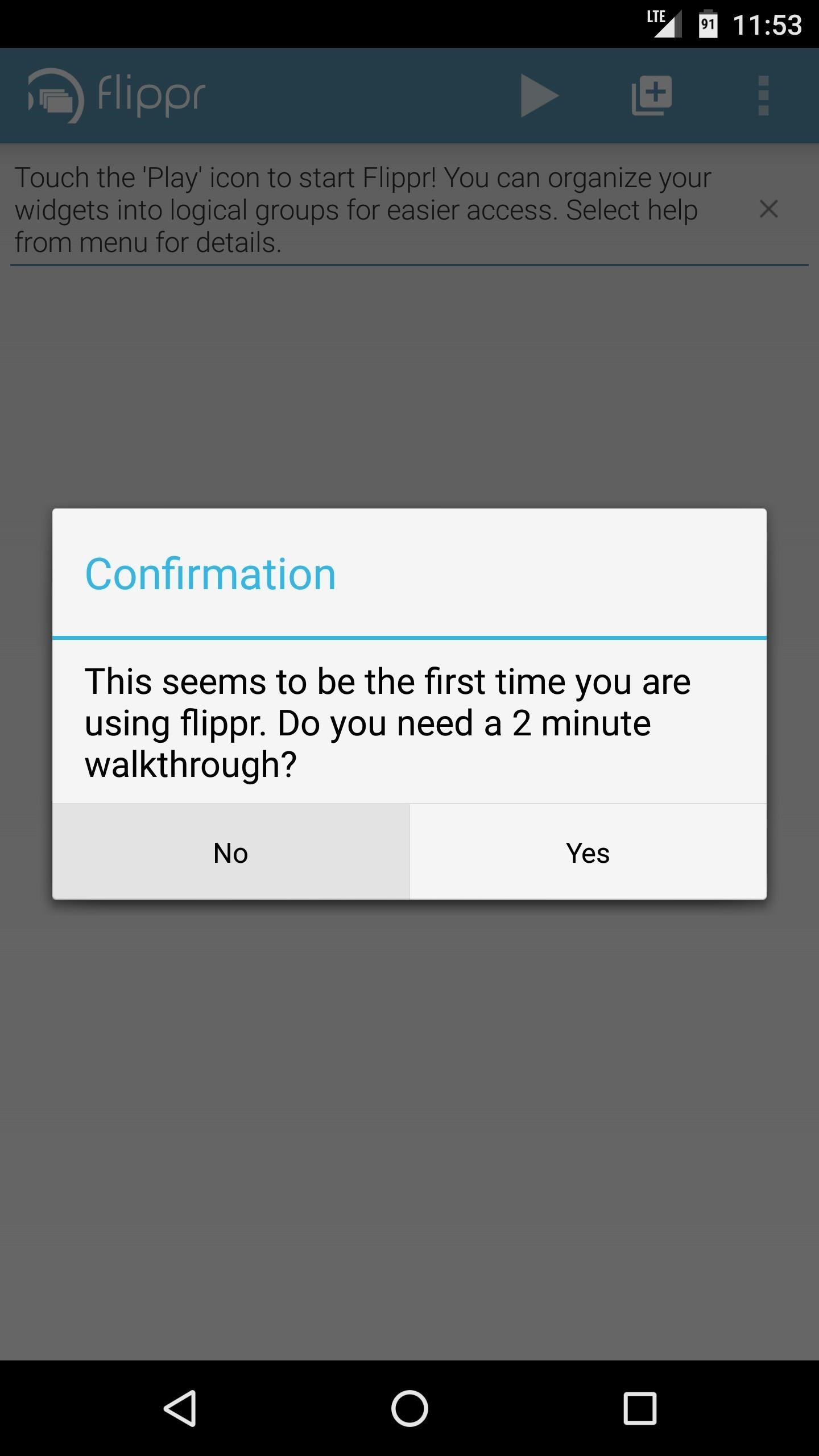
Step 2: Enable FlipprWhen you first launch the app, flippr will offer to give you a walk through. Press "No" on this popup, then tap the play icon in the top-right corner to start the flippr service.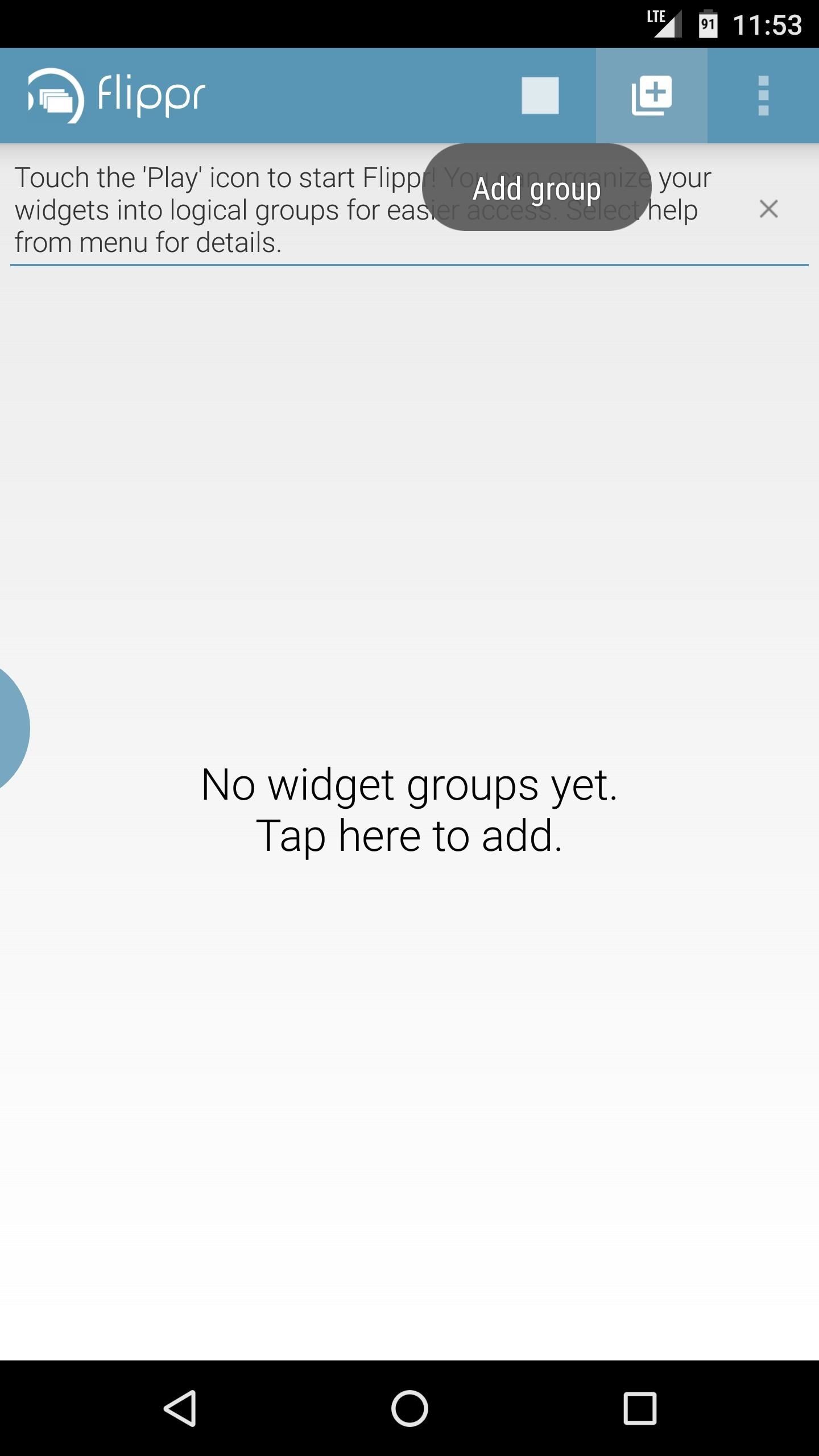
Step 3: Add WidgetsNext, tap the + icon near the top-right corner to add your first widget group, then select "Widget" as the type. From here, enter a name for your new widget group, then press "OK" on the popup. Next, tap the gear icon to the right of your widget group on the main page, then tap the + icon on the following screen to add a widget. From here, you'll see a list of all the widgets you have installed, so tap one that you'd like to add. After that, you'll see a popup asking if you'd like to allow flippr to create widgets, so tick the box next to "Always allow," then press "Create." Once you've done that, you'll see your widget's regular customization menu, if applicable, so make any tweaks you'd like, then press the check mark. When you're done there, flippr will display a message confirming that the widget was added.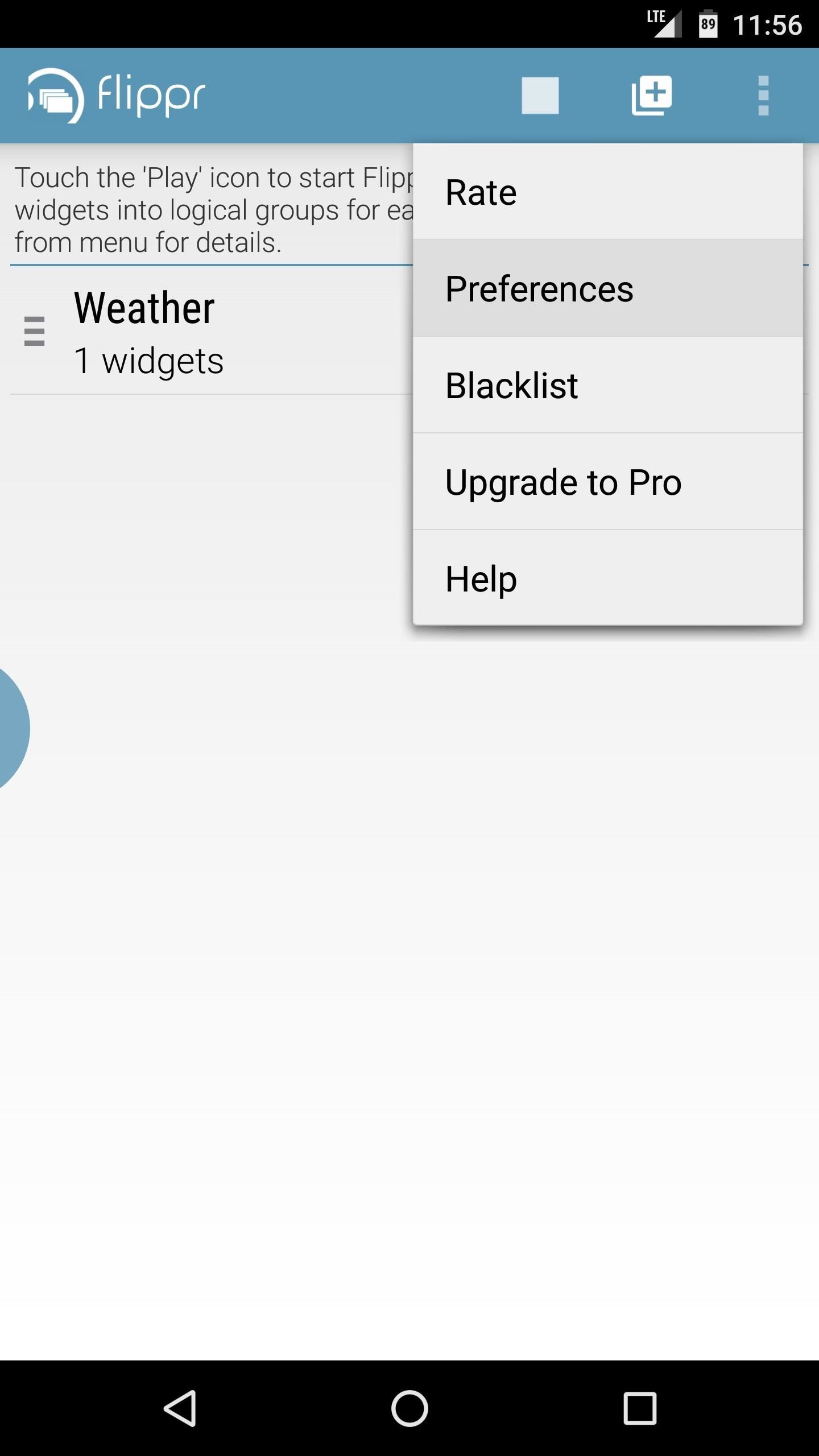
Step 4: Adjust OptionsFlippr works by placing a small semi-circle on the edge of your screen, which you then swipe to show your widget inside of any app. If you'd like to customize the appearance and placement of this semi-circle, head to flippr's main screen, then tap the three-dot menu button and choose "Preferences." From here, you can tweak the size and position of the trigger area, and you can even adjust the transparency.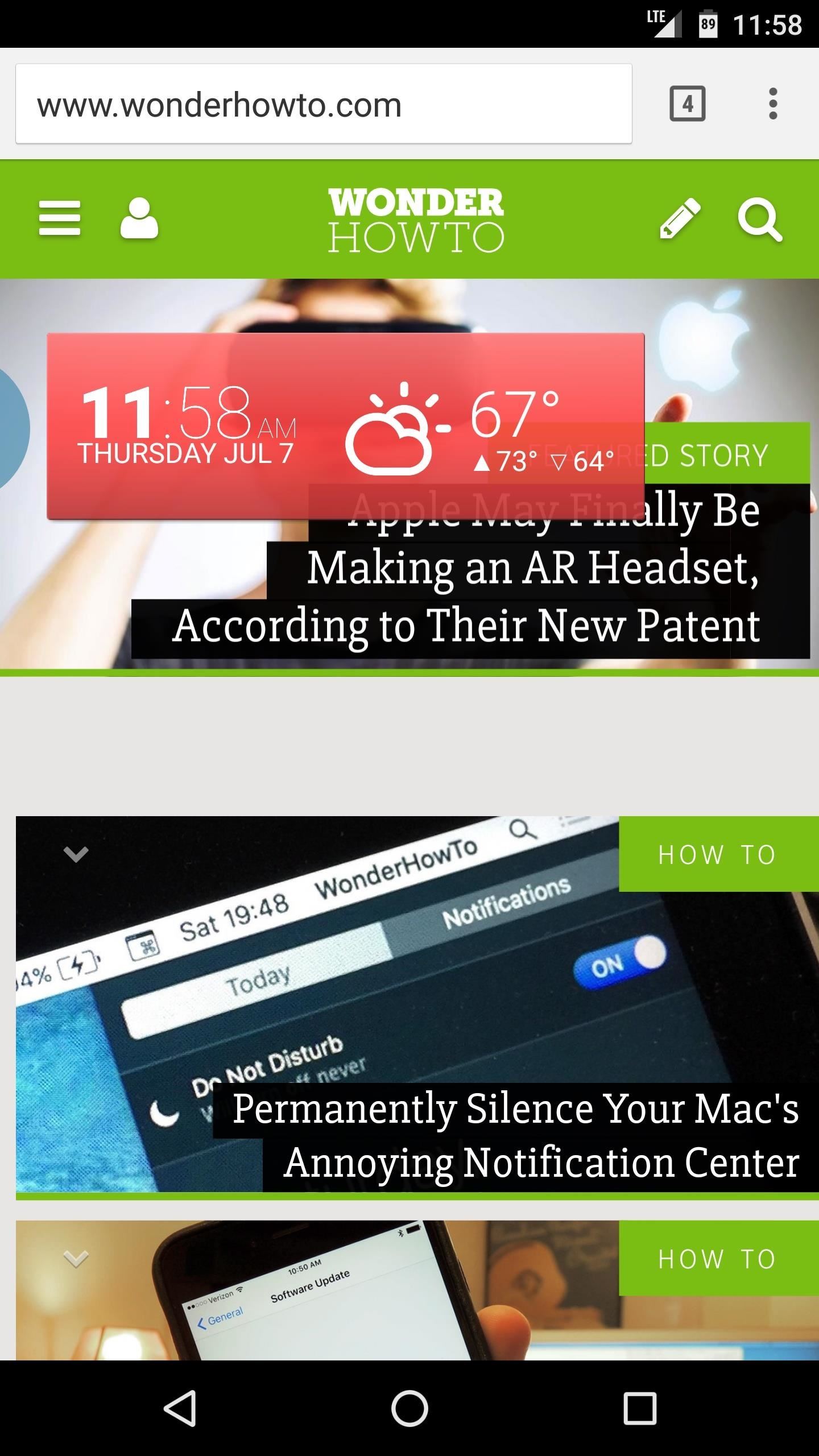
Step 5: View Widgets from Any ScreenOnce you've got everything set up, you'll be able to view your favorite widgets from any screen. To try it out, simply swipe in from the trigger area, and your widget will instantly appear. It doesn't matter what app you're using, as the widgets can be viewed and interacted with anywhere. Then, when you want to hide the widget again, simply tap anywhere outside of the widget, and it will fade away. Follow Gadget Hacks on Facebook, Twitter, Google+, and YouTube Follow Android Hacks on Facebook and Twitter Follow WonderHowTo on Facebook, Twitter, and Google+
Cover photo and screenshots by Dallas Thomas/Gadget Hacks
How to Fix Lighting Issues Using Photoshop Express for More
Download MySpace music! That's right, this website is the easiest tool you will find to rip MySpace MP3s directly to your harddisk. Simply login with your Facebook or Twitter account After you've logged in, you can enter the URL that contains the music. Just select the file(s) you want and add it to your queue! Legal
MySpace MP3 Downloader - download.cnet.com
STREAM AND DOWNLOAD ENZO -
Clean Slate (formerly contract buyout) offer: Clean Slate: Amount based on ETF (early termination fee) charged or remaining phone balance. Req. port from other carrier to Sprint, remain active & in good standing for 30 days before card issuance & buyback of working phone in good condition (the device is unlocked, powers on and there are no
Choose your phone as the source of the transfer. For Windows 7, connect your phone and wait for the AutoPlay prompt to appear. Select Import pictures and videos using Windows, then select which photos you want to import, or choose Select All, and then select Import.
[2 Ways] How to Transfer Photos Between Samsung Phone and
How to Bypass Candy Crush Saga's Waiting Period to Get New Lives & Levels Immediately Actually there is no real "hacking" involved over here. Whenever you lose all 5 of your lives and have to wait to play, you simply change your device's date and time manually to trick Candy Crush to give you more lives earlier before the actual time.
How to Bypass Countdown and Get New Lives & Levels on Candy
There I recently read a post about spin-activated LED side caps that fit into the side of yo-yos. They are low-cost ($6) and look very cool; a perfect customizing add-on for any yo-yo. Unfortunately, they only come in one size, thus only fitting a few yo-yos. I thought it'd be a fun project to make my own set (and it was!).
Weekend Project: LED Yo-Yo - YouTube
For example, if the initial test displayed a discharge rate of -150 mA, add 150 mA to the measurement you receive for your charger and compare the total to your charger's listed output. Fluctuation of ~100 mA is to be expected, but anything past that could mean you have a faulty charger or cable.
Phone Charging Slow Lately? Here's How to Fix It - Why The
I take a lot of screenshots on my Pixel 2 XL, thanks to my work. Before Android P was launched, I had to press the Power and Volume down buttons simultaneously to take a screenshot. It is the
How to Take Screenshots on an Android: 6 Steps - wikiHow
If you have embedded a video on your landing page and want the video to autoplay once the page has loaded then here is how you can do it. First, the explanation for youtube videos and then for vimeo. Scenario 1: Add autoplay to youtube video through URL Step 1: Add a video element to your landing page.
How to Automatically play embedded YouTube clips - Internet
However, if you prefer a sleeker, flatter look for popular apps like Instagram, Snapchat, and Grooveshark, you can download "Holofied" versions from Holification Nation. Holification Nation provides its own Holofied versions of specific Android apps that can be used in place of the official ones.
How to Get Rid of Annoying Discover Stories in Your Snapchat
YouTube is now offering free to watch movies. They have ads, of course and they are geographically limited however, if you can access the movies page, you can watch free movies on YouTube. At present there are 400 titles that are available for free though any movie that you'd call 'popular' is going to be old.
How To Watch Full-Length Movies on YouTube for Free - But Not
0 comments:
Post a Comment