How To: Cast Reddit GIFs & Images from Your Android Phone to Your TV
Reddit is home to tons of fun and unique content. A starting point for the various memes and videos that eventually make it into your Facebook feed, you could seriously spend all day just browsing different subreddits and not get bored.But what if you could browse Reddit on the big screen from the comfort of your living room couch?That's a question that the team at Inferno Development found themselves asking before they created their latest Android app, RedditCaster. Their app will send an endless stream of all the Advice Animals that you can handle right to your TV, so the narwhal now bacons whenever you want it to. Please enable JavaScript to watch this video.
Step 1: Install RedditCasterRedditCaster has a free ad-supported version (ads are only on your device, not your TV) available on the Google Play Store. There is also an ad-free version available for $0.99.
Step 2: Configure RedditCasterReddit Caster sends all of the images in a specific subreddit to your TV using a slideshow view. To configure some of the presentation options for this slideshow, tap the three-dot menu button at the top of the app and choose Settings. From here, you can adjust the time that passes before the slideshow switches to the next image with the topmost entry. Below that are a series of options for tweaking the look of the Captions (post titles).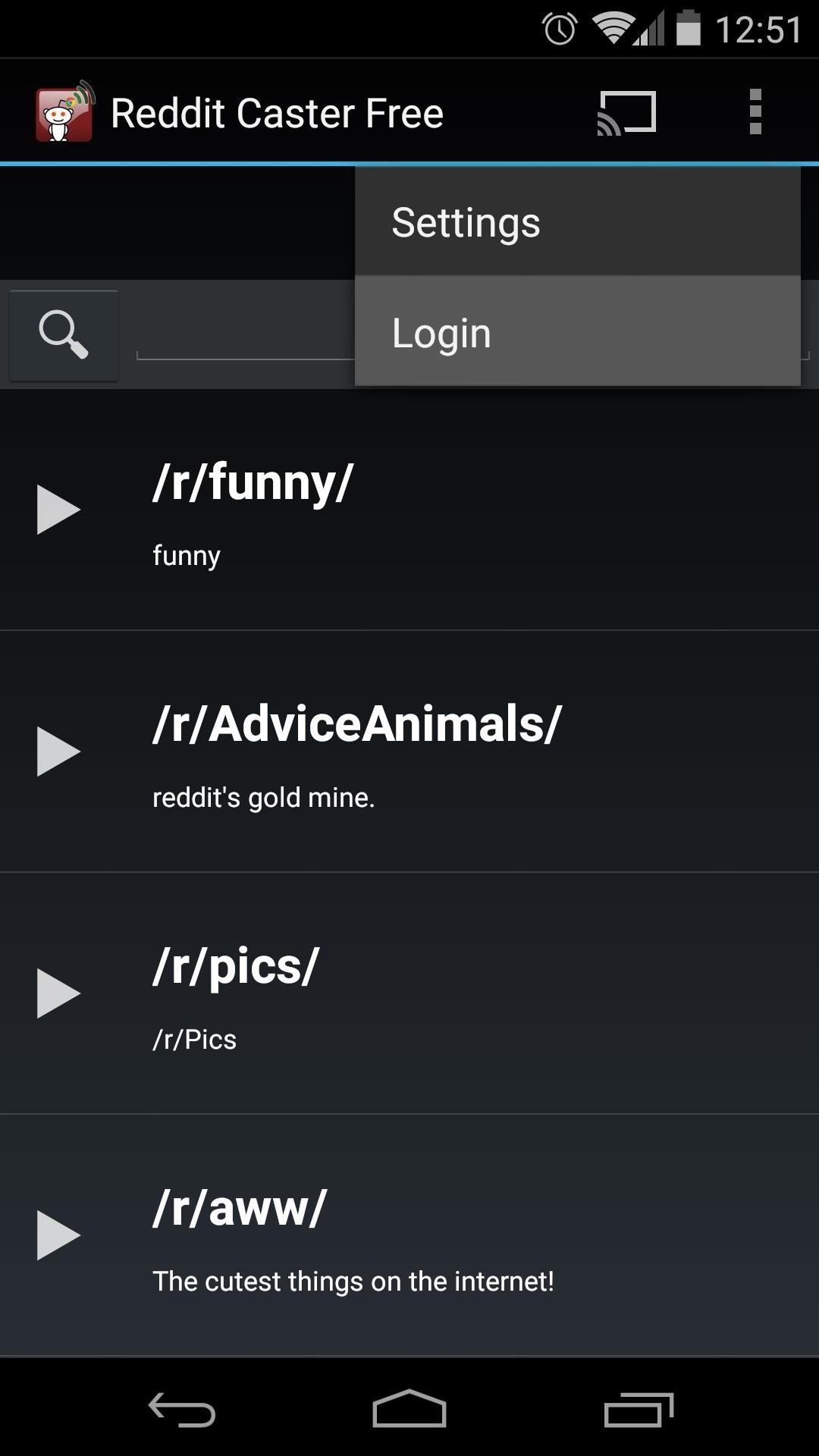
Step 3: Log into Your Reddit AccountFrom the Reddit Caster home screen again, hit the three-dot menu button and select Login to provide your Reddit account credentials. On the next screen, you can enter your username and password so that the app will display your favorite subreddits instead of just the defaults.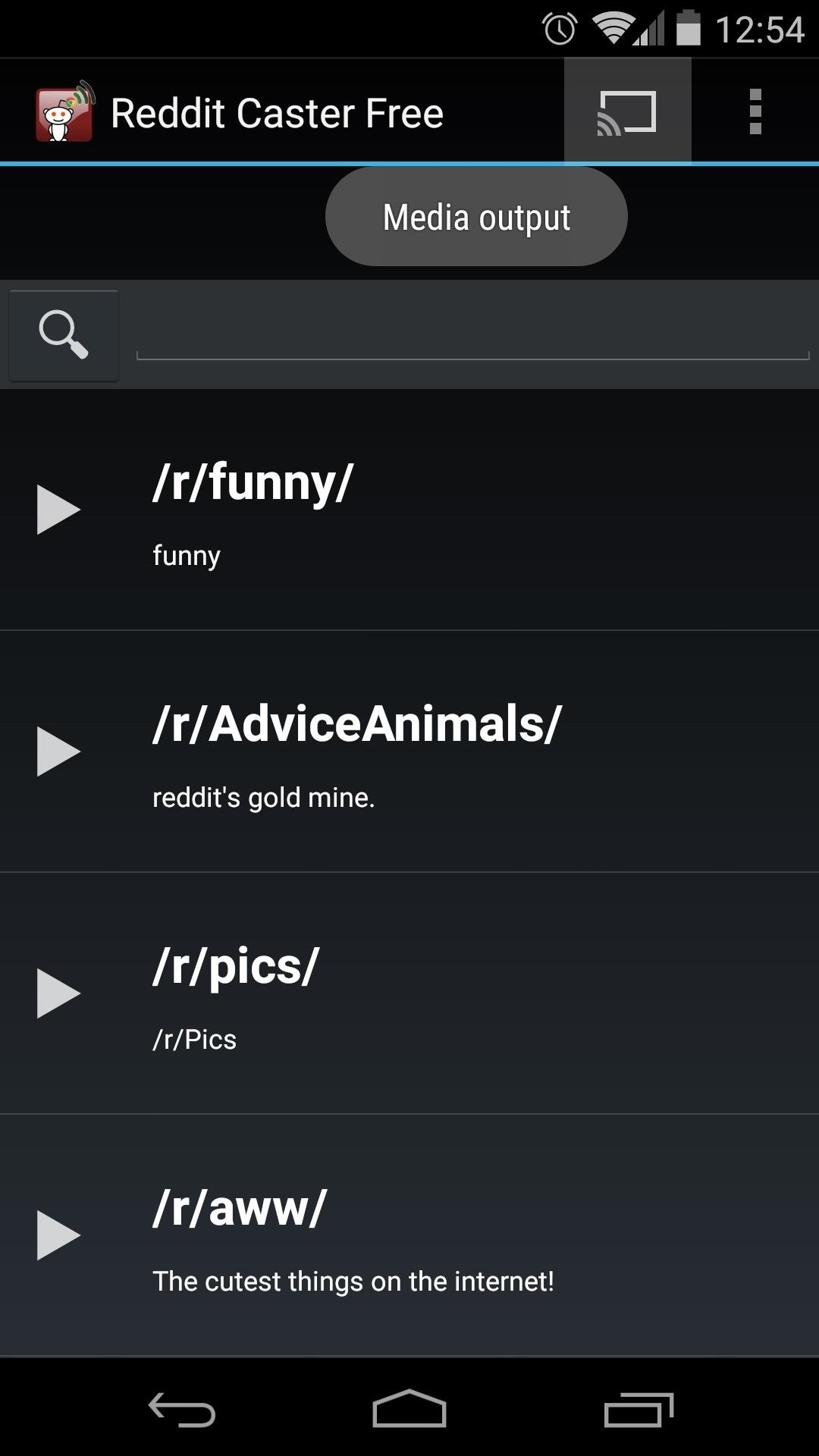
Step 4: Cast a SubredditTo begin casting Reddit to your big screen, tap the Cast icon up top, then select your Chromecast from the next menu. Reddit Caster will handle images and even animated GIFs, but it does not cast text posts or videos. With that in mind, tap an image-centric subreddit, and the content will be be streamed straight to your TV. To find a specific subreddit that is not listed, you can use the Search bar at the top of the screen.What was the first subreddit you sent to the big screen? Has your television ever seen this many cats? Let us know in the comments section below.
Cover image (original) via TAKA@P.P.R.S./Flickr
I'm Feeling Lucky. 4.4. Your Google Assistant hosts a fast-paced trivia game show for up to five people. Tell me your easter eggs. 4.3.
The 93 best Google Home Easter eggs to try right now
Computer science student Erik Roystan Ross has brought Super Mario 64 to PC. He's recreated the iconic 1996 Nintendo 64 game's first level, Bomb-omb Battlefield, and has released his creation for
'Super Mario Bros.' Is Now Playable On Your Web Browser
Download Snapchat++ Free on iOS Using AppValley App: If you are bored of using the regular Snapchat application on your iPhone/iPad then it is time that you move over to Snapchat++. As you might already know that ++ applications are the enhanced versions of the regular one.
Snapchat Hack without Jailbreak - Works on iPhone - MGeeky
The Key2 smartphone, which BlackBerry unveiled earlier this week, is the "most secure Android smartphone," the Canadian company claims.Brian Fagioli, writing for BetaNews: While BlackBerry no longer makes smartphones, it does license its name to a company called TCL which makes Android devices that carry the branding -- and sometimes, a physical keyboard.
We challenged Samsung and BlackBerry over their Android
Get the Galaxy S5's Toolbox Feature on Any Android
In this tutorial, learn how to root your HTC smartphone for super user access. With a rooted phone, you will be able to tether for free, install and create new ROMS, alter the CPU and much more. Follow along with this instructional video and get started with you new "jailbroken" EVO 4G. How To
How to Root a Sprint HTC Evo 4G Google Android smartphone
Culture App automatically 'Likes' your friends' Instagram photos. Lovematically is an app that takes the drudgery out of being a complete and utter ingratiating fake.
How to hide my activity from followers on Instagram - Quora
How To: Change Slack's Sidebar Theme on Your iPhone or
Blog For Latest Tips & fixes for iPhone, iPad, Apple Watch, Mac, iOS, macOS Problems. Apps, Software, accessories reviews, news, Deals, Tutorials in Video.
Binance 101: How to Install the Mobile App on Your iPhone
Paid Android games are those games which are being played after paying the fixed amount. They are the games with elevated quality graphics that captivate a player to dive into the game. They are one of the most highly played games on play store with excellent Google ranking and evaluates.
10 of the Best Puzzle Games for the iPhone and iPad - Lifewire
This "Weight-Loss" App Lets You Shed 15 Pounds for Selfies
Hi JuanMiguel Gealogo, My friend unfortunately I have bad news for you, while your display still works it is permanently damaged. There is no fixing this issue, there is only replacing the screen with a new one. What has happened is the display has been damaged below the first layer of glass, you ca - Samsung Galaxy S III
Recover your Microsoft account
Whether you want to jailbreak, un-jailbreak, update from an expired beta, or need a solution when nothing else is working, Apple has a solution for you: Putting your iPhone, iPod touch, or iPad into DFU (Device Firmware Update) mode can be your last, best hope for success. DFU mode can help you get
How to Put an iPod or iPhone into DFU Mode - wikiHow
It's actually hard to imagine being able to use a computer without copy and paste. The iPhone (and iPad and iPod Touch) also has a copy and paste feature, but without an Edit menu at the top of every app like on macOS or Windows, it can be hard to find. This article shows you how to use copy and paste on the iPhone and other iOS devices.
0 comments:
Post a Comment