How To: Dominate Your Friends and Cheat the System in Bejeweled Blitz for iPhone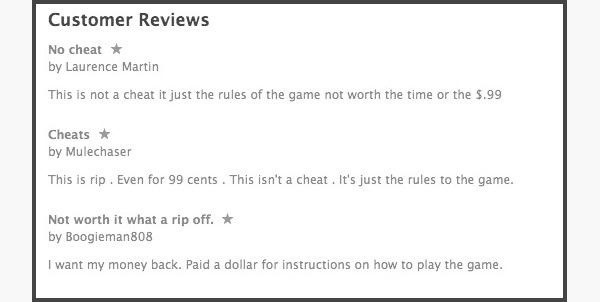
"Cheating is for losers" is only something that losers like to say. If you want to smash your friends and fly up the leaderboards, though, sometimes you have to go that extra mile.Bejeweled Blitz is a PopCap game that can be played on your computer, through Facebook, or even on an iPhone. For the Facebook version, you can use this great hack to rack up some points.But for those who play on the iPhone, there is very little out there in terms of cheating. There is an app in the iTunes store claiming to reveal cheats, but it's apparently totally bogus and customers rated it accordingly. However, there is actually a way to cheat the system and raise your high-score with something you already use in the game anyway—Boosts. They're special gems that help, well, boost your score.Mystery Gem: Gives you a random Special Gem at the start. Detonator: Detonates all Special Gems. Scramble: Shuffles the game board. +5 Seconds: Speaks for itself, I think. X2 Multiplier: Starts the game off with Multiplier at 2nd level. Using these boosts is essential to racking up a high score, but like all things in life, they cost money—well, virtual coins, but you catch my drift. While the coins are technically free via the Daily Free Spin, the game requires you to wait hours until you can spin again. You can buy extra spins as well, but who wants to do that? Instead, all you have to do is trick the game into thinking it's the next day. Once you've used your Free Spin and the waiting time is revealed, click the Home button and go to Settings -> General -> Date & Time and slide off "Set Automatically." Then, set the date one day forward. Now, go back to the Bejeweled app and you will see you have another Free Spin.You can do this an unlimited number of times, just depends on how dedicated you are.When you are done playing, remember to set the Date & Time back to automatic. If you don't, it could mess up your reminders, alarms, and iMessages.Here's a video for the visual learners out there. Please enable JavaScript to watch this video.
Now, with the ability to earn unlimited amounts of coins, you will be able to purchase all of the boosts and rare gems you want. It has been advised to use the Phoenix Prism Gem (50,000 Coins) in combination with the X2 multiplier, +5 Seconds, and the Shuffle Boost for the greatest score achievable. So, be fast and use your special gems wisely and you will be on your way to the top of the leaderboard.You can also "cheat" by playing with friends, letting them point out combos you might not see, or follow these useful strategies.PS: You can start swapping gems as soon as the game screen comes on; no need to wait for GO. Time is of the essence!
Unlocking your Android phone's bootloader is the first step to rooting and flashing custom ROMs. And, contrary to popular belief, it's actually fully supported on many phones. Here's how to unlock your bootloader the official way.
The Galaxy S8 may only have one speaker, but it also has quite a few special toggles and controls that let you tweak the sound to your heart's content.
How to instantly improve your Samsung Galaxy device's audio
Install SNES emulator on your iPhone or iPad without jailbreaking
Once made the hidden apps and after that, you want to re-download the hide purchased apps on your iPhone then you can do it using iTunes. Best tip for Family sharing enabled user so now unhide apps on your iPhone home screen. You can unhide App store purchases on your iPhone/ iPad using beneath given ways.
How to Hide & Unhide Downloaded Apps from App Store on iPhone
osxdaily.com/2018/06/20/hide-unhide-downloaded-apps-ios-app-store/
iPhone and iPad users can hide apps that were purchased or downloaded from the App Store of iOS. By hiding an app in the App Store, it will not appear in the App Store updates section, and it will not appear to have been downloaded before. Likewise, iPhone and iPad users can also unhide any
How to Unhide Purchases from App Store in iOS on iPhone & iPad
osxdaily.com/2012/03/19/unhide-purchases-app-store/
Need to reveal hidden App Store purchases so that you can access and download them again in iOS to your iPhone or iPad? It's easy to find and unhide app purchases directly on an iOS device, though the exact technique will depend on what version of iOS you have on the device itself. To get started
How To Hide Purchases On iOS And Unhide Them
Live Translation gives you real-time text translation when you open your camera and focus it on a sign, a menu, or other documents in a foreign language. It can translate to and from a wide range of languages. To use Live Translation, open the Camera app, select Auto mode, and tap the Bixby Vision button.
News: Here Are All the Things in You Can Do in Augmented
Add noreply@google.com to your address book. To request another email, follow the steps to recover your account . Check all email addresses you might've used to sign up or sign in to your account.
Password Manager For Teams | Try It For Free
AD
1password.com
Report Ad
Store Unlimited Passwords, Credit Cards, Secure Notes, And More. Securely Share And Manage Access To Team's Social Media Accounts.
All without the need for a recovery disc or thumb drive. If you want to play it safe and create a bootable install drive for Mac OS X, you can do so using our guides here for Lion/Mountain Lion , Mavericks , Yosemite , and El Capitan .
How to reinstall macOS from macOS Recovery - Apple Support
How to Change localhost to a Domain Name in XAMPP (Windows) HappyCoding. Up next Microsoft word Learn How To Rename Localhost To Some Domain Name Using XAMPP in Urdu/Hindi - Duration:
How to Change 'localhost' to a Domain Name - Complete
How To: Make the Fingerprint Scanner Work Faster on Your Galaxy Device How To: Preview the New Galaxy S5 Features on Your Samsung Galaxy S3 How To: Quickly Disable Fingerprints & Smart Lock in Android Pie for Extra Security
Your Smartphone's Fingerprint Scanner Can Easily Be 'Hacked
Windows 10 definitely has a sleek and modern look to it, but some of these visual changes have been made at the expense of functionality. For instance, the slider that appears when you click the volume icon in your notification tray now sports a completely minimalist look that lacks the quick link to the full volume mixer from past Windows versions.
How to bring back the old volume control to Windows 10
How To: Password protect an Android OS 2.2 Motorola Droid smartphone (Froyo) How To: Use the Google Maps Navigation app on a Motorola Droid smartphone How To: Root a Sprint HTC Evo 4G Google Android smartphone How To: Use the WeeMee Avatar Maker app on a Motorola Citrus cell phone
How to use Google Maps Navigation on DROID - YouTube
0 comments:
Post a Comment