How To: Share Live Photos with Anyone by Converting Them to GIFs
Live Photos is an interesting new feature introduced by Apple on the iPhone 6S and 6S Plus models that captures the moments immediately before and after you snap a picture in the Camera app, resulting in a GIF-like animation.But unlike a conventional GIF file, a Live Photo doesn't repeat the animation over and over again; it only plays when you tap and hold on it. So in order to get Live Photos internet-ready for your social media followers, here's two easy ways to convert them into animated GIFs.Note that these methods will also work if you're taking "Live Photos" on an older iOS device using the EnableLivePhotos jailbreak tweak.Don't Miss: How to Get '3D Touch' on Older iPhone Models 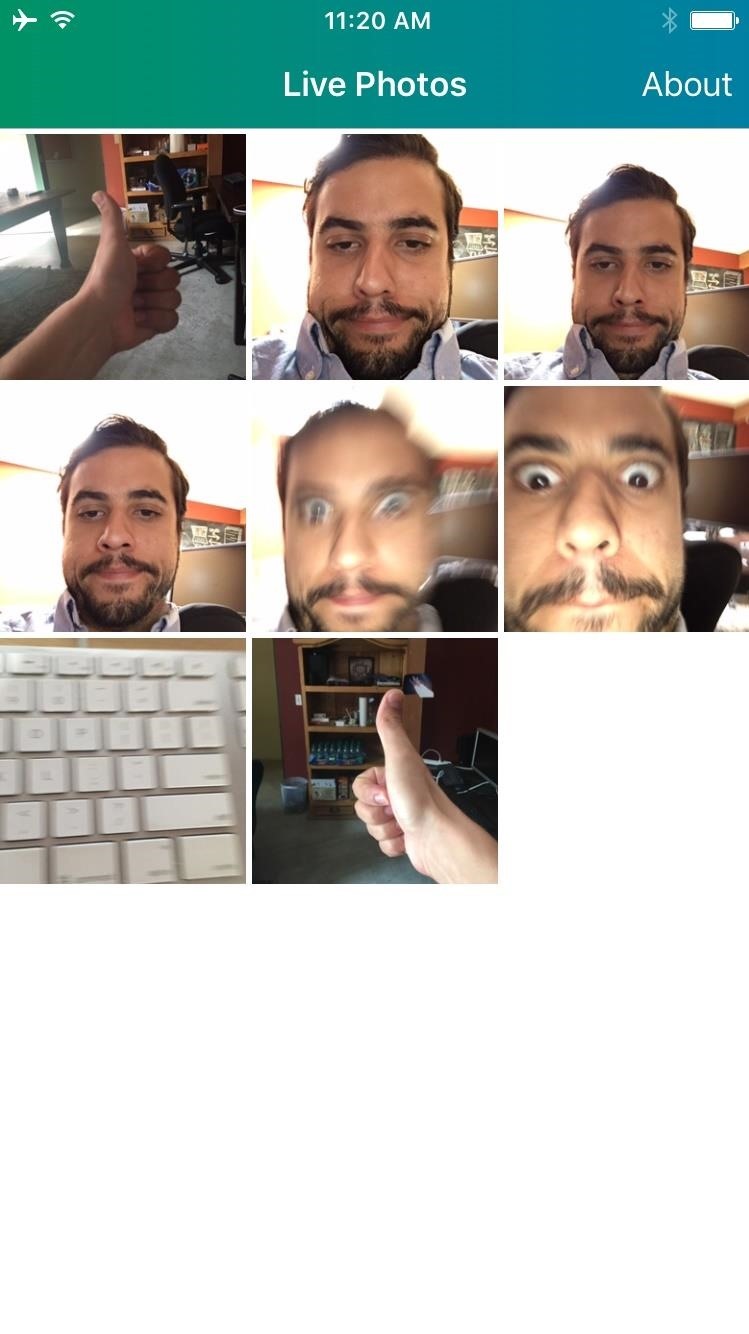
Method 1: Use an AppThe two applications that currently support Live Photo-to-GIF functionality are Lively and Live GIF. Lively provides three free exports before requiring a $1.99 upgrade, and Live GIF will cost $1.99 up front.Using Lively, select one of the Live Photos that the app pulls from your Camera Roll, adjust the speed, then export it. That's all there is to it. Live GIF works in essentially the same way, so either app will serve your purposes here.
Method 2: Use a ComputerSince Live Photos are a combination of JPEG and MOV files, the first thing you'll need to do is locate and extract the MOV file. On a Windows desktop, enter the device's storage and search through the DCIM folder. For Macs, launch the Image Capture app.Locate the MOV file of the desired Live Photo, which will not include a thumbnail but will be found next to the JPEG image. To make it easier, the two files should have the same timestamp. With the MOV file located, save it to your computer's main disk, then use a GIF app or service to convert the file—I found the web service imgflip to work the best, but there's no shortage of options you could use. Using imgflip, simply upload the file, then adjust the length and size of your GIF before clicking the "Generate GIF" button. Once you've generated the GIF, you can download it to your computer and then send it to your iPhone and post it wherever you want. Imgflip does add a watermark to the GIF, and you can remove it for a $9.95/month subscription, but that's a little pricey—I'm perfectly fine with a watermark.Follow Apple Hacks over on Facebook and Twitter, or Gadget Hacks over on Facebook, Google+, and Twitter, for more Apple tips.
XAMPP servers are a free open source server that makes it cheap and easy for you to test and review your website building as you go. This tutorial covers how to configure your XAMPP server for windows.
How to Configure Your XAMPP Server - YouTube
How To: Remove Any Status Bar Icon on Your Galaxy S8, S9, or Note 8 How To: Root the Samsung Galaxy S6 & S6 Edge How To: Root Almost Any Galaxy S6 or S6 Edge Without Tripping KNOX How To: Hide the Navigation & Status Bars on Your Galaxy S9 — No Root Needed
How to Remove the S Finder & Quick Connect Buttons from Your
The Ultimate Facebook Prank: How To "Kill" Your Friends on
Google Lens Turns Your Camera Into a Search Box. Getty Images. Google is remaking itself as an AI company, a virtual assistant company, a classroom-tools company, a VR company, and a gadget maker
Google Lens adds unprecedented intelligence to your
News: iOS 11.4.1 Beta 4 Released for iPhones, Includes Only 'Bug Fixes' & Unknown Improvements News: iOS 11.3 Beta 6 Released for iPhone with Minor Patches & Bug Fixes News: iOS 11.4.1 Beta 2 Released for iPhones with No Real Bug Fixes or Improvements
New Addictive Wordgame on iOS « SCRABBLE :: WonderHowTo
Google Should Penalize Multi-Page Articles: Here's Why By Tara Hornor - April 30, 2015 - In Blog Design , SEO When writing most articles, I usually end up on some news blog at some point or another searching for facts, statistics, or a reference to back up my opinion.
Osas Obaiza's Profile « Wonder How To
How To: Set a GIF as the Wallpaper on Your Android's Home or Lock Screen How To: Shake Your Way to a New Wallpaper on Your Samsung Galaxy S3 How To: Add Life to Wallpapers with Filters & Effects How To: TapDeck Is a Beautiful Live Wallpaper That Adapts to Your Taste in Photography
This Energy-Saving Live Wallpaper Gives Your Android Home
How To: Protect a touchscreen device against rain (cheaply) How To: Build a digital wall harp How To: Make a night vision device How To: Turn a pen and film canister into a rapid-fire airsoft machine gun How To: Use various methods to detect greenhouse gasses
How to Protect against mosquitos « Survival Training
But Google have said that they will be rolling out the OTA (Over-The-Air) update in the "coming weeks" to the Nexus 5, Nexus 4, Nexus 10 and both Nexus 7's as well as the Google Play Edition devices. But if you can't wait till then, I will show how to get Android Lollipop on your Nexus 5 or 2013 Nexus 7 today. Requirements
How to Install Android Lollipop 5.0 TODAY on NEXUS 5 - YouTube
But before you go out and buy one from a third-party, if you have an old dock with a 30-pin connector at home, you can still use it with your new iPhone 5 by buying a cheap adapter and turning it into a Bluetooth speaker instead.
10 iPhone X tricks that unlock the magic of Apple's new phone
Apple has just released the iOS 8.3 beta 3 to its community of registered third-party developers and the update is now available for download. iOS 8.3 beta 3 has been made available for all devices that run iOS 8.
Hack Phone App Store iPhone / News: iOS 11.2 Beta 4 Released
9 Tips to Boost Your Android Phone's Battery Life
You should keep in mind that recording phone calls is illegal in some states and countries without explicit consent of the other party. Just something to keep in mind if you ever decide to record your phone conversations because doing so might land you into legal trouble, or your recording could be denied as legal evidence in court.
On the other hand, this means you don't want to set up Family Library with someone you don't trust. Set Up Family Library. You'll find Family Library setup on the settings screens on modern Kindle eReaders and Kindle Fire devices. However, you can also set this up entirely online, even if you don't have a Kindle eReader or Kindle Fire
Can You Share Kindle Unlimited with Friends and Family
0 comments:
Post a Comment