How To: Install CyanogenMod's Gallery App on Any Lollipop Device
CyanogenMod has been building upon open-source AOSP apps for many years now. They've made improvements to apps like the stock SMS client, the stock Audio Mixer, and a whole slew of others.Recently, with the release of CyanogenMod 12, they've given the AOSP Gallery app a nice Material Design makeover and tossed in a few usability improvements for good measure.Usually, this Gallery app would be exclusive to devices that are running CM12, but developer Brad Ling has made it available to any device running Android Lollipop. The app itself should work on any Lollipop device, but in order to use the photo-editing features, you'll need to have an ARMv7 processor, but that's the vast majority of Android phones and tablets. Please enable JavaScript to watch this video.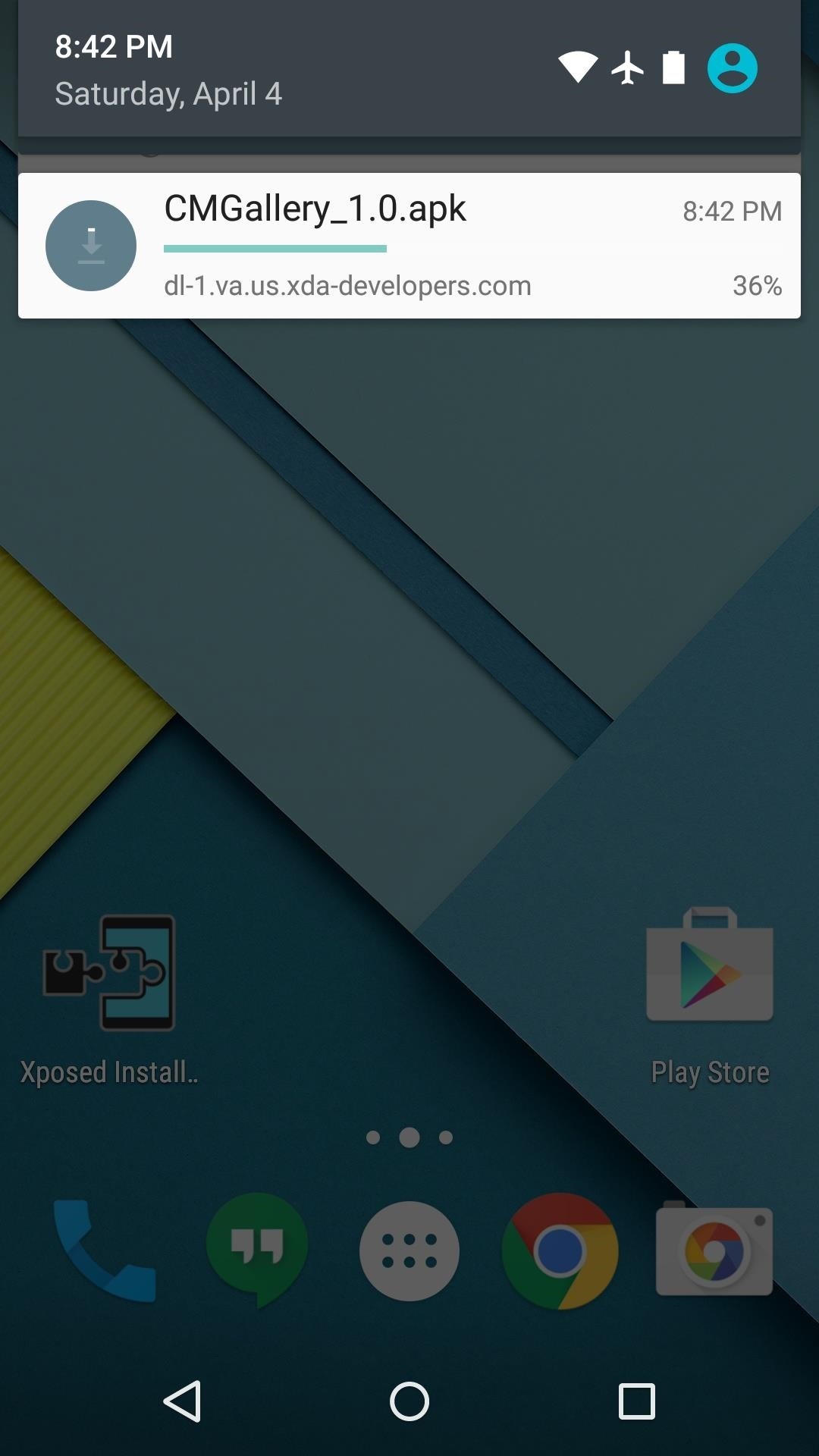
Step 1: Download the APKLing's CyanogenMod Gallery port is not available on the Google Play Store, so you'll need to sideload the app. To begin, make sure "Unknown sources" is enabled in your phone's settings under "Security," then download the APK installer file from this link.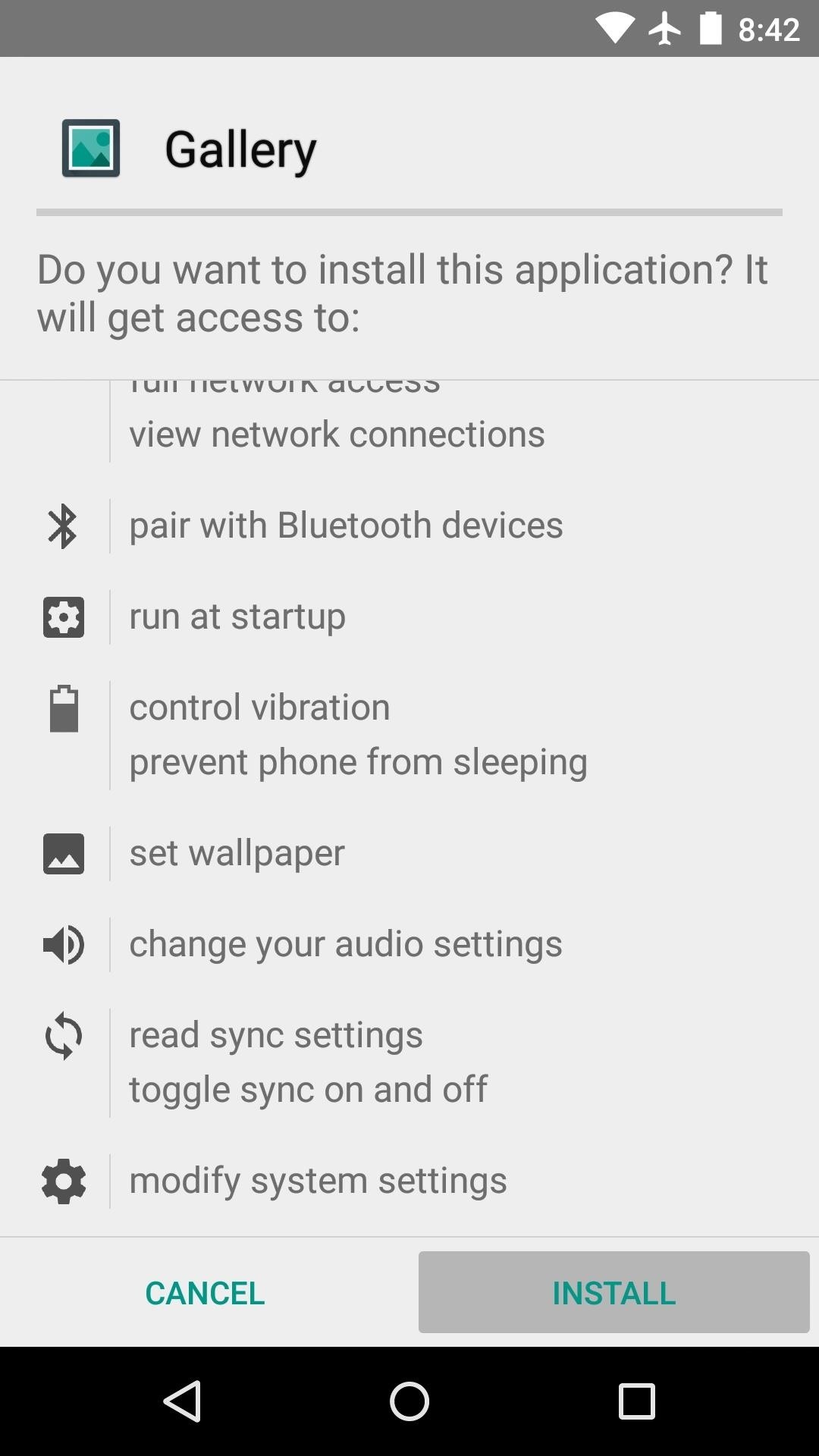
Step 2: Install the AppWhen the APK has finished downloading, tap the "Download complete" notification to launch it. From here, review the app's permissions and press "Install," then hit "Open" when that's finished.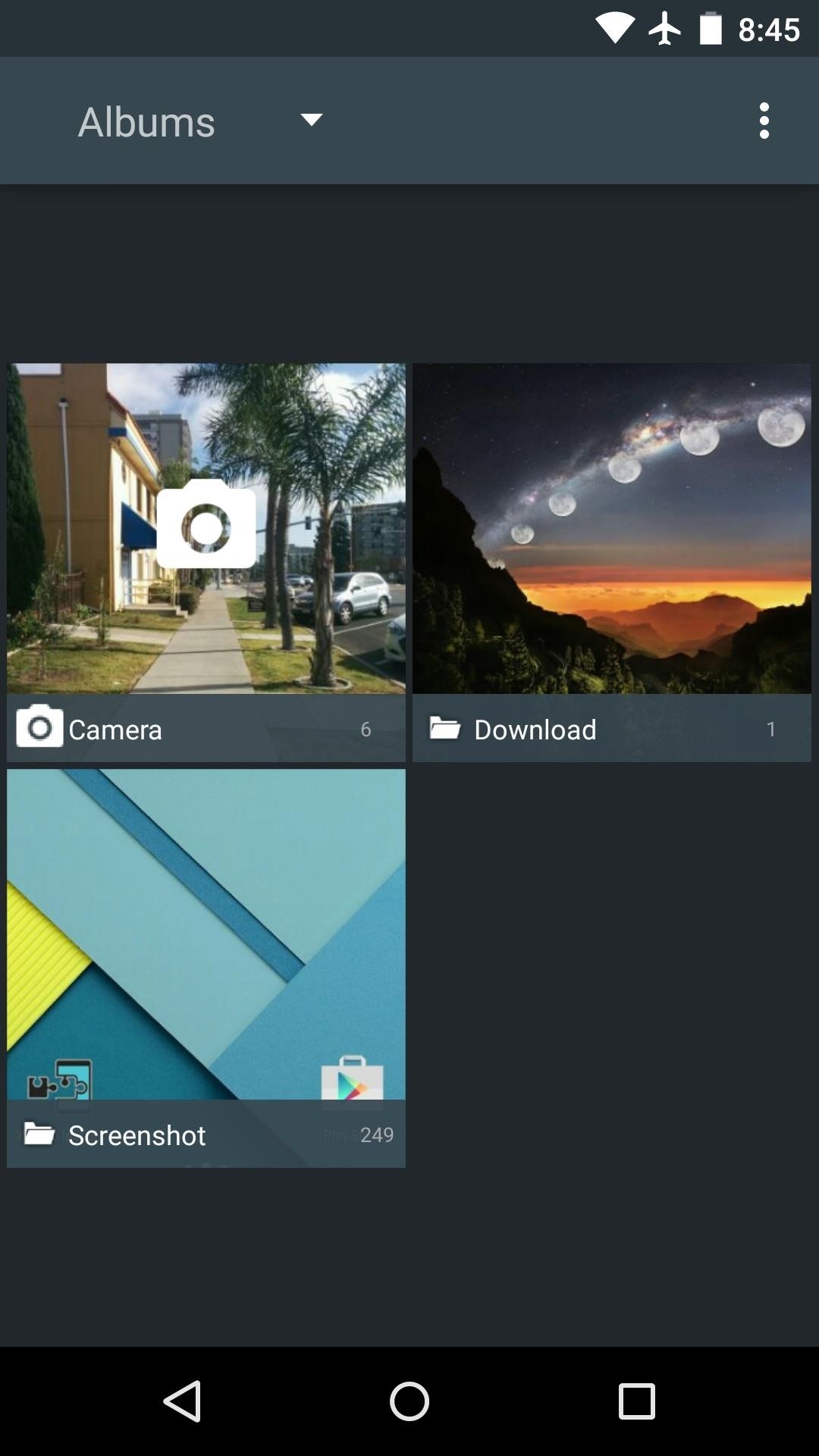
Step 3: Use the CyanogenMod Gallery AppCyanogenMod's Gallery app has a very intuitive interface. The main menu lists all folders on your device that contain photos, but this can be sorted by date, location, people, and tags by using the drop-down menu in the top-right corner. Aside from a pretty interface, CM12's Gallery app also sports some nice photo-editing features. When viewing an image, tap the floating button in the bottom-right corner to launch the editor. From here, there are many great filters, frames, and photo adjustments to choose from. What's your favorite aspect of CyanogenMod's Gallery app—the Material Design interface, or the powerful photo-editing tools? Let us know in the comment section below, or drop us a line on Android Hacks' Facebook or Twitter, or Gadget Hacks' Facebook, Google+, or Twitter.
Facebook Undo Gives You 5 Seconds to Think About What You're
Can you fully remove Google system apps from Android including the Play Store updates? on my Android and want to be completely optional for my Android experience
Google Stores Your Voice Search History—Here's How to Delete
Add Smart Drawer on Any Launcher and get Automatic Sorting Feature. Also Read: Top 10 Best Android Apps To Train Your Brain After reading up the above article, you have now got about the method by which you would be able to add a smart drawer to any launcher and also set up the automatic sorting feature.
Nova Launcher 101: How to Organize Your App Drawer with Tab
Step 7: Tap on "OK" to disable push notifications android lollipop (5.1.1) device. If you turn off notifications for this app, you may miss important alerts and updates on your android lollipop and kitKit device. 2 nd way: Disable push notifications android lollipop 5.1.1. Step 1: Open "Settings" app
How to Set or Change Default App in Android Lollopop
If you have a 4th generation iPad or newer, any model of the iPad Air, any model of the iPad Pro released before late 2018, or any model of the iPad mini, you'll need Apple's Lightning to USB Camera Adapter to use USB devices. You can connect the adapter cable to the Lightning port at the bottom of the iPad, then connect a USB accessory to the
How to Connect a USB Drive to an iPad - ebay.com
Hi there, The most common way to take a screenshot is what you have already mentioned ie. pressing power button and volume down button simultaneously. Apart from this there are many other ways to take a screenshot with and without using a third pa
How To Take Screenshot On Any Android Without Pressing Any
Here's a surprisly simple way to build yourself a laser-based listening device. It consists of two modules, a transmitter and a receiver. The transmitter is a set of lasers, one is visible red
You won't be able to use Facebook Login for other apps you may have signed up for with your Facebook account, like Spotify or Pinterest. You may need to contact the apps and websites to recover those accounts. Some information, like messages you sent to friends, may still be visible to them after you delete your account. Copies of messages you
Scrub Your Facebook Clean! - The Wonder of Tech
The stock Android method of adding a Home screen page is to drag an icon left or right, just as if you were positioning that icon on another Home screen page. When a page to the left or right doesn't exist, the phone automatically adds a new, blank page. Other phones may be more specific in how pages are added.
Mastering the Android Home Screen | Smart Mobile Phone Solutions
Instagram's cute face filters, like puppy dog ears, are actually AR filters! And with over 400 million people using Instagram Stories every day, brands are starting to cash in on the virality of face filters by creating their own custom AR filters for Instagram Stories.
The future of Instagram face filters is glossy, metallic, and
(use code "thescopezz" for 5% off)
How To Add A Logo Watermark To ALL of your YouTube Videos
Images captured by Microsoft's next generation Kinect depth-sensing camera that will facilitate augmented reality experiences in the next version of the HoloLens and give computer vision to untold multitudes of connected devices in enterprise facilities, have made their way into the wild.
7 Amazing Microsoft Kinect Hacks -- Redmondmag.com
From adjusting animation speeds to enabling USB debugging, the Developer options are some of the more important hidden settings, but it's dead-easy to enable them on your LG G3. Just open up Settings, then scroll all the way down to About phone. Once there, tap Software information, then tap Build number seven times. You'll see a toast
How to Enable Developer Options and USB Debugging on Android
Open Instagram and go to your profile. Tap the gear icon in the upper right corner of your profile to open Settings. Scroll down and tap Linked Account. Tap Facebook. Here you can link your Facebook account to Instagram. How to Invite Your Facebook Friend to Join Instagram. Open the Instagram app on your iPhone.
How to Link Instagram to Your Facebook Page in 6 Simple Steps
Here's how to do a restart your iPhone XR if it's frozen or unresponsive. A restart / soft reset can resolve issues like continuous resetting/rebooting, device crashing, freezing, won't ring or vibrate, can't make or receive calls, device locks up, and keypad doesn't respond.
My iPhone Is Frozen! What To Do When Your iPhone Freezes.
0 comments:
Post a Comment