How To: Turn Your iPhone into a Fully Functional Samsung Smart TV Remote
After I traded in my Samsung Galaxy S5 for an iPhone 5S, the one feature I truly missed was the Smart Remote app. My television remote was broken and the S5 saved me from, you know, actually having to get up and change the channel.But thanks to Henrik Edwards and his JustABlip app, available for free from the iOS App Store, I can bring those same Samsung Smart Remote features to my iPhone. Please enable JavaScript to watch this video.
Step 1: Install JustABlipFind JustABlip in the iOS App Store, then install it to continue.
Step 2: Connect Your DevicesYour Samsung Smart TV must be on the same Wi-Fi network as your iPhone in order for the remote app to connect. If your TV is not connected to your network, go to Menu -> Network -> Network Settings on your TV to connect.In JustABlip, select "Find TV" at the bottom and the app will automatically detect all compatible TVs connected to the same Wi-Fi network. Your TV must be turned on for the app to connect—unfortunately, JustABlip cannot (currently) power on a TV. Select "connect" on the next screen and a popup will appear on your TV screen: Once you select "Allow," JustABlip will be able to control your Samsung Smart TV. If you run into issues with your TV denying access to your device, go to Menu -> Network -> All Share Settings and allow JustABlip from there.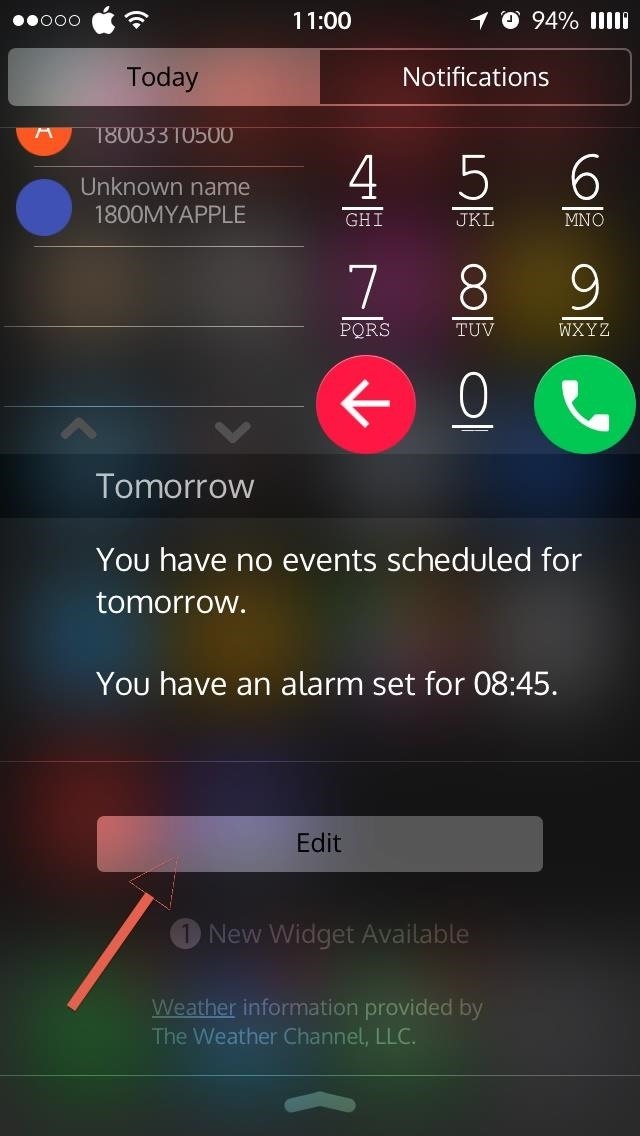
Step 3: Add the WidgetWhat makes this app really useful is the ability to use it as a Notification Center widget. Bring down the Notification Center, select "Today," and hit "Edit" near the bottom of the screen. In the next section, select the green + icon next to JustABlip to add the widget to the Notification Center. You can move the widget up or down in the list using the three horizontal lines to the right. Tap on "Done" when ready. The widget allows you to change the channel and volume. But for all other additions like favorite channels, numeric keyboard, and more, you'll have to shell out $4.99 to add those options to the widget. But even without, all these options are available through the actual app.
Step 4: Be the Tech-Savvy Couch PotatoThere is an unrivaled convenience of being able to control your TV without the need to look for the remote (which is always lost) or worry about replacing its batteries. If you wish to add or remove functions to the remote's interface, you can do so by selecting "Customize" and adding, removing, or reordering the controls. The developer notes that "JustABlip is expected to work with Samsung C, D, E and F Series TVs (2010-2013), but the H-series (2014) is NOT supported."Do you think JustABlip could really replace the need for your remote? Let us know in the comment section below, and make sure to check out Gadget Hacks on Facebook, Google+, and Twitter for more tips like this one.
The best browser for your Mac is the one that comes with your Mac. Safari is faster and more energy efficient than other browsers. Handy tools help you save, find, and share your favorite sites. Built-in privacy features help keep your browsing your business. Apple Pay in Safari lets you shop safely and simply.
How to Use the New Safari Web Browser Settings in macOS High
Facebook Messenger, Instagram and WhatsApp may merge into one app But the proposed project is likely years away. by Josh Johnson January 31, 2019, 2:21 pm
Facebook Messenger, WhatsApp and Instagram Integration: FAQ
Rooting our smartphone is the first thing that came to our mind when we plan to implement some best Android tweaks and hacks. Rooting Android smartphone gives us extra administrative privileges to tweak Android smartphone. Mostly we root Android phone to install Android hacking tools, install custom ROMs, to delete factory installed apps etc.
(build.prop) The Codes Might Have Done Something Here
In this softModder tutorial, I'll be showing you how to set up your Samsung Galaxy S3 so that you always know what calls you have missed, even when your have forgotten your phone. All you need is
How to Forward Missed Call Alerts & Text Messages on Your
How to manage cellular data usage on your iPhone and iPad with iOS 8 The Settings > Cellular Data > View Account screen shows details from the carrier, including the billing period, how much
How to Manage Your iPhone Cellular & Wi-Fi Usage While
The device has recently received the Android 8.1 Oreo update, yes you heard it right while all other brands are still struggling to provide the Android 8.0 Oreo update at that phase Google came up with the Android 8.1 Oreo for the Nexus 6P, the Pixels-series devices have also received this update recently but the changes this update will bring may vary from device to device.
How To Root Nexus 6P On Android Oreo 8.0 (With SuperSu)
HTC Touch Pro 2 Screen Repair. Lowest Price Guaranteed Call 877.320.2237 for details. When the glass cracks on an HTC Touch Pro 2, there's a big chance that the LCD can break too. In this case, you can usually see the dead pixels on the display and the device won't respond to your touch.
HTC One (M7) Screen Repair & Disassemble - YouTube
hack facebook accounts : facebook freezer This program can freeze facebook accounts temporarily or permanently by hitting facebook with consecutive wrong login attempts. It also has a "watch the action" feature in which we can see the facebook freezing process.
How To Hack Facebook Account: Hacking Facebook Account Free
Full Guide: TapeACall Lets You Record Phone Calls on Your iPhone Like a Pro; The service uses a local access number to record calls, so you will always have to merge the call you want to be recorded with the TapeACall local access number.
TapeACall Pro: Call Recorder on the App Store
How to Add Sticky Notes to Your Email Threads in Gmail
How to Disable Heads-up Notification without Root Brian Umoh HeadsOff will disable all Lollipop Heads-up notifications on your phone. How to stop pop up ads on Android How To PC Advisor
How to disable "heads up" (popup) notifications in Lollipop
In this softModder tutorial, I'll be showing you how to add Android 4.4 KitKat toast notifications to your pre-KitKat Galaxy S4. Don't like Samsung's TouchWiz toast notifications? Want to get a
Burnt or Buttered? How to Add App Names & Icons to Your
0 comments:
Post a Comment