How To: Hide All Your Browser Tabs with One Click in Chrome, Safari, Opera, and Firefox
At some point or another, we've all been in that awful situation when someone walks up behind you while you're looking at something you don't want them to see. Whether you're tweeting during class, shopping for gifts online, or looking at something a little more NSFW, there are times when it would be nice to just click a button and have all your open tabs disappear.Luckily, there's an add-on for that. A few, actually.
Chrome, Safari, & OperaFor users who browse with Chrome, Safari, or Opera, there's an add-on developed by Thomas Greiner called PanicButton that does just what it sounds like it would—it installs a panic button in your browser that will hide all your tabs with one click. Image via googleusercontent.com Once it's installed, you can hide, restore, and even password-protect your tabs to make sure no one sees anything you don't want them to. When your tabs are hidden, the button turns green and an icon appears that shows how many are open, but you can disable that feature if you don't want it to give you away. You can also use a custom keyboard shortcut (and your ninja reflexes) to hide your tabs even quicker.Download PanicButton for Chrome, Safari, or Opera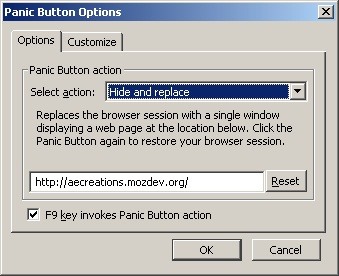
FirefoxFor Firefox users, there are two different add-ons with similar functionality. The first is also called Panic Button, although it's made by a different developer, and it does pretty much the same thing as the one above minus the password protection feature. It gives you the option to hide or minimize your tabs, or just quit Firefox altogether. The second option for Firefox is called Hide Tabbar. It's a little simpler than the others in that it uses a keyboard shortcut to hide and restore your tabs. Nothing more, nothing less. So, if you're looking for something easy to use and only need it to perform its core function, Hide Tabbar may be the way to go. Image via mozilla.net Download Panic Button or Hide Tabbar for Firefox So, the next time you're looking at something you'd rather not share (we won't ask), don't scramble to close out or switch windows, which just makes it look sketchy anyway. Let one of these extensions to the dirty work for you.Do you know of a similar add-on that works for Internet Explorer? Let us know in the comments.
In our last episode of our 10-part series on how to make a family tree we'll show you how to print your family tree using MyHeritage.com. It's fairly straightforward and gives you several options
Print Out Your Family Tree | FamilyTree.com
All Google products use the same account information.When you change your Gmail password, you're changing your Google account password. Use this new password when using YouTube, Google Photos, Google Maps, and other Google products.
5 Ways to Change Your Gmail Password - wikiHow
Admittedly, Apple doesn't allow you to change font style on iPhone/iPad; you can change the font size of your smartphone. You can simply do the following: Step 1. On iOS 11 or later, go to Settings > Display and Brightness > Text Size and adjust the slider to increase or decrease the font size.
How To Change Font On Your iPhone - iPad - iPod Touch 2016
How To: Pimp your toy helicopter with a spy camera How To: Install Linux on an iPod How To: Install a click wheel in a 1st generation iPod Nano How To: Replace the battery or LCD screen in an iPod Nano How To: Instal an LCD screen into an iPod Mini
How to Make a flying helicopter out of office supplies
This can be due to running an insecure or poorly coded application or can also occur due to the incomplete update. The reason can be anything, and you don't need to lose your senses. So, today we are going to show you how to force reboot iPhone XS Max, XS or XR. 4 Steps to Force Reboot iPhone XS Max, XS or XR
How to force restart a stuck iPhone XR, XS or X - CNET
Use the Free Web Tool Cropp.me to Crop and Resize Images Easily By Create a 500px resize action in Easily Resize Images for the Web with This Drag & Drop
Automator: Easy Way to Automatically Batch Resize Images in
How to Get Constantly Changing Wallpapers on Your Galaxy S3
You can add more apps to the dock, but the true benefit of the Smart Launcher 5 is when you swipe to access the pre-sorted app drawer. Finally, the Ap15 Launcher home screen is basically
How to Remove the Bottom App Drawer in the iOS Messages App
How to Get Sony Stamina (Power Saver) Mode? One of the major drawbacks of having android Smartphone is reduced battery life; you simply have to rely on power saver mode to ensure increased battery life but still, due to those apps running in the background and consuming your battery life, the battery doesn't last long for a day.
6 Easy Ways to Increase Battery Life on Your Android Device
You can tell Google Home to remind you in 15 minutes to get gas, and the reminder notification will show on your iPhone while you̵ 7;re out so you don't forget. You can even set location-based reminders.
How to Get Google Home Reminders on Your iPhone So You Never
How To Enable Chromecast Screen Mirroring On Any Android Device By Ben Reid | July 12th, 2014 This year's Google I/O may have been dominated by the search giant's grand unveiling of Android L, but there were still plenty of other major announcements besides.
[EXPERIMENTAL] Enable Mirroring from any dev… | Android TV
News: Samsung Could Lose Grip on OLED Monopoly Thanks to Google & Apple How To: Restore Permanently Deleted Files with Recuva How To: De-Bloating Your Samsung Galaxy Note 2: How to Delete Preloaded Android Apps for Good How To: Remove Amazon's DRM from Any Kindle eBook
Thanks To Apple, Top Rival Samsung Keeps Winning - Forbes
0 comments:
Post a Comment