How To: Make Your Battery Last All Day Long: 5 Power-Saving Tips for the OnePlus One
The new OnePlus One packs a 3,100 mAh battery that promises to last all day and night. While that will work for most, some of us don't quite know how to put our phone down and save some juice.If you're looking to help your battery out and possibly squeeze an extra hour or two out of it, follow along and take advantage of some of the settings your OnePlus One offers. Please enable JavaScript to watch this video.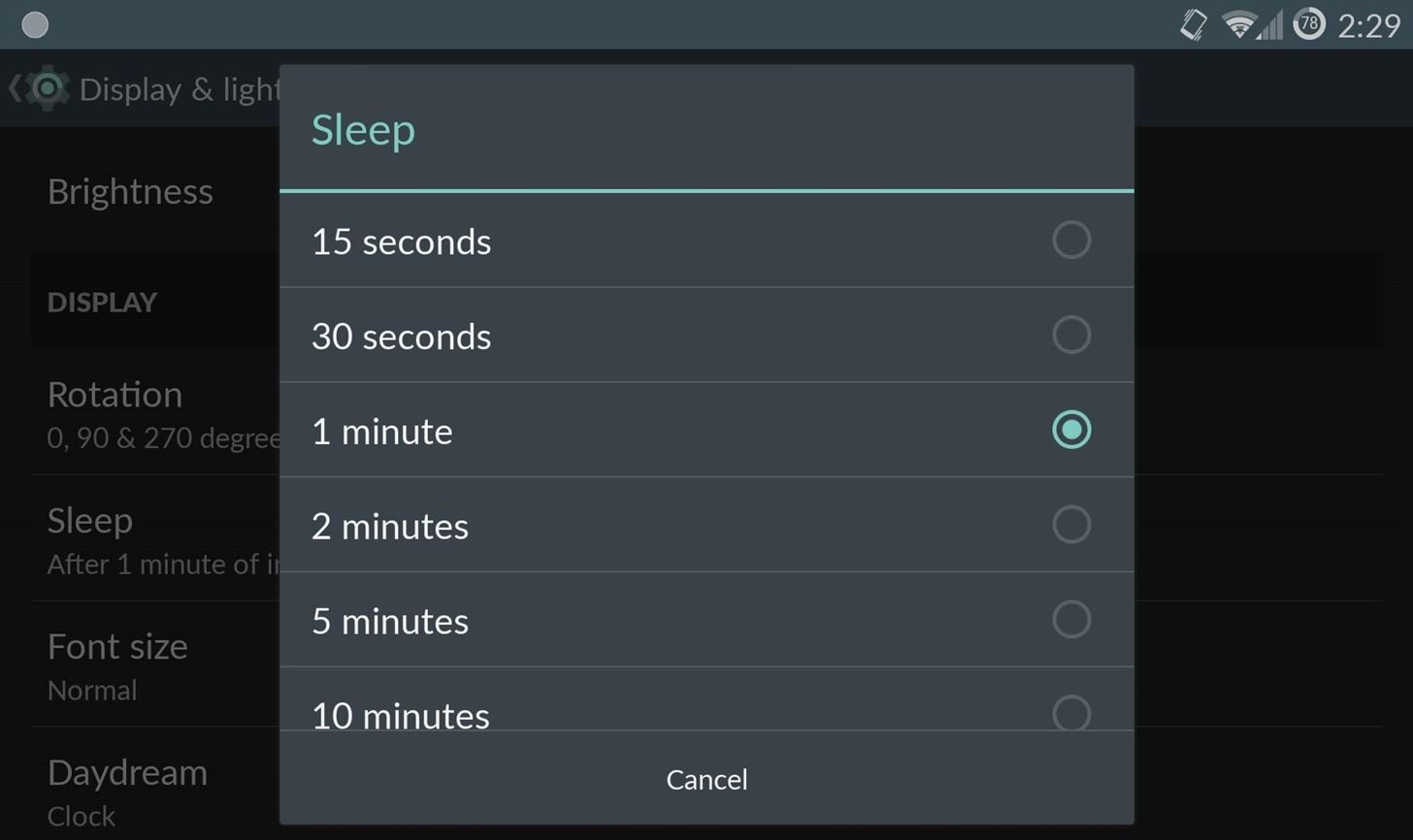
Tip #1: Limit BacklightMost of the time, you're scrolling though apps or tapping out a couple messages, so there aren't many reasons why your screen should be on when you're not actively touching your device. It does makes sense when reading an ebook or watching a movie, but those apps come with features that prevent your device from sleeping anyway.To reduce the drain your screen puts on your battery, you may want to drop the screen sleep time to 30 seconds. You can find more timeout options in Settings -> Display & lights -> Sleep.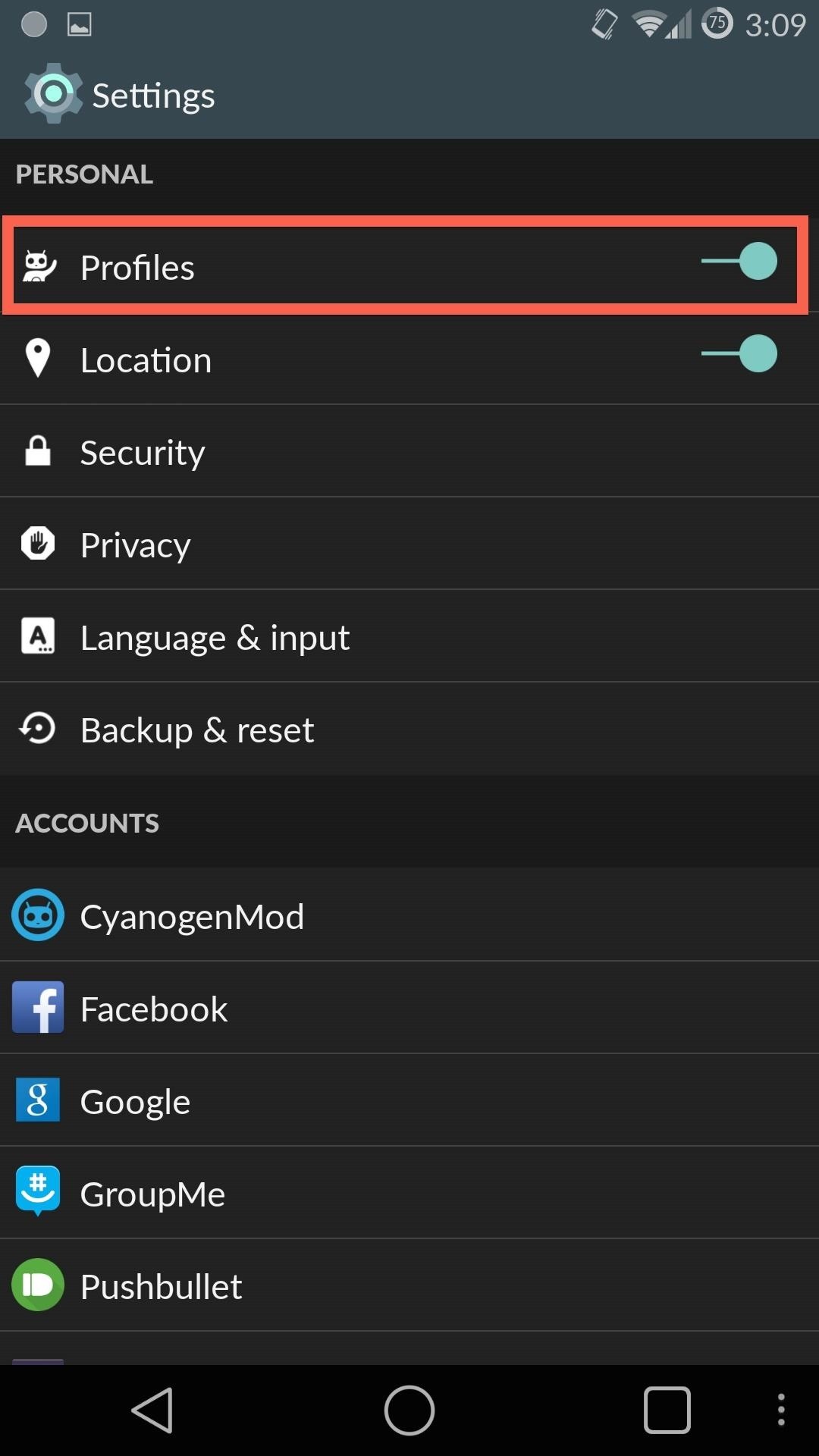
Tip #2: Create a Battery Saving ProfileSince the OnePlus One runs CyanogenMod, it also ships with their profile system. Profiles are preset settings that can be applied directly from your Power menu.You can set up profiles from Settings -> Profiles, and I would recommend creating one to save power. By that, I mean creating one that disables Bluetooth, Wi-Fi, Data Sync, and other battery hogs. When creating a profile, be sure to tap the checkbox next to the connection you want to override, then select the option to disable.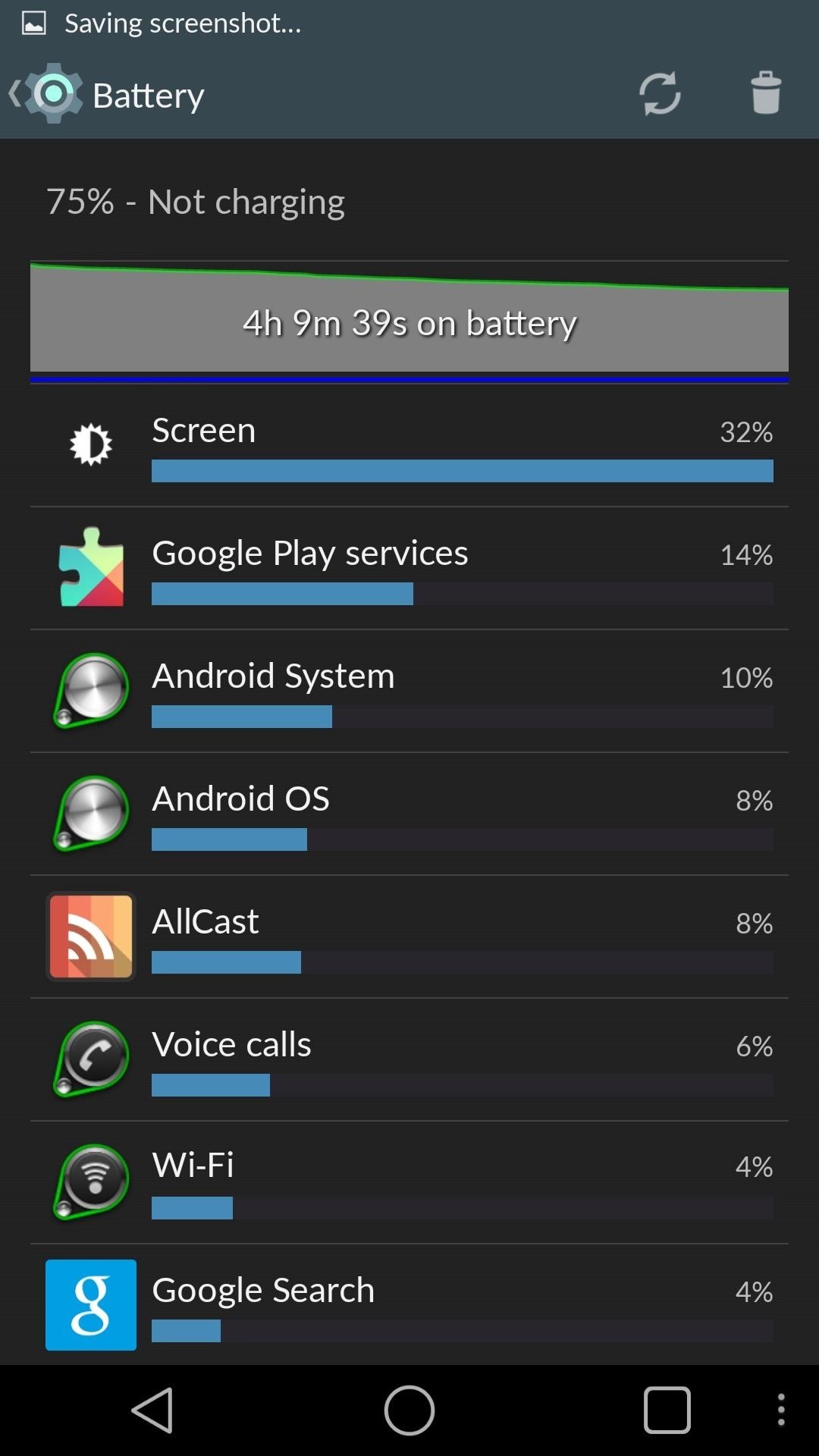
Tip #3: Check for High Usage AppsOne great feature that comes with every Android device is the ability to check which apps are using your battery the most—these stats are found in Settings -> Battery.There, you can find your battery history from you current charge by tapping the graph under your charging state. Tapping an app will show how much of the battery was used by that app. This will definitely come in handy when you find your battery draining abnormally fast. If you have the Kill app back button setting enabled in Developer options, you can use it to kill any battery-hogging app you're currently in using a long-press of the back button.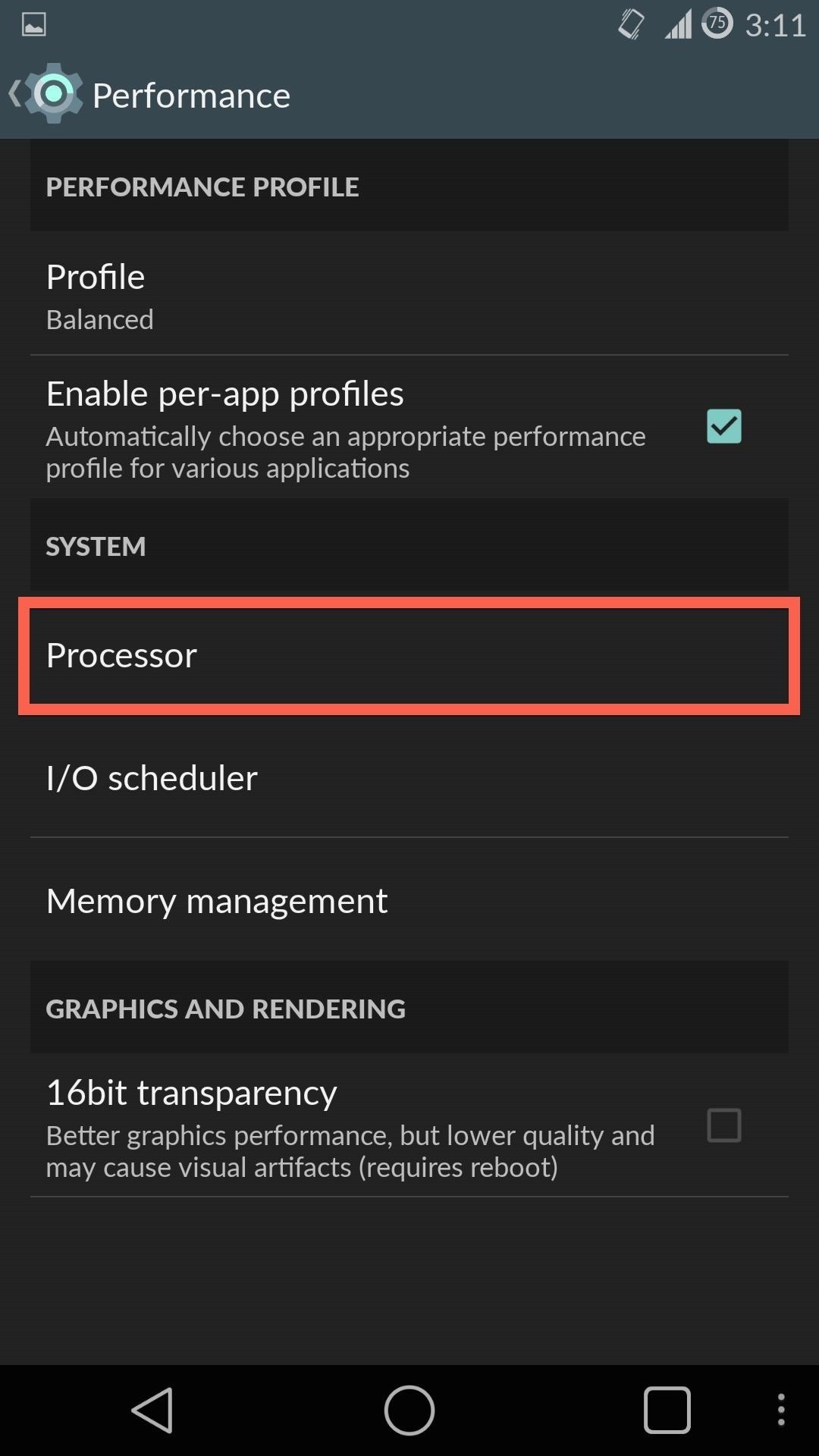
Tip #4: Reduce Max Clock SpeedIf your battery is in a life or death situation, or you think you aren't going to need to use your CPU to its full potential, you can always reduce its frequency. The CPU frequency determines how fast your processor can execute commands, and by lowering it, you reduce the amount of processes, and therefore reduce battery usage. The SnapDragon processor running your One has a default max frequency of 2.5 GHz (2457 MHz), but you can safely reduce it to 1 GHz (1036 MHz) to save some power. While 1 GHz might be low for some users, you can always select a different speed in Settings -> Performance -> Processor -> Maximum CPU frequency.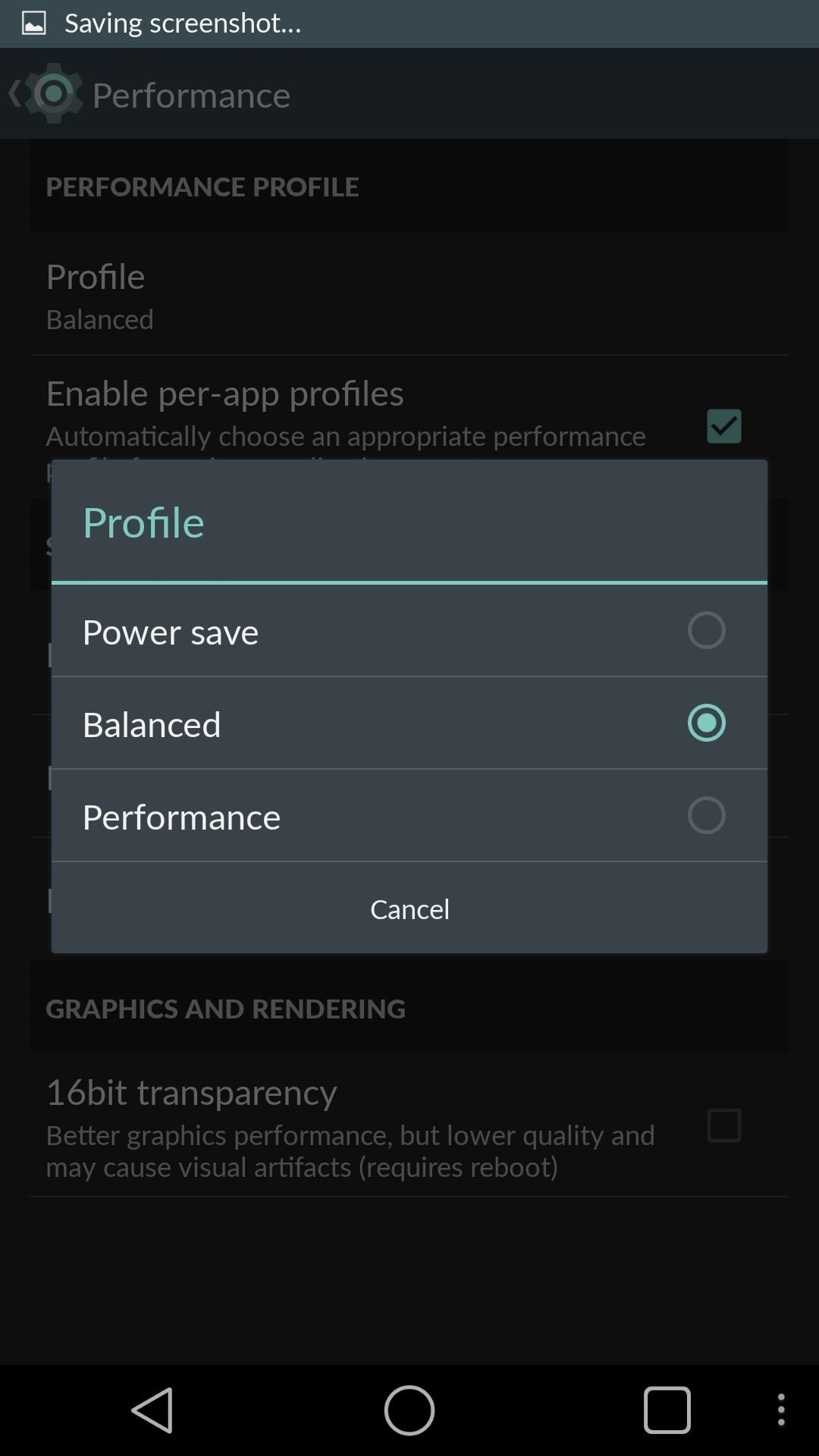
Tip #5: Enable Power Save ModeUnder the same Performance settings we used in the previous tip, there's also an option to enable Power Save Mode in Settings -> Performance -> Profile.This mode only lowers your CPU frequency, but if you want a bigger impact in saving some power, you can always use the Snapdragon BatteryGuru, which can be downloaded directly from Google Play and optimizes your battery based on your usage. Keep in mind that BatteryGuru needs a few days to get the most information about your battery. To enable Auto Power Saving Mode in BatteryGuru, go to Settings -> Lower Power Mode, and set a target battery percentage for it to be enabled. There, you will also be able to customize what settings do and do not get disabled.So, there you have it. Five easy tips to get the most out of your new OnePlus One's battery life. Let us know what you think!
But when I take a burst of photos on the iPhone 5s, only one of them is uploaded. I have to go in and tap Select Favorites and mark each one. How can I change it to mark all photos in the burst as Favorites, or get Dropbox to upload all of them? I find a computer with a big screen much better suited to the task of comparing photos and picking one.
How to Turn Burst Photos into GIFs on Your iPhone « iOS
Don't Miss: Turn Your Live Photo into a Facebook Profile Video; If you tap on your profile picture and don't see the "Select Profile Video" or "Take a New Profile Video" options, then you'll have to upload a video from the Facebook site on your computer.
Facebook: How to Make Your Profile Picture a Video | Time
time.com/4057391/facebook-profile-picture-video-gif/
Facebook is rolling out a new feature that lets you set a short, GIF-like looping video as your profile picture, the company announced Wednesday. The new feature is rolling out slowly, Facebook
How to make your Facebook profile picture a video | TechRadar
This wikiHow teaches you how to unlock an iOS device (e.g., iPhone, iPad, or iPod Touch) in a variety of different situations. These situations include resetting a password-protected device to which you don't have access as well as unlocking a device to which you know the password.
How to Jailbreak and unlock an iPhone 4 or iPod Touch fast
Android Enterprise provides additional management options and privacy when people use their Android devices for work. Intune helps you deploy apps and settings to Android work profile devices to make sure work and personal information are separate. All apps you install on Android work profile devices come from the Managed Google Play store.
Use This App To SUPER SMOOTH Your Android Device - youtube.com
Fortnite for iOS Finally Supports MFi Controllers Posted by Evan Selleck on Jan 29, 2019 in Epic Games , Fortnite , News Playing Fortnite Battle Royale on the iPhone or iPad is fun enough thanks to the onscreen controls, but it could be better.
Fortnite Now Available for Free Download on iOS | HYPEBEAST
This is not an official TWRP Recovery on Essential Phone PH-1 from TWRP Team. If you install any Custom Recovery on Essential Phone PH-1, you can install Custom ROM, Custom Mods, Custom Kernels or any zip file such as Xposed. Read the guide carefully on How to Root and Install TWRP Recovery on Essential Phone PH-1.
Root Essential Phone (PH-1), Install TWRP and Unlock Bootloader
How To Pirate A Vinyl In 15 Seconds Elad Mordechai Mizrahi. The X-Wing And How To Spot It - Duration: 7 Tips to Perfect Sounding Vinyl Records: Handling, Cleaning,
How To Pirate Vinyl Records - gizmodo.com
So today I want to show you how to show the exact battery percentage number right in the status bar of the Pixel and Pixel XL. Sadly, this isn't as easily readable as it is on some devices (like Samsung's), but at least the feature is there. Pixel Battery Percentage in the Status Bar. Enable the System UI Tuner on the Pixel phone
How to Show Battery Percentage in Android 6.0 Marshmallow
Jun 06, 2018 · It certainly offers a better user experience — the Lens app scans in real time as opposed to the static Lens in Google Photos, which unintuitively requires that you launch the Photos app, find a
How to Use Google Lens' New Features - lifehacker.com
Free radio for everything you do. Store 50,000 tracks from your personal collection. Subscribe for on-demand access to 40 million songs and offline listening.
How to Upload Your Music Library to Google Play Music
When sharing your database with multiple devices, Android phones are listed as just "Android," making it impossible to discern which one is which. However, iPhones and PCs are easily labeled based on their assigned names. Authy is easily one of the best two-factor authentication apps available on both operating systems.
Best two-factor authentication apps - The App Factor
Folder Shortcuts. In addition to adding file shortcuts to your home screen, you can also add folder shortcuts. The process is the same. Tap the three dots button on a folder on the main Google Drive screen and in the menu that opens, tap the Add to Home Screen option.
4 Ways to Set a Bookmark Shortcut in Your Home Screen on Android
Nor do I need any more recipes — other than the few hundred that are my own personal favorites right now. It's a cinch to add recipes to your Google Docs recipes anytime you find a new one you might want to try. And you always have access to all of your recipes, no matter where you are. Google Docs: More Than Just For Recipes
Categories - CokeSolutions
Linkin Park's popular Hybrid Theory album now free on Play Music. thanks to the immense popularity and success of their debut album Hybrid Theory. Well, fans of the band will be pleased to
Linkin Park: Hybrid Theory (Bonus Edition) - play.google.com
SoundCloud is one of the most popular music streaming services for good reason. You can upload your own music, listen to remixes from your favorite DJ, check out the latest releases from mainstream artists, and even discover new artists. But while you've always been able to listen to most songs for
The Beginner's Guide to SoundCloud - mashable.com
0 comments:
Post a Comment