News: Razer's New Gaming Phone Leaked in Promo Video Ahead of Announcement
Razer, the company known for PC peripherals and laptops, is joining the smartphone industry with a new device. Rumors have been swirling since they announced an event on November 1 at 4 PM EDT, but now, we have our best look yet with a leaked promotional video before the actual announcement.
VideoThe Razer leak has been removed from YouTube, sadly, so we had to pull the embedded video that was previously included below. But the Razer Phone has now officially made its debut, and you can read more about it on Razer's site here. Aside from that, we still have some juicy screenshots, specs, and other information that you can check out below.
SpecsThe video confirms most of the specifications for the device. Razer will be competing in the high-end market with this smartphone.CPU: Qualcomm Snapdragon 835 GPU: Adreno 540 RAM: 8 GB Display: 5.7" IGZO LCD display with 120 Hz refresh rate Storage: 64 GB Battery: 4,000 mAh Rear Camera: Dual 12 MP; one wide angle, one telephoto lens Colors: Black Speakers: Dual front-facing (stereo) with separate amps for each speaker Materials: Metal frame with glass screen
120 Hz Refresh RateSimilar to the 10.5" iPad Pro, Razer uses an IGZO TFT (thin-film transistor) screen with a full 120 Hz refresh rate. The screen has higher electron mobility than typical LCD thanks to "a-Si" (amorphous silicon) technology, which translates to higher resolution, lower power consumption, and higher refresh rate. Image by Circuit Breaker/YouTube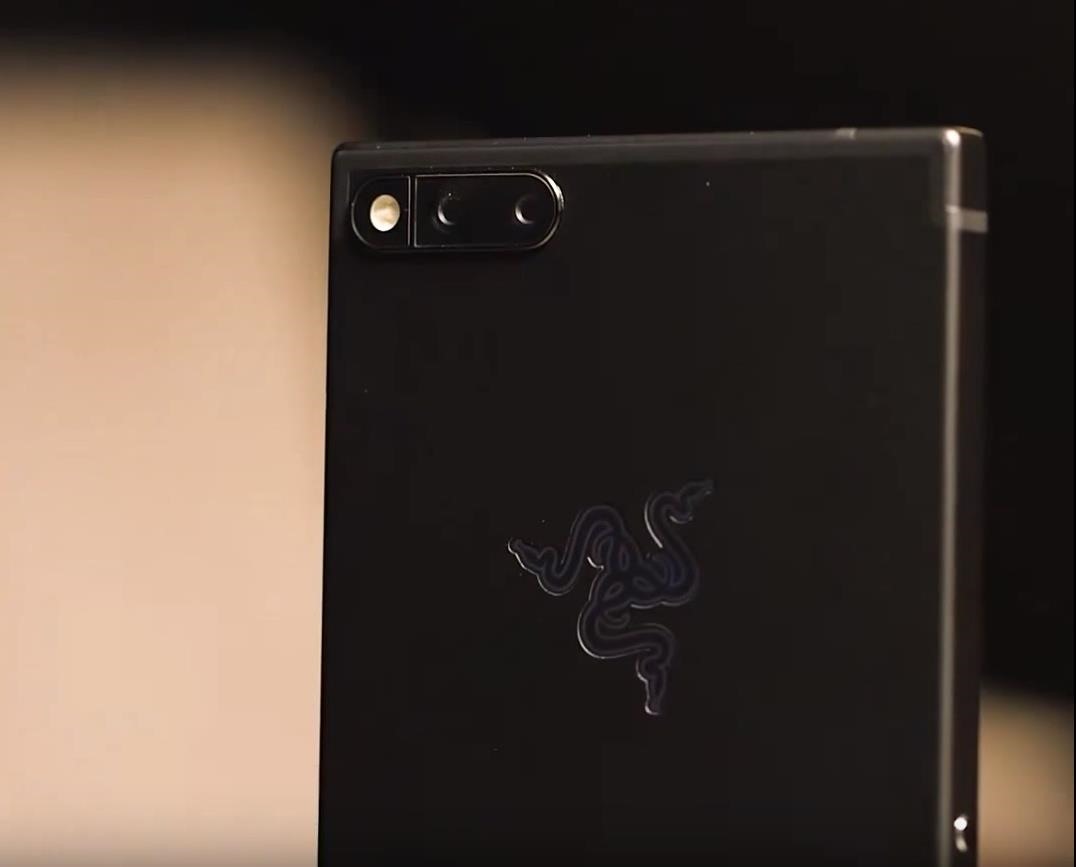
4,000 mAh BatteryLIke the rumored HTC U11 Plus, this device will also have a gigantic 4,000 mAh battery. Previously, the only flagship smartphone with this capacity available to the US audience was the Huawei Mate 9 (and soon to be released Huawei Mate 10 Pro), so it's great to see another flagship prioritizing battery life. When combined with IGZO display and the power efficiency of the 10 nm Qualcomm Snapdragon 835, this phone could have the best battery life of any phone released in 2017. Image by Circuit Breaker/YouTube
Gaming-CentricWhen rumors first swirled about Razer entering the smartphone industry, many assumed that the phone would have some focus on gaming due to the company's background. In the video, they stress that this is a gaming-centric phone. We don't see any software changes to Android that help achieve this goal but we do see their focus on high-quality hardware to ensure smooth performance. With the 120 Hz refresh rate (a first on smartphones) combined with 8 GB of RAM, this device will be able to handle any game found on the Play Store.
Pricing & AvailabilityUnlike most of Razer's products, the company isn't charging a huge premium for this phone. At $699, it is only $50 more than the Pixel 2, which has a smaller screen, smaller battery, and less RAM. The majority of smartphones with this large of a display cost above $750. Hopefully, this translates to more individuals giving Razer a chance with their first device.For now, we don't know a firm release date, but the phone is expected to be available for purchase at some point in November. We'll know a lot more later today, as the official announcement is at 4 PM Eastern time on November 1, so stay tuned to Gadget Hacks for up-to-date information about this new device. Are you excited about the Razer phone? Let us know in the comments below.Don't Miss: Translucent HTC U11 Plus Bares All in Leaked VideoFollow Gadget Hacks on Facebook, Twitter, Google+, YouTube, and Instagram Follow WonderHowTo on Facebook, Twitter, Pinterest, and Google+
Cover image via Circuit Breaker/YouTube, screenshots by Jon Knight/Gadget Hacks
How to Sync your Contacts with Google Contacts on the iPhone. If you're an iOS user who spends any time in Google's cloud (or have a mixed selection of devices), then you can also sync your Google contacts with your iPhone. First, head into the Settings menu, then choose Accounts and Passwords. Tap the Add New Account option, then Google.
How To: The Fastest, Easiest Way to Find & Share GIFs on Your iPad or iPhone News: The 5 Best iPhone/iPad Apps for Exporting and Importing Your Photos
The best ways to make your own GIFs | Popular Science
For many, mobile phones are beginning to replace televisions as the primary device for watching videos. Its portability and easy-to-use apps make it easier to see Netflix, Hulu, YouTube or Prime Instant Video on the smaller screen.
The 5 Best Phones for Streaming Videos from Netflix, Hulu
Google Home Easter eggs: Best games. As we said, Google Home is good for showing off to friends, and what better way than with a few games? Even if you're alone, you can still have some fun with these. OK Google, I'm feeling lucky. OK Google, Mad Libs. OK Google, what am I thinking right now? OK Google, spin the wheel. OK Google, flip a coin.
Google Assistant Has A Pretty Fun 'I'm Feeling Lucky' Easter Egg
You can now play PlayStation 4 games on your iPhone with Sony's official PS4 Remote Play app! You've been able to stream games for years with the unofficial R-Play app, but we're happy to
How to Play PC Games on iPhone/iPad using Moonlight App
News: Your iPhone's Lock Screen Is Getting Better Widgets, Notifications, & More in iOS 10 How To: Get Floating Banner Alert Notifications on Your Galaxy Note 2 or Other Android Device How To: Draw & Send Messages to Your Friend's Lock Screen from Your Nexus 5
At this point, you'll need to select the apps whose background services you'd like to kill automatically—tap "Add a new app to the hit-list" to do just that. From here, you'll be taken to a list of all services that are currently running in the background on your device.
Auto-Kill Background Services on Android [How-To] - YouTube
How to stop that boarding pass from hogging your lock screen. it's easy to get rid of — if you know where to look. but it will no longer show up as a persistent annoyance on throughout
How to Get Rid of Microsoft's Annoying Ads on the Windows 10
Handoff is a really great feature of iOS and macOS if you're the only person who uses your devices. It lets you seamlessly move from doing something on your Mac to doing it on your iPhone, and vice versa.
How to Setup and Use Handoff Between Your Mac and iOS Devices
Here, you can also select a box that will delete all the app activity from Facebook. But proceed with caution! This step can remove page apps & posts made to your pages or profile .
Even when activity is deleted, some data about your use of Google services may be kept for the life of your Google Account. For example, after you delete a search from My Activity, your account will store the fact that you searched for something, but not what you searched for.
How to Delete Your Google Search History in a Few Easy Steps
money.com/money/5221313/how-to-delete-your-google-search-history/
Deleting your Google web browser history and Google search history is one way to limit how much data you allow to be collected about you on the internet. Even if you're someone who already uses Google's incognito web browser, you're still not being kept completely anonymous online.
How to Delete Google History: 8 Steps (with Pictures
How to Log into FaceTime & Messages in iOS 11 with Alternate
Move the Obtrusive Volume Indicator Popup Box into Your iPhone's Status Bar [How-To] I will show you how to relocate that huge volume popup box to the status bar so it won't intrude on any
How to Hide the Annoying Home Bar Indicator on Your iPhone X
That's all we know so far about code-name "river," the upcoming 2019 Motorola Moto G7. If we learn more about any of the next-generation Moto G devices, we will update our existing rumor
OnePlus 6T Rumors Roundup - thinkingtech.in
One of the coolest features in modern smartphones is their Bluetooth connectivity. This is how two digital devices can communicate with one another—sending data like your phone call audio or your favorite song—all while using up minimal battery life. Don't Miss: Android Basics: Get Started with
7-Step Guide to Installing Any Android Keyboard on Your
0 comments:
Post a Comment