Action Launcher 101: How to Use Quicktheme to Make Your Home Screen Match Your Wallpaper
If you're like me, you change your wallpaper often. After maybe a week of looking at the same picture, you just have to have something different. Depending on the new wallpaper, you may spend another hour changing the background color of folders, the app drawer, and even Quickpage to match your overall theme. But you probably don't want to spend that much time tweaking your layout every week, so let me show you a way that reduces the time from an hour to a few seconds.Action Launcher has a feature known as Quicktheme which provides this solution. Once enabled, as soon as you change your wallpaper, the background colors of the status bar, app shortcuts, app drawer, Quickdrawer, Quickpage, Shutters, and Covers all switch to an appropriate color that matches the wallpaper. As the name implies, it quickly matches the established theme based on the wallpaper and reduces time spent trying to find exact colors that match.The best part of Quicktheme is that enabling it is just as fast and easy as using it. Let me show you how it works.Don't Miss: Set Up Action Launcher's Shutters & Covers to Get Gesture-Based Widgets & Folders
Step 1: Download Action Launcher PlusQuicktheme is an Action Launcher Plus feature, so to try it out, you'll need to chip in $4.99 with an in-app purchase. The Plus version does have many other features, including Quickpage and Notification Dots, so it's honestly a great value.To purchase the Plus version, open up Action Launcher, then long-press any empty space on the home screen and choose "Settings." From there, press the "Get Plus" button in the upper-right corner, then choose "Upgrade to Plus" on the following menu. Finally, confirm your purchase, then head back to Action Launcher's main settings menu.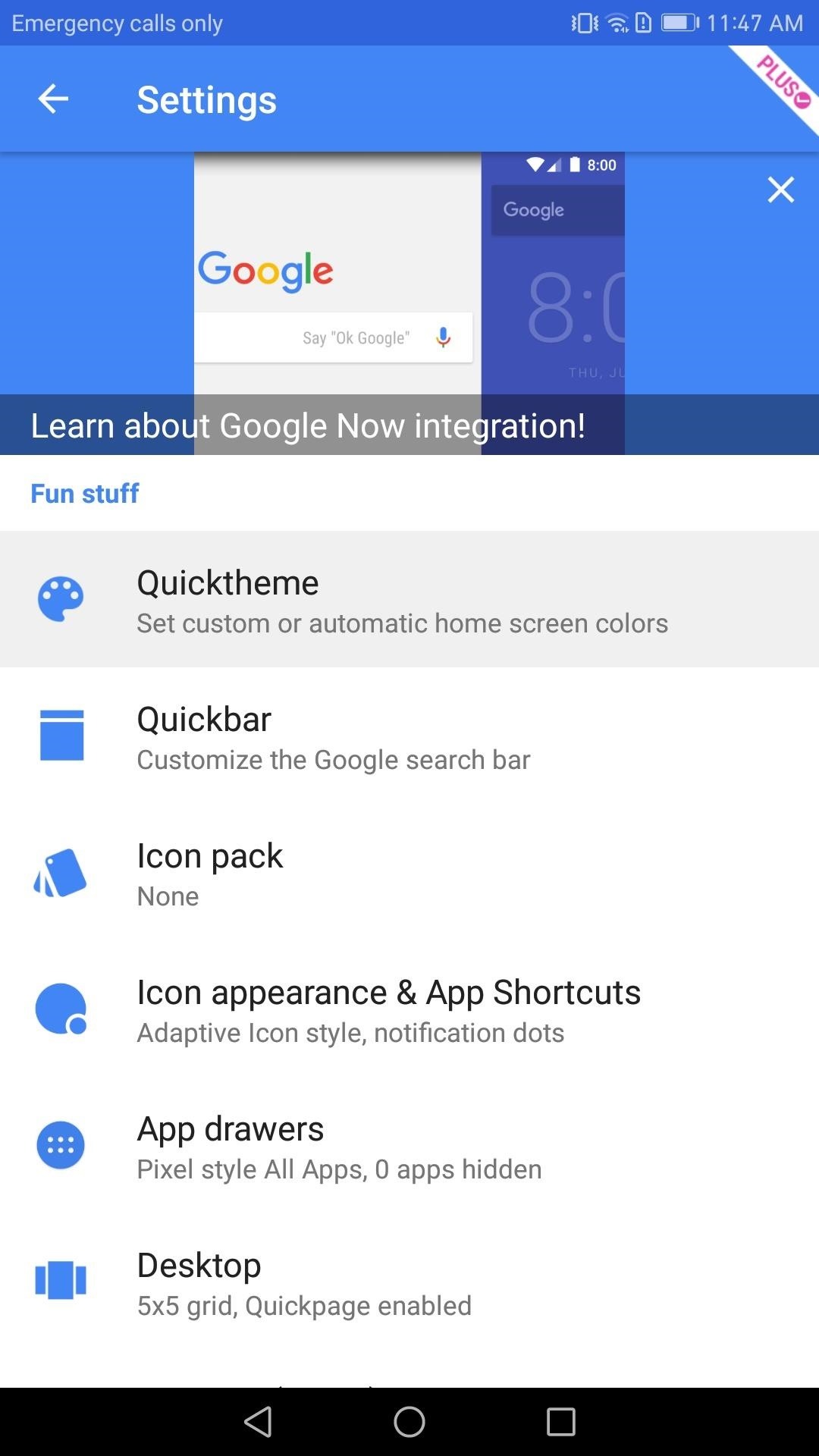
Step 2: Enable QuickthemeNext up, tap the first option in Action Launcher's main menu, which is labeled "Quicktheme." From here, you'll see all the available options to customize the background color of various Action Launcher features. To enable Quicktheme, select the "Theme" option here, then choose "Wallpaper." What this does is determine the best colors which coordinate with the current wallpaper and changes the background color of the various Action Launcher features to match. So select "OK" in the corner, and Quicktheme is now enabled.
Step 3: Tweak Additional Quicktheme Settings (Optional)When you return to the Quicktheme menu, you will notice Quicktheme didn't modify the dock background, the dock separator, or the folder icon background colors. Instead, they will remain white. However, if you want these elements also to change colors, you'll have to specify the color scheme that you want Quicktheme to apply to them.Select either "Dock background," "Dock separator," or "Folder icon" to display a list available color schemes you can use with these elements. From there, choose any color besides "White" or "No color" and press "OK." Now when you change the wallpaper, the coloring of these elements will also be modified based on the wallpaper, so repeat this same process with the other two remaining white elements if you'd like. Quicktheme provides an easy way to dramatically alter the look of your home screen in a few seconds. By just enabling it, all the major features of Action Launcher will now blend with the wallpaper saving you a lot of time. In the comments below, show us your home screen.Don't Miss: How to Set Up Action Launcher's Quickpage Feature for an Easy-Access Home Screen PanelFollow Gadget Hacks on Facebook, Twitter, Google+, YouTube, and Instagram Follow WonderHowTo on Facebook, Twitter, Pinterest, and Google+
Cover image and screenshots by Jon Knight/Gadget Hacks
Each time you receive a new message in the Facebook Messenger mobile app, a small notification with the contact's picture — called a Chat Head — is displayed on your screen. Chat heads allow you to view and reply to your messages from the current screen without needing to open Facebook Messenger.
Use Android? Get Chat Heads by installing Facebook Messenger
Click your name at the top of any Facebook screen to go to your profile. Click the Edit Profile tab that appears in the bottom corner of your cover photo. Unclick the boxes next to the information you want to remain private. This includes boxes next to education, your current city, your hometown, and other personal information you've added to
How to Change Your Name on Facebook - wikiHow
How To: Hack Your Nexus 7 into a Hybrid Android Tablet That Looks & Feels Like Both iOS & TouchWiz How To: Get the Pixel's Navigation Buttons & Google Assistant Animation on Your Nexus How To: Customize the Android App Icons on Your Nexus 7 Tablet with Free Themes
The Definitive Guide to Using BitTorrent on Your Nexus 7 Tablet
The UCSC Genome Browser is an on-line, and downloadable, genome browser hosted by the University of California, Santa Cruz (UCSC). It is an interactive website offering access to genome sequence data from a variety of vertebrate and invertebrate species and major model organisms, integrated with a large collection of aligned annotations.
Asus' mid-range ZenFone 4 and high-end ZenFone 4 Pro may look alike, but they differ quite a bit under the hood. Where the former is an affordable handset, the latter is closer in price to today's
The ASUS Zenfone 6 is a surprise flagship at a surprisingly
Instructions on how to create a mp3 player at home Please Subscribe to watch more
How To: Add Every Volume Slider to Android's Notification Tray How To: Get a True "Silent Mode" on Android Lollipop How To: Easily Adjust Sound Levels on Android (Even with Broken Volume Buttons) How To: The Fastest Way to Change an App's Notification Settings in Android Lollipop
How to Block Notifications from Any App in Android
How To: Stream Spotify Music to Chromecast from Your Android or iPhone News: Create a Fire Mixtape with Your Friends Using Spotify's Group Playlists How To: Use Spotify's New Free Mobile Streaming on Your Nexus 7 Tablet or Other Android Device
How to Disable Those Annoying Looping Videos When Playing
KTimer is an open source software that enables executing commands after a set period of time. KTimer can be launched in Ubuntu from Applications -> Accessories. To schedule a command execution, enter a command line in the text box, set a time frame after which you wish to execute it and click Play.
एक क्लिक के साथ अपने लिनक्स कमांड को स्वचालित करें (Android
I have no wifi or internet. I want to watch the content from my phone on my tv. How do i stream from my phone to my samsung smart tv without internet on mu tv
How to Watch Netflix Without a Home Internet Connection | It
First of all what is SSH. SSH is secure shell. It allows you to transfer data in a secure channel between two networked devices. So if you have something on the computer that you want to transfer on your iPod/iPhone, then you can SSH into your device. This tutorial is for Windows. Scroll down for Mac. Materials iPod touch/iPhone
HowTo: SSH Into Your iPhone/iPod Touch With Total Commander
By default, it's set to something like 1400 KB, which is really tiny. In my case, I had a 3.5 GB ISO file and I wanted to split it up into smaller pieces of 500 MB each. Depending on the size of your file and how you want it split, it could take a while for the program to finish the splitting process.
Live Mail will break up a large attachment into multiple
Like most Samsung phones, the Galaxy Note 9 comes with a second app store called Galaxy Apps, which includes Samsung-specific apps and mods. Here you can find the mod that enables split-screen for each app. Find Galaxy Apps in your app drawer and select the icon to open them.
How to Make Incompatible Apps Work in - Samsung Galaxy Note 2
xda-developers Android TV Google Chromecast XDA Developers was founded by developers, for developers. It is now a valuable resource for people who want to make the most of their mobile devices, from customizing the look and feel to adding new functionality.
News: There's a Simple Solution to Getting Older iPhones Running Fast Again How To : Extend Your iPhone's Battery Life by 3 Hours Using Low Power Mode in iOS 9 How To : Make Your HTC One's Battery Last All Day Long Using These Power-Saving Settings
There's One Setting You Need to Turn On to Charge Your Phone
0 comments:
Post a Comment