How To: View All the Songs You Shazamed with Siri on Your iPhone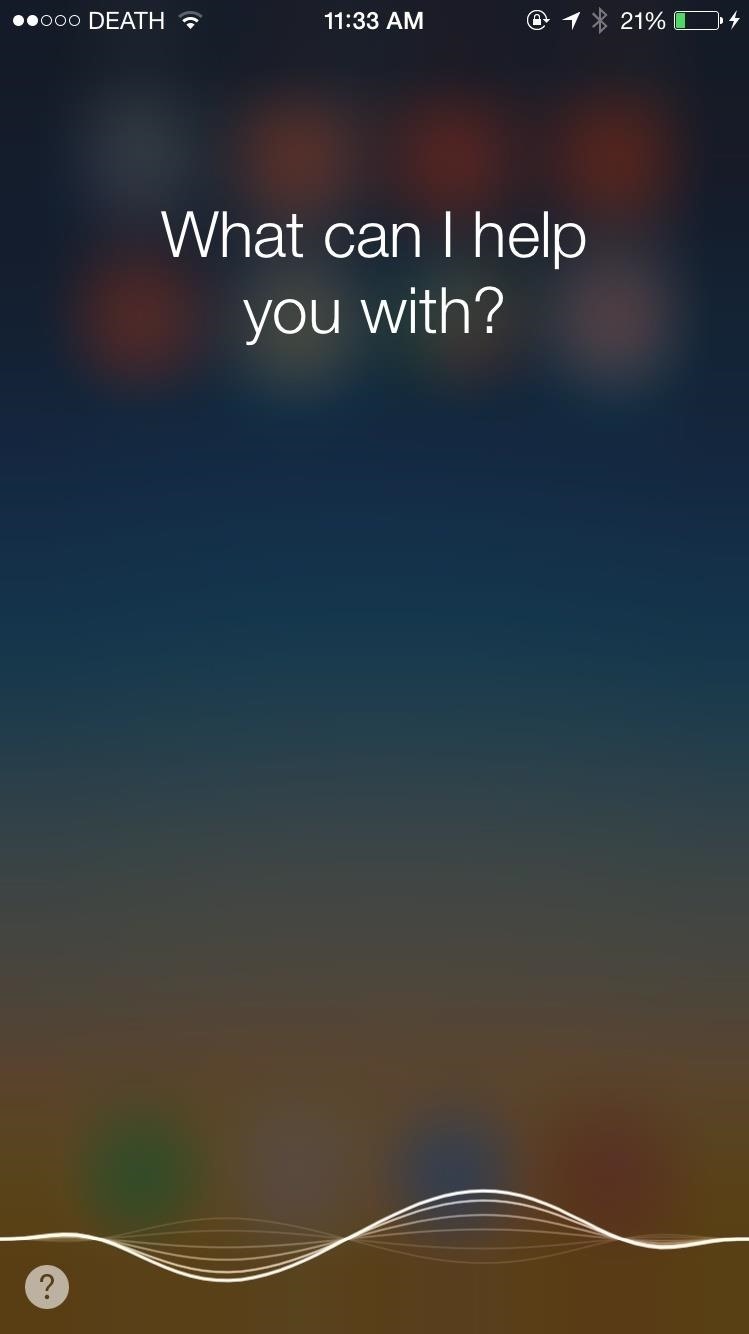
When you hear a song you like but can't quite catch enough of its lyrics, it can be nearly impossible to search for it online. That's where Shazam comes in. For the past decade, they've been making music easier for us to identify by analyzing a track's acoustic footprint, requiring only a few seconds of audio for accurate identification.Shazam became so ubiquitous with song identification (and even TV show identification) that Apple introduced it as a native iOS 8 feature within Siri. Just activate Siri, ask her what song is playing, and in a few seconds she can recognize the artist and track playing. She even gives you the option to purchase the song through iTunes. Plus, it turns out that iOS 8 doesn't just recognize songs, but stores your entire history of Shazam tags from Siri on your iPad, iPhone, or iPod touch. Please enable JavaScript to watch this video.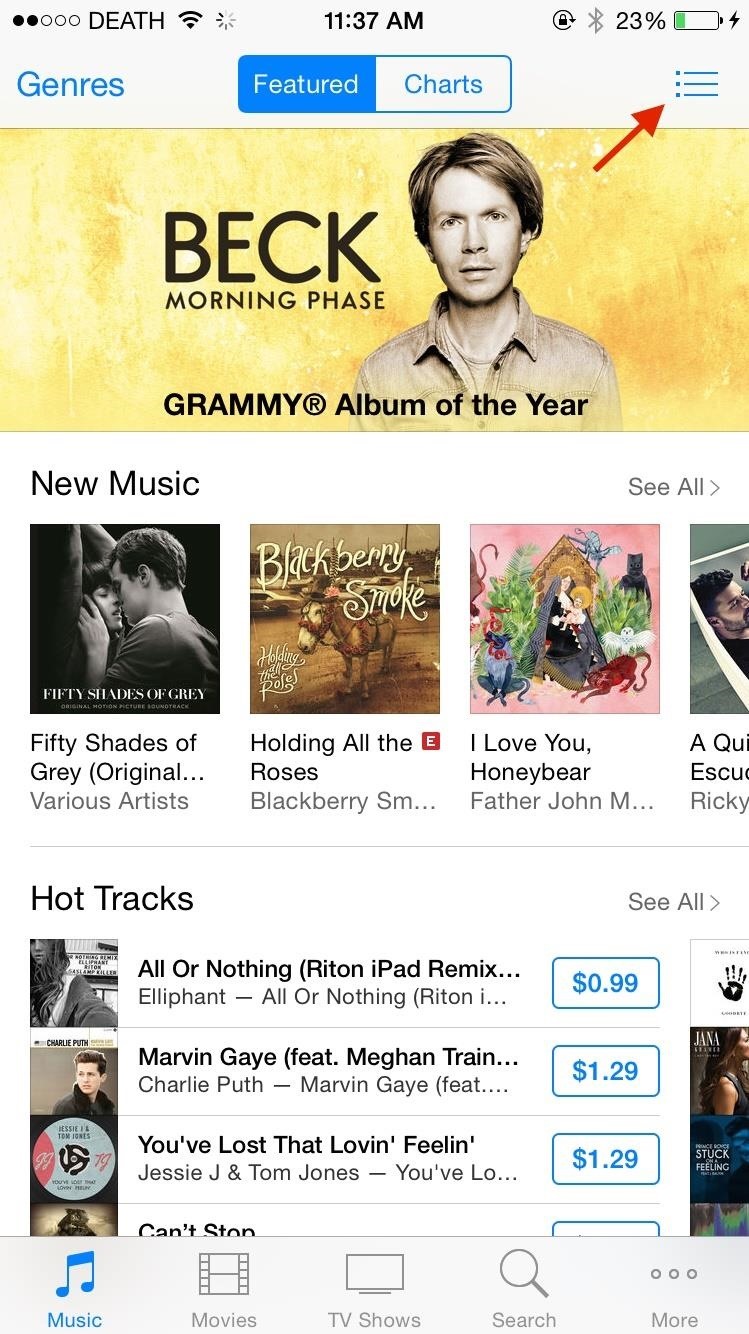
How to Locate Your Siri Shazam HistoryInside of the iTunes Store app, tap on the three-dash menu at the top right, then hit the "Siri" tab. You'll see a list of all the songs that Siri has ever identified for you, as well as a button to purchase each one from iTunes. You can wipe your entire listening history by tapping on "Clear" at the top left, but you can't yet delete on a per-song basis. However, if iTunes does not sell a song that Siri identified (there will be no "Buy" icon), it will not show up in the Siri list in iTunes, so keep that in mind. If you want to keep track of these songs, see the next section. Songs like this one won't be save in the Siri list in iTunes. Also important to note is that songs recognized through the official Shazam app will not show up in this list—only songs identified through Siri. Same deal the other way around, songs identified through Siri will not show up in the Shazam app.
How to Add Songs from Siri to Your Official Shazam ListIf you want to keep all of your songs in the same place, or keep track of songs that iTunes doesn't sell, you can store them all directly in the Shazam app. You just have to remember to add each song identified by Siri to your Shazam list manually. To do so, whenever you Shazam a song with Siri, just tap on the Shazam logo underneath the "Buy" button. The app will open and the song will be added to your list. Hit the "Shazam" logo to save it directly to Shazam. Let us know what you think about this feature in the comments, and check out more iOS tips from Gadget Hacks on Facebook, Google+, and Twitter.
Report Ad
Find temporary files and clean your disk space with TreeSize Pro. Get Free Trial
Google unveiled the Pixel with Android 7.1 Nougat. Here is our review of the smartphone with the best Android experience around.
Google I/O 2019: all the news and highlights from the keynote
Use Tasker to block heads up notifications while gaming or watching videos on Android so you won't get interrupted with notifications ever again!
How to Block Notifications from Any App in Android
The Getting Started eBook is pre-installed with Adobe Digital Editions 4.5.10; however, it will not be installed if you install as a standard user (non-admin user). If it is not installed or if you happen to remove it, you can download it using the following link.
Adobe Digital Editions | FAQ
How to Make Your Wireless Headset Wired. Are you tired of having to purchase countless batteries or spend a ton of time charging your batteries for your headset? Believe it or not, you can turn your wireless gaming headsets into a wired
Innovage Retro Phone Handset, Black, 3.5mm - amazon.com
It's official—the HTC One is here and it's the most feature complete, beautifully built Android Phone to date. Get the details on the latest mods here as we show you how to get more out of this powerhouse—and hit up the forums to share your thoughts and opinions, and customizations.
How to fix a broken diet: 3 ways to get your eating on track
About; Privacy; Terms; Cookie Policy; Careers; Help; Feedback © 2019 IAC Publishing, LLC
Tampa Bay, Florida news | Tampa Bay Times/St. Pete Times
In this video, sakitech will show you how to install any custom ROM on your HTC One. We will use the cyanogenmod ROM for the purposes of this video, but this walkthrough applies to ANY custom ROM
10 Best Custom ROMs For HTC One to Get Amazing Experience
Dex mode can be also called as PC Mode for the note 9, With the Dex mode on your Note 9 you can make any monitor a full blown out PC with one single cable. But what is the best adapter/ convertor
Best Samsung Dex USB-C to HDMI Adapters/Cables for Galaxy
How To: Get the Android L Launcher on Your Nexus 5 or Other KitKat Device How To: Enable Chromecast's Screen Mirroring on Any Rooted Android Device Running KitKat How To: Get the New KitKat-Style Keyboard on Your Samsung Galaxy Note 2 or Note 3
Google Chromecast - Android Forum for Mobile Phones, Tablets
Description: Here is a very cool laser light show. What makes it cooler is that it can be made with items around the home! This one is quite simple and does not take much time at all. Warning: Be very careful during the building of and using of this device, it is quite easy for a mistake to happen
Looking to annoy the heck out of someone you dislike? Why not spam their phone a hundred times with a "text bomb" or "SMS bomb"? In this video, learn how to send an SMS bomb by downloading this link.
SMS Bomber Prank Your Friends With Text Bomb App- Android
robusttricks.com/sms-bomber-text-bomb-app/
We have created a Text bomb online script to fun with your friends by sending unlimited messages. Online text bomb app is a program that sends unlimited duplicate messages at your mobile number. The cellular companies don't provide any sms bomb so you can use an online script or android application to send unlimited messages.
How To SMS Bomb Someones Phone *NO DOWNLOAD REQUIRED* - YouTube
That's why you should change passwords regularly -- a potentially daunting task unless your password manager can perform it automatically. Find out if you're compromised following the
Find out if you've been hacked - CBS News
0 comments:
Post a Comment