How To: Tired of the Stock ROM on Your Nexus 7? Install CyanogenMod Instead
You've gotten used to your brand spankin' new Nexus 7 and finally have a feel for Android, but now you want more features. Well, user Juan Mercator was in that predicament, and asked how to install the ever popular CyanogenMod ROM on his Nexus 7 over on our Nexus 7 SoftModder forum.Why install CyanogenMod you ask? Custom ROMs can offer you new UI features, better speed and performance, and not to mention the support of developers with weekly updates. So, in this article, I'll be showing you exactly how to install CyanogenMod on your Nexus 7 tablet using a Mac computer.The following files are the ones you'll need for this. Don't worry about downloading them just yet. We'll get to that in the guide. Some you'll download onto your Mac and some onto your Nexus 7.Unlock Bootloader Nexus 7 Toolkit Nexus 7 ClockworkMod Recovery Toolkit CyanogenMod 10.1 GApps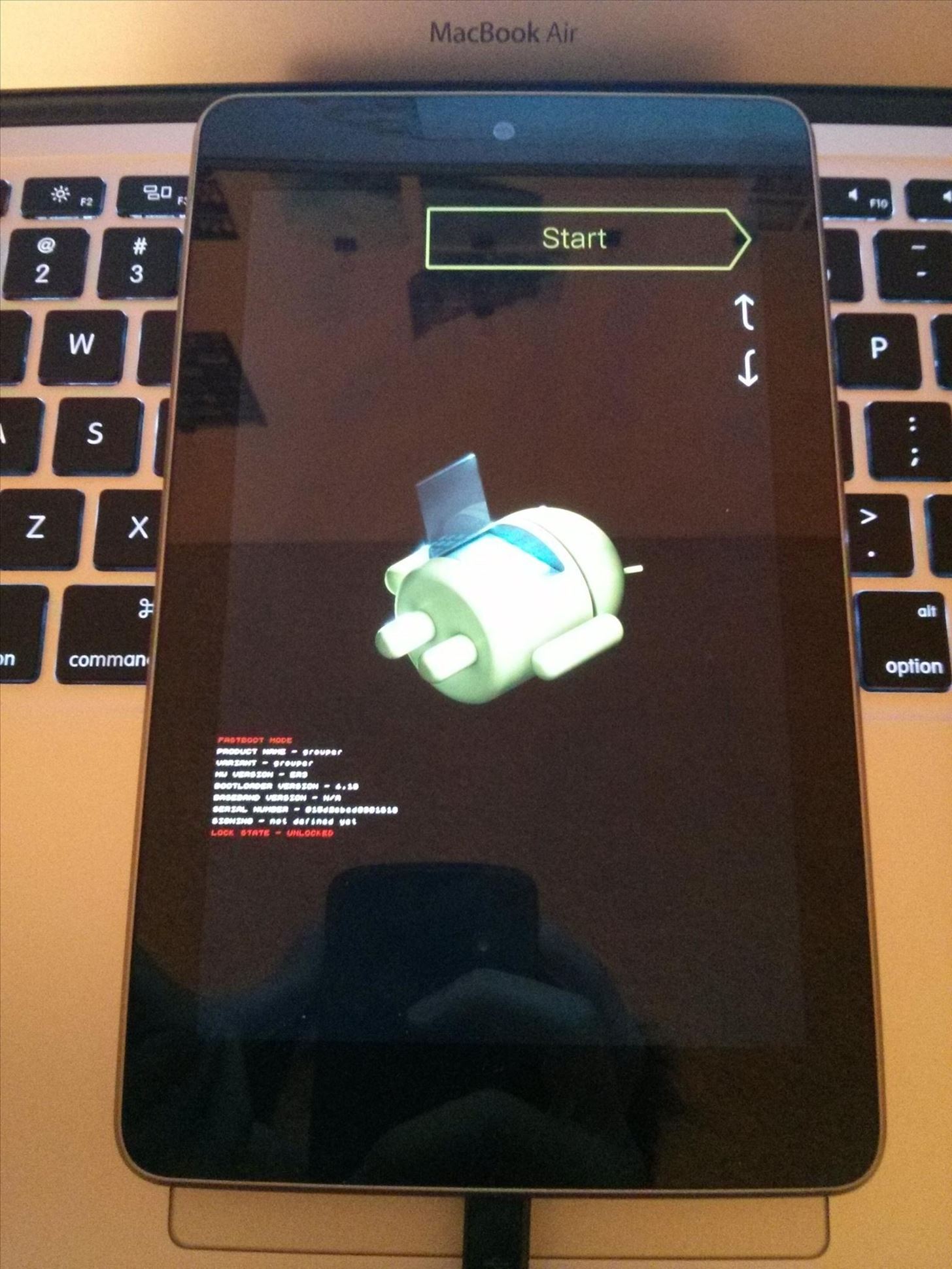
Step 1: Unlock the BootloaderConnect your Nexus 7 to your Mac with the micro USB cable and leave it connected. Power off your tablet by holding the power button. Once it's off, press and hold the volume up, volume down, and power button all at the same time. You'll now be in fastboot mode. Download and unzip the "Unlock Bootloader Nexus 7" file onto your computer, then open the unzipped folder and double-click on the program. A terminal window will pop up. Now, follow the prompts to unlock your bootloader. NOTE: This will erase everything on your device—make a backup! Make sure to press Yes when prompted on your Nexus 7. Afterwards, reboot your Nexus 7. Then go through the normal set-up process. Once you're at the home screen, open up the web browser.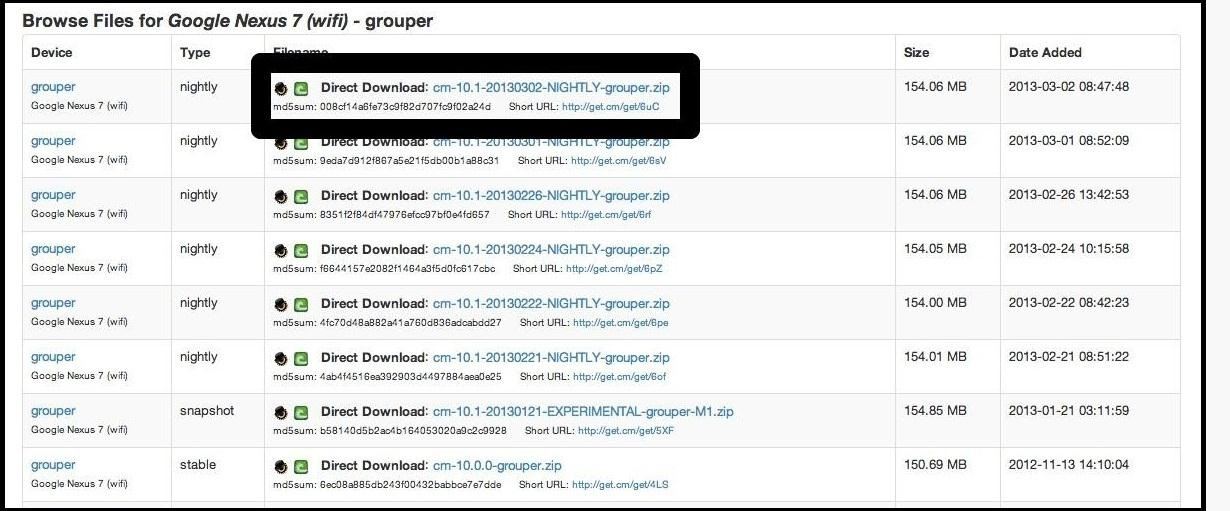
Step 2: Download CyanogenMod and GAppsNow, download the latest version of CyanogenMod and GApps using the web browser on your Nexus 7 (not your computer). Once the downloads finish, power off your Nexus 7.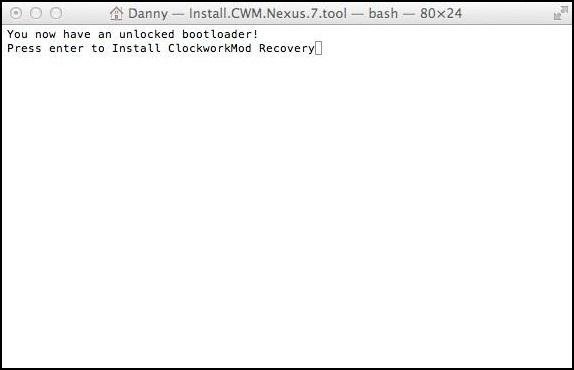
Step 3: Installing ClockworkMod RecoveryBoot into fastboot mode again by pressing volume up, volume down, and the power button all at the same time. Now, download and unzip the Nexus 7 ClockworkMod Recovery Toolkit file onto your computer. Exactly as before, open the folder, double-click on the program to launch the terminal window, and follow the prompts. Almost there.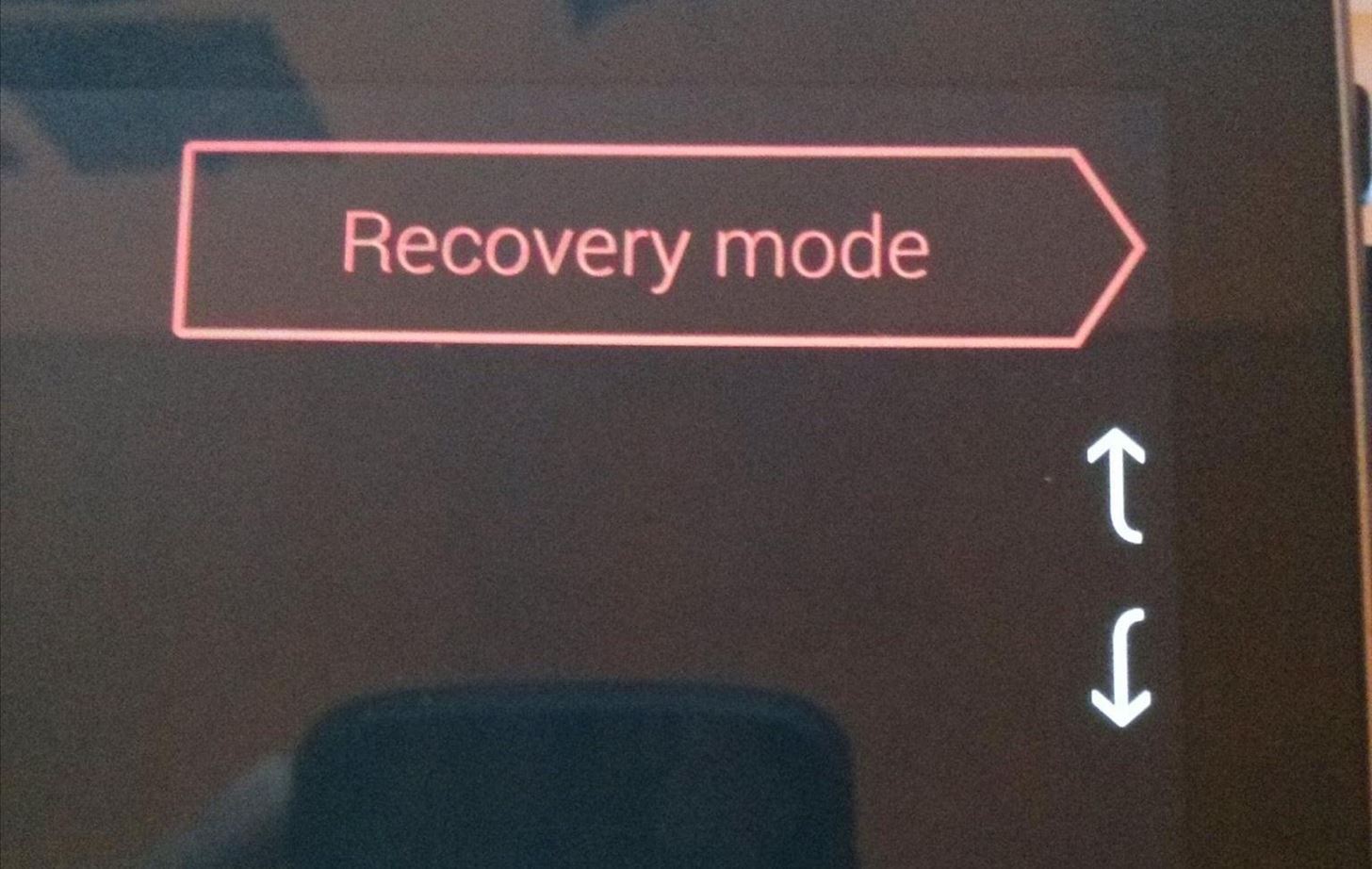
Step 4: ClockworkMod RecoveryNow you'll have to boot into ClockworkMod Recovery by using the volume buttons to select "Recovery mode" , then press the power button. Using the volume up and down buttons, choose "Wipe Data" followed by "Wipe Cache". This will prepare your Nexus 7 for installing CyanogenMod.Choose the "Install zip from sdcard" option. Go to the "Download" directory where you saved CyanogenMod and select the correct .zip file. Your device will begin flashing CyanogenMod. After that's done, choose "Install zip from sdcard" once again and choose the GApps .zip you downloaded earlier, and flash that as well.Finally, reboot your Nexus 7 and enjoy CyanogenMod! See, it wasn't that hard, was it?
In the past, we've shown you how to install CyanogenMod 10.1 on your Nexus 7, but that version was based off of the older Android 4.2 Jelly Bean. If you want to stay current, the newer CyanogenMod 10.2 is out in the nightly stage, which is based on Android 4.3, and you can get it right now.
How to Install a Custom ROM on Your Nexus 5 (A Newb-Friendly
Cyanogen, Inc., the for-profit company that spun off from its CyanogenMod roots several years ago, has announced that they're shutting down all of their services. The company's impending demise shouldn't directly impact many Android users, but the announcement does have one major repercussion: The servers that used to host the popular CyanogenMod custom ROM have now been shut down.
How to Install a Custom Recovery on Your Nexus Without Using
How To: Install CyanogenMod 10.2 on Your Nexus 7 for a More Mod-Friendly Stock 4.3 Experience How To : Get Nexus 6 System Sounds & Ringtones on Your Nexus 5 How To : Enable Stereo Sound on Your Nexus 5
How to install CyanogenMod on Nexus devices - Android
Restore Nexus 5 to Stock and Flash Factory Images (Win/ Mac/ Linux) that took place yesterday when I was going to install a ROM. I copied the ROM and Gapps file
You can just restore to stock ROM of Huawei Nexus 6P, How to unbrick Nexus 6P. The steps are pretty simple, if you follow everything properly, we can guarantee you that you will end up safely with a powerful Nexus 6P. So once you are prepared with the above stuffs, its time to find the best Custom ROM for Huawei Nexus 6P.
Restore Nexus 5 to Stock and Flash Factory Images (Win/ Mac
Tired of the Stock ROM on Your Nexus 7? Install CyanogenMod
How To: Install CyanogenMod 10.2 on Your Nexus 7 for a More Mod-Friendly Stock 4.3 Experience How To : Hack Your Nexus 7 into a Hybrid Android Tablet That Looks & Feels Like Both iOS & TouchWiz
While We Wait on LineageOS, You Can Still Install CyanogenMod
If you ever get tired of running custom ROMs, or maybe you just want to go back to vanilla Android, here is how you can revert your Nexus 6 back to stock Android. Flashing custom ROM after custom ROM can be a lot of fun. I did this for a long time when I first started getting to learn about custom ROMs.
Top 10 best Custom ROMs for Google Huawei Nexus 6P - DevsJournal
- Wait for the app to detect your device and to download the OS for your device. - Once the necessary files are downloaded press the Install button to start the installation process. - Once the installation process is completed your device will boot into Android Cyanogen Mod.
How to Install CyanogenMod on the HTC One Even Faster Now
It's rare that a developer listens to the wishes of the masses, but that's exactly what CyanogenMod has done with their new CyanogenMod Installer, which automates the entire ROM installation process on your HTC One or other Android device.
Nexus 6: How to Revert to Stock | Android Explained
Why install CyanogenMod you ask? Custom ROMs can offer you new UI features, better speed and performance, and not to mention the support of developers with weekly updates. So, in this article, I'll be showing you exactly how to install CyanogenMod on your Nexus 7 tablet using a Mac computer. The following files are the ones you'll need for this.
How to Install CyanogenMod 10.2 on Your Nexus 7 for a More
0 comments:
Post a Comment