How To: Easily Access Your Camera from the Lock Screen on Your Samsung Galaxy Note 2
The transition from an iPhone to a Samsung Galaxy Note 2 or other Android device can be a tough one. A vastly different operating system and the ability to customize anything and everything might be too much for some people. Taking in all that new, while having to let go of the old, can be as daunting as climbing Mount Everest.Many iOS users approach switching over to Android with a lot of hesitance, especially when they don't want to lose features they've grown to love on their iPhones. One such feature is the lock screen camera.
TouchWiz vs. iOS Lock Screen Camera AccessWith the iPhone, you have the ability to swipe up and open your camera, despite the phone being protected by a PIN or password. With the Galaxy Note 2, you have to type in your passcode and swipe the screen in order to use your camera, wasting precious seconds that could be the difference between a great photo and a missed opportunity.If this capability is something you fear losing when making the switch, I'm here to calm your fears.
Using the Camera from the Lock ScreenWith the Enable Camera on Lockscreen module for the Xposed Framework by MohammadAG, you can now access your camera directly from your lockscreen—even if your phone is locked. Please enable JavaScript to watch this video.
Step 1: Make Sure You're RootedIn order to install the Xposed Framework on your Galaxy Note 2, you'll need to be rooted. If you're not already rooted, check out our complete softModder guide on doing so with ODIN. Also, make sure to back up your device when installing any apps that require root.
Step 2: Make Sure Unknown Sources Is CheckedThis is hardly something a softModder wouldn't know already, but just in case you've turned it off for some reason, make sure to enabled Unknown sources by going to Menu -> Settings -> Security.
Step 3: Install the Xposed FrameworkBefore you can install the camera, you'll need to download Xposed Framework, which installs the framework that allows you to modify your ROM without flashing.Download and install the Xposed Installer APK onto your device. Open up the app and select Install/Update to ensure you're on the latest version. Reboot your device.
Step 4: Install Enable Camera on Lockscreen (1.0)After you reboot your device, download and install the Enable Camera on Lockscreen APK.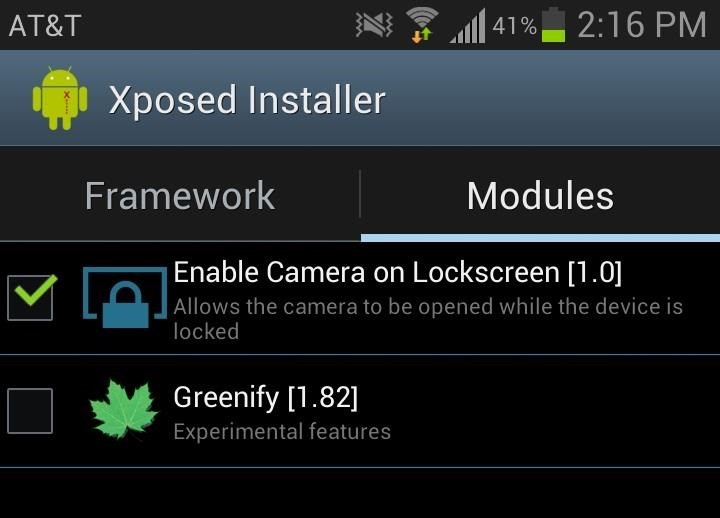
Step 5: Activate the ModuleYou can't open the application yet, so just head over to Xposed Installer, tap on Modules and check Enable Camera on Lockscreen. Reboot your device once again.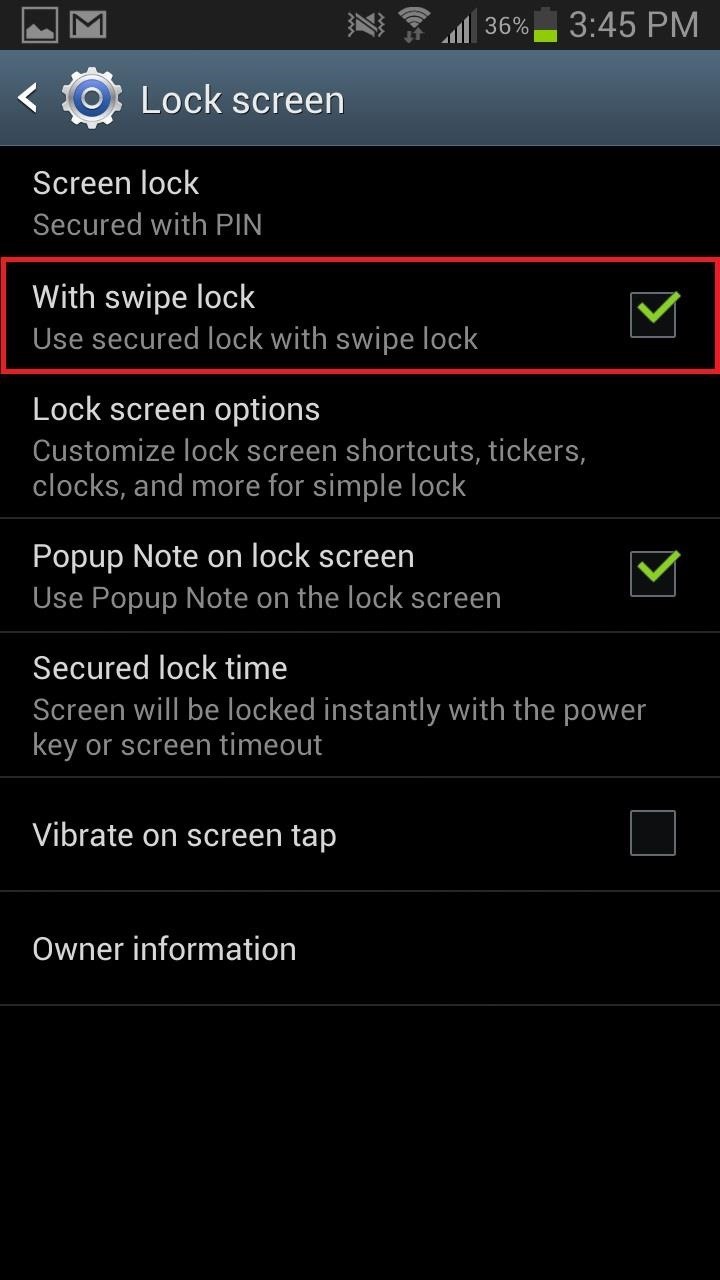
Step 6: Lockscreen SettingsUnder Settings -> Lock screen, make sure that With swipe lock is checked. From the same page, tap on Lock screen options -> Shortcuts and assign the camera as one of the shortcuts.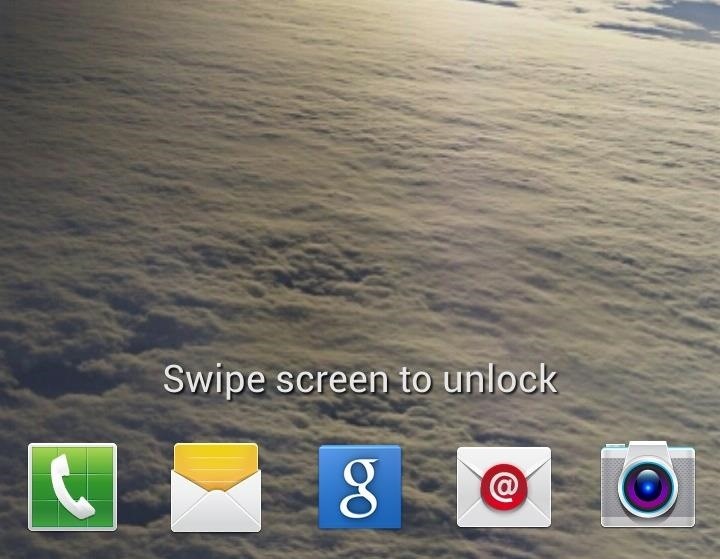
Step 7: Swipe Camera UpAfter you change your settings (if needed), test out your new feature. You should now be able to tap and swipe up on the camera shortcut at the bottom of your lockscreen, taking you directly to the camera. It might take a second to load, so be patient. When I tested it out, it took a couple of seconds but other times it was instant. Enjoy your new ninja-fast picture taking abilities, and be sure to let us know what you think in the comments.
Do More with Xposed...Now that you have the Xposed Framework installed on your Samsung Galaxy Note 2, you can do way more than just access the camera from your lock screen. Check out our softModder Guide to Xposed Mods for other cool Xposed softMods.
OnePlus 5T Passed the SafetyNet, Root is stable in Oxygen OS. HOW TO ROOT ONEPLUS 5T WITH TWRP AND MAGISK - Complete Beginner's Guide! Goutham Ganesh Oneplus 5 Bootloader Unlock / TWRP
How to Root OnePlus 7 with Magisk Patched Boot Image [Guide]
How To: Use a Wireless or USB Mouse on Your iPhone in iOS 13 News: iOS 13 Developer Beta 1 Available for iPhone with a Lot of Kinks to Work Out News: 100+ Exciting New iOS 13 Features for iPhone How To: Enable Apple's True Dark Mode in iOS 13 for iPhone How To: Lower Screen Brightness Below the Default Level on Your iPhone (Without Jailbreak)
New Posts « WonderHowTo
Is there a China surveillance camera watching you right now? Who knows. In this day in age it seems that we are being watched over, listened to or monitored almost at every time in our everyday life and with new technology coming out which can monitor brain patterns and read emotions the future is scarier than ever.
How To: Install the Android 4.4 KitKat Home Launcher on Your Samsung Galaxy S3 How To: Get Fine-Tuned Audio Control by Adding More Volume Steps to Your Samsung Galaxy S3 How To: Can't Take That Call? Respond with a Photo or Quick Voice Message (Like Shaq Does)
Mimic Sony's STAMINA Mode to Save Battery Life on Any Android
Reader Regina Laurent wishes to correct Siri's pronunciation. She writes: I like using Siri on my iPhone but she mispronounces my name as well as the names of some of my French friends.
Beware of downgrading bootloader to 3.9 using ZiPhone, it is irreversible. You might end with that bootloader forever!! iPlus uses a fakeBL which is reversible! Don't ever restore to 1.0.0 or 1.1.1 though, it will hurt your iPhone for sure!
How to unlock an iPhone without knowing the Apple ID or
How do I SSH into my iPhone (Mac / Windows instructions)? When your iPhone is jailbroken many features and functions of the device can be accessed by the command line, and files can be transferred between the iPhone and your computer outside of iTunes.
ssh - How to read iPhone files without jailbreaking? - Stack
Make an Android App. Android is everywhere! In fact, over 80% of all smartphones in the world are controlled by that little green robot. Create your own Android app to run on all of them with Appmakr's Android app maker. You can develop Android apps, without hiring an Android developer or building your own coding skills.
HOW TO: Make Your Own Mobile Apps For The Android Market
How To: The Real Story Behind Rooting the Samsung Galaxy S4—And Its New Secured Kernel How To: Root and install a custom Hero ROM on a T-Mobile MyTouch 3G How To: Install a Custom Recovery & New ROM on Your Bootloader-Locked Samsung Galaxy S4
How to ROOT Samsung Galaxy S3 for AT&T, Sprint - Gadget Hacks
How to Put an iPod or iPhone into DFU Mode. To manipulate your device in many ways, including jailbreaking it, you might have to put it into DFU (Device Firmware Upgrade) Mode at one point or another.
How To Put Your iPhone/iPod/iPad Into DFU Mode - YouTube
It can jailbreak iPhone 3GS (with old bootrom only) using iOS 4.1 custom firmware. For those of you who don't know, PwnageTool for Mac enables iPhone users to upgrade to the new firmware without upgrading the baseband, hence making it possible to jailbreak and unlock the phone using the Ultrasn0w software.
How To: Jailbreak 3.0 Firmware Using Pwnage Tool On iPhone 3g
0 comments:
Post a Comment