How To: Access Widgets from Anywhere on Android
Placing widgets on your device's home screen is a quick way to gain instant access to shortcuts or to specific aspects of an app, like music controls or weather forecasts. As more and more developers create various types of app drawers and shortcuts, many overlook widgets and what they have to offer.Thankfully, developer A Little Spark has not overlooked widgets with their free app called Flippr. With it installed, you can have access to widgets from anywhere on our device, including within applications. Please enable JavaScript to watch this video.
Note that the app works best on Nexus devices.
Step 1: Install FlipprInstall Flippr - flip widgets anywhere on your Nexus to get started. With the free version , you have access to two groups with three widgets in each, for a total of six widgets. The paid version ($2.49) has no restrictions on the number of groups or widgets, and it enables customization options to the widget view.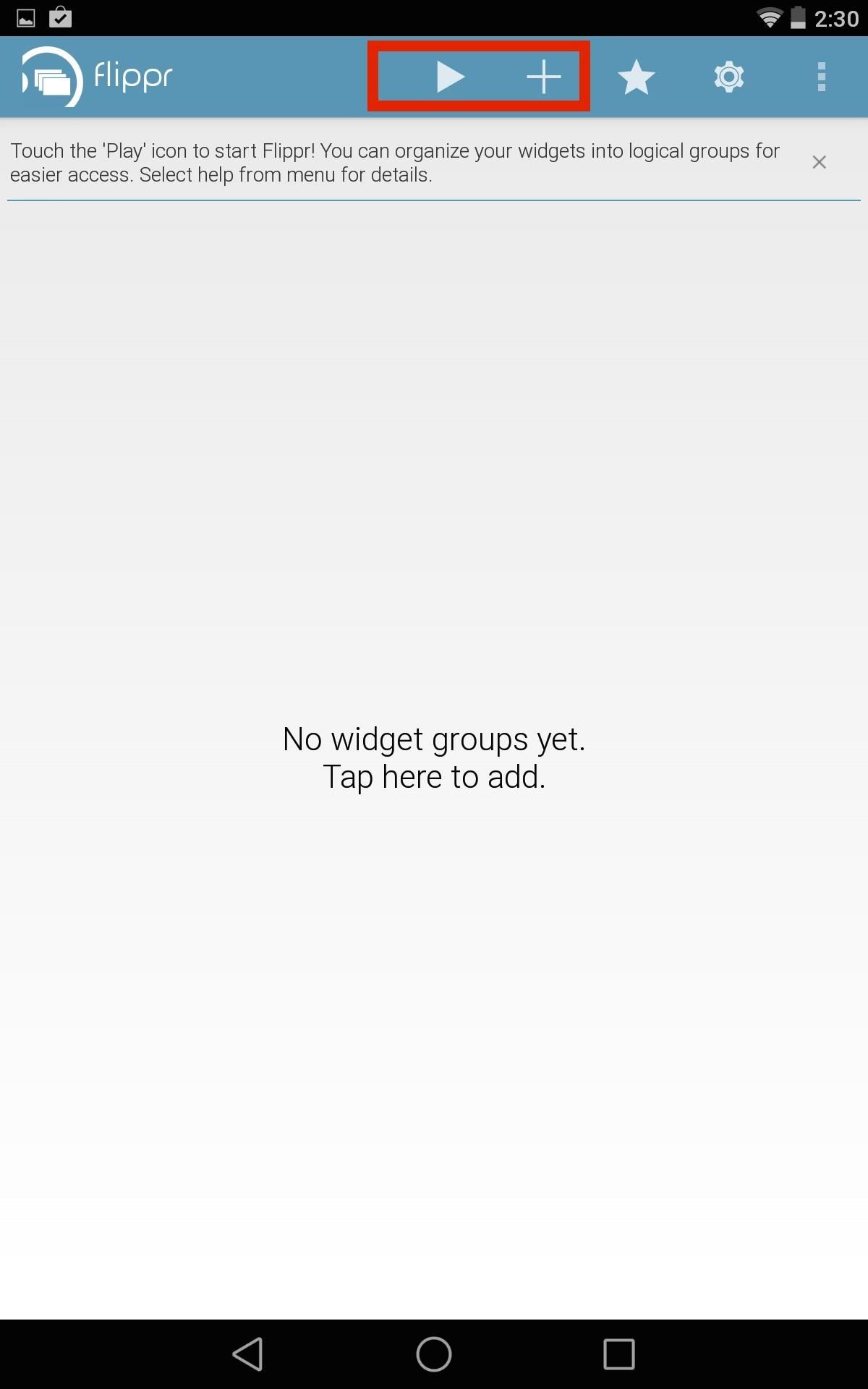
Step 2: Add CategoriesFirst, enable the app with the large play symbol along the top of the screen, which will bring up an inconspicuous activation area on the left side of your display. Begin adding your categories with the plus (+) sign.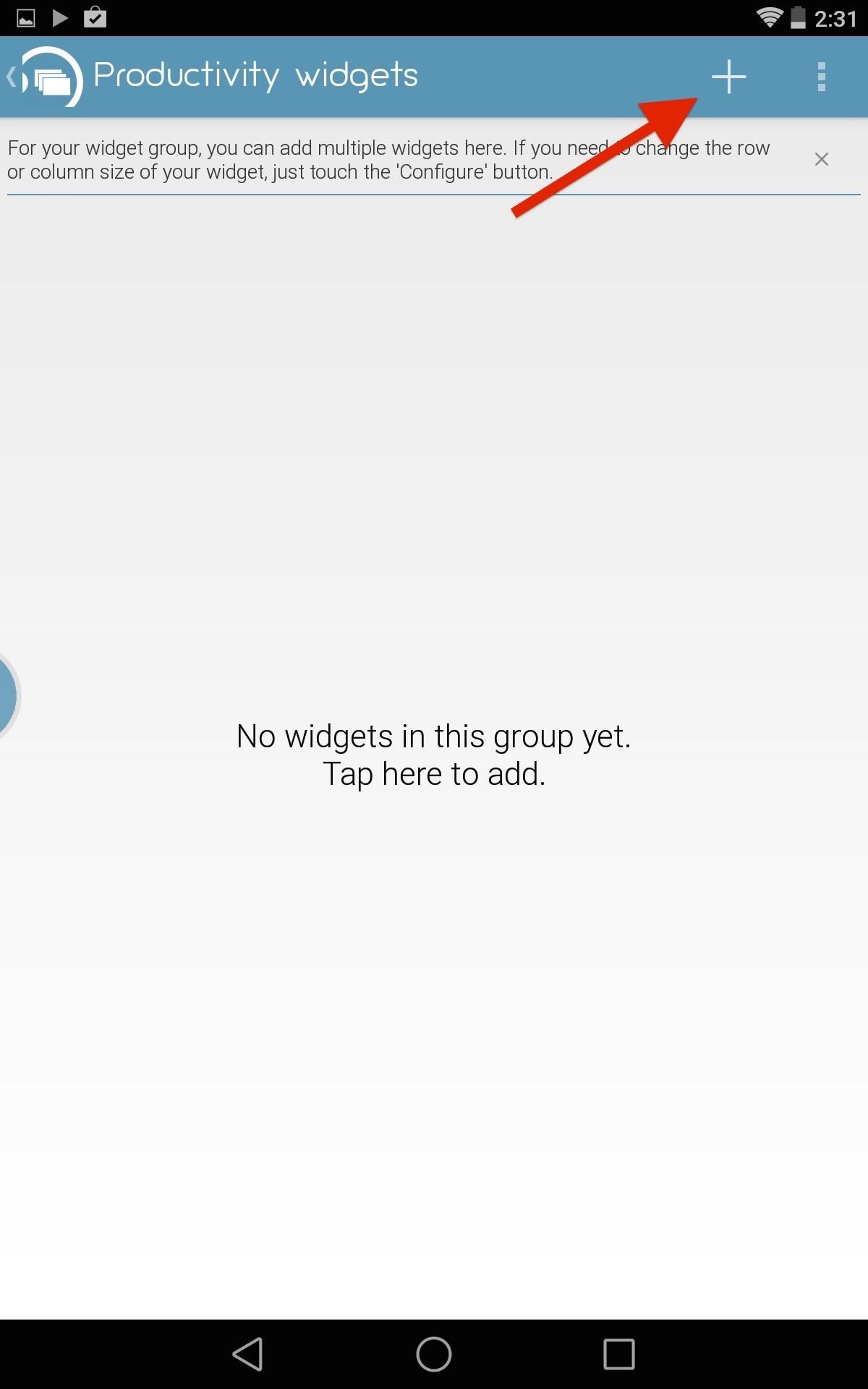
Step 3: Add Widgets to Your CategoriesAfter creating the categories, tap the cog symbol to enter its widget selection screen. Once in the category, tap the plus sign and choose your widgets—you get three with the free version. If your widget display has any issues, you can adjust the grid view by selecting the cog next to the corresponding widget and adjusting the columns and rows manually.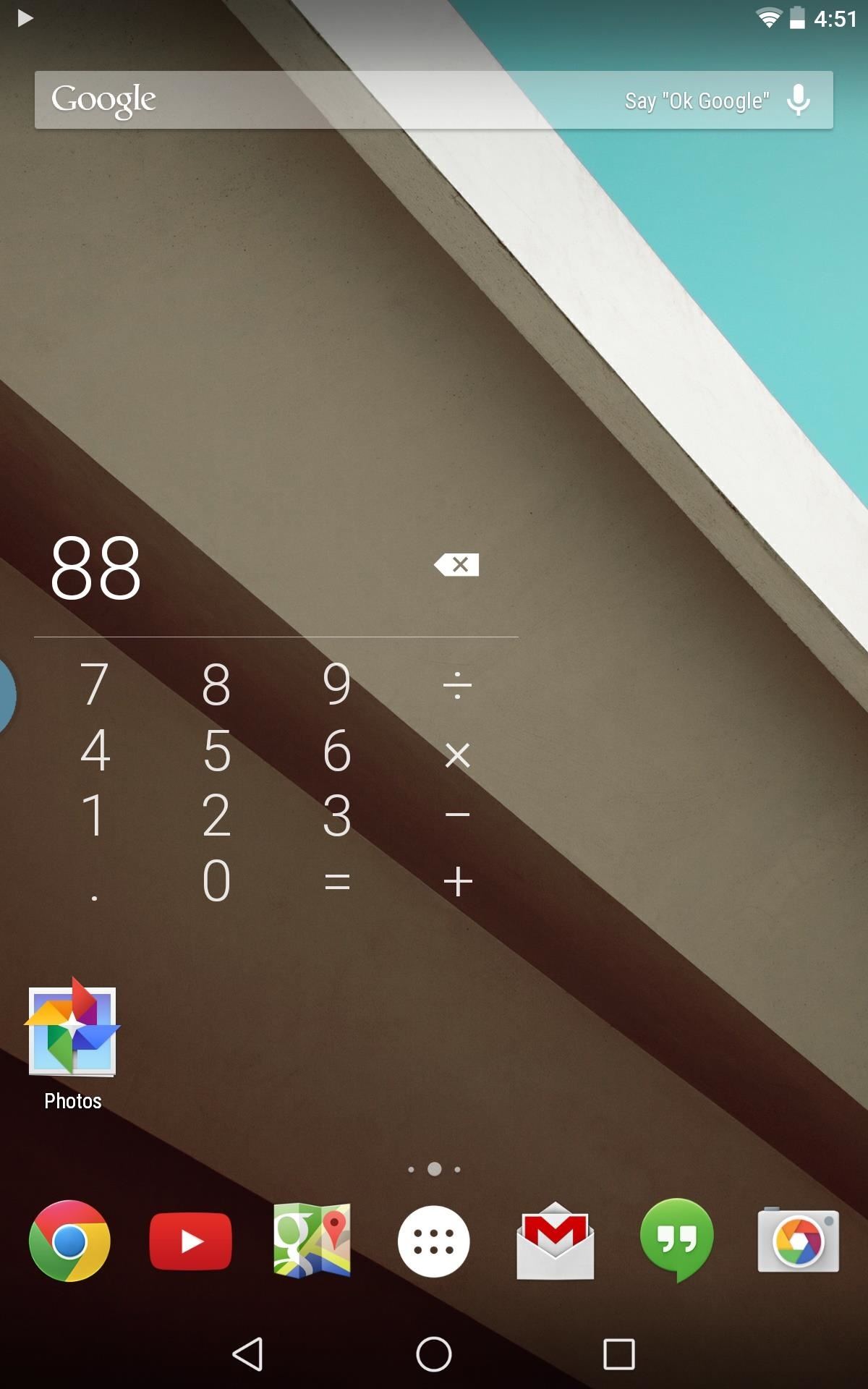
Step 4: Use Your Widgets from AnywhereWith the Flippr active, tap and hold the activation bubble to bring out the widgets. Sliding from left to right will cycle through widgets, while sliding up and down will change the category that you're in. You may notice that after you interact with the widget, it will disappear. To change this, enter the app's preferences and disable Hide on widget interaction. Flippr is a free and easy way to have access to your favorite widgets from anywhere on your device. Try it out, and let us know how you liked it in the comments section below, as well as on Facebook or Twitter.
Theme Android using Substratum Theme Engine Substratum in itself is a very powerful framework that allows users to dynamically theme and personalize their device. It even has the capability to theme 3rd party apps and not just the System resources, thus literally expanding the user's theming horizons.
How to Install Substratum on Android, a Powerful Theme Engine
The new app is called Seeder and it significantly reduces the lag-delays and thus boosts the performance of your Android device, making apps launch faster, home screens scroll faster, and your phone more responsive. Have a Samsung Galaxy Device? How to Reduce Lag and Make TouchWiz Faster on Galaxy Devices
Boost Fortnite Performance on Android by Changing These
We added a tin can, with both ends cut off, around the detector. This narrowed its range so that only a warm animal at the bait would trigger the light to turn on. The computer records 5 seconds of video when the webcam sees the light go on or off.
Installing a Remote Motion Detector for Lighting
Install the latest version of either Chrome for Android or Chrome Beta from the Play Store. It doesn't matter which of the two you download, although it is interesting to know that in the past, this minigame was available only on Chrome Beta.
How To Play The Google Chrome Hidden Game - Android Secret
Speed dial is a handy function to have set up on any telephone, especially if you have a group of people who you call often. Speed dial can be set up on both your home telephone and your mobile phone. By setting up speed dial, you can easily call your contacts by pressing just one button instead of dialing an entire phone number.
How to add a speed dial for a contact in BlackBerry 10
The Best Buy Mobile team shows you how to quickly access your web browser on your Motorola Droid. Hi Im Dave from Best Buy and Im gonna show you some quick shortcuts on your new Motorola Droid phone.
How to delete history on Motorola DROID Maxx - Phone-Info
If you want to root, flash a custom ROM, or otherwise dig into the innards of your Android phone, a custom recovery like TWRP is a great way to do so. Here's how to flash it on your phone. RELATED: What is a Custom Recovery on Android, and Why Would I Want One? Your phone's "recovery environment" is a piece of software that you rarely see.
This is will be a portable Nintendo Wii not Wii U, Build a Desktop Arcade Machine with Raspberry Pi 3 and Retropie: Super Turbo Pro Edition - Duration: 27:15. Ryan Bates 653,909 views
Build a Portable Super Nintendo - Page 2 of 13 - ExtremeTech
I am developing one android app in two different languages. When user click on "Change language" button it ask to choose language from two different languages option and change keyboard according to that language. For example : User choose "Arabic" language then keyboard input language should automatically change from English to Arabic.
The iPhone X lock screen has two default buttons, one is Camera and other is flashlight. Is there any way to remove/customize the flashlight shortcut? I could not find any solution for it anywhere.
How to Remove Widgets from Your iPhone's Lock Screen « iOS
Netflix was the only app we tested that used 19:10 aspect ratio video (1.85:1 movies), allowing the full screen to be used for consumption. Apps, other than those which display video, will use the entire notch area when "Always use notch area" is enabled.
How to Force Apps to Fill the Screen on the Essential Phone
Force restart or hard reset, as the name suggests, it force the device to reboot. You need to press a certain combination of keys to force restart your device, which may differ from device to device. For Samsung devices, it is power and volume up buttons. When you press these buttons in the specific steps, the device will simulate a battery pull.
How to Force Shutdown Samsung Galaxy S9 Plus - Android Flagship
How To Enable The Hidden Dark Mode in Windows 10 #Facebook :
Tap Remove Email Address to confirm. You will no longer receive calls with this FaceTime email address on any of your Apple devices. The email address can be added to your account again if you desire to do so later. You can also disable an email address for your iPhone only.
How to Add Another Email Address to FaceTime - OS X Daily
osxdaily.com/2015/11/12/add-another-email-address-facetime/
If you juggle multiple email addresses for various purposes on iPhone, iPad, or Mac, you may find it useful to add additional email addresses for FaceTime. This allows you to both call out from another email address, and perhaps more importantly, you can also receive inbound FaceTime calls for the
How to Add Another Email Address to FaceTime on iPhone and Mac
0 comments:
Post a Comment