How To: Instantly Share Wi-Fi Passwords from Your iPhone to Other iOS 12 Devices Nearby
When you don't know the password to a Wi-Fi network at a friend's house or coffee shop, you have to ask for it to save cellular data on your iPhone. If the hotspot's owner can actually remember the password, good luck putting it in on the first try. If they don't remember, then you might have to use cellular data. Thankfully, this whole process has gotten much easier in newer iOS versions.This feature, introduced by Apple in iOS 11 and persisting in iOS 12, is called "Share Your Wi-Fi," and it does exactly that. If you want to connect to a friend's Wi-Fi network but nobody at the location can remember the password, a few simple taps on someone's already connected device can instantly populate the "Enter Password" screen on your device and get you connected right away — and no one has to remember or type out any passwords.Pretty sweet, right? No more writing and typing out long, complicated passwords. No more worrying about a friend actually knowing your password. No more stupid QR codes to deal with. No more ugly NFC tags. No more not connecting. And all that's needed is either iOS 11 or iOS 12 or macOS High Sierra and later.Don't Miss: 100+ Best New iOS 12 Features You Didn't Know About
RequirementsIn order for this to work, iOS 11 (or higher) or macOS High Sierra (or higher) is needed on both devices, and make sure that both devices have Wi-Fi and Bluetooth toggled on. If one device doesn't have at least either iOS 11 or macOS High Sierra, it won't work.As long as these requirements are met, it will work no matter if you have an iPad, iPhone, iPod touch, or Mac computer. In our case, we're using two iPhones as an example.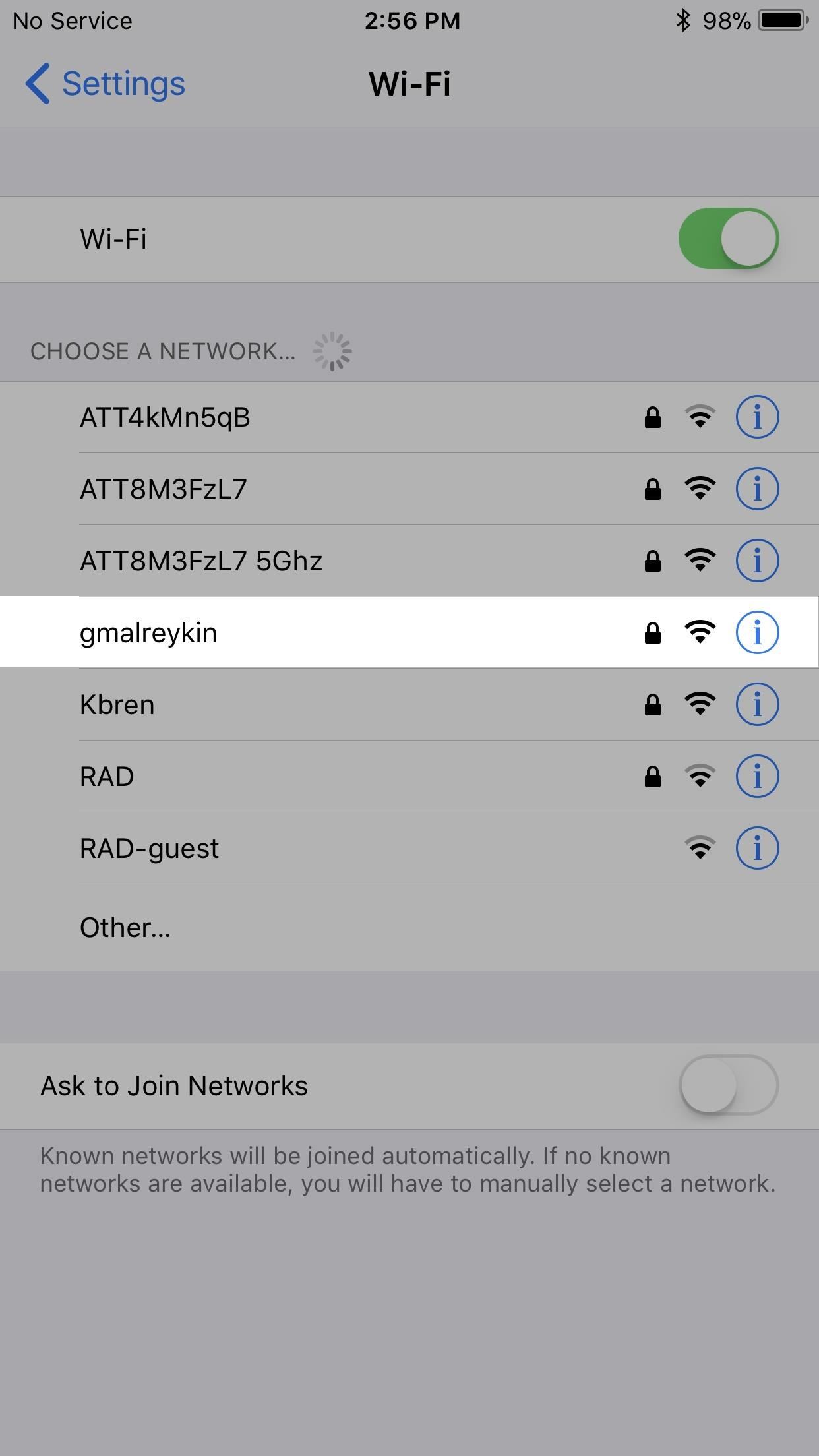
Step 1: Choose the Wi-Fi NetworkOn the iPhone that needs internet access, open up the Wi-Fi settings and select the network you want to connect to. This needs to be the exact same network that the other iPhone is already connected. After you've selected it, the "Enter Password" screen will show up. Interesting Book: "The Hack-Proof Password System: Protect Yourself Online with a Memory Expert's In-Depth Guide to Remembering Passwords" (Amazon | Walmart)
Step 2: Unlock the Device Already ConnectedNow the iPhone already connected to the Wi-Fi network needs to be unlocked in order for this to work. If it's your iPhone, simply enter the passcode or use Touch ID or Face ID to unlock it. If the iPhone belongs to someone else, politely ask them to do this.
Step 3: Move Closer TogetherIf nothing happened on either iPhone right away, move the two devices closer together. They need to be in close proximity to each other in order for the unconnected iPhone to send a request to the connected device.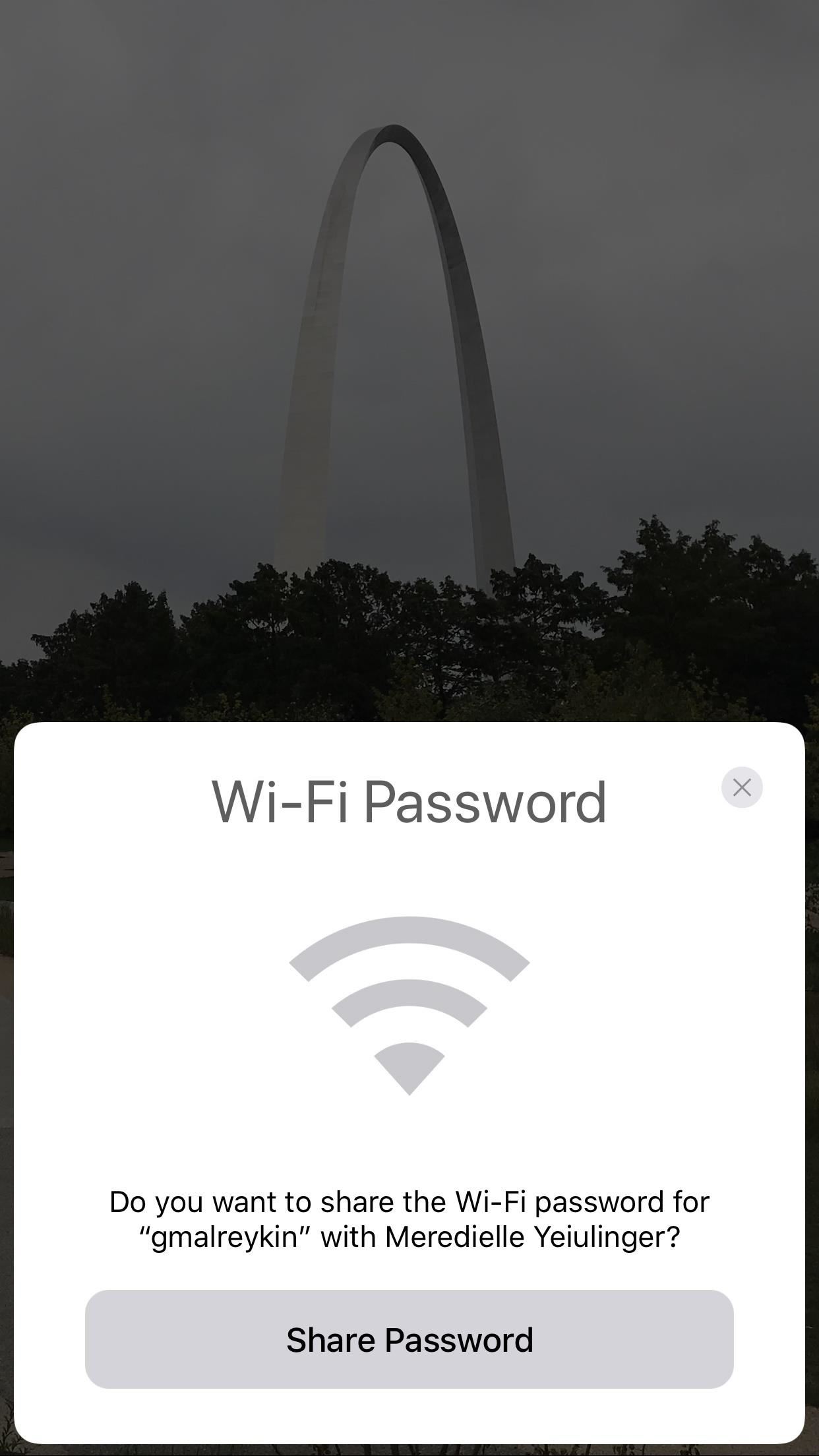
Step 4: Send the Password OverIf all goes according to plan, a large prompt will appear on the connected iPhone asking to share its Wi-Fi. It will look like this:Do you want to share the Wi-Fi password for '[Network Name]' with [Contact or Device's Name]?Simply tap or click the "Share Password" button to send it on over to the unconnected iPhone. Recommended Wi-Fi Router: Apple Airport Extreme Base Station (Amazon | Apple | Best Buy)The password field on the unconnected iPhone will be filled in automatically after a brief delay and the device will instantly connect to the network. All that's left to do is pressing "Done" on the prompt that's still up on the already connected device. And that's all there is to it. Of course, it should go without saying that if you don't trust the person you're sharing a Wi-Fi password to, you should reject permission. While they won't be able to see the password on their device, if it gets stored in their Keychain, they'll be able to view it on their Mac after syncing. Also, this likely won't work for some enterprise hotspots that use a RADIUS server for authentication.Don't Miss: How to Make Siri Show Your Account Passwords to You Quickly in iOS 12Follow Gadget Hacks on Pinterest, Twitter, YouTube, and Flipboard Sign up for Gadget Hacks' daily newsletter or weekly Android and iOS updates Follow WonderHowTo on Facebook, Twitter, Pinterest, and Flipboard
Cover photo and screenshots by Justin Meyers/Gadget Hacks
News: Google Unleashes the Powers of Childish Gambino aka Donald Glover in AR via New Pixel Playmoji How To: How Google's Titan M Chip Makes the Pixel 3 One of Most Secure Android Phones News: Google Pixel Reviews Are Out—Here's What People Are Saying
Google's ARCore Will Do for Android Hardware What Apple's
This wikiHow teaches you how to remove a person from your Facebook friends list, which will prevent you from seeing their posts and vice versa. You can do this in the Facebook mobile app as well as on the desktop site. If you would rather remain friends but stop seeing their posts, you can unfollow them instead.
How to Not Show Up in Suggested Friends on Facebook - wikiHow
It's live! Google has finally unveiled the much-hyped makeover of their Gmail email service. As of yesterday, anyone who wants to update to the new Gmail look can, but in the coming days it will be forcefully pushed to Gmail users everywhere.
Chrome OS 70 Brings Massive UI Overhaul For Tablets: Android
How To: Get the New Pixel Launcher from Android O on Almost Any Phone How To: Brighten Your Google Pixel's Display by Up to 20% How To: Get the Entire Google Pixel Experience with One Simple Mod How To: Get the Pixel's Fingerprint Swipe Notification Gesture on Other Devices
Just did this Skrillex pixel art. « Minecraft :: WonderHowTo
Když jste včera zapnuli konzolu Xbox 360, budete pravděpodobně aktualizovat nový řídicí panel ihned, jak jsem to udělal. Pak, pokud jste chtěli vyzkoušet Netflix, šli jste na kartu Apps a klikli na Netflix, který zahájil stahování nové verze bez varování.
Can I revert to the old app on Xbox? : PleX - reddit
Among several updates and new features incorporated in iOS 11, Drag and Drop is also the one being introduced to your iPhone and iPad.This feature was available on Mac and PC for decades and now hopes to offer a better user experience for iPhone users.
How to Use Drag and Drop in iOS 11 on iPhone - iGeeksBlog
How To: Make a super magnet compass How To: Turn a Palm Touchstone into a dock for your Droid phone How To: Make a Rubik's Cube out of dice, magnets, and epoxy How To: Make a homemade anti-gravity toy (FAKE?) How To: Note slide with an FL Studio Generator
How to make a homemade anti gravity toy - gp.alternate-energy.net
gp.alternate-energy.net/how-to-make-a-homemade-anti-gravity-toy_bc6d6542a.html
How to make a homemade anti gravity toy Home Video Channels Are Back - Sign Up+Upload+Share Video Channels. Welcome. Login / Register × Login
For now, your iPhone supports a very limited drag and drop. Basically, your iPhone's iOS only allows you to move objects around inside an app (and it only work with apps that support D&D.) For the iPhone, iOS11's Files App appears to support drag and drop fully. And we're able to drag & drop images files between My Albums in Photos.
How to Use Drag and Drop on an iPad and iPhone - MacRumors
How To: Feeling Smart? Test Your IQ with Your Android Device How To: Disable the Photo Auto-Enhance Feature in Facebook's Mobile Apps How To: Repel Mosquitos, Dogs, & Annoying Friends with High-Frequency Tones on Android How To: Turn Any Device into a Spotify Remote or Speaker with Spotify Connect
How to Reset your Android box using Android Recovery Mode
Converting MP3 to iPhone Ringtone is an uphill battle. iTunes makes you either buy your ringtone or convert it to specially designed M4R format with iTunes. Turns out there are many of us who love to change their iPhone ringtones from time to time. Whether short or long, a ringtone is like a visit card of your iPhone.
How to Add Ringtones to iPhone using iTunes [2019]
In the past, if you stumbled upon a Yelp listing you liked, you could bookmark it and check it out later on your profile. You can still take advantage of this feature in the mobile apps, but it's more refined now than it ever was thanks to Collections, a feature Yelp first added back in May 2018.
yahoo mail is going places, come with us.
0 comments:
Post a Comment