TIDAL 101: How to Cast Music to Your Google Home or Chromecast
With so many Chromecast-powered devices available, chances are, you're near something with casting abilities right now. Whether it's Android TV, Google Home, or any one of the various gadgets with Chromecast built-in, you can use a more powerful speaker to play media from your smartphone. The only caveat is that the app you're streaming from needs to support Google Cast, but thankfully, Tidal does.Tidal's built-in Chromecast functionality lets the app send high quality audio and video to a Google Cast device in an efficient matter that won't drain your phone's battery. So whether you're watching a video in the Tidal app and want to continue watching on your TV, or if you want to use the powerful speakers attached to your home theater to jam out, you can do that without draining your battery.Don't Miss: The Top 4 Phones for Music Lovers & Audiophiles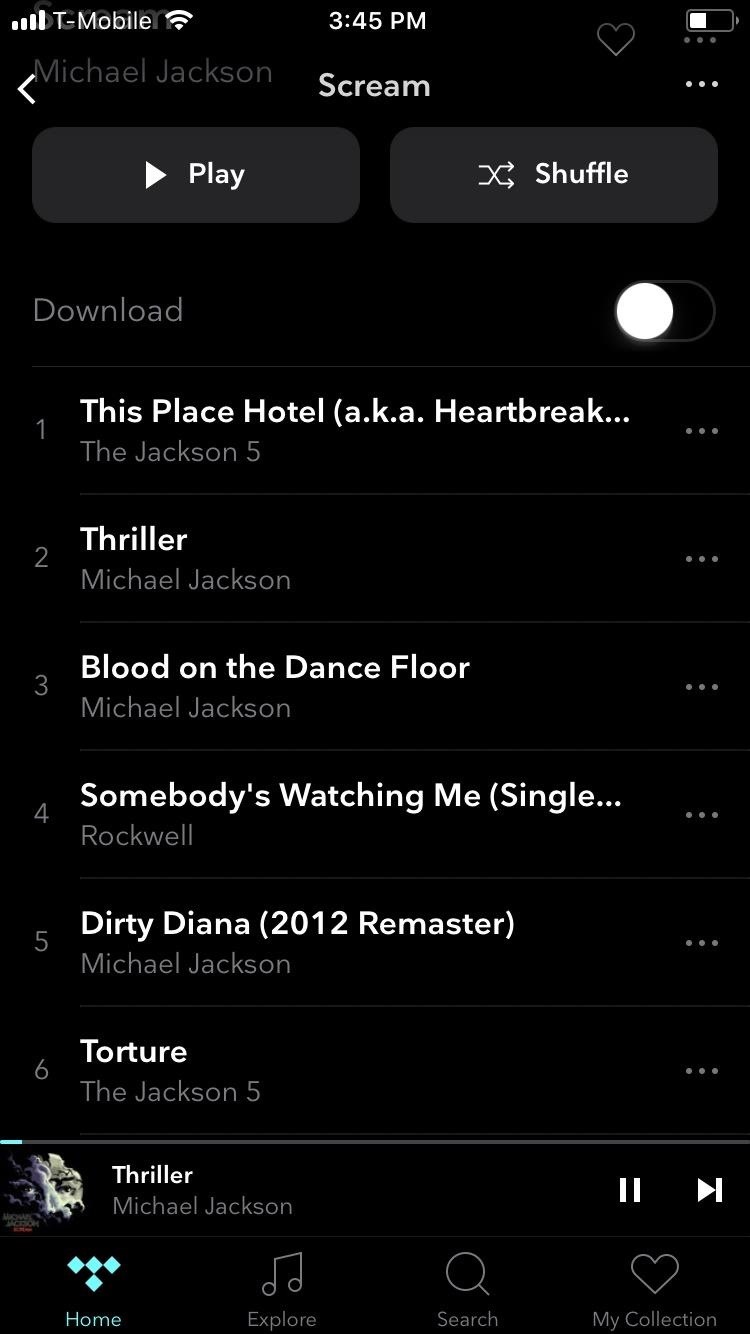
Casting Media from Tidal to a Google Cast DeviceFirst, open Tidal for Android or iPhone and make sure your phone is connected to the same Wi-Fi network as the Google Cast device you'd like to play media on. If you don't already own a Google Cast-compatible device, here is a great place to start.Next, select a song you want to you listen to and press on it to begin playback. Once the song starts playing, the album art, track name, artist, and basic media controls will emerge along the bottom of your screen. Select this bar to display an extended version of the Now Playing screen, as shown below. In the bottom-left corner of your screen is an icon that looks like a TV with a Wi-Fi logo in the corner. Press this icon to bring up the Google Cast sub-menu, which will provide a list of all Chromecast, Chromecast Audio, and Google Cast devices (including Google Home, Home Mini, and Home Max) that are currently connected to the same Wi-Fi as your phone or tablet.So next, just choose the device where you would like your media to play, wait for it to connect, and in a few seconds, you will hear the audio play out of the Google Cast device. The media controls on your smartphone will act as a remote control, but the actual media playback is now taking place entirely on your Google Cast device, which is where the battery savings come into play. Image by Jon Knight/Gadget Hacks As you can see in the above GIF, the same can be done with video. Begin playing a video in Tidal and select the same icon as you used for audio. The video will pause, then Tidal will load up on the Google Cast device. After a few seconds, the video will continue exactly where you left off on your smartphone. But note that if the Google Cast device doesn't have a screen (e.g., Google Home or Chromecast Audio), only the audio will play.Google Cast provides an easy way to enjoy your audio and video from a more capable device. When paired with a Google Cast-compatible app such as Tidal, you can enjoy your favorite audio and video with little drain on your battery. What Google Cast devices do you have in your home? Tell us all about them in the comment section below.Don't Miss: How to Create & Edit Playlists in TidalFollow Gadget Hacks on Facebook, Twitter, Google+, YouTube, and Instagram Follow WonderHowTo on Facebook, Twitter, Pinterest, and Google+
Cover image and screenshots by Jon Knight/Gadget Hacks
Apple definitely wasn't first to the widget game, but any iPhone running iOS 8 or higher can add widgets to their Today View found via a swipe down from the top of the screen when on the home screen or in any app. There's even access to widgets on the lock screen via the same swipe down on iOS 8 and
How to Remove Widgets from Your iPhone's Lock Screen « iOS
Curious how well the battery inside your iPhone is doing? Here's how to check it. iPhone battery health: How to check it on your own Apple isn't actually requiring your battery to fail its
Today we'll be overclocking AMD's Ryzen 3 2200G to the max with a $20 air cooler. Now, you might be questioning the idea given this is a $100 APU that already ships with the more than decent
Creating an Indoor Wind Chill. When using fans with air conditioning to boost the cooling effect in your home, you have multiple, powerful options to choose from. The classic pedestal fan or box fan are trusted favorites when it comes to keeping cool in homes with central air conditioning. Place your fan beside or under the vent where the AC
4 Ways to Make a Laptop Cooling Pad - wikiHow
Install the Android 5.0 Lollipop Messenger App on KitKat
CNET is the world's leader in tech product reviews, news, prices, videos, forums, how-tos and more.
Best Buy | Official Online Store | Shop Now & Save
Security researcher and iPhone hacker pod2g has brought attention to a flaw in Apple's iOS that allows the user to change the reply address of an SMS message. This bug has been a part of the iPhone's SMS since the first iPhone in 2007, but Apple has yet to address it.
How to Bypass an iPhone's Lock Screen in iOS 12.1 & 12.1.1 to
It seems like every messaging app these days, from iMessage to Facebook, insists on sending "read receipts" letting people know that you've seen their message.
How To Read Whatsapp Messages Of Other Phone - Hack Read
How to add a subscribe watermark to your Youtube videos . Hey everyone, it's Shaun from Digital life Concepts and today we're going to talk about how to add a subscriber watermark to your YouTube channel videos.
Best YouTube Watermark Maker to Add Logo to YouTube Videos
There might be many reasons why you want to block your cell phone number from showing up on other people's caller IDs. Whatever the reason is, it's very simple to block your cell phone number. You have two options: you can permanently block your phone number or you can block your number on a call-by-call basis.There's no need for an expensive ce
Caller Id Call Block | Caller Id Call Block
AD
asolytics.com/Caller Id Call Block/Best_app
Report Ad
We are creating a vision for your favorite apps. Analyze now!
In this video tutorial, viewers learn how to automatically play You Tube videos on My Space. Begin by going on the You Tube website and search for a video that you want. Then copy the embed code and paste it in a notepad document.
How to make an embedded Youtube video automatically start
How to charge Apple Watch without charger? Except the charging cable comes with the Apple Watch, people also found other ways to charge their watch without this charger. Slide off the Apple Watch's bottom band, peek into the connection slot and you'll find there is a hidden port that Apple doesn't acknowledge to public. One accessory
Use Nightstand mode on your Apple Watch - Apple Support
0 comments:
Post a Comment